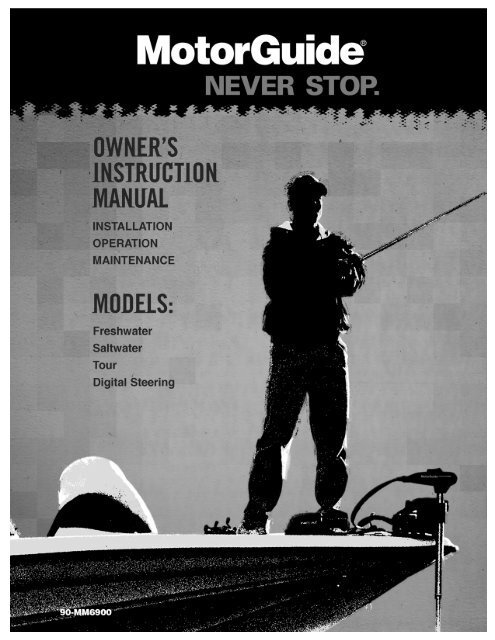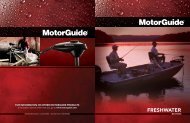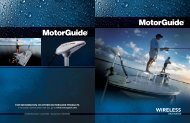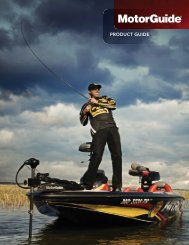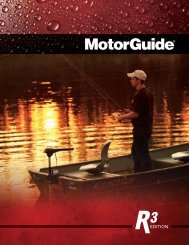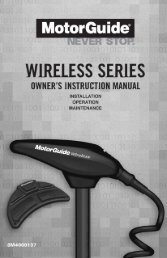Owners Manual - MotorGuide
Owners Manual - MotorGuide
Owners Manual - MotorGuide
You also want an ePaper? Increase the reach of your titles
YUMPU automatically turns print PDFs into web optimized ePapers that Google loves.
90-MM6900
This <strong>MotorGuide</strong> Electric Motor, assembled of U.S.A. and foreign components by <strong>MotorGuide</strong>, 835<br />
W. 41st St., Tulsa, OK, USA, complies with requirements of Directives 89/392/EEC and<br />
89/336/EEC, 92/31/EEC, and 93/68 EEC as amended.<br />
Dave Rowland<br />
<strong>MotorGuide</strong> Business Unit Manager<br />
<strong>MotorGuide</strong><br />
835 W. 41 st Street, Tulsa, OK,<br />
USA<br />
At <strong>MotorGuide</strong>, we’ve taken all the victories,<br />
failures, blood, sweat, tears, hours, days and<br />
years to heart and built what are possibly the<br />
best performing, most reliable trolling motors<br />
ever.<br />
It’s a result of re-engineering from top to<br />
bottom, from our new digital modules, to new<br />
switches and props. Why? The reason is<br />
simple. To give you the advantage—and, in<br />
this case it’s a digital advantage.<br />
Because at <strong>MotorGuide</strong>, we believe there are<br />
some things you should Never Stop doing,<br />
NEVER STOP LEARNING,<br />
NEVER STOP IMPROVING,<br />
AND NEVER EVER STOP FISHING.<br />
IMPORTANT!!<br />
REGISTER YOUR<br />
PRODUCT<br />
The warranty registration card (located<br />
inside the box) should be completed and<br />
mailed to <strong>MotorGuide</strong> to validate your<br />
warranty.<br />
WARRANTY CARD<br />
REGISTRATION<br />
IS INCLUDED IN THE BOX AND IS<br />
SEPARATE FROM THIS MANUAL.<br />
PLEASE FILL OUT IMMEDIATELY<br />
AND MAIL TO VALIDATE YOUR<br />
WARRANTY.<br />
Thank you for purchasing this <strong>MotorGuide</strong> product.<br />
90-MM6900
TABLE OF CONTENTS<br />
General Information<br />
Safety DO’s and DON’Ts ....................................2<br />
How to use this <strong>Manual</strong> ......................................2<br />
Specifications......................................................2<br />
Wiring & Battery Information<br />
Wire and Cable Routing......................................3<br />
Establishing a Common Ground .......................3<br />
Recommendations..............................................3<br />
12 Volt Battery Hook-up .....................................4<br />
24 Volt Battery Hook Up .....................................4<br />
36 Volt Battery Hook Up .....................................4<br />
Mount Installations<br />
Transom Mount Installation ...............................5<br />
Twist Tiller Models ..................................5<br />
Using Quick Stow ...................................5<br />
Pontoon Mount Installation........................ 5<br />
Bow Mount Installation............................... 6<br />
Bow Mount Operation<br />
Installing the Motor into the Mount ...................7<br />
Removing the Motor from the Mount ................7<br />
Raising and Lowering the Trolling Motor..........7<br />
Raising The Motor ..................................7<br />
Lowering the Motor .................................7<br />
Adjusting the Steering Tension<br />
(Hand Operated Models).....................................7<br />
Adjusting the Motor Depth .................................8<br />
Trolling Motor Operation<br />
Directional Indicator ...........................................8<br />
Digital Steering Trolling Motors<br />
Features and Operation......................................10<br />
How to Operate the Digital Steer Motor ............10<br />
Steering the Motor ..................................11<br />
Controlling the Motor Prop......................11<br />
Motor Set-Up .......................................................11<br />
Stow Alignment Procedure .....................11<br />
Programming Momentary Buttons ..........11<br />
Center Alignment....................................12<br />
Center Alignment Procedure ..................12<br />
Making Final Touches ........................................12<br />
Hard Mounting the Foot Pedal................12<br />
Adjusting Foot Pedal Resistance............13<br />
Foot Pedal Calibration ............................13<br />
Maintenance<br />
Replacing the Propeller......................................14<br />
Tour Edition–Cable Tension Adjustment..........14<br />
Customer Responsibilities.................................14<br />
Battery ....................................................14<br />
Freezing Temperature Storage...............14<br />
Great White Saltwater Models ................14<br />
Troubleshooting<br />
Problems & Possible Causes / Solutions .........15<br />
Repair Parts and Service<br />
For Repair Service ..............................................16<br />
Replacement Parts & Ordering ..........................16<br />
<strong>MotorGuide</strong> Accessories....................................16<br />
Warranty Information<br />
Two-Year Warranty .............................................17<br />
Three-Year Warranty...........................................17<br />
Speed Control......................................................9<br />
Five-Speed & Variable-Speed Motors.....9<br />
Constant / Momentary /<br />
High-Bypass ...........................................9<br />
Twist Tiller Speed Control.......................9<br />
Permanent Foot Pedal Mounting .......................9<br />
90-MM6900 1
GENERAL INFORMATION<br />
Please read and retain this manual. The information within<br />
describes the proper procedures for safely installing,<br />
operating and maintaining your motor.<br />
The description and specifications contained herein were<br />
in effect at the time this manual was approved for printing.<br />
<strong>MotorGuide</strong>, whose policy is one of continual<br />
improvement, reserves the right to discontinue models at<br />
any time, to change specifications, designs, and methods<br />
of procedure without notice and without incurring<br />
obligation.<br />
Safety and operating information that is practiced along<br />
with good common sense can help prevent personal injury<br />
and product damage.<br />
DIGITAL MOTORS:<br />
If the motor automatically throttles back, it<br />
indicates something may be wrong with the motor<br />
and it should be taken in for service.<br />
DIGITAL MOTORS:<br />
A slight voltage drain occurs when the trolling<br />
motor is continually connected to the battery for<br />
extended periods of time. To prevent battery drain<br />
when not in use fro an extended period,<br />
disconnect the trolling motor from the power<br />
source.<br />
Disconnect the trolling motor from the battery(s)<br />
before charging.<br />
Safety DO’s and DON’Ts<br />
!<br />
!<br />
!<br />
!<br />
!<br />
!<br />
!<br />
WARNING<br />
WARNING<br />
CAUTION<br />
Do not allow children to operate the trolling motor<br />
without adult supervision.<br />
Do not modify the unit in any way or add accessories<br />
other than approved <strong>MotorGuide</strong> accessories.<br />
Do not power-wash your trolling motor.<br />
Do disconnect the power from the motor when<br />
replacing the prop, removing debris around the prop,<br />
charging batteries, putting your boat on a trailer or<br />
when the motor is not in use.<br />
Do make sure the foot pedal is secured and the motor<br />
is securely locked into the stowed position when using<br />
a gasoline motor to move to another location, or when<br />
putting your boat on a trailer.<br />
!<br />
Do secure loose items on your boat before traveling<br />
at high speeds across the water.<br />
How to Use This <strong>Manual</strong><br />
Review the following information carefully. These<br />
notices will alert you to potential dangers and<br />
important information.<br />
The observance of WARNINGS and CAUTIONS<br />
alone does not eliminate the possibility of personal<br />
injury or product damage. Your close attention to the<br />
performance of recommended service procedures<br />
and the practice of responsible personal safety are<br />
major accident prevention measures.<br />
!<br />
WARNING<br />
Failure to follow a safety WARNING can result in<br />
bodily injury.<br />
CAUTION<br />
Failure to observe CAUTION instructions can result in<br />
failure or damage to the product or equipment.<br />
INFORMATION<br />
Signifies important information about your trolling<br />
motor.<br />
NOTE<br />
Signifies a statement calling attention to general<br />
information about your trolling motor.<br />
Specifications<br />
Model Volts Kwatts Kilos<br />
T25 12 0.20 6.11<br />
T30 12 0.20 6.11<br />
30 12 0.20 7.08<br />
36 12 0.25 7.7<br />
40 12 0.25 7.7<br />
46 12 0.28 8.17<br />
54 12 0.34 10.7<br />
71 24 0.48 15.92<br />
54 V 12 0.34 10.7<br />
70 V 24 0.48 15.92<br />
71 V 24 0.48 19.92<br />
82 V 24 0.78 22.4<br />
109 V 36 0.88 24.2<br />
54 V DS 12 0.34 10.7<br />
82 V DS 24 0.78 21.8<br />
109 V DS 36 0.88 23.3<br />
90-MM6900 2
WIRING & BATTERY<br />
!<br />
WARNING<br />
Batteries contain sulfuric acid which can cause<br />
severe burns. Avoid contact with skin, eyes, and<br />
clothing. The battery also produces hydrogen and<br />
oxygen gasses when being charged. This<br />
explosive gas is released through the battery<br />
vents and may form an explosive atmosphere<br />
around the battery for several hours after it has<br />
been charged. Electrical arcing or flames can<br />
ignite the gas and cause an explosion which may<br />
shatter the battery and could cause blindness or<br />
other serious personal and property damage.<br />
Refer to your battery manufacturer’s guidelines for<br />
charging instructions.<br />
Establishing a Common Ground<br />
<strong>MotorGuide</strong> recommends isolating the trolling motor<br />
battery/batteries from the main engine battery.<br />
Electrolysis Issues – Using the engine starting battery as<br />
a source of power for any trolling motor may cause<br />
electrolysis on metallic parts.<br />
<br />
<br />
If you have followed the battery wiring and<br />
installation instructions in this manual and your<br />
boat continues to have electrolysis issues, you<br />
will need to separate the trolling motor from any<br />
other boat electronics.<br />
Remove the engine starting battery from the<br />
wiring configuration of the boat and isolate the<br />
power circuit for your trolling motor.<br />
!<br />
Be sure all switches are in the OFF position before<br />
connecting the motor to the batteries. Electrical<br />
arcing near the battery could ignite hydrogen gas<br />
and cause the battery to explode.<br />
!<br />
WARNING<br />
WARNING<br />
Avoid serious injury or death from a possible fire<br />
caused by a direct short; do not jump-start an<br />
outboard motor using the trolling motor<br />
battery/batteries.<br />
• Establish a Common Ground: Common ground<br />
means the ground for the main engine accessories<br />
and your trolling motor are connected to the same<br />
negative ground terminal.<br />
• Not having a common ground can cause severe<br />
corrosion or electrolysis. If left unchecked, damage<br />
may be caused to your trolling motor and boat.<br />
• Establishing a common ground connection will allow<br />
increased sensitivity and improve detail on a sonar<br />
display.<br />
Recommendations<br />
Wire & Cable Routing<br />
• Route trolling motor wires on the opposite side of the<br />
boat from other miscellaneous boat wiring (bow light<br />
wireing, spot light wiring, etc.).<br />
• Transducer installation should be installed according<br />
to the manufacturer’s specifications. To avoid<br />
interference, cables should be routed separately from<br />
the trolling motor power cables.<br />
• IMPORTANT: Do not route the transducer cable<br />
down the trolling motor power cord or foot pedal<br />
assembly cable. Route the transducer cable down<br />
the arm of the mount, then into the bow console.<br />
• Sensitive electronics, depth finders in particular,<br />
should be connected directly to the main engine<br />
battery. If only a one battery system is used, then<br />
connect with separate cables.<br />
• Battery Type – The recommended battery is a 12-<br />
volt Deep Cycle battery.<br />
• Circuit Protection – <strong>MotorGuide</strong> recommends<br />
installing a 50 amp manual-reset circuit breaker in line<br />
with the trolling motor positive leads within (1.8 m) 72<br />
inches of the battery(s). To order a circuit breaker kit,<br />
contact your local Service Dealer, request kit number<br />
MM5870.<br />
• Wire Size – For optimum performance, <strong>MotorGuide</strong><br />
recommends the use of six (6) gauge (13 mm) wire if<br />
extending existing wire beyond the standard battery<br />
cable supplied with the product.<br />
• Bow Plugs – For temporary trolling motor<br />
installations, <strong>MotorGuide</strong> recommends the use of a<br />
quality plug designed for marine applications.<br />
90-MM6900 3
12 Volt Battery Hook-up<br />
D<br />
E<br />
F<br />
36 Volt Battery Hook-up<br />
A<br />
D<br />
E<br />
F<br />
G<br />
H<br />
G<br />
I<br />
A) Black battery lead (-) D) Positive lead to main<br />
engine, bilge pumps,<br />
B) Red battery lead (+) aerators, accessories<br />
C) 50 amp circuit E) Common ground<br />
breaker<br />
F) Power cable<br />
G) Jumper Wire<br />
Connect the red battery lead to the battery positive (+)<br />
post and the black battery lead to the battery negative (-)<br />
post. Install a 50 amp circuit breaker in line with the<br />
positive lead as shown above.<br />
24 Volt Battery Hook-up<br />
C<br />
D<br />
C<br />
H<br />
E<br />
B<br />
F<br />
G<br />
J<br />
A<br />
K<br />
L<br />
B K<br />
C K<br />
A) Battery A H) To foot pedal<br />
B) Battery B (DS models only)<br />
C) Battery C I) To optional sonar display<br />
D) Positive lead to main (sonar ready models only)<br />
engine, bilge pumps, J) 50 amp circuit breaker<br />
aerators, accessories K) Jumper wire<br />
E) Common ground L) Red battery lead (+)<br />
F) Black battery lead (-)<br />
G) Power Cable<br />
Connect the black battery lead from the power cable to the<br />
negative (-) post on battery A. Connect the red battery<br />
lead from the power cable to the positive (+) post of<br />
battery C. Connect a jumper wire between the positive (+)<br />
post of battery A to the negative (-) post of battery B.<br />
Connect another jumper wire between the positive (+) post<br />
of battery B to negative (-) post of battery C. Install a 50<br />
amp circuit breaker in line with the positive battery lead as<br />
shown above.<br />
K<br />
A<br />
J<br />
I<br />
B<br />
J<br />
A) Battery A F) To foot pedal<br />
B) Battery B (DS models only)<br />
C) Positive lead to main G) To optional sonar display<br />
engine bilge pumps, (sonar ready models only)<br />
aerators, accessories H) Black battery lead (-)<br />
D) Common ground I) Red battery leads (+)<br />
E) Power cable J) Jumper wire<br />
K) 50 amp circuit breaker<br />
Connect the black battery lead from the power cable to the<br />
negative (-) post on battery A and the red lead to the<br />
positive (+) post on battery B. Connect a jumper wire<br />
between the negative (-) post of battery B and the positive<br />
(+) post of battery A. Install a 50 amp circuit breaker in<br />
line with the positive lead to battery B as shown above.<br />
90-MM6900 4
MOUNT INSTALLATIONS<br />
Transom Mount Installation<br />
CAUTION<br />
When adjusting the tilt on your motor, keep your fingers<br />
clear of the area between the column and bracket.<br />
Using Quick Stow<br />
Quick Stow allows you to stow your motor vertically as you<br />
move from spot to spot. To lock the trolling motor in a<br />
raised position, loosen the steering tension knob and raise<br />
the motor the full length of the column, then push the<br />
Quick Stow lever up into the lock position. Leave the lever<br />
unlocked while operating the motor.<br />
3<br />
4<br />
2<br />
09 Mount<br />
The Quick Stow device is designed to be stiff to<br />
ensure extended life without slipping. To make the<br />
operation of Quick Stow easier:<br />
• To loosen the Quick Stow, pull up on the column<br />
while pushing down on the lever.<br />
• To secure the Quick Stow, push down on the<br />
column while pulling up on the lever.<br />
5<br />
Pontoon Mount Installation<br />
3<br />
2<br />
1<br />
Mounting Holes<br />
03 Mount<br />
4<br />
Twist Tiller Models<br />
1) Clamp screws – The clamp screws allow for easy<br />
motor installation and removal. Mount your motor on<br />
the transom, and then tighten the clamp screws<br />
securely.<br />
2) Tilt position pin – This pin allows you to adjust the<br />
tilt of the motor.<br />
3) Depth collar adjustment – The depth of the motor<br />
can be adjusted up and down by loosening the depth<br />
collar knob. The depth collar is located on the column<br />
directly above the mount. After adjusting to the<br />
position and depth desired, retighten the knob.<br />
4) Steering tension adjustment – To adjust the<br />
steering resistance, simply tighten or loosen the<br />
tension knob.<br />
5) Quick Stow – Comes standard on some saltwater<br />
models only. A Quick Stow kit (MGA052B6) can be<br />
purchased from a <strong>MotorGuide</strong> Service Dealer.<br />
1) Carefully select the area on the deck to install the<br />
mount. Choose an area where the mount will provide<br />
ample clearance for all of the motor positions<br />
including the running and stowing positions.<br />
2) Place the mount base on the surface of the boat deck<br />
where it is to be mounted; use the mount base as a<br />
template to mark the location of the holes.<br />
3) Drill mounting holes with a (6.5 mm) ¼ inch drill bit<br />
and clear the holes of any debris. Countersink the<br />
holes (only on fiberglass boats) and again clear any<br />
remaining debris from the holes.<br />
4) Install the 4 stainless steel mounting bolts through<br />
each of the bracket mounting holes.<br />
5) Install the 4 stainless steel washers and nuts on the<br />
bottom side of the deck and tighten securely.<br />
6) The trolling motor can now be placed in the mount.<br />
90-MM6900 5
Bow Mount Installation<br />
Rubber<br />
Isolator<br />
07 Standard bow mount<br />
4) IF applicable, insert the rubber mounting isolators into<br />
the drilled holes. Position the wider side of the<br />
isolator toward the outside of the mount bracket.<br />
Tie Down<br />
Strap<br />
Heavy duty breakaway mount with springs<br />
1) Carefully select the area on the deck to install the<br />
mount. Choose an area where the mount will provide<br />
ample clearance for all of the motor positions<br />
including the running and stowing positions. Ensure<br />
the forward mounting screws are placed in a location<br />
on the deck where there is enough room to install the<br />
screws and washers without penetrating the hull.<br />
5) 07 standard mount only – Position tie down strap<br />
between the rear mount holes and the rubber<br />
mounting isolators. Position the velcro side down<br />
on the deck and the buckle facing toward the outside<br />
of the boat.<br />
Decket<br />
Standard Bow<br />
Mount Only<br />
2) Using a Phillips head screwdriver and the decket<br />
screws provided in the hardware bag, secure the<br />
decket to the mount base. (The decket for heavy duty<br />
spring mounts can be installed last.)<br />
3) Use the front mounting holes that go through the<br />
plastic decket and the rear mounting holes on the<br />
mount base. Place the mount base on the surface of<br />
the boat deck where it is to be mounted; use the<br />
mount base as a template to mark the location of the<br />
holes. Use a very sharp drill bit to drill holes (5 cm) 2<br />
inches into the boat deck. Drill a (13mm) ½ inch hole<br />
when using the optional rubber isolators; otherwise<br />
follow installation instructions for specific mounting<br />
hardware.<br />
6) Place the mount bracket on the isolators and align the<br />
holes. Install the two longer screws into the front<br />
holes and the two shorter screws into the rear holes.<br />
Tighten all of the mounting screws.<br />
It is important that the bracket lies even against the<br />
isolators before bolting it to the deck. If the mount is not<br />
even, it will bind as it is bolted down making it difficult or<br />
impossible to unlatch. Once installed, the latch pins<br />
should snap firmly into place and release easily with a<br />
quick snap of the wrist and a light pull of the rope handle.<br />
NOTE: A rubber spacer or washer should by used<br />
between the base of the mount and the boat mounting<br />
surface when the rubber isolators are not used.<br />
90-MM6900 6
BOW MOUNT OPERATION<br />
Installing the Motor into the Mount<br />
Bracket Door<br />
Knob<br />
Raising the Motor<br />
Mount Rope<br />
Handle<br />
1. Turn the bracket door knob to the left to loosen and<br />
open the bracket door.<br />
2. Place the motor column into the bracket and close the<br />
door.<br />
3. Turn the bracket door knob to the right to tighten the<br />
motor column in the bracket.<br />
Raise the motor out of the water by pulling on the mount<br />
rope handle. Be careful not to let the weight of the motor<br />
cause it to drop. Pull the rope handle until the motor can<br />
be gently laid across the mount in the stow position.<br />
Pressure is required to lock the motor into the stow<br />
position. The trolling motor shaft is designed to bend<br />
slightly, therefore apply pressure by pushing down on the<br />
top housing and the shaft to lock the motor into stow.<br />
Removing the Motor from the Mount<br />
Lowering the Motor<br />
Bracket Door<br />
Knob<br />
1. Turn the bracket door knob to the left to loosen and<br />
open the bracket door.<br />
2. Remove the motor column from the bracket and close<br />
the door.<br />
Trolling Motor<br />
& Mount in<br />
Stow Position<br />
To lower the motor into the water from the stow position;<br />
lift the motor up by pulling the rope handle. Be careful not<br />
to let the weight of the motor cause it to drop. Gently<br />
lower the motor into the water.<br />
Raising and Lowering the Trolling Motor<br />
!<br />
WARNING<br />
Your trolling motor should be raised and lowered<br />
slowly by rope to avoid damage to your boat and<br />
motor. To avoid pinching a toe or finger in the<br />
mount, keep your hands and feet clear of the<br />
mechanism when extending and retracting the<br />
mount.<br />
Adjusting the Steering Tension (Hand Operated<br />
Motors)<br />
Steering<br />
Tension Knob<br />
!<br />
WARNING<br />
Ensure the motor is turned off before raising and<br />
lowering the motor.<br />
Loosen the steering tension knob until the motor column<br />
turns around freely. Tighten the steering tension knob to<br />
secure the motor column in place.<br />
90-MM6900 7
Adjusting the Motor Depth<br />
Depth<br />
Adjustment<br />
Collar<br />
Steering<br />
Tension Knob<br />
Bracket Door<br />
Knob<br />
TROLLING MOTOR OPERATION<br />
Directional Indicator<br />
!<br />
WARNING<br />
Do not operate the trolling motor while it is out of<br />
the water. Keep clear of the propeller. A rotating<br />
propeller can cause personal injury.<br />
Breakaway<br />
Tension Knob<br />
Directional Indicator<br />
Hand Operated Motors – Loosen the depth adjustment<br />
collar so the motor column moves freely up and down.<br />
Raise or lower the motor column until the propeller blades<br />
are submerged (15 to 30 cm) 6 to 12 inches below the<br />
water surface and tighten the collar.<br />
Foot Operated Motors - Loosen the bracket door knob so<br />
the column moves freely up and down. Raise or lower the<br />
motor column until the propeller blades are submerged (15<br />
to 30 cm) 6 to 12 inches below the water surface and<br />
tighten the door.<br />
Adjust the breakaway knobs on the side of the<br />
mount so the motor will breakaway when<br />
encountering underwater obstacles. Do not over-tighten<br />
or lubricate the breakaway handle.<br />
Motor in<br />
Reverse<br />
Special Note for the 07 Standard Bow Mount:<br />
It is normal for the bow arms to bend out slightly and<br />
flex when the motor is in the stow position. The<br />
mount is designed this way to keep pressure on the<br />
trolling motor during rough water situations.<br />
Directional<br />
Indicator<br />
Arrows<br />
The Tie-Down Strap is required to completely<br />
secure the motor. A Tie Down Strap can be<br />
ordered through a <strong>MotorGuide</strong> Service Dealer, part<br />
number # MGA029B6.<br />
Special Note for the 16 Bow Mount<br />
It is normal for the motor column to bend slightly in<br />
the stow position. The mount is designed this way to keep<br />
pressure on the trolling motor during rough water<br />
situations.<br />
aA b B cC<br />
CENTER<br />
REVERSE<br />
REVERSE<br />
The indicator provides directional information at a glance:<br />
A) Straight Ahead – Foot pedal in middle<br />
B) Right Turn – Toe down; motor steers boat to<br />
right (continue to push all the way down for<br />
reverse).<br />
C) Left Turn – Heel down; motor steers boat to left<br />
(continue to press all the way down for reverse).<br />
90-MM6900 8
Speed Control<br />
Twist Tiller Speed Control<br />
Five-Speed and Variable Speed Motors<br />
Speed Control Knob<br />
Foot operated motors are either five-speed or variable<br />
speed models. Control the speed of your motor by rolling<br />
the speed control knob with your hand or foot until you<br />
reach the desired speed.<br />
<br />
Five-Speed Motor - The speed control knob on a<br />
five-speed motor is numbered 1 through 5 and allows<br />
you to select one of five preset speeds.<br />
On /Off Toggle Switch &<br />
Decal (Variable Speed Only)<br />
◦<br />
On<br />
Off<br />
Forward<br />
Five-speed Twist<br />
Tiller Decal<br />
Reverse<br />
Variable<br />
Speed Twist<br />
Tiller Decal<br />
<br />
Variable Speed Motor - The speed control knob on a<br />
variable speed motor allows you the capability of<br />
variable speed selections from off to high.<br />
Constant / Momentary / High-Bypass<br />
Forward<br />
Reverse<br />
Twist Tiller Handle - Rotate handle clockwise for forward<br />
speeds and counterclockwise for reverse speeds.<br />
Speed<br />
Control Knob<br />
Momentary Switch<br />
Toggle Switch – Flip the Toggle switch to “ “ to turn<br />
the motor on and ”◦” to turn the motor off. This switch is<br />
available on variable speed motors only.<br />
Permanent Foot Pedal Mounting<br />
Three<br />
Position<br />
Switch<br />
A B C<br />
On/Off Toggle<br />
Switch<br />
Momentary Switch – The Momentary Switch is located<br />
on the top right side of the foot pedal. The Momentary<br />
Switch works in conjunction with the Three-Position Switch<br />
when it is in positions B and C.<br />
Three-Position Switch - This three-position switch<br />
provides you with three options for operating the motor:<br />
constant on, momentary, and high-bypass.<br />
A) Constant On - This allows the motor to run<br />
continuously at the speed selected by the Speed<br />
Control Knob without the use of the Momentary<br />
switch.<br />
B) Momentary - This allows the motor to activate with<br />
the Momentary switch at the speed selected by the<br />
Speed Control Knob.<br />
C) High-Bypass - This will automatically deliver full<br />
thrust when the Momentary switch is activated.<br />
1) Place the foot pedal in the desired location on the<br />
boat deck.<br />
2) Using a (3 mm) 7/64 inch drill bit, drill holes through<br />
the holes in the foot pedal base and into the boat<br />
deck.<br />
3) Use four #8 x 2 inch stainless screws and screw the<br />
foot pedal base securely to the boat deck.<br />
On / Off Toggle Switch – Power on and off switch.<br />
Available on variable speed motors only.<br />
90-MM6900 9
DIGITAL STEERING TROLLING MOTORS<br />
Features and Operation<br />
Auto ON/OFF – Digital Steering units will turn ON when<br />
deployed to the run position and OFF when stowed.<br />
Press the Stow button to position the motor to land on the<br />
bracket channel. Pull the motor back into the boat and<br />
onto the bracket.<br />
Motor Control – Microprocessor technology is used to<br />
monitor motor performance and prevent damage. This<br />
technology also prevents the motor from overheating.<br />
Straight Line Steering – The foot pedal has a center<br />
“Detent” position which is calibrated to drag the boat in a<br />
straight line. Whenever you want the boat to be pulled in<br />
a straight line, simply rock the pedal to the center “Detent”<br />
position and press the Constant-On button on the foot<br />
pedal.<br />
This feature depends on proper calibration set by<br />
the trolling motor operator. See the “Foot Pedal<br />
Calibration” section in this manual.<br />
How to Operate the Digital Steer Motor<br />
!<br />
WARNING<br />
Always disconnect the motor battery leads from<br />
the power source when not in use. This will<br />
prevent accidental starting of the motor which<br />
could cause personal injury or damage to your<br />
boat.<br />
h<br />
j<br />
Turn on the Motor - Plug the motor into the power<br />
source. Use the pull rope to lower the motor into the water<br />
(known as the RUN position). The motor automatically<br />
turns on when in the vertical run position.<br />
a) Heel/Toe action servo positioning pedal<br />
b) Stow/Run button<br />
c) Constant on button<br />
d) Speed wheel<br />
e) Selectable momentary buttons<br />
f) Lighted directional pointer<br />
g) Stainless steel outer tube and column<br />
h) Lower unit<br />
i) Battery cables<br />
j) Foot pedal connection<br />
Stow the Motor - Push and release the Stow button<br />
once. The lower unit rotates to the stow position and all<br />
pedal functions will cease. Set the motor on the bracket<br />
(horizontal) and it will turn off. Unplug the motor when<br />
moving the boat by trailer and when storing.<br />
90-MM6900 10
Steering the Motor<br />
Motor Set-Up<br />
Heel Down<br />
Position<br />
Center Detent<br />
Position<br />
Toe Down<br />
Position<br />
Stow Alignment Procedure<br />
Left Turn<br />
Straight Ahead<br />
Right Turn<br />
Rock the foot pedal heel down to steer left and toe down<br />
to steer right. The motor has a steering range of 400<br />
degrees to help you maneuver in tight spots. The 400<br />
degree range allows you to point the motor past the<br />
straight back position from either the left or right side. This<br />
provides easy control when backing up the boat.<br />
Stow Button<br />
Stow Position Dial<br />
Controlling the Motor Prop<br />
Constant<br />
Off<br />
Button<br />
Speed<br />
Control<br />
Knob<br />
Selectable Momentary<br />
Buttons<br />
Constant On Button<br />
There are two ways to operate the prop:<br />
Momentary or Constant-On.<br />
Stow Button<br />
Momentary - Press and hold either Momentary button to<br />
rotate the prop. The Momentary buttons on the Digital<br />
Steer products are programmable. (See Programming<br />
Momentary buttons.)<br />
1) Plug the motor battery cables into a power source.<br />
2) Lower the motor into the Run position.<br />
3) Push the Stow button once.<br />
4) Rotate the Stow Position Dial until the lower unit is<br />
approximately positioned to lie on the mount with the<br />
prop facing to the outside of the boat. The mount is<br />
designed for the prop to face the port (left) side of the<br />
boat. If the mount is installed on the starboard side<br />
(right) of the boat, the prop will be stowed facing<br />
inside.<br />
5) Pull the rope handle to lift the motor out of the water.<br />
With the lower unit close to landing on the bracket<br />
rails, use the dial to steer the lower unit to the left or<br />
right. When the motor is aligned to land squarely on<br />
the bracket rails, gently lower it into position. Push<br />
down on the top housing and column to lock the<br />
motor into place.<br />
Programming Momentary Buttons<br />
Momentary Buttons<br />
Constant-On - Press the Constant-On button once to<br />
rotate the prop in a continuous run mode. To cancel<br />
Constant-On, press and release the Constant-On button<br />
or the left Momentary button.<br />
Speed Control Knob - Control the speed of your motor<br />
by rolling the speed control knob with your foot until you<br />
reach the desired speed.<br />
Constant-On<br />
Button<br />
Both Momentary buttons are programmed at the factory to<br />
be active. If you prefer having only one active button, the<br />
other button can be deactivated.<br />
90-MM6900 11
To Activate a Single Momentary Button:<br />
1) Press and hold the Momentary button you want to<br />
activate.<br />
2) Press and release the Constant-On button three<br />
times.<br />
3) Release all buttons.<br />
4) Set the speed wheel at 0.<br />
To Activate Both Momentary Buttons:<br />
1) Press and hold both Momentary buttons.<br />
2) Press and release the Constant button three times.<br />
3) Release all buttons.<br />
Center Alignment<br />
a<br />
b<br />
c<br />
a) Needs adjustment to<br />
right<br />
b) Straight ahead.<br />
c) Needs adjustment to left<br />
d) Center Calibration Dial<br />
d<br />
<br />
<br />
<br />
<br />
Keep the following in mind before alignment:<br />
Pick a location protected from wind and free of heavy<br />
weeds, timber and other obstructions.<br />
Always keep your outboard straight and in the water.<br />
Your outboard acts as a keel that, if turned to the<br />
side, will bias your boat’s movement through the<br />
water. Leaving your outboard in the water is also<br />
important as it stabilizes the back of your boat while<br />
steering, especially at moderate to high speeds.<br />
Always securely tighten the bracket retention knob to<br />
hold the shaft and head securely.<br />
If Center (Straight Ahead) is not calibrated correctly,<br />
you will not achieve the best steering performance.<br />
This motor is equipped with Smart Steer software that<br />
relies on Center (Straight Ahead) being calibrated<br />
correctly.<br />
5) Pick an object directly in front of your boat (a large<br />
tree, rock, dock, etc.). Push and release the<br />
Constant-On button once. Ramp up your speed<br />
wheel, watching how your boat moves toward the<br />
object.<br />
6) Use the Center Calibration Dial to steer the boat<br />
straight ahead.<br />
7) Adjust the dial until your boat moves in a straight line<br />
for at least 10 seconds.<br />
8) Press and release the Constant-On button once to<br />
stop the motor.<br />
9) This calibration may be repeated as needed.<br />
Making Final Touches<br />
Hard Mounting the Foot Pedal to the Deck<br />
Remember, the Stow and Center settings can be<br />
easily recalibrated as needed.<br />
Center Alignment Procedure<br />
Approximate<br />
Center Detent<br />
Position<br />
Center Calibration Dial<br />
Mounting Holes<br />
To permanently mount your foot pedal to the deck, use the<br />
predrilled mounting holes on the left and right side of the<br />
pedal base. The holes are designed to accommodate a<br />
flat head #10 stainless steel screw.<br />
1) Lower the motor to the Run position.<br />
2) Place the foot pedal in the center detent position.<br />
3) Use the Center Calibration Dial to steer your lower<br />
unit to approximately straight ahead.<br />
90-MM6900 12
Adjusting the Foot Pedal Resistance<br />
Foot Pedal Calibration<br />
Ball Detent Screws –<br />
Do Not Adjust<br />
Adjustment Nut<br />
The foot pedal was initially calibrated at the factory.<br />
Recalibrate your foot pedal if you:<br />
• Notice you are not getting a full 400-degree steering<br />
rotation.<br />
• Have installed a new pedal on your motor.<br />
• Have moved the trolling motor installation from one<br />
side of the boat to the other.<br />
Foot pedal calibration will maximize steering control at<br />
high speeds.<br />
To Calibrate a New Foot Pedal:<br />
CAUTION<br />
Do not adjust ball detent screws. They are<br />
factory adjusted to give maximum feel to the<br />
pedal center position.<br />
The purpose of setting the pedal resistance is to make the<br />
pedal feel comfortable for you. You may adjust the clutch<br />
mechanism to change how firm the pedal feels. The pedal<br />
resistance can be adjusted using a Phillips screwdriver<br />
and a (13 mm) 1/2 inch wrench. To make this adjustment,<br />
place the foot pedal in the heel-down position. Tighten or<br />
loosen the adjustment nut. Your foot pedal should operate<br />
smoothly without binding or slipping.<br />
1) Put the motor in the run position.<br />
2) Press the Constant-On and Momentary buttons<br />
simultaneously. Hold both buttons down for three<br />
seconds. (You will notice the motor turn to the center<br />
position and start making a clicking noise in the<br />
head.)<br />
3) Push the pedal forward to the toe-down position and<br />
press the Momentary button.<br />
4) Move the pedal to the center detent position and<br />
press the Momentary button again.<br />
5) Move the pedal to the heel-down position and press<br />
the Momentary button.<br />
The calibration for the foot pedal is now complete and the<br />
clicking will stop. The motor should now steer in<br />
accordance with the pedal movement.<br />
The foot pedal has a center position stop that you can feel<br />
while rocking it from end to end (heel down to toe down<br />
and visa versa). This is done with the Ball Detent screws<br />
shown in the above figure. The Ball Detent screws are<br />
factory set to give maximum pressure to this feature and<br />
are not intended for readjustment.<br />
90-MM6900 13
MAINTENANCE<br />
Replacing the Propeller<br />
Propeller<br />
Propeller Pin<br />
Customer Responsibilities<br />
The motor/mount warranty does not cover items that have<br />
been subjected to operator abuse or negligence. To<br />
receive full value from the warranty, you must maintain the<br />
motor/mount as instructed in this manual.<br />
Propeller Nut<br />
CAUTION<br />
Make sure the motor is disconnected from the<br />
battery before replacing the propeller.<br />
CAUTION<br />
Do not strike a bent prop pin with a hammer to<br />
remove the pin. This may cause damage to the<br />
armature, which is not covered by warranty.<br />
<strong>MotorGuide</strong> recommends using pliers.<br />
1) While holding the propeller blade, use a prop wrench<br />
to loosen and remove the propeller nut.<br />
2) Pull the propeller straight off. If the prop is stuck,<br />
grasp one blade with one hand and tap lightly on the<br />
backside of the opposite blade with a rubber mallet. If<br />
necessary, repeat the procedure on all blades until<br />
the propeller comes off.<br />
3) If the propeller pin is bent, replace it.<br />
4) Align the new propeller with the propeller pin.<br />
5) Reinstall the propeller nut and tighten securely with<br />
your fingers. Tighten another 1/4 turn using a<br />
<strong>MotorGuide</strong> Ninja Prop Wrench, part number<br />
MGA050B6.<br />
Tour Edition - Cable Tension Adjustment<br />
• Check behind the propeller after each use to ensure<br />
weeds, fishing line or other debris are not wrapped<br />
around the propeller or the propeller shaft.<br />
• Periodically lubricate all the pivot points with a nonaerosol<br />
lubricant. Never use an aerosol lubricant to<br />
grease or oil any part of the unit. Many spray<br />
lubricants contain harmful propellants that can cause<br />
damage to various parts of your trolling motor.<br />
• Check the tightness of the battery lead connections.<br />
• Periodically inspect for loose or corroded wiring<br />
connections.<br />
• Thoroughly rinse your trolling motor with freshwater<br />
after each use in saltwater.<br />
• Periodically make a visual inspection for tightness of<br />
all nuts, bolts and screws.<br />
• Before or after use, periodically check the prop nut for<br />
tightness.<br />
Battery<br />
Recharge your batteries after each use. Follow the<br />
battery manufacturer’s recommendations for battery<br />
maintenance. Have your batteries tested annually to<br />
ensure quality of operation.<br />
Freezing Temperature Storage<br />
Store your trolling motor where it will not be affected by<br />
freezing temperatures.<br />
Great White Saltwater Models Only<br />
Corrosion on the metal components of the trolling motor<br />
occurs when two or more metals that are dissimilar are<br />
brought into electrical contact under water.<br />
The use of a sacrificial anode causes all of the other<br />
metals on the trolling motor to become the cathodes. The<br />
anode will corrode and the trolling motor will not.<br />
Maintenance: If excessive corrosion occurs, replace the<br />
anode.<br />
Underside of<br />
Foot Pedal<br />
Adjustment<br />
Nuts<br />
Adjustment Nut<br />
Enlargement<br />
Sacrificial Anode Kit<br />
Part Number: MAR00204<br />
Using a 7/16 wrench, tighten the cable tension by turning<br />
the adjustment nuts counter-clockwise until the cable<br />
tension reaches the optimal tightness.<br />
90-MM6900 14
TROUBLESHOOTING<br />
PROBLEM<br />
Loss of power<br />
Motor makes excessive noise or<br />
vibrates excessively<br />
Motor fails to run at any speed<br />
Motor loses one or more speeds<br />
Mount is hard to unlatch from<br />
the run or stow position when<br />
using pull rope<br />
Foot pedal is hard to turn<br />
(Mechanical steer models)<br />
Motor does not turn the full 400<br />
degree rotation<br />
(Digital models only)<br />
Arrow backlight is off<br />
(Digital models only)<br />
Battery drains<br />
(Variable-speed Digital models<br />
only)<br />
Motor automatically throttles back<br />
(Variable speed models only)<br />
POSSIBLE CAUSES AND/OR SOLUTIONS<br />
• The propeller may be fouled. Remove the propeller; clean or replace if necessary.<br />
• The battery connections may be corroded.<br />
• The battery may have low voltage. Recharge and test for a bad cell.<br />
• The wire gauge from the battery to the trolling motor may be insufficient. (Six-gauge<br />
wire is recommended.)<br />
• A bad or faulty connection or pinched wire could exist in the boat wiring or trolling<br />
motor wiring.<br />
• The permanent magnets may be cracked or chipped. The motor will whine or grind.<br />
• There may be water in the lower unit or oily residue inside the top housing.<br />
• The propeller may be fouled. Remove the propeller; clean or replace if necessary.<br />
• The propeller may be loose. Check to see if the propeller is secure.<br />
• The armature may be bent. Remove the propeller and set the motor at medium<br />
speed. Turn the unit on and look for the shaft to wobble.<br />
• The magnets may be interfering with the armature. Turn the power is off. Turn the<br />
prop by hand; it should turn freely with a slight magnetic drag.<br />
• The bearings or bushings may be worn out.<br />
• Check the trolling motor fuse/circuit breaker on the boat.<br />
• Check for loose or corroded connections.<br />
• Check the plug for a loose or bad connection.<br />
• Test the on/off, bypass and micro switches.<br />
• Make sure the power is off. Turn the prop by hand; it should turn freely with a slight<br />
magnet drag.<br />
• There may be loose connections in the top housing.<br />
• The rotary switch may be bad.<br />
• The propeller may be fouled. Remove the propeller; clean or replace if necessary.<br />
• The speed coils in the lower unit may be burned.<br />
• Your bow mount is designed to easily release with a quick pull of the rope handle. If<br />
it does not easily release, it is typically due to improper installation of the bracket.<br />
o It is possible the bracket was not resting evenly on top of the rubber isolators<br />
before it was tightened down.<br />
o Once tightened, the bracket binds up causing the latch to function improperly.<br />
o You can test this by loosening the screws slightly (start with the two<br />
forward screws) and latching the bracket.<br />
o You will usually find the problem area by alternately loosening each<br />
screw until the bracket releases easily.<br />
o The solution is to install shim washers (not provided) and then<br />
retighten the screws.<br />
• Apply general-purpose grease to the latch pins and clamp screws periodically.<br />
• Check to see if the column is bent and binding against outer tube.<br />
• The outer tube may be bent and binding against the column.<br />
• The bottom bushing or bearing may be out of alignment, broken or dirty.<br />
• The steering cable may be kinked; replace the steering cable.<br />
• The foot pedal may need to be recalibrated. See page 13 in this manual for<br />
calibration instructions.<br />
• The arrow light turns off after 3 minutes of motor inactivity. If the light stays off,<br />
press the momentary button to turn the light back on. If the light continues to stay<br />
off, take your motor in fro service.<br />
• A slight voltage drain will occur if your variable speed motor remains continually<br />
connected to your battery. Install a power disconnect switch or disconnect the<br />
trolling motor.<br />
• Refer to your nearest Service Dealer for assistance with trolling motor repairs.<br />
INFORMATION<br />
Refer to your nearest Service Dealer for assistance with trolling motor repairs.<br />
90-MM6900 15
FOR REPAIR SERVICE<br />
Contact your nearest <strong>MotorGuide</strong> Service Dealer. See a<br />
complete listing of Service Dealers in the US and Canada at<br />
our <strong>MotorGuide</strong> web site: www.motorguide.com.<br />
Call Mercury Marine Consumer Affairs to obtain the name<br />
and location of the Service Dealer nearest you.<br />
United States: 1-920-929-5040<br />
Australia Pacific: 61-3-9791-5822<br />
Canada: 905-816-4751<br />
Europe, Africa & Middle East: 32-87-323-211<br />
Japan: 81-53-423-2500<br />
Latin America: 954-744-3500<br />
Singapore: 65-6546-6160<br />
REPLACEMENT PARTS AND ORDERING<br />
<strong>MotorGuide</strong> has established Service Dealers as Parts<br />
Distributors throughout the United States and Canada.<br />
Have the following information ready and contact the<br />
nearest Service Dealer to order parts:<br />
• Model Number<br />
• Serial Number<br />
• Part Number<br />
MOTORGUIDE ACCESSORIES<br />
Making It More Perfect. Who says you cannot make the best even better? <strong>MotorGuide</strong>® factory accessories let fishermen customize motors<br />
to their own unique needs. In addition, every one is a perfect fit.<br />
REPLACEMENT PROPS<br />
Prop Description Number<br />
#10 3" Ninja, 2 Blade Power Prop MGA0476<br />
#12 3.5" Ninja, 2 Blade Power Prop MGA0495<br />
#15 3.5" Machette, 3 Blade Metal MGA087X6<br />
#16 3.5" Machette III, 3 Blade MGA089X1<br />
ADDITIONAL HARDWARE ACCESORIES<br />
16-Foot Pedal<br />
Extension Cable<br />
MFPEC16<br />
Works with DS<br />
Series, PTSv<br />
Tracking and Great White DS Series<br />
motors.<br />
Weight Plate<br />
MLP312315<br />
Foot pedal weight<br />
plate for<br />
Freshwater Series<br />
bow mount motors.<br />
Tie Down Strap<br />
MGA029B6<br />
Prevents damage<br />
to the boat and<br />
motor when<br />
running in rough<br />
water conditions.<br />
Transom Motor<br />
Mount Bracket<br />
MGA067X3<br />
Allows the use of<br />
a transom motor<br />
on the front of a<br />
jon boat or canoe.<br />
(Mount not<br />
included.)<br />
Bounce Buster for<br />
Gator Mount<br />
MGA053B6<br />
Prevents mount, motor,<br />
and boat damage in<br />
rough water conditions.<br />
(For 20, 20.5, 23 and<br />
23.5 Gator Mounts.)<br />
Ninja Prop Wench<br />
MGA050B6<br />
Comes complete with<br />
spare prop nut and two<br />
prop pins, allowing fast<br />
prop changes.<br />
Bounce Buster II<br />
MGA097B6<br />
Prevents mount, motor, and boat<br />
damage in rough water conditions.<br />
(For 21 and 24 Gator Spring<br />
Mounts.)<br />
Mounting Isolators<br />
MGA015PB6 – Standard Mount<br />
Absorbs shock and protects<br />
electronics. Ideal for mounting all<br />
marine accessories without having to<br />
go under the deck. Four per<br />
package.<br />
Removable Mount<br />
MGA068X3 (07, 15, 16 mounts)<br />
MGA092X1 (20.5, 21 mounts)<br />
MGA093X1 (23, 23.5, 24 mounts)<br />
Specially designed for fish-and-ski<br />
and pontoon boats. Aluminum<br />
construction. Adapts to most<br />
trolling motors.<br />
90-MM6900 16
MOTORGUIDE LIMITED TWO-YEAR WARRANTY<br />
(KEEP YOUR ORIGINAL PURCHASE RECEIPT)<br />
For recreational use customers, <strong>MotorGuide</strong> Freshwater Series<br />
electric trolling motors are warranted to the original retail<br />
purchaser 1 to be free from defects in material and/or workmanship<br />
for a period of two (2) years from the date of purchase. This<br />
Limited Warranty begins on the date the product is first sold to a<br />
retail purchaser or the date on which the product is first put into<br />
service, whichever occurs first. Commercial 2 users of these<br />
products receive coverage for one (1) year from the date of first<br />
retail sale. <strong>MotorGuide</strong> Accessories are covered by this Limited<br />
Warranty for a coverage period of one (1) year from the date of<br />
retail sale.<br />
This warranty does not cover product damage due to abuse, i.e.,<br />
bent columns, bent armature shafts, broken control cables, etc.,<br />
accidents, modifications, misuse, excessive wear or damage<br />
caused by an owner’s failure to provide reasonable and<br />
necessary installation or care. Opening the lower unit (motor) by<br />
anyone other than an authorized Service Dealer will void this<br />
warranty. To obtain warranty service, the purchaser should<br />
deliver or return the unit (postage prepaid and insured) to any<br />
<strong>MotorGuide</strong> Authorized Service Dealer. Products returned by<br />
mail should also be carefully packaged and include a note<br />
describing the nature of the problem and/or service requested. A<br />
copy of the proof of purchase or registration verification is<br />
required with the return of the product for warranty consideration.<br />
<strong>MotorGuide</strong>, at its discretion, will repair or replace items covered<br />
under the terms of this warranty. Neither <strong>MotorGuide</strong> nor<br />
<strong>MotorGuide</strong> Service Dealers are responsible for damages to<br />
<strong>MotorGuide</strong> products due to repairs performed by anyone other<br />
than an authorized <strong>MotorGuide</strong> Service Dealer. Neither<br />
<strong>MotorGuide</strong> nor Mercury Marine is responsible for failure or<br />
damage caused by improper installation, set-up, preparation, or<br />
previous service or repair errors.<br />
The product registration must be processed by <strong>MotorGuide</strong> within<br />
ten (10) days from the date of purchase to validate your warranty.<br />
<strong>MotorGuide</strong> products requiring service not covered under the<br />
terms of this warranty may be repaired or replaced for a<br />
reasonable fee. ALL INCIDENTAL AND\OR CONSEQUENTIAL<br />
DAMAGES ARE EXCLUDED FROM THIS WARRANTY.<br />
IMPLIED WARRANTIES ARE LIMITED TO THE LIFE OF THIS<br />
WARRANTY. SOME STATES DO NOT ALLOW LIMITATIONS<br />
ON HOW LONG AN IMPLIED WARRANTY LASTS OR THE<br />
EXCLUSION OR LIMITATION OF INCIDENTAL OR<br />
CONSEQUENTIAL DAMAGES, SO THE ABOVE LIMITATIONS<br />
OR EXCLUSIONS MAY NOT APPLY TO YOU. THIS<br />
WARRANTY GIVES YOU SPECIFIC LEGAL RIGHTS, AND YOU<br />
MAY ALSO HAVE OTHER LEGAL RIGHTS WHICH MAY VARY<br />
FROM STATE TO STATE.<br />
For Your Records:<br />
Model<br />
Number__________________________________________<br />
Serial Number___________________________________<br />
MOTORGUIDE LIMITED THREE-YEAR<br />
WARRANTY<br />
(KEEP YOUR ORIGINAL PURCHASE RECEIPT)<br />
For recreational use customers, <strong>MotorGuide</strong> Tour, Digital<br />
Freshwater, Digital Steering, and Saltwater Series electric trolling<br />
motors are warranted to the original retail purchaser 1 to be free<br />
from defects in material and/or workmanship for a period of three<br />
(3) years from the date of purchase. This Limited Warranty<br />
begins on the date the product is first sold to a retail purchaser or<br />
the date on which the product is first put into service, whichever<br />
occurs first. Commercial 2 users of these products receive<br />
coverage for one (1) year from the date of first retail sale.<br />
<strong>MotorGuide</strong> Accessories are covered by this Limited Warranty for<br />
a coverage period of one (1) year from the date of retail sale.<br />
This warranty does not cover product damage due to abuse, i.e.,<br />
bent columns, bent armature shafts, broken control cables, etc.,<br />
accidents, modifications, misuse, excessive wear or damage<br />
caused by an owner’s failure to provide reasonable and<br />
necessary installation or care. Opening the lower unit (motor) by<br />
anyone other than an authorized Service Dealer will void this<br />
warranty. To obtain warranty service, the purchaser should<br />
deliver or return the unit (postage prepaid and insured) to any<br />
<strong>MotorGuide</strong> Authorized Service Dealer. Products returned by<br />
mail should also be carefully packaged and include a note<br />
describing the nature of the problem and/or service requested. A<br />
copy of the proof of purchase or registration verification is<br />
required with the return of the product for warranty consideration.<br />
<strong>MotorGuide</strong>, at its discretion, will repair or replace items covered<br />
under the terms of this warranty. Neither <strong>MotorGuide</strong> nor<br />
<strong>MotorGuide</strong> Service Dealers are responsible for damages to<br />
<strong>MotorGuide</strong> products due to repairs performed by anyone other<br />
than an authorized <strong>MotorGuide</strong> Service Dealer. Neither<br />
<strong>MotorGuide</strong> nor Mercury Marine is responsible for failure or<br />
damage caused by improper installation, set-up, preparation, or<br />
previous service or repair errors.<br />
The product registration must be processed by <strong>MotorGuide</strong> within<br />
ten (10) days from the date of purchase to validate your warranty.<br />
<strong>MotorGuide</strong> products requiring service not covered under the<br />
terms of this warranty may be repaired or replaced for a<br />
reasonable fee. ALL INCIDENTAL AND\OR CONSEQUENTIAL<br />
DAMAGES ARE EXCLUDED FROM THIS WARRANTY.<br />
IMPLIED WARRANTIES ARE LIMITED TO THE LIFE OF THIS<br />
WARRANTY. SOME STATES DO NOT ALLOW LIMITATIONS<br />
ON HOW LONG AN IMPLIED WARRANTY LASTS OR THE<br />
EXCLUSION OR LIMITATION OF INCIDENTAL OR<br />
CONSEQUENTIAL DAMAGES, SO THE ABOVE LIMITATIONS<br />
OR EXCLUSIONS MAY NOT APPLY TO YOU. THIS<br />
WARRANTY GIVES YOU SPECIFIC LEGAL RIGHTS, AND YOU<br />
MAY ALSO HAVE OTHER LEGAL RIGHTS WHICH MAY VARY<br />
FROM STATE TO STATE.<br />
For Your Records:<br />
Model<br />
Number__________________________________________<br />
Serial Number_____________________________________<br />
1 Warranty is transferable to any subsequent purchaser for the<br />
duration of the unused warranty period.<br />
2 Commercial use is defined as any work or employment-related<br />
use of the product, or any use of the product which generates<br />
income, for any part of the warranty period, even if the product is<br />
only occasionally used for such purposes.<br />
1 Warranty is transferable to any subsequent purchaser for the<br />
duration of the unused warranty period.<br />
2<br />
Commercial use is defined as any work or employment-related<br />
use of the product, or any use of the product which generates<br />
income, for any part of the warranty period, even if the product is<br />
only occasionally used for such purpose.<br />
90-MM6900 17
IMPORTANT!!<br />
REGISTER YOUR<br />
PRODUCT<br />
The warranty registration card (located in the box) should be completed and mailed to Mercury Marine to validate<br />
your warranty. To replace a lost warranty card, contact the Mercury Marine Registration Department at 1-920-929-5054.<br />
WARRANTY CARD<br />
REGISTRATION<br />
IS INCLUDED IN THE BOX AND IS SEPARATE FROM THIS MANUAL.<br />
PLEASE FILL OUT AND MAIL IMMEDIATELY TO VALIDATE YOUR<br />
WARRANTY.<br />
Model Number Locations &<br />
Serial Number Locations<br />
Voltage<br />
Thank you for purchasing and registering this <strong>MotorGuide</strong> product.<br />
90-MM6900 18
MAINTENANCE LOG<br />
Use this log to record all maintenance performed on your trolling motor. Save all work orders and receipts.<br />
Date<br />
Maintenance Performed<br />
90-MM6900 19
<strong>MotorGuide</strong><br />
835 W. 41 st Street<br />
Tulsa, Oklahoma 74107<br />
(920) 929-5040