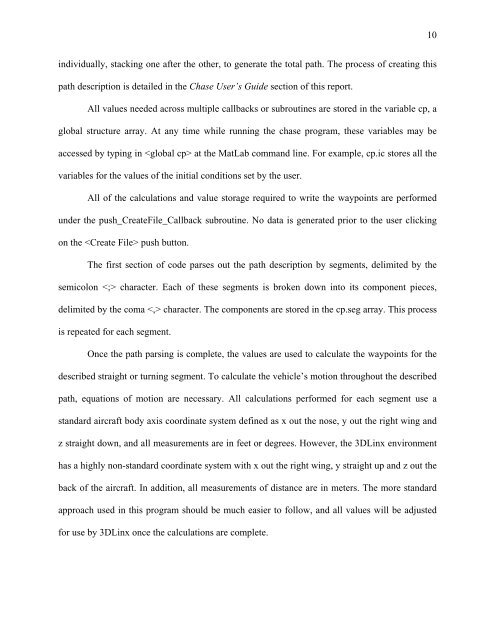A MatLab Waypoint Generator For The Cal Poly Flight Simulator.pdf
A MatLab Waypoint Generator For The Cal Poly Flight Simulator.pdf
A MatLab Waypoint Generator For The Cal Poly Flight Simulator.pdf
You also want an ePaper? Increase the reach of your titles
YUMPU automatically turns print PDFs into web optimized ePapers that Google loves.
10<br />
individually, stacking one after the other, to generate the total path. <strong>The</strong> process of creating this<br />
path description is detailed in the Chase User’s Guide section of this report.<br />
All values needed across multiple callbacks or subroutines are stored in the variable cp, a<br />
global structure array. At any time while running the chase program, these variables may be<br />
accessed by typing in at the <strong>MatLab</strong> command line. <strong>For</strong> example, cp.ic stores all the<br />
variables for the values of the initial conditions set by the user.<br />
All of the calculations and value storage required to write the waypoints are performed<br />
under the push_CreateFile_<strong>Cal</strong>lback subroutine. No data is generated prior to the user clicking<br />
on the push button.<br />
<strong>The</strong> first section of code parses out the path description by segments, delimited by the<br />
semicolon character. Each of these segments is broken down into its component pieces,<br />
delimited by the coma character. <strong>The</strong> components are stored in the cp.seg array. This process<br />
is repeated for each segment.<br />
Once the path parsing is complete, the values are used to calculate the waypoints for the<br />
described straight or turning segment. To calculate the vehicle’s motion throughout the described<br />
path, equations of motion are necessary. All calculations performed for each segment use a<br />
standard aircraft body axis coordinate system defined as x out the nose, y out the right wing and<br />
z straight down, and all measurements are in feet or degrees. However, the 3DLinx environment<br />
has a highly non-standard coordinate system with x out the right wing, y straight up and z out the<br />
back of the aircraft. In addition, all measurements of distance are in meters. <strong>The</strong> more standard<br />
approach used in this program should be much easier to follow, and all values will be adjusted<br />
for use by 3DLinx once the calculations are complete.