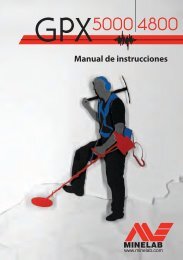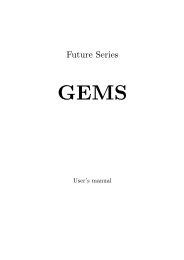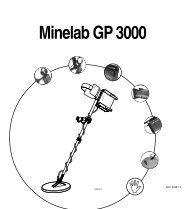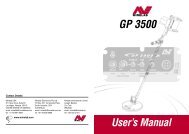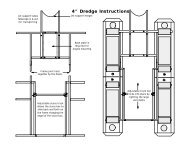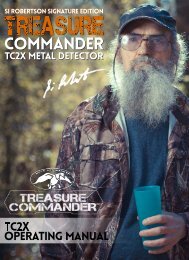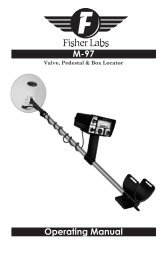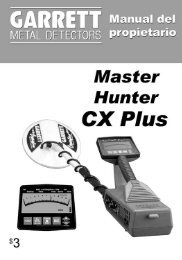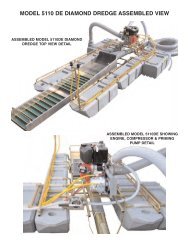OPERATING INSTRUCTIONS: - Garrett
OPERATING INSTRUCTIONS: - Garrett
OPERATING INSTRUCTIONS: - Garrett
Create successful ePaper yourself
Turn your PDF publications into a flip-book with our unique Google optimized e-Paper software.
Low Sensitivity: It is suggested that you operate the detector at this setting until you have<br />
become very proficient using the instrument. This LOW setting allows operation more easily<br />
over mineralized ground and high trash areas.<br />
High Sensitivity: This setting gives extra depth when searching in areas of minimal ground<br />
minerals.<br />
TARGET ACCEPTANCE & REJECTION<br />
When a metallic object is accepted, the detector’s speaker or earphone sound will increase<br />
from your pre-selected audio threshold level. When a metal object is eliminated (rejected), the<br />
sound will decrease or become silent. Some rejected targets will cause the audio to “break up”<br />
or sound erratic. The following explains the various Trash Elimination Settings:<br />
1: Non-Discrimination: Mostly small, rusty iron will be eliminated.<br />
2: Bottlecaps, foil, nails and rusty iron, will be eliminated.<br />
3: Pulltabs, bottlecaps, foil, nails and rusty iron will be eliminated. Nickels, rings<br />
and many foreign coins and tokens may also be eliminated at this setting. Test<br />
typical trash items before operating.<br />
Trash Elimination Settings---S-3 model only<br />
1. Bottlecap discrimination. Definition above.---Forward position<br />
2. VLF Ground canceling mode. All-metal detection---Center position<br />
3. Pulltab discrimination. Definition above.---Rear position<br />
VLF Ground Canceling Operation:--- S-3 model only<br />
When operating in the VLF mode, the ground canceling adjustment is as follows.<br />
1. Press the Push Button and Release.<br />
2. Lower the searchcoil from about waist height toward the ground.<br />
3. Listen for and audio change. If the sound decreases as the coil nears the earth, raise<br />
the searchcoil and turn the Ground Cancel Control slightly toward increase, press the<br />
Push Button to retune and repeat this procedure until there is little or no change in the<br />
audio level when lowering the searchcoil. Obviously, if the sound increases the<br />
adjustment would be to turn the control toward decrease.<br />
TR OPERATION: SX, S-1, S-2 and S-3 models.<br />
1. Set to Optimum Tuning Point<br />
2. Hold the searchcoil about one inch above the surface. Press and release the Push<br />
Button.<br />
3. Keep the searchcoil level while searching.<br />
4. Operate in Low Sensitivity for maximum results in mineralized ground.<br />
MAINTENANCE