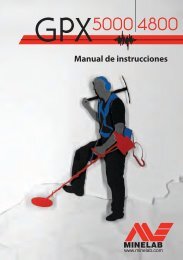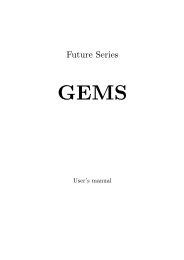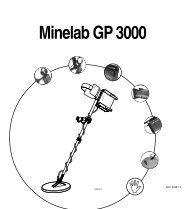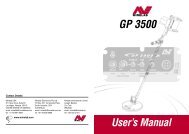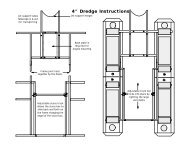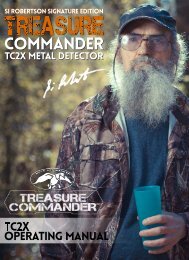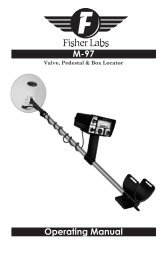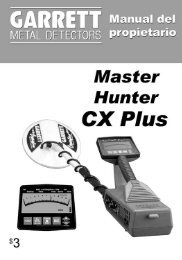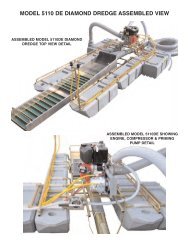GTAx⢠550 - Garrett
GTAx⢠550 - Garrett
GTAx⢠550 - Garrett
You also want an ePaper? Increase the reach of your titles
YUMPU automatically turns print PDFs into web optimized ePapers that Google loves.
target acceptance / rejection, precisediscrimination and other key information,you can spend more time digging treasureand less time digging trash!The GTAx <strong>550</strong> is factory preset to beginoperation in the COINS mode. Simplypress the POWER touchpad on your newGTAx <strong>550</strong> and immediately begin huntingwithout the troublesome interference fromtypical trash items or ground minerals. Ofcourse, you can easily adjust the detectorto operate in its other hunting mode.Thank you for choosing <strong>Garrett</strong> MetalDetectors! Again, welcome to our treasurehunting family. In becoming a part ofthis great tradition and hobby, you havemade the right start to successful treasurehunting.
TABLE OF CONTENTSGTAx <strong>550</strong> 6Parts 7Assembly 8Features 11Target ID Legend 11Upper Scale 12Lower Scale 12Batt (Battery) 13Hip Mount 13Touchpads / Controls 15Power 15Pinpoint 16Set Depth 16Accept / Reject 18Set Audio 18- and + 20Hunting with the GTAx <strong>550</strong> 21Pinpointing 22Coin Depth Measurement 24Proper Scanning Techniques 25Junk Targets 28
Making Adjustments 29Mode A (Zero Discrimination) 31Mode B (Coins) 31Setting Discrimination 32Bench Tests 36Test Plot Construction 38Headphone Jack 39Batteries 40Searchcoils 43Recommended Accessories 44Maintenance 45Specialized Hunting 46Service & Repair 49Recommended Reading 51RAM Books Order Form 53Specifications 55Mind Your Manners! 57Warning! 58
GARRETT GTAx <strong>550</strong>LowerStemControlHousingSearchcoilUpperStemLCDScreenTouchpadControlsKnobWasherThreadedBoltSpringClipS-shapedRamrod StemPaddedArm CuffHandleGripDetectorStandHeadphoneJack
GTAx <strong>550</strong> ASSEMBLYNo tools are required to assemble the GTAx <strong>550</strong>.Hand tighten all necessary parts.1. Press the two Mounting Washers into the LowerStem.Figure 1.2. Slide the searchcoil onto the Stem.Figure 2Figure 1Figure 2
6.Wrap the Searchcoil cable snugly about the stemwith the first turn of the cable over the stem.Figure 5.Figure 57. Insert the Cable into the Connector of the ControlHousing and hand-tighten.Figure 6.10Figure 6
weighs less than 2 pounds. Yet, all of the controlsare still easily accessible and your GTAx <strong>550</strong> displayis visible on the control stem of the detector.The removable hip mount pack and built in coiledcable permit easy reassembly for carrying andstorage.When reassembling, make certain the coil coredslides into its tube and is not pinched in any waybetween the armrest and battery compartment.14
TOUCHPADS / CONTROLS1 .POWER - Press and release the POWER touchpadto turn the detector on and off.Note: After turning the detector off, wait 3 to 5seconds before turning on again.The POWER touchpad can also be used to reset allsettings to factory preset by pressing and holding for5 to 10 seconds, or until the detectors beeps.15
2. PINPOINT (Coin Depth) - Activates pinpointingfunction and indicates depth of coin-sized targets onthe Lower Scale of the Graphic Display.3. LAST MODE - Returns the detector to theoperating mode previously used. This touchpadcan be particularly helpful while scanning becauseit effectively converts your GTAx <strong>550</strong> into a dualmode detector.NOTE: Pressing and releasing the touchpad makesit easy to alternate between the A and B Modes.4. SET DEPTH (Sensitivity) - Permits using the+ and - touchpads to regulate depth (sensitivity) ofthe detector. When the Depth touchpad is pressed,the display screen will appear with factory settingsat approximately 75%, as indicated on the UpperScale. You can use the + and - touchpads to adjustthe depth (sensitivity) to which your detector willoperate effectively.After pressing the Depth touchpad, press (+) to16
increase depth and sensitivity; press (-) to decrease.A single touch and release adjusts the level in asmall increment. A continuous pressing results ina continuous adjustment. When you have madeyour adjustment, press Depth again to reenter yourprevious operating mode.Although maximum depth is usually desired, anydetector's circuitry may be limited by the type of soilsover which you are scanning, electromagnetic orpower line interference, etc. Such considerations asground mineralization will also inhibit the detector'sability to interpret target information. This Depth(Sensitivity) control option permits you to regulatesensitivity. This will result in achieving the maximumdetection depth possible in relation to any existingcondition.<strong>Garrett</strong> engineers designed your GTAx <strong>550</strong> formaximum detection depth power, but you may notalways be able to operate at a depth setting of 100%;the same way you wouldn't operate your automobileat 100% of its speed. Outside electromagnetic17
interference and irregular ground mineralizationmay sometimes require reduced sensitivity whichusually results in less detection depth.Do not worry about losing "deep" targets whenyou reduce this setting. You will not lose any depthsince you will always be operating as deeply as soilconditions permit.Attempting to operate above a sensitivity level thatpermits a quiet and stable audio threshold mayactually cause you to miss deep targets you wouldhave found had you not "pushed" the detector.5. ACCEPT / REJECT - Permits acceptance orrejection of specific target segments shown on theLower Scale to establish discrimination notches.6. SET AUDIO - Permits using the + and -touchpads to regulate the audio threshold. Whenthe audio touchpad is pressed, the display screenwill appear, use the (+) and (-) touchpads to adjustthe threshold of sound that is constantly being18
produced by the GTAx <strong>550</strong> as it scans. Multipletouches and releases are necessary to increase ordecrease threshold by one Upper Scale segmentat a time.You can search silently or at any level of constantsound. It is recommended that you always operatethe instrument at a minimum level of sound. You canhear the audio increase sharply whenever a targetis encountered.Also, you will be able to hear even the faint signalsthat sometimes occur on tiny targets or deeplyburied coins. When headphones are used, it willusually be necessary to decrease the threshold levelsince sound is more audible through headphones.After you have made audio adjustments, pressAUDIO to re-enter your previous operating mode.The GTAx <strong>550</strong> is equipped with <strong>Garrett</strong>'s exclusiveBelltone Coin Alert that produces a distinctiveringing tone when a target of high conductivity,usually a coin, is discovered.19
- AND + - Use these touchpads to adjust levels ofthreshold and depth and to move the cursor in the UpperScale when setting the discrimination.20
HUNTING WITH THE GTAx <strong>550</strong>There are no dials to turn and no controls to adjust.Just take the handle of your GTAx <strong>550</strong> and lowerthe searchcoil to a level of about one foot above theground. Press and release the POWER touchpad.After you hear two beeps, the GTAx <strong>550</strong> is readyfor detecting in Mode B, which is a factory pre-setCOINS mode. Whenever the detector has been inuse, it will always return to the mode that was beingused when it was turned off.NOTE: Only a light touch is necessary to activate atouchpad.As noted, the GTAx <strong>550</strong> begins operating withdiscrimination at factory-set levels. These settingscan be changed easily but you may never want to doso. It is recommended that you use these settingsthe first few hours of hunting with your detector.21
Target IdentificationTarget identification of the last target over which thesearchcoil passed will be indicated on the UpperScale of the graphic display. In most cases the typeof coin can also be determined by using the coinID guide. Encrustation or patina—and sometimesground mineralization—may affect conductivity ofthe coin resulting in improper classification.RecoveryWhenever your detector locates a target, you'llwant to recover it with the least amount of digging.Locating your target precisely will enable you torecover it by digging the smallest hole possible.This is accomplished by pinpointing. (You canthen utilize another function of the GTAx <strong>550</strong> formeasuring coin depth.)1. Manual PinpointingPinpoint targets by first drawing an imaginary X onthe ground with the searchcoil at the place wheremaximum sound occurs. You'll notice that thesearchcoil must be moving slightly and that you22
cannot maintain detection sound with the searchcoilheld completely still above your target. This is calledmanual pinpointing and for many treasure huntersproves completely satisfactory.2. Electronic PinpointingPrecise pinpointing is an important capability of yourGTAx <strong>550</strong>. When you press and hold the pinpointtouchpad, the searchcoil can remain steady, directlyover your target. Move it around slightly andmaximum sound will be heard when the target isdirectly over your target. This increase will be furtherreflected in the Upper Scale of your graphic display.Illumination of the Lower Scale's segments from leftto right will indicate the depth of your target.For the most effective electronic pinpointing, placethe searchcoil on the ground near your target'sapparent location. Press and hold the Pinpointtouchpad. Scan back and forth across the target,maintaining searchcoil contact with the ground.You will notice an even, more distinct audio soundwhen the target is directly beneath the searchcoil'scenter.23
You can also watch the Upper Scale illuminate fromright to left to indicate signal strength. The maximumreading attained toward the left will indicate exacttarget location.Coin Depth MeasurementWhen Pinpoint button is held down, the lower scale indicatesthe target's depth in inches.Pinpoint targets as directed above. After completingthe pinpoint operation (maximum reading on theUpper Scale) and while still pressing the Pinpointtouchpad, check the Lower Scale to determinecoin depth in inches. You will notice that coin depthalways indicates the shallowest (most accurate)reading even though subsequent scans across thetarget, off center, show greater depth on the LowerScale.Since the final step in recovery usually entailsdigging, you will want to develop your own method(s)24
of digging targets, depending on the grass, soilconditions, etc. Always make as small a hole aspossible. It is quicker, requires less work and makesrefilling easier. You should always fill your holes.Proper Scanning TechniquesSwing the searchcoil back and forth in front of you ina straight line. Keep the searchcoil moving at a rateof about one to two feet per second. Because of thesensitivity of the GTAx <strong>550</strong> and its PROformancesearchcoil, it is not necessary to operate with thesearchcoil touching the ground. The recommendedoperating method is to hold the coil at a constantheight about one or two inches above the ground.Detection of a metal target will be indicated by anincrease in sound and indications on your display.<strong>Garrett</strong>'s exclusive Belltone Coin Alert will indicateyou have discovered a target of high conductivity,probably a coin.Locate your target precisely by scanning back andforth over the target to determine where the signalis the loudest.25
The Upper Scale of the graphic display will indicatea detected target. This indication will remain for fiveseconds or until a new target is detected (whichevercomes first). The Target ID Guide located abovethe Graphic Display will help identify your detectedtarget.When scanning, do not hurry. Walk at a pacethat is comfortable. Be methodical. Do not skipany areas. Overlap each sweep at least 25%of the searchcoil's width. Wear headphones forgreater sound perception and concentrate on yourscanning.Erratic SoundsWhen a metallic object is accepted, the detector'sspeaker or headphone sound will increase fromyour audio threshold level. Some rejected targets,however, may cause the audio to "break up" orsound erratic. This is generally a response toshallow trash targets and can be remedied byraising the height of your searchcoil when scanning.Another indication of a reject target is an audio26
signal as you scan one way and no response whenscanning from the other direction.With ExperienceAfter you have used the GTAx <strong>550</strong> for only a shorttime, you will be surprised at how proficient youhave become with it. Do not expect to achievethe greatest accuracy and success until you havehunted with this detector for at least 100 hours ormore. Don't forget to take Charles <strong>Garrett</strong>'s adviceto press only one touchpad and search in the factorypreset Coins Mode for at least 10 hours during yourlearning phase.Perfect practice makes more perfect treasurehunting. The more you use your detector in thecorrect manner, the more treasure you are likely todiscover.27
Junk TargetsYour GTAx <strong>550</strong>, in its factory set B (Coins) detectionmode, will not respond audibly to most junk items.Occasionally, you'll encounter targets that causethe detector to respond with a quick, sharp sound,not like the clear, strong signal of a coin. Before youdig up some of the targets that make irregular audio"blips", see how they register on the Upper Scaleof the graphic display. Learn to recognize them.Because your GTAx <strong>550</strong>, in the factory preset ModeB is set primarily to hunt coins, it will also preciselyidentify small junk targets. Some larger objectssuch as aluminum cans may, however, present a"good" audio signal due to their composition. Thisis normal.28
MAKING ADJUSTMENTSWhen you first press the POWER touchpad, yourGTAx <strong>550</strong> is ready to hunt, in the B (Coins) operatingmode with threshold, depth and discrimination presetat the factory. Any or all of these operating levelscan be easily changed.Whenever your detector is on it will return to thedetection mode in which it was previously beingused. Mode selection will be illuminated on thegraphic display. You can change to the other modesimply by pressing the Last Mode touchpad.In addition to the familiar Zero and Coinsdiscrimination detection modes preset at the factoryas Modes A and B, the GTAx <strong>550</strong> permits a userto design personal modes through use of the (+)and (-) touchpads. It is important to remember thatthese special modes of detection can be chosen atthe discretion of the individual operator. Many GTAx<strong>550</strong> owners will never use individual modes and willhunt only in the preset B (Coins) or A (Zero) modes.29
Relic hunters, prospectors and others may adaptone of these to hunt for specific targets.Any personal preference adjustments you have setin the GTAx <strong>550</strong> with the various operating functionswill be retained when the detector is turned off.Because ground and / or atmospheric conditionscan vary from place to place, it may be necessaryfor you to adjust DEPTH (Sensitivity) occasionally.Remember that you can instantly restore thefactory-set levels of all its controls. Simply pressand hold the POWER touchpad for approximatelyten seconds, or until the detector beeps.Operating Mode DescriptionsThe GTAx <strong>550</strong> is a slow-motion detector with preciseground balance. The searchcoil can be hoveredover a target for only a few seconds because ofautomatic circuitry. It should always be kept movingslightly for proper target detection to occur, exceptwhen the pinpoint touchpad is pressed. Detectionwill then continue with the touchpad depressed,even when the searchcoil is stationary.30
Mode A (Zero Discrimination)You will want to hunt in this detection mode, whichis preset with no discrimination, when searching forcaches or deep relics. You may also wish to hunt inthis mode when hunting in areas with many targetsspaced closely together. This will help to identifyindividual targets and improve recovery of coinsand other treasure. Gold hunting will also be carriedout in a ZERO discrimination mode. Because nodiscrimination is programmed in this mode, yourdetector will give an audible signal announcingevery piece of metal it scans over. Remember, youcan always return to the alternate discriminationmode to quickly check a target by pressing the LASTMODE touchpad.Mode B (Coins)Discrimination preset at the factory mode is designedto eliminate the detection of lower conductivity trashtargets normally encountered in coin hunting suchas foil, nails and most pull tabs. Bent pull tabs andpull tab pieces may not be eliminated from detection.Successful treasure hunters, however, expect to digsome junk on occasion.31
Setting Discrimination (SelectingNotches)Using only the discrimination of its two factory-setoperating modes, the GTAx <strong>550</strong> will more than satisfythe requirements of almost every treasure hunter.Many will never require any other discrimination.Still, this detector offers more; it offers precisecontrols that enable any treasure hunter to tailor adetection mode to his or her specific requirementsby setting accept/reject notches.The Lower Scale of the Graphic Display containssegments. Those that are displayed representtargets that will cause the detector's sound toincrease when they are detected. In Mode A forinstance, all segments shown indicate that everymetal target will cause the GTAx <strong>550</strong> to respondaudibly. Specific notches can be created by addingor removing targets from acceptance in eitheroperating mode.Every target detected will always be indicated by thetarget ID cursor.32
There are two ways to set discrimination.First method: Press the (+) and (-) touchpads toposition the blinking Upper Scale cursor abovethe Lower Scale segment corresponding to theparticular target to be detected or ignored. If thesegment is displayed, that particular target willbe detected. If you wish to reject that type oftarget, press the ACCEPT/REJECT touchpad. Thesegment will disappear, creating a reject notch. Ifthe Lower Scale segment is not displayed, press theACCEPT/REJECT touchpad to illuminate it, creatingan accept notch, and your GTAx <strong>550</strong> will begindetecting targets represented by that segment.Second method: Pass the searchcoil over anobject to be accepted or rejected as a target or passthe particular target across the face of the coil abouttwo inches from its surface. Check to make certainthere is an appropriate cursor on the Upper Scale ofthe Graphic Display. Then press ACCEPT/REJECTdepending upon your discrimination choice for thisspecific target.33
Note: Each time the detector is turned off, theaccept/reject discrimination selections will beretained in both modes. All selections will be lostwhen you return your detector to the factory setdetection calibrations by pressing and holding thePOWER touchpad for 10 seconds or until it beeps.There are reasons why you would want to accept orreject specific targets. For example:You may be looking for only one item, a certain lostpiece of jewelry for example. You can program theGTAx <strong>550</strong> to reject all other types of metal targets.You may be hunting in an area where you encounterlarge amounts of a specific type of trash. You canreject just this type of trash and continue to hunt withno other discrimination detecting all other metal.You may have your own special ideas for designinga detection mode. The GTAx <strong>550</strong> gives you unlimitedopportunities to try out any and all of your ideas.34
Special Note on SettingsIf you are ever unsure about the settings of yourdetector, simply press and hold the POWERtouchpad for 10 seconds, or until the detectorbeeps, to restore the detector to the factory set B(Coins) mode.35
BENCH TESTSBench Tests enable you to test typical trash itemsand to learn about the discrimination capabilitiesof the GTAx <strong>550</strong> before taking it into the field ortrying to set your own discrimination notches.The following tests should be performed with thesearchcoil perpendicular to a bench, floor or othernon-metallic surface and several feet away from anymetallic object.1. Select the factory preset A mode of operationwith no discrimination (all Lower scale segmentsdisplayed). Bring various metallic targets across thebottom of the coil at a distance of about two inches.All targets will cause the sound to increase, which36
epresents true non-discrimination operation.2. Use the Last Mode touchpad to select thealternate detection mode with its factory preset Bdiscrimination notches. On your graphic display,Mode B will be illuminated. Bring the same targetsacross the bottom of the searchcoil and listen forthe sound to increase when each item is scanned.Notice the specific cursor(s) in the Upper Scale ofthe Graphic display that are shown when varioustarget(s) are scanned across the coil.3. Begin to experiment with the (+) and (-), ACCEPT/REJECT touchpads. Notice carefully which of the24 segments are illuminated by targets. Try toimagine how these targets will affect your search forcoins. The possibilities are truly countless; your onlylimit is your imagination.4. Be methodical. Keep written records of yourresults and use them when hunting in the field.37
TEST PLOT CONSTRUCTIONAs you operate and use your GTAx <strong>550</strong>, you will quicklygrow more proficient in its use. It is recommended thatyou build your own test plot. Bury several items, includinga nail, a piece of foil, a pull tab, a bottle cap and severalcoins at depths ranging from one to four inches. Burythem about 18 inches apart and clearly mark the locationof each target. Then scan and study the detectionsignals.Remember that newly buried objects, especially coins,will be somewhat more difficult to detect than itemsthat have been buried for some time. This is primarilya metallurgical phenomenon. Experiment with variousdetection modes and pay attention to both audio andgraphic display signals as you scan over your test plot.Note carefully the response of your detector at varioussettings.Practice pinpointing and locating targets precisely.Use both the manual and the electronic methods ofpinpointing.38
Headphone JackThe headphone jack on the GTAx <strong>550</strong> is located atthe rear of the removable battery pack under thearmrest. Headphones are a valuable accessoryfor any metal detector to mask interference fromoutside noise. They permit you to hear small anddeep targets that might be missed when using onlyaudio from the detector speaker. Headphones areparticularly essential when you are hunting wherenoise of people and/or traffic is excessive.39
BATTERIESThe GTAx <strong>550</strong> is equipped with two battery packs,each holding four standard AA batteries. The detectoris also designed to use rechargeable batteries (Ni-MH). It is recommended that top quality heavy dutyor alkaline batteries be used. All adjustments orsettings you have entered into the detector will bereplaced by the factory settings when batteries areremoved for approximately four minutes or more.Although standard battery packs can be usedinterchangeably in the detector, it is recommendedthat both packs being used at the same time alwayscontain the same type of battery. For example, don'tmix carbon zinc and alkaline batteries.40
The GTAx <strong>550</strong> should operate 25 to 35 hours withcarbon or alkaline batteries. Rechargeable batterieswill offer slightly less time, depending upon the typeused. These estimates are for speaker operation.Operating with headphones will extend battery life.Battery Replacement1. Turn the detector off by pressing the POWERtouchpad.2. Slide the battery case back slightly from its normalposition beneath the arm rest. Place both thumbs onthe lower sides of the cuff with your fingers on thefront of the case. Firm pressure will then disengagethe case from below the armrest and allow it to slidebackward.3. Slide the two covers up on the battery panel andremove them completely.4. Take out the battery holders (which are notconnected by wire) by tilting the battery pack. Eachof the holders contains four AA batteries.41
5. Press out the old batteries from the holders.6. Install the new batteries. Carefully observe polarityof the batteries and place them in the holders.7. Replace the holders in the detector. It is importantthat you make certain that the rivet on each batteryholder is visible in the center of the battery case. Ifthe holders are replaced incorrectly, it will be difficultto install the battery covers.8. Press the battery covers down firmly.Remember when the battery pack is removed formore than four minutes, you will lose settings youhave made in audio, depth and disc. All settings willautomatically return to those set at the factory.42
It is recommended that you remove the batterieswhen the detector is not in use, particularly fora period of several weeks. Always take the fourbatteries out of each holder when storing them.You can then reinsert the empty holders into yourdetector to prevent their being misplaced.Caution: Use only high quality rechargeable, carbon,alkaline or heavy duty batteries.SEARCHCOILSThe 7"x10" PROformance searchcoil that comeswith your GTAx <strong>550</strong> is suitable for searching foralmost any target in any terrain.Optional searchcoils are also available for the GTAx<strong>550</strong>.The 10"x14" DD PROformance Elliptical—Use inareas with moderate to heavily mineralized soils.Part No. 221720043
The 9"x12" PROformance—Use to increasedetection depth and scanning width for hunting abroad target range.Part No. 2220700The 4.5" Super Sniper—Use in trashy locationsor in tight places where a larger searchcoil will notreach.Part No. 2218800When changing searchcoils, only hand tighten theknobs. Never use tools of any kind.RECOMMENDED ACCESSORIESHeadphones10"X14" DD elliptical searchcoil9"x12" PROformance searchcoil4.5" Super Sniper searchcoilCarry bagCoin hunter kit (pouch, probe, digging tool)Coil covers44
MAINTENANCEYour GTAx <strong>550</strong> is a sensitive instrument built towithstand rugged treatment in the outdoors. Useyour <strong>Garrett</strong> detector to the fullest extent, yet alwaysprotect and handle it with reasonable care.• Avoid extreme temperatures as much as possible,such as storing the detector in an automobile trunkduring the summer or winter months. When storinglonger than about one month, remove the batteryholders and batteries from the detector.• Keep the detector clean. Wipe the housing afteruse and wash the coil when necessary. Protectthe GTAx <strong>550</strong> from dust and sand as much aspossible.• Your 7x10" PROformance searchcoil is submersible,but your GTAx <strong>550</strong>'s control housing is not. Neversubmerge the control housing and always protect itfrom heavy mist, rain or blowing surf.• Disassemble the stem and wipe it clean after usein sandy areas.45
SPECIALIZED HUNTINGFor literature that will explain more about the varioustypes of hunting possible with your GTAx <strong>550</strong> seethe RAM Books section (page 53).Although it has universal capabilities, the GTAx<strong>550</strong> has been designed primarily as a coin huntingmetal detector. The greater depth and precisediscrimination patterns possible with microprocessorcontrolled circuitry combine with the detector's lightweight and ease of handling to make is a superbinstrument for finding coins and metallic jewelry.Finding Coins—Whether you choose to hunt forcoins and jewelry in a park or at the beach, the CoinsMode offers discrimination that responds ideally toconditions normally encountered. From time totime you will discover specific trash targets that arenot being eliminated from detection by factory-setdiscrimination. Here's how to use the ACCEPT/REJECT touchpad to eliminate junk targets.46
Move your searchcoil across one type of thesepieces of trash metal. Watch the target ID cursorfor its response and push the ACCEPT/REJECTtouchpad. You'll have no more trouble from that typeof junk. When you use discrimination segments onyour GTAx <strong>550</strong> to determine a proper discriminationpattern, you'll spend less time digging trash andmore time digging coins! Some jewelry hunters,however, prefer to hunt with no discrimination,especially on the beach.Finding Relics—Relics of all shapes and sizes canbe found with a GTAx <strong>550</strong>. To find them, however,you will want to search with all Discriminationsegments turned on (Zero discrimination) and youmust be prepared to dig metallic trash since yourdetector will sound off on any metal object itlocates.Finding Gold—Gold and other precious metals canalso be found in various forms with a GTAx <strong>550</strong>. Youwill most likely be searching for gold nuggets, whichthis detector can locate in streams or on dry land.47
Since the <strong>550</strong> is a motion detector, it is capable offinding only somewhat larger nuggets (at least BBsize).It must be emphasized that prospectors using theGTAx <strong>550</strong>, or any other quality detector, usuallyprefer to operate in the Zero Discrimination Mode.When prospecting, discrimination may reduce theamount of small nuggets found, but some areascontain so much iron trash that a small amountof discrimination becomes highly desirable, evennecessary. A special notch can eliminate a particularjunk metal target if needed.Hard work, patience and research are three of thekeys to success in electronic prospecting. Researchis important because it is vital that gold always befound in areas where it is known to exist. Moreinformation is contained in You Can Find Gold witha Metal Detector.48
SERVICE AND REPAIRIn case of difficulty, read this Owner's Manualthoroughly to make certain your detector is notinoperable due to manual adjustments (Press andhold the POWER button for ten (10) secondsto return to the factory recommended settings).Contact your dealer for additional assistance.When your detector must be returned to the factoryfor service, make certain:You have checked batteries, switches andconnectors. (Weak batteries are the most commoncause of detector "failure".)You have contacted your dealer, particularly if youare not familiar with the GTAx <strong>550</strong>.You have included a letter that fully describes theproblem and conditions under which they occur.Make certain to include your name, address and aphone number where you can be contacted between8:30 a.m. and 4 p.m., C.S.T.49
You have carefully packed the detector in its originalshipping carton or other suitable box.Make certain that proper insulation or packingmaterial is used to secure all parts. Do not shipstems or headphones unless they are part of theproblem. Be certain to return all coils.Ship to:<strong>Garrett</strong> Metal Detectors1881 West State StreetGarland, Texas 75042Call <strong>Garrett</strong>'s Customer Service Department (800-527-4011) if you have further questions. Pleaseallow approximately one week for <strong>Garrett</strong> techniciansto examine and repair your detector after theyreceive it, plus another week for return shipping.All equipment will be returned UPS or parcel postunless written authorization is given by you to shipcollect by air parcel post, UPS Blue (air) or airfreight.50
RECOMMENDED READINGSince <strong>Garrett</strong>'s GTAx <strong>550</strong> is one of the world'spremier coin hunting detectors, you will be especiallyinterested in The New Successful Coin Hunting, byCharles <strong>Garrett</strong>, filled with "how to" tips and successstories about finding coins. The GTAx <strong>550</strong> is anexcellent detector for finding every type of treasureand all of the RAM books are pertinent to its use.Treasure hunters will also appreciate the revisedversion of <strong>Garrett</strong>'s popular Modern Metal Detectors,a basic text that will help you to understand all typesof metal detection equipment and how to use them.A special section of the revised edition is devoted tothe use of One Touch computerized detectors.For beginners the new edition of Treasure Huntingfor Fun and Profit will prove especially interestingand helpful.Where can you hunt? How about ghost towns anddeserted structures? You will read about them in51
Charles <strong>Garrett</strong>'s Ghost Town Treasures. BobMarx's Buried Treasures You Can Find locatesthousands of sites where treasure is known to haveexisted. This book also includes good informationabout One-Touch detectors such as the GTAx <strong>550</strong>.Hobbyists of all ages will want to read Gold Panningis Easy, but it is especially applicable to thoseinterested in gold prospecting.52
RAM BOOKS ORDER FORMPlease send me the following RAM books:(Please indicate number of copies desired.)___ New Successful Coin Hunting....................$9.95___ Treasure Hunting for Fun and Profit..........$9.95___ Treasure Caches Can Be Found.................$9.95___ Ghost Town Treasures.................................$9.95___ You Can Find Gold with a Metal Detector.....$9.95___ Buried Treasures You Can Find................$14.95___ Gold of the Americas..................................$9.95___ New Modern Metal Detectors..................$12.95___ Gold Panning is Easy.................................$9.95___ How to Find Lost Treasure*.......................$3.95___ How to Find Gold.......................................$3.95___ How to Search Sand and Surf.....................$3.95* Free with the purchase of any other RAM book or<strong>Garrett</strong> product. If you do not wish to purchase anything butwould like a free copy of How to Find Lost Treasure, mail$2.00 for postage/handling to our address. U.S. orders only.For international orders, contact international@garrett.com.Please send payment to:RAM Publishing Co.1881 West State StreetGarland, Texas 75042(Order form continued on back of this page)53
MAIL-IN ORDER FORMAdd $2.00 for first book, and $1.00 for each additional bookordered (maximum $3.00) for handling and shipping charges.Total for books$______________8.25% Tax (TX/CA residents) $______________Handling ChargeTOTAL$______________$______________Payment Options:___ Enclosed check or money order___ I prefer to order through:___ American Express ___ MasterCard___ Visa___ DiscoverCard Number: ______________________________Expiration Date of Card: _____________________Phone Number: ____________________________Signature: _________________________________Required on credit card purchasesName: ____________________________________Address: ____________________________________________________________________City/State/Zip: _____________________________54
Specifications• Detector type: Very Low Frequency (VLF)transmitter / receiver, Graphic Target Analyzer (GTA)with multiple notch discrimination• Controls: Easy access touch panel• Display: High visibility LCD adjacent to the touchpanel; data accessible at any angle.• Detection Frequency: 7.0 kHz• Circuitry: Linear transmitter/receiver/filter frontend 10-bit data acquisition, Microcomputer with 8Kbyte memory, Crystal controlled 4 MHz operation,High reliability surface mount printed circuit boardconstruction• Audio Frequency: 275 to 710 Hz• Batteries: 8 AA• Battery Life (approximate): Alkaline - 30 hoursCarbon Zinc - 20 hours; Rechargeable—12-15hours• Humidity:To 95% non-condensing• Temperatures: Operating—0 to 140°F; Storage- 20 to 150°F• Construction: Aluminum and high strength glassfilled nylon; Ramrod S stem with handle mounted55
control, display and panel.• Convertible hip mount with self storing cord forminimum weight and optimum balance; Hip Mount• Cable Length: 62 inches• Weight: 3 lbs, 4 oz• Shipping weight: 5 lbs56
MIND YOUR MANNERS!The following is a Code of Ethics that manytreasure hunt clubs endorse and hobbyists follow topreserve our exciting hobby of metal detecting. Weencourage you to do the same:• I will keep informed on and obey all laws,regulations and rules governing federal, state andlocal public lands.• I will aid law enforcement officials wheneverpossible.• I will cause no willful damage to property of a n ykind, including fences, signs and buildings.• I will always fill the holes I dig.• I will not destroy property, buildings or the remainsof ghost towns and other deserted structures.• I will not leave litter or uncovered items lyingaround.• I will carry all trash and dug targets with me whenI leave each search area.57
• I will observe the Golden Rule, using goodoutdoor manners and conducting myself at alltimes in a manner which will add to the statureand public image of all people engaged in thefield of metal detection.Warning!When searching for treasure with your <strong>Garrett</strong>detector, observe these precautions:• Never trespass or hunt on private property withoutpermission.• Avoid areas where pipelines or electric lines maybe buried.• National and state parks / monuments, etc. areabsolutely off-limits.• Deepseeking detectors can detect concealedpipes, wiring and other potentially dangerousmaterial. When those are located, the properauthorities should be notified.58
• Do not hunt in a military zone where bombs orother explosives may be buried.• Do not disturb any pipeline, particularly if it couldbe carrying flammable gas or liquid.• Use reasonable caution in digging toward anytarget, particularly in areas you are uncertain ofthe ground conditions.• If you are unsure if you can use your metaldetector in any area, seek permission from theproper authorities.59
1881 W. State StreetGarland, Texas 75042Toll Free: 800.527.4011Tel: 972.494.6151Fax: 972.494.1881Email: sales@garrett.com© 2008 <strong>Garrett</strong> Electronics, Inc.PN 1525300.D.0608