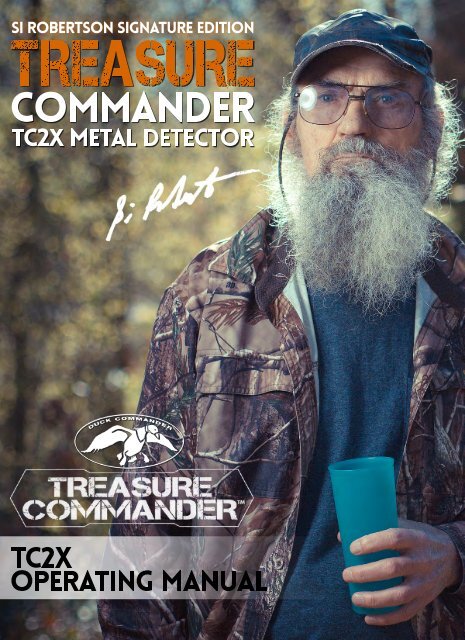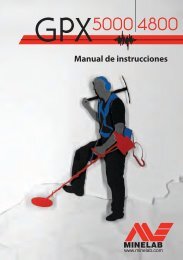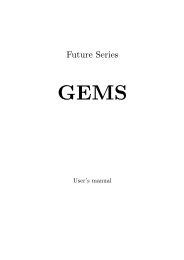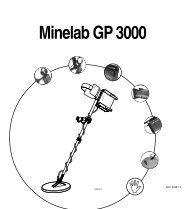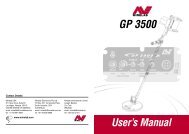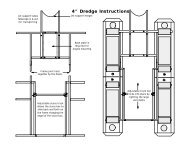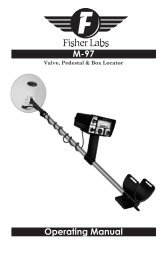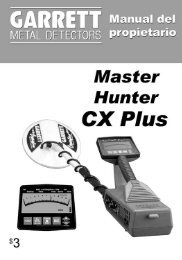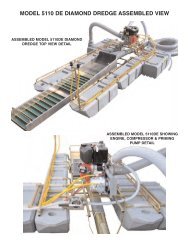Instruction Manual - Kellyco Metal Detectors
Instruction Manual - Kellyco Metal Detectors
Instruction Manual - Kellyco Metal Detectors
- No tags were found...
You also want an ePaper? Increase the reach of your titles
YUMPU automatically turns print PDFs into web optimized ePapers that Google loves.
SiRobertsonSignatureEditionTREASURECOMMANDERTC2X<strong>Metal</strong>DetectorTC2XOperating<strong>Manual</strong>
Table of ContentsCONGRATULATIONS! ...................................................................................................... 1Getting Started ................................................................................................................ 2Assembly ......................................................................................................................... 2Understanding the LCD Display ........................................................................................ 5Touchpad Operation ........................................................................................................ 7Operating Modes ............................................................................................................. 9Identifying Targets Before You Dig ..................................................................................11Using the GPS Function ...................................................................................................11Getting Started the Right Way ........................................................................................12Let's Find Something .......................................................................................................13Target Recovery ..............................................................................................................14Detecting Tips .................................................................................................................14Care & Maintenance .......................................................................................................15Troubleshooting .............................................................................................................16Treasure Commander TC2X Specifications ......................................................................17Treasure Hunters Code of Ethics .....................................................................................17Warranty & Service Information .....................................................................................18
CONGRATULATIONS!Your new Treasure Commander TM TC2X metal detector is part of a new series of metaldetectors designed to help you find treasure no matter where you live and what yourexperience level is when it comes to treasure hunting.Designed by an experienced engineering team using input from veteran treasure huntersincluding Si Robertson of the Duck Commanders TV show, the Treasure Commander TMseries will let you start finding lost valuables as soon as you unpack the box.The Treasure Commander Series are Si Robertson Signature Edition Digital <strong>Metal</strong><strong>Detectors</strong> used by and endorsed by Si Robertson himself. He sums them up in thefollowing sentence - "These metal detectors are all I wanted them to be, easy-to-tune,easy-to-use and they come equipped with a newly designed 10 inch deep searchingsearch coil that lets you find treasure while eliminating trash and junk."We welcome you to America’s fastest growing sport - hunting for treasures with a metaldetector. <strong>Metal</strong> Detecting is an Adventure that you and your family will enjoy for years tocome. It’s fun and exciting to find old valuable silver and gold coins, gold and diamondrings and gold jewelry. Recover relics from the Civil War and other historic battles.Discover lost and hidden buried treasures. All these treasures and more are waiting to befound with the latest and most advanced metal detectors now available.Your Treasure Commander TM TC2X is capable of meeting your needs in a wide range oftreasure hunting situations. As with any other metal detector, familiarity with thisinstrument is probably the limiting factor in determining how successful you can be. Irecommend that you read this manual and fully understand how to operate this detectorbefore attempting to use it in the field. As you become more familiar with your detectorthrough practice, your rate of success will increase dramatically.Your new Treasure Commander TM TC2X is a quality piece of equipment that will last foryears. We hope your adventure is one that brings excitement every time you use yournew metal detector!Si Robertson and the <strong>Kellyco</strong> staff!1
Getting StartedYour Treasure Commander TC2X comes complete and ready to use. The first step is tounpack the box and check to make sure you have all the items needed to quicklyassemble the detector. You should find the following parts inside the box:Handle Unit with Arm Cuff and StandTop Rod with Locking CollarBottom RodSearch Coil with Bolt AssemblyCable Pulling ToolOperator <strong>Instruction</strong> <strong>Manual</strong>Warranty CardIf any of these items are missing, contact <strong>Kellyco</strong> <strong>Detectors</strong> immediately. It isrecommended that you make a record of your detector's serial number and store it alongwith your proof of purchase in a safe place in case you ever need this information forwarranty service.AssemblyAssembly of your new Treasure Commander TC2X is very simple and requires no specialtools.1 Connect the Search Coil and Bottom Rod: Unscrew the bracket from thebottom rod as it comes shipped from the factory. Place the bottom rod inside the tabs onthe search coil and insert the bolt throughthe hole. Tighten the bolt until snug but takecare not to over tighten it as you can damagethe coil or the bolt.NOTE: The large hole in the end of thebottom rod must be facing downwards - thisis where the search coil cable will enter therod and be fed upwards to connect into thecontrol housing.2
Understanding the LCD DisplayThe LCD screen on the Treasure Commander TC2X provides a wealth of useful informationthat will help you find more treasure while ignoring unwanted trash targets such asaluminum, rusted iron and the like. The figure above shows all of the information that isavailable on the LCD screen; however, not all of the information is provided at all times;i.e., the information displayed will depend on the mode selected (more on that subject willfollow). The information includes the following:Battery Life: The circle in the upper left area of the display shows the strength ofthe batteries. New or fully charged rechargeable batteries will be indicated by 4dark segments. As the batteries discharge, the number of dark segments willdecrease. When only one segment remains, the batteries should be replaced orrecharged.GPS Locator: The circle in the upper right area of the display is used to provideGPS-based position information when the GPS option is activated. Additionaldetails on this function are provided in the Operating Modes section.<strong>Metal</strong> Categories: The eight (8) segments that appear in a semi-circle on the LCDscreen provide you with an indication of what a detected target might be.Categories of commonly found targets - treasure and trash - are provided on thescreen. The following figure shows what types of targets will register in each of theeight segments. A useful function on the TC2X is the ability to accept or reject any5
of the segments independently from each other allowing you to quickly and easilycreate a custom program designed to handle any conditions you might come acrossin the field.It is important to note that the eight segments capture commonly found targets butnot all targets you might come across are listed. Military artifacts including leadbullets, brass buttons and iron artillery shells or cannon balls can register insegments that might indicate they are trash. The same holds true for jewelry whichcan vary greatly in terms of content and size. The following figure shows the widerange of segments that can indicate a gold target has been detected. The rejectionof specific segments should be based on a combination of the likelihood of findingwhat might be rejected in the specific search area, how much trash is actuallypresent and how much time you have available to search.Sensitivity: This function determines how strong a signal is needed to produce andaudio / visual response from a target. Detecting deeper or smaller targets typicallyrequire higher levels of Sensitivity to be used; however, erratic operation can occurif the level is too high for conditions at the specific site being searched. Theselected level is indicated in the lower section of the LCD display to the right of theIRON segment. NOTE: Ground mineralization, trash or nearby electricalinterference can require a lower Sensitivity level to be selected.. The defaultfactory value is "8".Volume: The selected volume level is indicated by the number to the right of theSensitivity setting. CAUTION: If you are using headphones that do not have abuilt-in volume control, it is recommended that you set the Volume level at a low6
value before plugging the headphones in. Adjust the volume to a comfortable levelby sweeping the coil across a target. The default factory value is "4".Depth: When a target is detected and the Pinpoint mode is activated, the target’sapproximate depth will be displayed in inches on the right side of the LCD next tothe QUARTER segment. NOTE: This indication assumes the target is coin-sized soa larger target will appear to be shallower that it really is and a smaller target willappear deeper than it really is. Use this as a guide to avoid damaging targets whenrecovering them but recognize that the accuracy depends on the size of the target.Settings / Detect Modes and Discrimination / Notch Modes: The lower areaof the LCD screen will indicate which mode you are in as well as when searching,which of the four (4) discrimination programs are active.Signal Strength: Located just beneath the P-TAB / S-CAP segments, this icon willprovide indication of how strong the signal from a detected target is. Combinedwith the Depth indication, the Signal Strength indication can help you determinethe relative size and depth of a target before you recover it.Identification: Located in the center of the LCD screen, this will provide an 8-digitidentifier active when the GPS function is selected. It will be covered in more detaillater in the manual.Touchpad OperationWhile the Treasure Commander TC2X offers a high level of performance under a widerange of conditions, all of its functions are controlled through the use of just seven (7)touchpads. The four (4) touchpads located around the ENTER touchpad serve dualfunctions; i.e., they allow you to navigate through and adjust specific features when in theSETTINGS mode and activate specific functions when used by themselves.7
POWER: This touchpad turns the TC2X ON and OFFSETTINGS / DEL: This touchpad provides the ability to adjust the variousfunctions of the TC2X and select the desired operating modeENTER: This touchpad is used to access specific functions to make adjustments orto save the selection / adjustment made through the use of the SETTINGS / DELand arrow touchpads.PP: This touchpad scrolls to the left when in a menu screen or activates thePINPOINT mode used to zero-in on detected targets (described in a later sectionof the manual).GG: This touchpad scrolls up when in a menu screen or activates the GROUNDGRAB (Ground Balance) mode used enable the TC2X to sense the groundmineralization present and make the necessary adjustments automatically toprovide maximum performance under varying conditions.GPS: This touchpad scrolls down when in a menu screen or activates the GPSfunction (described in a later section of the manual).DIS: This touchpad scrolls to the right when in a menu screen or returns the TC2Xto the normal discriminating search mode after activating the SETTINGS orPINPOINT functions.The following figure shows how to navigate through the TC2X's menu structure, makeadjustments and return the desired Search mode:8
Operating ModesThe Treasure Commander TC2X has five (5) operating modes which are described below.1 GROUND GRAB (Ground Balance): All soil contains minerals which can impact theability for any metal detector to locate small or deeply buried targets. The TC2X has beendesigned to sense the actual ground mineralization present at the search location andautomatically calibrate itself to reduce or eliminate the effect the mineralization wouldotherwise have on detection depth and sensitivity. This ensures you obtain maximumperformance from your detector under a wide range of soil conditions. The following stepscover the proper method of using the GROUND GRAB (Ground Balance) function:Find an area that is free of metal - use the ALL METAL option to check the areabefore proceedingHold the search coil about 6 inches above the ground and press the "GG" touchpadand then the ENTER touchpad to activate the GROUND GRAB (Ground Balance)functionLower the coil to the ground and raise it back up several times until you receive themessage "GRAB OK."If you receive the "GRAB ER" message, either repeat the process or try a differentlocation as there may be metal or some other problem at the spot you initiallyattempted to calibrate the coil to the ground conditions with the GROUND GRAB(Ground Balance) function.Remember, optimal performance of your detector will depend on its proper calibrationthrough the use of the GROUND GRAB (Ground Balance) function. It is recommendedthat you occasionally repeat the process to ensure that changes in ground conditions arebeing compensated for as conditions can change even at the same location.2 DISCRIMINATION:A metal detector by its design locates all metals; however, it is not possible to recoverevery piece of metal in a given site. The DISCRIMINATION mode is the one that is usedfor actual searching and allows you to select what targets will be accepted or rejected.You can adjust the level of rejection from none (all metal objects will produce a response)to a level at which most unwanted targets will be rejected (silver coins, silver jewelry andsimilar targets will produce a response). Sweep speed can affect the ability of thedetector to accurately identify and discriminate targets. Sweeping too slow can impactdetection depth and discrimination capabilities of your TC2X.9
3 NOTCH DISCRIMINATION: The TC2X was designed with ease-of-use in mind andthe NOTCH DISCRIMINATION function allows you to quickly select a predefined programdesigned to let you find treasure and dig less trash. Unlike conventional discriminationcircuits where rejecting targets is done starting at iron and moving upwards in a clockwisemanner (see the figure on page 6), NOTCH DISCRIMINATION allows you to select whichof the eight segments are accepted or rejected individually. For example, if you want toreject pull tabs using DISCRIMINATION, you would need to also reject the iron, foil andnickel segments. NOTCH DISCRIMINATION allows you to only reject the pull tab segmentwhile still accepting the other seven segments.The TC2X comes with three predefined programs along with one that can be customizedto meet your specific needs. The Treasure Commander’s programs include:ALL METALS: This mode is designed to be used when you are looking for any typeof metal that might be present. Treasure hunters searching for old military orsettler artifacts made of iron often use this to ensure no relics are inadvertentlyoverlooked. It is also a good choice when trying to find where a site used to be andno visible signs remain. Once metal objects are located indicating you are in theright area, additional discrimination can be applied.COIN: This mode is designed for coin hunters that want to find coins and otheritems while rejecting iron and tinfoil that are often found in the areas where coinsare recovered.JEWELRY: This mode is designed to eliminate some trash while ensuring gold andsilver jewelry including rings, pendants, chains, earrings and other items aredetected.CUSTOM: This mode is designed to allow you to define what type of targets youwant to find by accepting or rejecting any or all of the eight metal categorysegments.4 PINPOINT: When you want to zero-in on a target that has been detected, switchingto the PINPOINT mode will enable you to quickly identify where to dig in order to recoverthe target. Press and hold the "PP" touchpad while sweeping the coil across the areacontaining the target. The target depth in inches will be shown on the LCD screen. Toreturn to the DISCRIMINATE search mode, simply release the "PP" touchpad.5 GPS: This function allows you to save the coordinates of a site that you might want torevisit through the power of Global Positioning System technology. The farthest it willread from your destination is 999 yards or approximately 0.6 miles. The indicateddistance will decrease as you get closer to the saved location. NOTE: When using thismode, ensure the control box is kept away from metal objects such as a shovel as theycan affect the accuracy of the TC2X’s internal compass.10
Identifying Targets Before You DigThe Treasure Commander TC2X provides you with two ways to identify targets beforerecovering them. The first is the indication on the LCD screen via the eight <strong>Metal</strong>Category segments. In addition to the visual indication, the audio response will varybased on the type of metal that has been located. The four tones and the metals thatcorrespond to each are defined below:Bass Tone: Ferrous metals such as nails, smaller bolts, stainless steel, cast ironand very small pieces of goldLow Tone: Tinfoil, aluminum, nickels, newer pull tabs (rectangular style) and somegold jewelryMedium Tone: Older pull tabs (winged style), bottle and screw caps, newer U.S.pennies (post 1982), newer Canadian $1 and $2 coins, small silver jewelry, mostgold jewelry and military artifacts such as bullets and buttonsHigh Tone: Older pennies (pre-1982), dimes, quarters, half dollars, dollars, andsilver jewelryUsing the GPS FunctionThe Treasure Commander TC2X incorporates Global Positioning System (GPS) technologywhich allows you to relocate sites that you have discovered.To save the coordinates of a site you want to revisit, press the "GPS" touchpad. Amessage prompting you save the location will appear on the LCD screen. Press theENTER touchpad and then use the arrow keys (, , and ) to name the location foreasy reference. Each name can have up to eight characters.To return to a saved location, press the "GPS" touchpad and use the or touchpads toscroll through list of saved locations. When you find the location you want to visit, pressthe ENTER touchpad.The GPS icon (upper right circle on the LCD screen) willshow you which direction to head with an arrow and howmany yards remain to the location.The arrow and distance will change as you approach thelocation.11
Once you arrive at the location, the arrow will disappear and the distance displayed willread "000".Getting Started the Right WaySpending a little time getting familiar with the response of your Treasure CommanderTC2X before you head out in search of treasure will make your time in the field moreenjoyable and productive.The first activity you should try is to perform bench testing using a sample of targets.This will help you learn what response various targets will produce and how to eliminatethose you do not wish to recover. Collect items including a nail, a wad of tin foil, a pulltab, a nickel, a zinc penny (from 1983 and later), a dime and a quarter. If you haveadditional items that you might be seeking such as gold / silver jewelry or relics, includethem in your sample pile.Place the TC2X on a table (non-metal) with the coil hanging over the edge. Ensure thecoil is not near any metal objects. Remove your watch and any jewelry you might haveon such as rings. Turn the detector on and select the ALL METAL mode.Pass each object across the search coil and take note of the indication on the LCD screenas well as the different tones each produces. Switch to the COINS and then the JEWELRYmode and repeat the test. Note which targets are rejected by the detector in each of themodes.The CUSTOM mode allow you to select which of the eight segments are accepted orrejected and is very useful when you find yourself bothered by a specific piece of trashand want to ignore it.Make a record of what your test results show so that you can refer back to them if youhave questions in the field on actual targets.Many successful treasure hunters take the bench testing concept to the next level andconstruct a test garden in their yard. By burying a range of targets, you can see howground impacts signal response and practice pinpointing targets which will improve yourrecovery rate in the field. Bury several items at depths of 2 to 4 inches. Place them atleast 18 inches apart so that you are not detecting more than one target at the sametime. Mark the location of each target (golf tees work well for this) so that you knowwhere each item was buried.NOTE: Freshly buried targets will be harder to detect than those that have been buriedfor years. Take the time to see the impact different settings; i.e., Sensitivity, Volume andDiscrimination, as well as the coil sweep speed have on the response you receive from thevarious targets.12
Let's Find SomethingSo you have spent some time getting familiar with your new Treasure Commander TC2Xdetector and are ready to head out and see what you can discover. Let's get started!1. Extend the rods to the desired length. The detector should be resting on theground about 2-3 feet in front of you.2. Turn the TC2X on by pressing the POWER touchpad3. Press the SETTINGS / DEL touchpad and adjust the SENSITIVITY and VOLUMEto the desired values which will be dependent on site conditions and personalpreferences. Once the adjustments have been made, press ENTER to save them.4. Press the SETTINGS / DEL touchpad again and select either DISCRIMINATIONor NOTCH. Select the option desired and press ENTER. Make the selection usingthe "< / PP" and "> / DIS" touchpads to determine what segments will beaccepted or rejected. Once you have made your changes, press ENTER to savethem.5. Press the GG touchpad to enable the detector to determine the groundmineralization present and calibrate the circuitry to provide maximum performance.Press the ENTER touchpad and follow the on-screen prompts until you receive themessage "GRAB OK" which indicates the calibration was successful.6. Sweep the coil over the ground in a side-to-side motion. The optimum sweepspeed is 3 to 5 seconds per pass (left-to-right or right-to-left). Remember, it is nota race to see how quickly you can cover an area but rather how thoroughly youcover the area to ensure you have not overlooked any valuables. Most goodtargets will produce a clear, repeatable signal. Trash targets (those that are beingrejected) generally do not produce a signal or will only give a broken or nonrepeatableresponse. Experience will tell you when to investigate those marginalsignals but initially, focus on repeatable signals that produce consistent indicationson the LCD screen.7. When a target has been detected, move the coil off to one side and press and holdthe "PP" touchpad. Move the coil over the area where thetarget is buried in an “X” shaped pattern.Observe the Target Depth indication and listen to the audioresponse. When the indicated depth is the shallowest andthe audio volume is the loudest, the target should be directlybeneath the center of the search coil.13
8. Carefully recover the target and be sure to replace the soil / grass before movingon to the next target.Target RecoveryOnce you have established the exact location of the target, the next step is to dig a smallhole to recover it. In order to preserve the environment and keep from having areasclosed to metal detecting, it is essential to make the hole as small as possible and alwaysreplace the soil / grass before moving on.Recommended tools for target recovery include a sand scoop when searching sandy areasor a small knife / small gardening trowel when searching grassy areas such as parks,schools, private yards or ball fields.To recover a target from grassy areas, use a sharp tool (knife / trowel) and cut a plugleaving a portion connected. Fold the plug out of the hole and pass the search coil overboth the plug and the hole to determine where the target is. If the target is still in thehole, start removing dirt and place it on a sheet of plastic or a rag which makes it easierto replace the loose dirt when you have found the target. Once you have recovered thetarget, check the hole to ensure there are no additional targets before refilling the hole.Put the loose dirt back in the hole, fold the plug back in-place and step down on the areato compact the soil.TIP: The use of an electronic pinpointer probe will reduce the time it takes to locate andrecover targets. This is an accessory that most treasure hunters have found to beinvaluable and is highly recommended.Detecting TipsYour success will increase as you gain experience in the field but the following tips canhelp you shorten the learning curve and reduce frustration that may arise.The search coil must be moving in order to detect a target; however, only a slightmotion is required. If you stop moving the coil, the signal will be lost.At times you might receive a signal from a target that is not repeatable andproduces varying audio signals. This may be caused by trash or multiple targetsbeneath the coil. Switch to the ALL METAL mode and sweep the coil across thetarget area in different directions to see if you can isolate the signals. If youdetermine that there is more than one target present, switch back to theDISCRIMINATION or NOTCH mode and try sweeping the coil at different angles to14
avoid going over more than one target at a time. This will allow you to identifyeach one and determine if it is worth recovering.If the trash in an area is so much that you are getting numerous choppy or nonrepeatablesignals, you can improve performance of the detector by slowing yoursweep speed down or reducing the Sensitivity level.Sweep the search coil carefully, especially when using around rocks and buildingfoundations. Avoid hitting the search coil against hard, solid objects and surfaces.Keep your search coil slightly off of the ground during the sweep, especially whenusing in gravel or hard, rocky dirt.Care & MaintenanceYour Treasure Commander TC2X has been built to last but proper care and maintenancewill ensure you receive years of trouble free operation. It is recommended that youobserve the following tips.Keep it Clean - Take a few minutes after each use to remove dirt and dust. Wipethe case clean. Wash the loop, especially if it has been dipped in saltwater.15
Keep it Cool - Never keep your detector in an extremely hot environment such asthe trunk of your vehicle in the summer for extended periods of time. Damage tothe electronics and the LCD display screen can occur.Keep it Safe - Never transport your detector in a way that it can be subjected tosudden shock or dropped. Cushion the detector with a blanket or use a carryingcase that can be purchased to carry the detector and accessories.Protect the Electronics - A plastic bag placed over the LCD control pod will keeprain from reaching the electronics or at an ocean beach, will help protect thedetector from blowing sand and prevent corrosion from the salt air. Remember,the coil is waterproof but the electronics are not!Storage - When storing your detector for more than a month, remove the batteriesto prevent them from leaking and damaging the electronics.TroubleshootingPROBLEMPOSSIBLE SOLUTION(S)The detector won't turn ON Ensure the batteries are new or chargedThere is no sound Check that the batteries are installed properly Check that all connections are secure If using headphones, unplug them to check forsound from the internal speaker (headphones maybe defective)The detector operates erratically Check that all connections are secure Lower the Sensitivity level Try searching in a different location as electricalinterference at the current site may be causing theerratic operation. This includes high-voltage powerlines, electric transformers and even undergroundcables and pet containment fencesLCD indication does not lock onMultiple tones are produced whenthe coil passes over a spot Multiple targets may be present - move the coilslowly at different angles in order to seperate themfrom one another The Sensitivity may be set too high for theconditions at the search area, reduce the settingand resweep the area16
Treasure Commander TC2X SpecificationsLicensed RealTree Xtra Camo FinishGPS Technology (GEO-X) allows saving and locating up to 10 locationsDurable lightweight poly carbonate constructionLarge simple to use digital backlit interface8 metal categories and adjustable discrimination4 elimination modes: All-<strong>Metal</strong>, Coin, Jewelry and Custom . . . let's you findtreasures rather than junk.4 individual audio tones to aid in target identificationOver 60 different elimination possibilitiesSignal strength and depth indicators in pin point mode. Locates "Targets" Quickly.Quick release extension rod design, adds up to 7" to shaft for "tall" users.Adjustable arm guard with strapExternal 3.5mm headphone jack (headphones not included)Lightweight, perfectly balanced adjustable 10" search coilRight or Left handed useUses 6 AA-Cell Alkaline batteries (not included)1–Year warrantyTreasure Hunters Code of EthicsI Will respect private property and will not treasure hunt without the owner'spermission.I Will Not destroy private property, buildings, or what is left of ghost towns anddeserted structures.17
I Will Not litter and will pick up any trash that I dig up or find on the ground whiletreasure hunting.I Will leave gates as found.I Will Not contaminate wells, creeks, or other water supplies.I Will fill all excavations that are made while treasure hunting.I Will Not tamper with signs, structural facilities or equipment.I Will appreciate and protect our heritage of natural resources, wildlife, and privateproperty.I Will use thoughtfulness, consideration and courtesy at all times.I Will protect my hobby, and always act as a goodwill ambassador.Be polite and informative to those who inquire about your hobby - you are theambassador of a pastime we want to protect and we will be judged by how you act &respond.Warranty & Service InformationFor the warranty to be in effect, you MUST completely fill out and mail the warranty card alongwith your proof of purchase to WGI Innovations, LTD within 14 days after the date of purchase. Asan alternative, you may also visit the WGI Innovations website and register your purchase athttp://www.groundefx.com (you are still required to mail WGI Innovations your proof of purchasebefore the warranty is placed in effect.) Follow the onscreen directions to complete the process.WGI Innovations, LTD will replace all workmanship defects free of charge for one (1) year after thedate of purchase as long as your warranty is in effect.This warranty does not cover damage, expense or injury caused by unauthorized repairs,alternations, improper assembly, shipping, abuse, theft, accident, neglect or collateral loss.When returning product(s) for service you must obtain a Return Merchandise Authorization (RMA)number from WGI Innovations, LTD. Please include your name, UPS address (no P.O. Box),telephone number, RMA number and a complete description of the problem on all enclosedcorrespondence. When possible, pack the equipment carefully in the original carton. Customersare responsible for any shipping costs to WGI Innovations, LTD. WGI Innovations, LTD will pay forthe shipping cost of replacement product to the customer. WGI Innovations, LTD is not responsiblefor damage incurred in returning items for repair.For product service send product(s) to:WGI Innovations, LTD602 Fountain ParkwayGrand Prairie, TX 5050(800) 847-8269Thank you for your purchase!18
LEARNEVERYTHINGABOUTMETALDETECTINGATKELLYCO’SNEW ONLINELIBRARYEverymetaldetectoruserhasponderedthese!Goodforyourhealth,fun,familyorientedhasextendedtoalmosttwenty!Everythingfrom operationtosearchcoils,headphones,bateriesandmore!Theoldertheyarethemorevaluableandinterestingyourtreasurewilbe!AnAtoZsourceforalwordsrelatedtometaldetectingAthoroughlistofthetopsitesforanytreasurehunter!Comprehensiveguideonthetopareastostartyoursearchfortreasure!CharlesGaret,mastertreasurehunterandauthor,ofersbasicsforbeginners.Withthesetips,thenovicedetectoristcanbebusyforquiteawhile!ThepriceofGoldisgoingup,up,up!Andthemoreusdetectoristsfind,thesoonerourmachinesarepaidfor!Doyouknow ayoungsterinterestedinmetaldetectingorachildinyourfamilythat’sdyingtogotreasurehunting?Stepsshowinghow tobecomeagreatrelichunterwritenbyAndySabisch.Thewho,what,where,whenandwhyoffindingafalenstar!Thingstokeepinmindwhiletreasurehunting!Know whattolookforatpossibleGoldsites!How tobecomeagreatwaterhunterbyA.SabischLookForTheBestPlacesToHunt!Methodstocleancoinswithoutcausingdamage.<strong>Metal</strong>detectorscanunearthsomeoftheworldsmostbeautifultreasures.Informativevideostohelpyoulearnandbecomebeterdetectorist.VisitKelyco<strong>Metal</strong><strong>Detectors</strong>.Com today
Notes:
Available From:Visit us at: www.kellycodetectors.comCall Us Toll Free At: 1-888-535-59261085 Belle Avenue, Winter Springs, FL 3270819