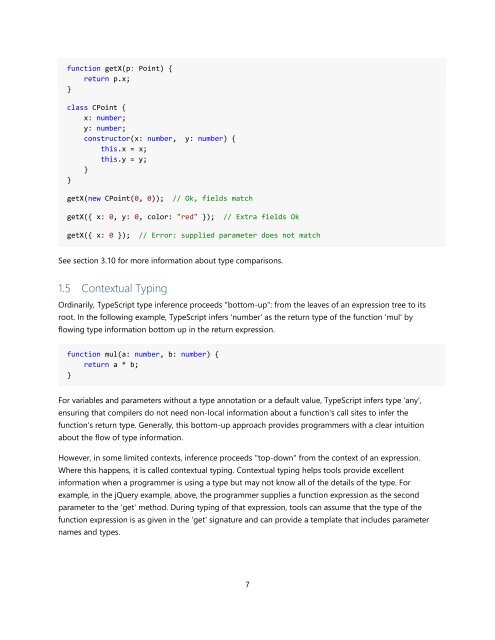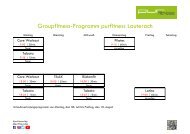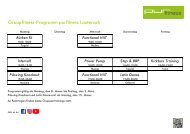TypeScript Language Specification v1.5
TypeScript Language Specification v1.5
TypeScript Language Specification v1.5
Create successful ePaper yourself
Turn your PDF publications into a flip-book with our unique Google optimized e-Paper software.
function getX(p: Point) {<br />
return p.x;<br />
}<br />
class CPoint {<br />
x: number;<br />
y: number;<br />
constructor(x: number, y: number) {<br />
this.x = x;<br />
this.y = y;<br />
}<br />
}<br />
getX(new CPoint(0, 0)); // Ok, fields match<br />
getX({ x: 0, y: 0, color: "red" }); // Extra fields Ok<br />
getX({ x: 0 }); // Error: supplied parameter does not match<br />
See section 3.10 for more information about type comparisons.<br />
1.5 Contextual Typing<br />
Ordinarily, <strong>TypeScript</strong> type inference proceeds "bottom-up": from the leaves of an expression tree to its<br />
root. In the following example, <strong>TypeScript</strong> infers 'number' as the return type of the function 'mul' by<br />
flowing type information bottom up in the return expression.<br />
function mul(a: number, b: number) {<br />
return a * b;<br />
}<br />
For variables and parameters without a type annotation or a default value, <strong>TypeScript</strong> infers type 'any',<br />
ensuring that compilers do not need non-local information about a function's call sites to infer the<br />
function's return type. Generally, this bottom-up approach provides programmers with a clear intuition<br />
about the flow of type information.<br />
However, in some limited contexts, inference proceeds "top-down" from the context of an expression.<br />
Where this happens, it is called contextual typing. Contextual typing helps tools provide excellent<br />
information when a programmer is using a type but may not know all of the details of the type. For<br />
example, in the jQuery example, above, the programmer supplies a function expression as the second<br />
parameter to the 'get' method. During typing of that expression, tools can assume that the type of the<br />
function expression is as given in the 'get' signature and can provide a template that includes parameter<br />
names and types.<br />
7