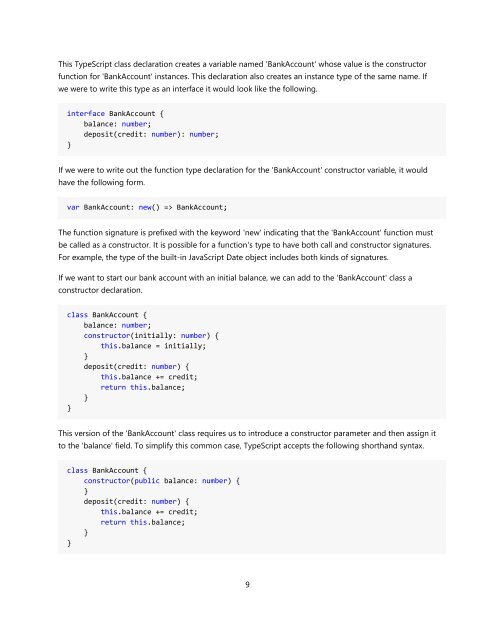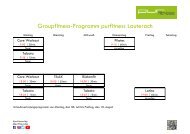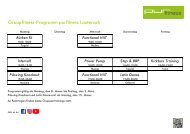TypeScript Language Specification v1.5
TypeScript Language Specification v1.5
TypeScript Language Specification v1.5
Create successful ePaper yourself
Turn your PDF publications into a flip-book with our unique Google optimized e-Paper software.
This <strong>TypeScript</strong> class declaration creates a variable named 'BankAccount' whose value is the constructor<br />
function for 'BankAccount' instances. This declaration also creates an instance type of the same name. If<br />
we were to write this type as an interface it would look like the following.<br />
interface BankAccount {<br />
balance: number;<br />
deposit(credit: number): number;<br />
}<br />
If we were to write out the function type declaration for the 'BankAccount' constructor variable, it would<br />
have the following form.<br />
var BankAccount: new() => BankAccount;<br />
The function signature is prefixed with the keyword 'new' indicating that the 'BankAccount' function must<br />
be called as a constructor. It is possible for a function's type to have both call and constructor signatures.<br />
For example, the type of the built-in JavaScript Date object includes both kinds of signatures.<br />
If we want to start our bank account with an initial balance, we can add to the 'BankAccount' class a<br />
constructor declaration.<br />
class BankAccount {<br />
balance: number;<br />
constructor(initially: number) {<br />
this.balance = initially;<br />
}<br />
deposit(credit: number) {<br />
this.balance += credit;<br />
return this.balance;<br />
}<br />
}<br />
This version of the 'BankAccount' class requires us to introduce a constructor parameter and then assign it<br />
to the 'balance' field. To simplify this common case, <strong>TypeScript</strong> accepts the following shorthand syntax.<br />
class BankAccount {<br />
constructor(public balance: number) {<br />
}<br />
deposit(credit: number) {<br />
this.balance += credit;<br />
return this.balance;<br />
}<br />
}<br />
9