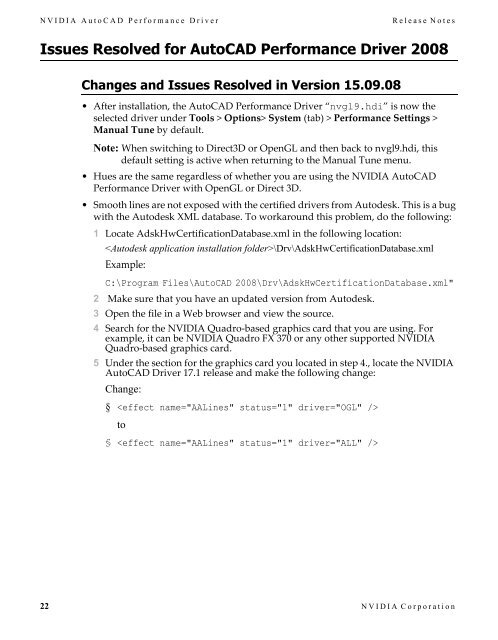Release Notes - Nvidia's Download site!!
Release Notes - Nvidia's Download site!!
Release Notes - Nvidia's Download site!!
You also want an ePaper? Increase the reach of your titles
YUMPU automatically turns print PDFs into web optimized ePapers that Google loves.
NVIDIA AutoCAD Performance Driver<br />
<strong>Release</strong> <strong>Notes</strong><br />
Issues Resolved for AutoCAD Performance Driver 2008<br />
Changes and Issues Resolved in Version 15.09.08<br />
• After installation, the AutoCAD Performance Driver “nvgl9.hdi” is now the<br />
selected driver under Tools > Options> System (tab) > Performance Settings ><br />
Manual Tune by default.<br />
Note: When switching to Direct3D or OpenGL and then back to nvgl9.hdi, this<br />
default setting is active when returning to the Manual Tune menu.<br />
• Hues are the same regardless of whether you are using the NVIDIA AutoCAD<br />
Performance Driver with OpenGL or Direct 3D.<br />
• Smooth lines are not exposed with the certified drivers from Autodesk. This is a bug<br />
with the Autodesk XML database. To workaround this problem, do the following:<br />
1 Locate AdskHwCertificationDatabase.xml in the following location:<br />
\Drv\AdskHwCertificationDatabase.xml<br />
Example:<br />
C:\Program Files\AutoCAD 2008\Drv\AdskHwCertificationDatabase.xml"<br />
2 Make sure that you have an updated version from Autodesk.<br />
3 Open the file in a Web browser and view the source.<br />
4 Search for the NVIDIA Quadro‐based graphics card that you are using. For<br />
example, it can be NVIDIA Quadro FX 370 or any other supported NVIDIA<br />
Quadro‐based graphics card.<br />
5 Under the section for the graphics card you located in step 4., locate the NVIDIA<br />
AutoCAD Driver 17.1 release and make the following change:<br />
Change:<br />
§ <br />
to<br />
§ <br />
22 NVIDIA Corporation