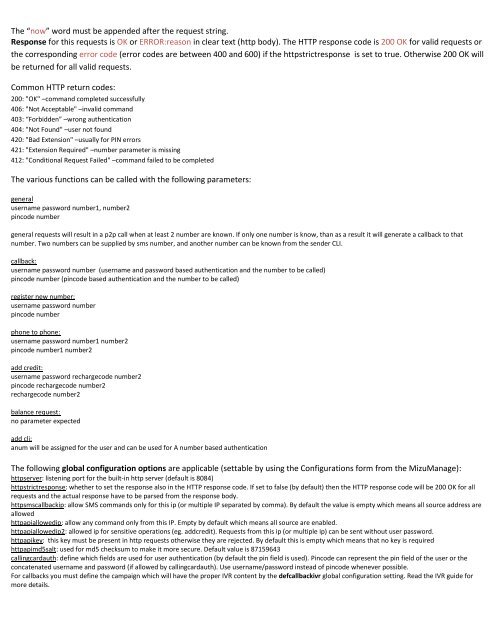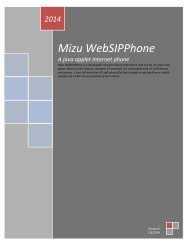Mizu VoIP Server HTTP interface
Mizu VoIP Server HTTP interface
Mizu VoIP Server HTTP interface
Create successful ePaper yourself
Turn your PDF publications into a flip-book with our unique Google optimized e-Paper software.
The “now” word must be appended after the request string.<br />
Response for this requests is OK or ERROR:reason in clear text (http body). The <strong>HTTP</strong> response code is 200 OK for valid requests or<br />
the corresponding error code (error codes are between 400 and 600) if the httpstrictresponse is set to true. Otherwise 200 OK will<br />
be returned for all valid requests.<br />
Common <strong>HTTP</strong> return codes:<br />
200: "OK" –command completed successfully<br />
406: "Not Acceptable" –invalid command<br />
403: “Forbidden” –wrong authentication<br />
404: "Not Found" –user not found<br />
420: "Bad Extension" –usually for PIN errors<br />
421: "Extension Required" –number parameter is missing<br />
412: "Conditional Request Failed" –command failed to be completed<br />
The various functions can be called with the following parameters:<br />
general<br />
username password number1, number2<br />
pincode number<br />
general requests will result in a p2p call when at least 2 number are known. If only one number is know, than as a result it will generate a callback to that<br />
number. Two numbers can be supplied by sms number, and another number can be known from the sender CLI.<br />
callback:<br />
username password number (username and password based authentication and the number to be called)<br />
pincode number (pincode based authentication and the number to be called)<br />
register new number:<br />
username password number<br />
pincode number<br />
phone to phone:<br />
username password number1 number2<br />
pincode number1 number2<br />
add credit:<br />
username password rechargecode number2<br />
pincode rechargecode number2<br />
rechargecode number2<br />
balance request:<br />
no parameter expected<br />
add cli:<br />
anum will be assigned for the user and can be used for A number based authentication<br />
The following global configuration options are applicable (settable by using the Configurations form from the <strong>Mizu</strong>Manage):<br />
httpserver: listening port for the built-in http server (default is 8084)<br />
httpstrictresponse: whether to set the response also in the <strong>HTTP</strong> response code. If set to false (by default) then the <strong>HTTP</strong> response code will be 200 OK for all<br />
requests and the actual response have to be parsed from the response body.<br />
httpsmscallbackip: allow SMS commands only for this ip (or multiple IP separated by comma). By default the value is empty which means all source address are<br />
allowed<br />
httpapiallowedip: allow any command only from this IP. Empty by default which means all source are enabled.<br />
httpapiallowedip2: allowed ip for sensitive operations (eg. addcredit). Requests from this ip (or multiple ip) can be sent without user password.<br />
httpapikey: this key must be present in http requests otherwise they are rejected. By default this is empty which means that no key is required<br />
httpapimd5salt: used for md5 checksum to make it more secure. Default value is 87159643<br />
callingcardauth: define which fields are used for user authentication (by default the pin field is used). Pincode can represent the pin field of the user or the<br />
concatenated username and password (if allowed by callingcardauth). Use username/password instead of pincode whenever possible.<br />
For callbacks you must define the campaign which will have the proper IVR content by the defcallbackivr global configuration setting. Read the IVR guide for<br />
more details.