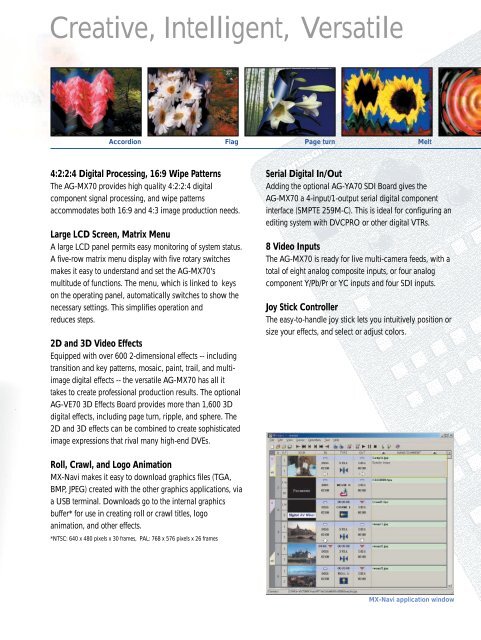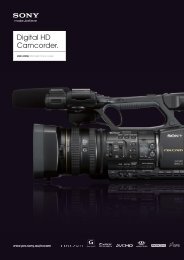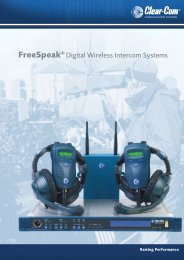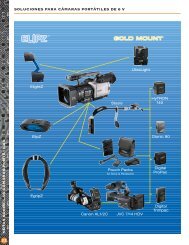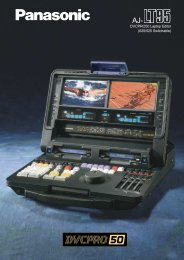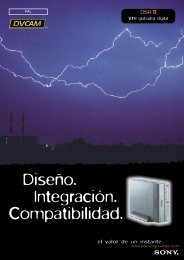Digital A/V Mixer - IEC
Digital A/V Mixer - IEC
Digital A/V Mixer - IEC
Create successful ePaper yourself
Turn your PDF publications into a flip-book with our unique Google optimized e-Paper software.
Creative, Intelligent, Versatile<br />
Accordion Flag Page turn Melt<br />
4:2:2:4 <strong>Digital</strong> Processing, 16:9 Wipe Patterns<br />
The AG-MX70 provides high quality 4:2:2:4 digital<br />
component signal processing, and wipe patterns<br />
accommodates both 16:9 and 4:3 image production needs.<br />
Large LCD Screen, Matrix Menu<br />
A large LCD panel permits easy monitoring of system status.<br />
A five-row matrix menu display with five rotary switches<br />
makes it easy to understand and set the AG-MX70's<br />
multitude of functions. The menu, which is linked to keys<br />
on the operating panel, automatically switches to show the<br />
necessary settings. This simplifies operation and<br />
reduces steps.<br />
2D and 3D Video Effects<br />
Equipped with over 600 2-dimensional effects -- including<br />
transition and key patterns, mosaic, paint, trail, and multiimage<br />
digital effects -- the versatile AG-MX70 has all it<br />
takes to create professional production results. The optional<br />
AG-VE70 3D Effects Board provides more than 1,600 3D<br />
digital effects, including page turn, ripple, and sphere. The<br />
2D and 3D effects can be combined to create sophisticated<br />
image expressions that rival many high-end DVEs.<br />
Serial <strong>Digital</strong> In/Out<br />
Adding the optional AG-YA70 SDI Board gives the<br />
AG-MX70 a 4-input/1-output serial digital component<br />
interface (SMPTE 259M-C). This is ideal for configuring an<br />
editing system with DVCPRO or other digital VTRs.<br />
8 Video Inputs<br />
The AG-MX70 is ready for live multi-camera feeds, with a<br />
total of eight analog composite inputs, or four analog<br />
component Y/Pb/Pr or YC inputs and four SDI inputs.<br />
Joy Stick Controller<br />
The easy-to-handle joy stick lets you intuitively position or<br />
size your effects, and select or adjust colors.<br />
Roll, Crawl, and Logo Animation<br />
MX-Navi makes it easy to download graphics files (TGA,<br />
BMP, JPEG) created with the other graphics applications, via<br />
a USB terminal. Downloads go to the internal graphics<br />
buffer* for use in creating roll or crawl titles, logo<br />
animation, and other effects.<br />
*NTSC: 640 x 480 pixels x 30 frames, PAL: 768 x 576 pixels x 26 frames<br />
MX-Navi application window