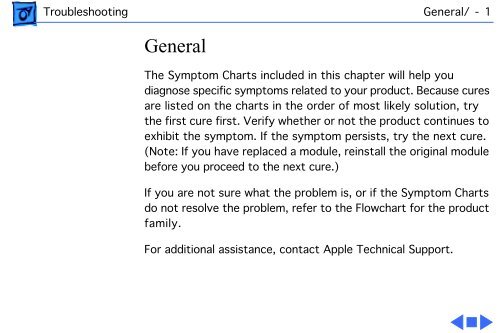PowerBook 100.pdf - Apple Collection
PowerBook 100.pdf - Apple Collection
PowerBook 100.pdf - Apple Collection
Create successful ePaper yourself
Turn your PDF publications into a flip-book with our unique Google optimized e-Paper software.
Troubleshooting General/ - 1<br />
General<br />
The Symptom Charts included in this chapter will help you<br />
diagnose specific symptoms related to your product. Because cures<br />
are listed on the charts in the order of most likely solution, try<br />
the first cure first. Verify whether or not the product continues to<br />
exhibit the symptom. If the symptom persists, try the next cure.<br />
(Note: If you have replaced a module, reinstall the original module<br />
before you proceed to the next cure.)<br />
If you are not sure what the problem is, or if the Symptom Charts<br />
do not resolve the problem, refer to the Flowchart for the product<br />
family.<br />
For additional assistance, contact <strong>Apple</strong> Technical Support.