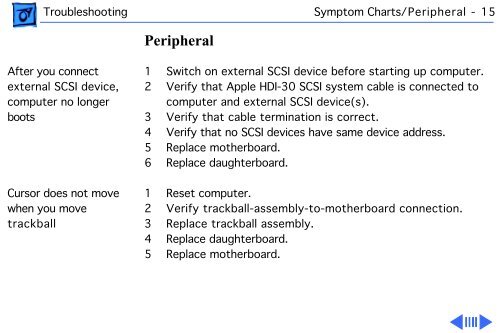PowerBook 100.pdf - Apple Collection
PowerBook 100.pdf - Apple Collection
PowerBook 100.pdf - Apple Collection
Create successful ePaper yourself
Turn your PDF publications into a flip-book with our unique Google optimized e-Paper software.
Troubleshooting Symptom Charts/Peripheral - 15<br />
Peripheral<br />
After you connect<br />
external SCSI device,<br />
computer no longer<br />
boots<br />
Cursor does not move<br />
when you move<br />
trackball<br />
1 Switch on external SCSI device before starting up computer.<br />
2 Verify that <strong>Apple</strong> HDI-30 SCSI system cable is connected to<br />
computer and external SCSI device(s).<br />
3 Verify that cable termination is correct.<br />
4 Verify that no SCSI devices have same device address.<br />
5 Replace motherboard.<br />
6 Replace daughterboard.<br />
1 Reset computer.<br />
2 Verify trackball-assembly-to-motherboard connection.<br />
3 Replace trackball assembly.<br />
4 Replace daughterboard.<br />
5 Replace motherboard.