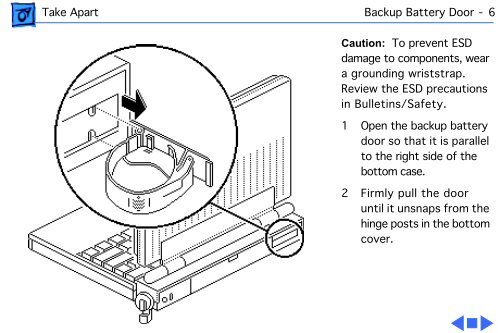PowerBook 100.pdf - Apple Collection
PowerBook 100.pdf - Apple Collection
PowerBook 100.pdf - Apple Collection
Create successful ePaper yourself
Turn your PDF publications into a flip-book with our unique Google optimized e-Paper software.
Take Apart Backup Battery Door - 6<br />
Caution: To prevent ESD<br />
damage to components, wear<br />
a grounding wriststrap.<br />
Review the ESD precautions<br />
in Bulletins/Safety.<br />
1 Open the backup battery<br />
door so that it is parallel<br />
to the right side of the<br />
bottom case.<br />
2 Firmly pull the door<br />
until it unsnaps from the<br />
hinge posts in the bottom<br />
cover.