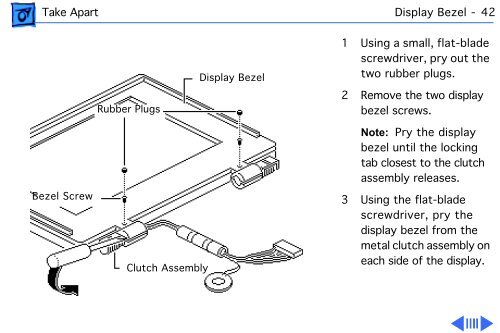PowerBook 100.pdf - Apple Collection
PowerBook 100.pdf - Apple Collection
PowerBook 100.pdf - Apple Collection
You also want an ePaper? Increase the reach of your titles
YUMPU automatically turns print PDFs into web optimized ePapers that Google loves.
Take Apart Display Bezel - 42<br />
Rubber Plugs<br />
Display Bezel<br />
1 Using a small, flat-blade<br />
screwdriver, pry out the<br />
two rubber plugs.<br />
2 Remove the two display<br />
bezel screws.<br />
Bezel Screw<br />
Clutch Assembly<br />
Note: Pry the display<br />
bezel until the locking<br />
tab closest to the clutch<br />
assembly releases.<br />
3 Using the flat-blade<br />
screwdriver, pry the<br />
display bezel from the<br />
metal clutch assembly on<br />
each side of the display.