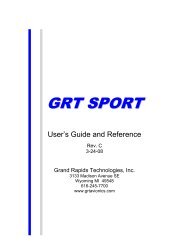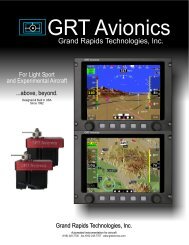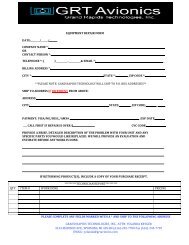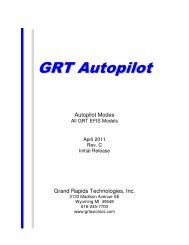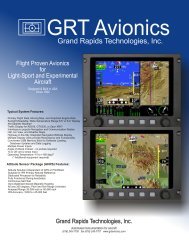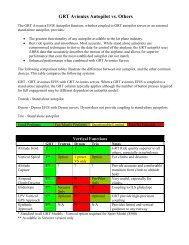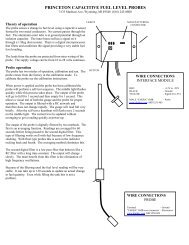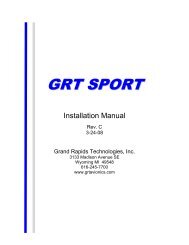HXr Brochure Rev B.cdr - Grand Rapids Technologies
HXr Brochure Rev B.cdr - Grand Rapids Technologies
HXr Brochure Rev B.cdr - Grand Rapids Technologies
You also want an ePaper? Increase the reach of your titles
YUMPU automatically turns print PDFs into web optimized ePapers that Google loves.
GRT Avionics<br />
<strong>Grand</strong> <strong>Rapids</strong> <strong>Technologies</strong>, Inc.<br />
10.4” <strong>HXr</strong> EFIS<br />
The large screen EFIS for your experimental airplane.<br />
Insets...Preserving the View<br />
One look at the <strong>HXr</strong> and you sense the situational awareness provided by the large screen and its wide field of view...a view<br />
as natural as looking out the window. Whether you are editing your flight plan, reviewing detailed engine data or any other<br />
task, the <strong>HXr</strong> won't compromise this view by splitting the PFD screen. Instead, it preserves it with the intelligent use of pilotselectable<br />
insets for maps, traffic, flight planning, and more. The appeal is obvious, but the real strength of the <strong>HXr</strong> goes<br />
much deeper.<br />
One Primary Flight View…One Scan<br />
The pilot's scan of his primary flight instruments is the essence of his connection to the airplane. The information absorbed<br />
by this scan provides the pilot with the fundamental data required to fly safely. Preserving this scan is essential. This is why<br />
the <strong>HXr</strong> primary flight display is always full screen. One view...one scan...a comfort for the new VFR or the experienced IFR<br />
pilot.<br />
Insets not only preserve the wide field-of-view, but they also<br />
eliminate the need for splitting the PFD view. With the <strong>HXr</strong>,<br />
critical flight data is always where you expect it.<br />
Do two screens provide redundancy?<br />
Two screens would seem to provide redundancy, but what<br />
happens when one fails? If flying from the remaining screen<br />
requires re-configuring it to split the primary flight screen,<br />
forcing you to adapt your instrument scan to an unfamiliar<br />
layout, is this practical redundancy? We did not forget this<br />
important fact when designing the <strong>HXr</strong>. The effective use of<br />
selectable "insets" assures your scan of essential primary flight,<br />
engine, and navigation data will remain unchanged...one<br />
screen or two, even when editing your flight plan, reviewing<br />
detailed engine data, or any other task.<br />
(616) 245-7700 fax (616) 245-7707<br />
www.grtavionics.com<br />
...above, beyond.
VOL/SQ<br />
GRT Avionics<br />
HXR<br />
GRT Avionics<br />
HXR<br />
GRT Avionics<br />
HXR<br />
The <strong>HXr</strong> brings new possibilities to your panel design by giving<br />
you the option of a remote radio stack. Illustrated here is a<br />
scale RV-10 panel with two 10.4” <strong>HXr</strong> and one 12.1” <strong>HXr</strong><br />
screens, with an android tablet computer in the console.<br />
IFR<br />
GPS<br />
Audio<br />
Panel<br />
XPNDR<br />
COM<br />
NAV<br />
The <strong>HXr</strong> Remote Radio Stack<br />
The radio stack has always used a great deal of<br />
valuable panel space, while providing a small amount<br />
of information. The <strong>HXr</strong> eliminates the need for a<br />
radio stack by providing the ability to interface with<br />
remote com and nav radios, as well as audio panels<br />
and transponders. The radio stack is controlled by 4<br />
dedicated buttons and a rotary knob to provide<br />
operation that is so intuitive, you won't even need to<br />
read the manual. Most radio tuning can be<br />
accomplished my simple menu selections instead of<br />
tedious direct frequency entry.<br />
GRT Avionics<br />
An actual screenshot from a 6.5” HX<br />
illustrating the 3D flight plan, traffic, and<br />
other synthetic vision features.<br />
Not all Synthetic Vision is equal...<br />
The <strong>HXr</strong> synthetic world has more than just terrain and runways up to 30<br />
miles away. It has terrain graphics optimized to naturally and intuitively<br />
promote a sense of terrain proximity, and isn’t that what synthetic vision is<br />
all about? But that is just the start. We added a 3D representation of your<br />
flight plan by showing waypoints as balloons tied to your selected altitude,<br />
and courses as vectors into the balloons. We further enhanced your<br />
situational awareness with details such as lead-in lights into your selected<br />
runway, traffic that appears just the way it does out the window, and<br />
obstacles that become menacing as they are approached. Navigation via<br />
the <strong>HXr</strong> primary flight display occurs naturally and without effort, greatly<br />
reducing your need to reference the moving map for most navigation tasks.<br />
PUSH SYNC<br />
SEL HDG<br />
BACK<br />
RNG<br />
Simple Softkeys<br />
PUSH SYNC<br />
SEL HDG<br />
Inset Menu<br />
Hold-Default<br />
INSET<br />
Home Menu<br />
Press a softkey to see the menu<br />
underneth. Press it again to return to the<br />
home menu. Simple and highly effective.<br />
Making an EFIS simple to use requires more than just lots of buttons. It starts with<br />
simplified screen layouts, and is built on an understanding of the pilot’s needs. New<br />
to the EFIS and are not sure what a softkey does? Go ahead…press it! Every softkey<br />
is labeled, and the <strong>HXr</strong> shows you the options available before it does anything.<br />
Pressing the same softkey again exits without action. Color coding and "hold for<br />
shortcut" features further streamline operation. Simple, effective and efficient. You<br />
will be navigating the EFIS options with confidence and feel like a pro on the first<br />
flight.<br />
(616) 245-7700 fax (616) 245-7707<br />
www.grtavionics.com<br />
...above, beyond.
Single screen redundancy?<br />
We recognized that not everyone will have two screens, but will still desire<br />
redundancy, so we introduced the Android tablet computer solution. The Android<br />
Tablet computer offers an extremely cost-effective way to add basic redundancy<br />
to your GRT Avionics EFIS, as well as touch screen data entry.<br />
Touch it to select what you want!<br />
View it. It backs up your EFIS with familiar<br />
graphics of the data you need.<br />
Listen to it! It plays music, takes photos, and<br />
gives you internet access when you are away<br />
from home.<br />
Take it home with you...it has a record of your<br />
flight and engine performance.<br />
Give one to your backseat passenger so they<br />
have their own EFIS.<br />
Our connectivity with the Android Tablet computers<br />
and cell phones give you an inexpensive and<br />
exciting way to expand your GRT Avionics EFIS.<br />
What is an Android tablet and why does the GRT Avionics use it?<br />
Tablet computers using the Android operating system are manufactured by<br />
many companies, and are available in a variety of sizes. They are typically less<br />
than a 1/2" thick, have bright LCD screens 4" to 10" diagonally, touch screen<br />
entry, can operate from external power or their internal battery for hours. They<br />
are highly-engineered devices that can play movies and music, browse the<br />
internet wirelessly, and best of all, be right at home in the cockpit. They are<br />
already seeing widespread use for flight planning and electronic flight bag uses<br />
among airlines and private pilots.<br />
GRT Avionics is harnessing these devices to bring not only a low-cost backup<br />
display, but also for their ability to add touch screen data entry. Graphical flight<br />
plan editing can be accomplished by "touching" the route line. Another touch<br />
can convert the tablet into an alpha-numeric touchpad for waypoint selection.<br />
The portability of the screen also means that you can take a piece of your<br />
airplane home with you, complete with engine and flight records for later<br />
review. The possibilities are staggering, and as usual, GRT Avionics is leading<br />
the way.<br />
And an autopilot also…<br />
Every <strong>HXr</strong> includes full auto-pilot functionality. Just connect our two servos, and we will<br />
fly you from just after takeoff, to just before touchdown…we will couple you to your<br />
approach and fly you to your selected altitude…and much more. Multiple display units<br />
mean you have multiple autopilot control heads. Want attitude redundancy? Update to<br />
our dual AHRS and get not only a second attitude source for your autopilot function and<br />
display unit, but also automatic cross-checking.<br />
The <strong>HXr</strong> provides the total cockpit solution<br />
(616) 245-7700 (616) 245-7700 fax (616) fax 245-7707 (616) 245-7707<br />
www.grtavionics.com<br />
www.grtavionics.com<br />
...above, beyond.
You won't be caught short…<br />
8 serial ports in<br />
8 serial ports out<br />
Dual ARINC 429 In/ ARINC 429 Out<br />
Ethernet Inter-display unit link<br />
Dual USB<br />
8 Analog In<br />
8 Discrete Out<br />
…of interfaces. Other EFIS systems reveal<br />
shortcomings as soon as you attempt to wire them up.<br />
Without adequate interfaces, it is impossible to achieve<br />
the functionality and redundancy you need. Like all HX<br />
models, the <strong>HXr</strong> include 8 serial ports in and out (one<br />
configurable as RS422), dual ARINC 429 in, ARINC<br />
429 out, and dual USB ports. Multiple display units are<br />
coupled via Ethernet. Analog interfaces include 8<br />
analog inputs and 8 discrete outputs. We have the<br />
interfaces for your needs now, and into the future.<br />
Don't wait to consider this important aspect of your<br />
EFIS before it is too late.<br />
Typical <strong>HXr</strong> System Features:<br />
Primary Flight Data, Moving Map, and Graphical Engine Data<br />
High-Resolution (1024x768) Sunlight-Readable 10.4” LCD Display<br />
Highway-in-the-Sky Integrated Navigation/Attitude Display with<br />
guidance to all runways.<br />
Convenient USB Memory Stick for Software Loading,<br />
Database Updates and Data Logging<br />
Multiple Power Inputs<br />
14 or 28 volt (2.5 amps max)<br />
Operating Temperature -15 to +160 deg F<br />
Pricing<br />
Introductory System Price, with 4 cylinder engine monitoring, moving map,<br />
attitude/heading reference system (AHRS), 10.4” <strong>HXr</strong> display unit and Android<br />
Interface: $6995. Add a second 10.4" <strong>HXr</strong> for $3600 and second AHRS for $1000.<br />
This introductory price is low but won't last long, get yours today!<br />
IFR GPS Remote Modules - Both are full compliant with FAA AC20-165 as a GPS<br />
source for ADS-B, and are certified to TSO-C145c<br />
LNAV Approach GPS - certified to TSO-C145c Class Beta-1 $3200<br />
LPV Approach GPS - certified to TSO-C145c Class Beta-1,2,3 $4400<br />
Remote communication radio - 760 channel, 3.4” x 2.5” x 4.7”, FCC Approved. (12V<br />
electrical systems only) $1090<br />
Remote intercom - 4-place, stereo, dual com, dual nav, automatic squelch, isolation<br />
modes. All functions easily controllable via <strong>HXr</strong> dedicated radio stack interface.<br />
Availability July 2012 (estimated price $1250)<br />
The <strong>HXr</strong> Standard Interfaces<br />
Android Tablet Computers<br />
GRT Autopilot Servos<br />
Single or Dual GPS Receivers (all types)<br />
Remote communication and navigation radios<br />
IFR Compliant GPS Modules<br />
Remote intercom<br />
Remote transponder<br />
Full Nav Interface to Garmin 400/500/600/700 Series Panel Mount GPS/Nav/Comm<br />
Single or Dual SL30/SL40<br />
Deviation data from all Nav radios except those with composite outputs<br />
XM Satellite Weather<br />
CO Guardian<br />
TIS Traffic datalink (GTX330)<br />
Zaon Traffic<br />
BF Goodrich WX-500 Stormscope<br />
Vertical Power (All Models)<br />
Tru-Track Autopilot<br />
Trio Autopilot<br />
FLIR Infared Video Camera (for night vision)<br />
All transponders which use serial data input<br />
TCAS<br />
ADS-B (Traffic and Weather)<br />
EIS Engine Monitor (all versions)<br />
..call for the latest... the list is always growing<br />
(616) (616) 245-7700 245-7700 fax fax (616) (616) 245-7707 245-7707<br />
www.grtavionics.com<br />
...above, beyond.