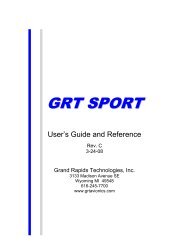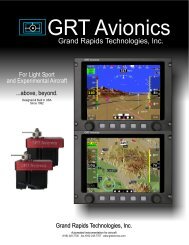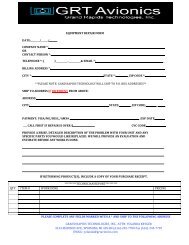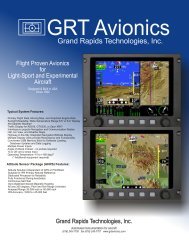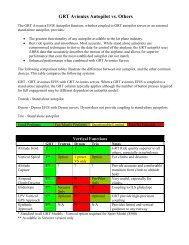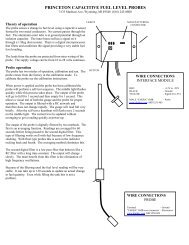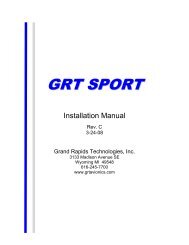Autopilot Modes Rev C - Grand Rapids Technologies
Autopilot Modes Rev C - Grand Rapids Technologies
Autopilot Modes Rev C - Grand Rapids Technologies
- No tags were found...
You also want an ePaper? Increase the reach of your titles
YUMPU automatically turns print PDFs into web optimized ePapers that Google loves.
GRT <strong>Autopilot</strong><strong>Autopilot</strong> <strong>Modes</strong>All GRT EFIS ModelsApril 2011<strong>Rev</strong>. CInitial Release<strong>Grand</strong> <strong>Rapids</strong> <strong>Technologies</strong>, Inc.3133 Madison Avenue SEWyoming MI 49548616-245-7700www.grtavionics.com
Intentionally Left BlankGRT <strong>Autopilot</strong> <strong>Modes</strong> ii <strong>Rev</strong>. C - Initial Release
FORWARDWelcome to <strong>Grand</strong> <strong>Rapids</strong> <strong>Technologies</strong>’ GRT <strong>Autopilot</strong>! We are pleased that you havechosen our product to meet your flying needs.Visit the <strong>Grand</strong> <strong>Rapids</strong> <strong>Technologies</strong> (GRT) website ( www.grtavionics.com ) for thelatest updates and supplemental information concerning the operation of this and otherGRT products.This manual describes the operation and modes of a GRT <strong>Autopilot</strong>/EFIS using thesoftware version shown in the Record of <strong>Rev</strong>isions. Some differences may be observedwhen comparing the information in this manual to other software versions. Every efforthas been made to ensure that the information in this manual is accurate and complete.GRT is not responsible for unintentional errors or omissions in the manual or theirconsequences.Copyright © 2001 - 2011 <strong>Grand</strong> <strong>Rapids</strong> <strong>Technologies</strong> or its subsidiaries. All rightsreserved.Information in the document is subject to change without notice. <strong>Grand</strong> <strong>Rapids</strong><strong>Technologies</strong> reserves the right to change or improve their products and to make changesin the content of this material without obligation to notify any person or organization ofsuch changes or improvements.CAUTIONSWARNING: Improper installation of GRT autopilot servos and improper use of theGRT <strong>Autopilot</strong>/EFIS may cause flight control system lock and/or loose of aircraftcontrol resulting in injury or death. An understanding of the flight control system,servo installation and operation of the autopilot/EFIS is crucial to minimize thisrisk.GRT <strong>Autopilot</strong> <strong>Modes</strong> iii <strong>Rev</strong>. C - Initial Release
WARRANTY“Satisfaction” GuaranteeIf for any reason you are unhappy with your GRT product, you may return it for afull refund anytime during the first 60 days you own it.Limited WarrantyAll GRT products include a 2-year warranty starting on the day the instrument isput into service (or 3 years after purchase, whichever comes first) againstmanufacturer defect.GRT <strong>Autopilot</strong> <strong>Modes</strong> iv <strong>Rev</strong>. C - Initial Release
RECORD OF REVISIONS<strong>Rev</strong> Date AP SWChange(s)<strong>Rev</strong>C April 2011 16 Initial ReleaseGRT <strong>Autopilot</strong> <strong>Modes</strong> v <strong>Rev</strong>. C - Initial Release
Intentionally Left BlankGRT <strong>Autopilot</strong> <strong>Modes</strong> vi <strong>Rev</strong>. C - Initial Release
Lateral Nav and <strong>Autopilot</strong>Status IndicatorsThis example shows a steer-to of KGRR, lateralautopilot off (no power to servo), nav mode of GPS,and synthetic approach is armed to runway 26L.Vertical Nav and <strong>Autopilot</strong>Status IndicatorsThis example shows a selected altitude of 10,500feet, vertical autopilot is off, and the syntheticapproach is armed to 26L.Lateral <strong>Autopilot</strong> ModeSteer-To(waypoint, heading,course, navaid)KGRRLA/P-OffGPS SAP26LVA/P-OffSAP26L10,500Selected AltitudeVertical <strong>Autopilot</strong> ModeVertical Navigation ModeNavigation ModeThis column indicatesthe active status.This column indicatespending or inactivestatus.This column indicatespending or inactivestatus.This column indicatesthe active status.A/P Softkey menu willappear on all display unitsthat not on a “Set Menu”page when the autopilot isengaged. The A/P can notbe engaged if only set menupages are selected on alldisplay unit(s).- - -HDG HLDGPS SAPInitial autopilot mode uponautopilot engagement.SAP5TRIM- - - - -V/S HLDElevator Trim Indicator3TRIM3TRIM5TRIMTrim nose up to neutralize.Trim nose down to neutralize.Elevator trim required toprevent loss of autopilot pitchcontrol.Softkeys do not function forone second after this menuappears to safeguardagainst inadvertent modeselection.Turn to set heading. (Pressto set to current heading.)SEL HDG345HDGALTEMERGENCY180NAVALT S&LALTHLD ExitA/PMenuPush or turn to select A/Psoftkeys or set altitudeHDG/ALT - Shortcut to set LA/P mode to HDGand VA/P mode to AUTO and will use currentselected heading and altitude withclimb/descent selections.NAV/ALT - Shortcut to set LA/P mode to NAVand VA/P mode to AUTO and will use currentaltitude and climb/descent selections. Boxcolor will correspond to current nav mode.Menu does not time out. Exit allowsremaining in HDG/VS Hold mode.180/ALT HLD - Sets LA/P mode to heading select,heading bug to 180 degrees from current heading. SetVA/P mode to AUTO and altitude selection to currentaltitude. Allows for emergency 180 degree left turn.S&L - Sets LA/P mode to heading select, heading bug to currentheading, selected altitude to current altitude. Useful also as ashortcut for heading select/altitude hold mode.Upon autopilot engagement, the autopilot mode set to vertical speed hold and heading hold. Selected heading andaltitude will not apply. In this mode, the autopilot will simply attempt to hold the current vertical speed and headingindefinitely. Full autopilot mode selections are available on the “A/P Menu” selected with the right knob, but shortcuts tocommonly used autopilot modes are also provided here.<strong>Autopilot</strong> Shortcut MenuGRT <strong>Autopilot</strong> <strong>Modes</strong> pg. 1 <strong>Rev</strong>. C - Initial Release
Active StatusIndicatorsKGRR345119.1GRR230- - -Pending orInactive StatusIndicatorsSteer-To : This field indicates where the airplane is being steered using PFDnavigation symbology, the flight director (if on), and the autopilot. Possibleindications are:Waypoint ID - GPS Navigation ModeSelected Heading - When lateral autopilot mode is heading, or when the lateralautopilot mode is “NAV”, but no valid navigation data is available.Navaid Frequency - When the navigation mode is nav radio and the approach hasnot been armed.Navaid Identifier - When the nav mode is nav radio and the approach has beenarmed.GPS Course (typically after passing the last waypoint in a gps flight plan)“___” - When the navigation mode is GPS, but no flight plan is active.Dashes - Displayed when no steer-to is defined, such as HDG HLD mode.Lateral <strong>Autopilot</strong> Mode : This field indicates the status of the lateral autopilot.Possible indications are:LA/P-OffLA/P-RdyHDG HLDNAVHDGCRSGPSSNAV GPSSLA/P-Off - Indicates power to the GRT servo is off or no serial communication hasbeen detected. Envelope protection assist modes will be unavailable.LA/P-Rdy - Indicates the GRT servo is ready and will function when engaged.Envelope protection assist modes may also be active.HDG HLD - The autopilot has been engaged, but no mode has been selected.NAV - The lateral autopilot is coupled to the current EFIS navigation mode. Colorcoding of this indicator will match the EFIS navigation mode.HDG - The lateral autopilot mode is coupled to the heading bug. This mode isannunicated in yellow to clearly distinguish that steering is not to the navigationsource.* CRS - The lateral autopilot mode is coupled to the course selection.GPSS - Same as GPS mode except that the roll steering commands from the GPSare being sent to the autopilot allowing the EFIS to following GPS derived procedureturns and holds as well as the flight plan.Note that when using the GRT <strong>Autopilot</strong> Servos, the EFIS is aware of the autopilotbeing engaged or disengaged, and the indication will move left or right appropriately.For non-GRT autopilot equipped airplanes, the EFIS do not know if the autopilot isengaged, and thus the indicator will always be show in the right column, and the“Off” and “Rdy” indication will not exist.GPSLOCVORGPS LostLOCVORSAP10L SAP10LLPV LPVLOC2 LOC2VOR2 VOR2EFIS Navigation <strong>Modes</strong> : This field indicates the navigation data source usedto drive the PFD steering symbology and which is provided to the autopilot when it isin NAV mode. Possible indications are:GPSLOCVORSAPxxx - Synthetic Approach mode to runway xxx.LPV - GPS LPV (Localizer Performance with Vertical guidance) lateral guidance.Note: When two navigation radios are installed, nav radio 2 will be identified withcyan.Lateral Navigation and <strong>Autopilot</strong> <strong>Modes</strong>GRT <strong>Autopilot</strong> <strong>Modes</strong> pg. 2 <strong>Rev</strong>. C - Initial Release
Pending orInactive StatusIndicatorsActive StatusIndicators11,500-----1,450Selected Altitude : This field displays the altitude targetfor the vertical autopilot functions. If a condition exists whereno selected altitude applies, the field will contain dashes. InVNAV mode, this field indicates the decision altitude if onehas been specified (dashes otherwise). It color willcorrespond to the navigation source. Note that the autopilotwill not level off at the decision altitude.LA/P-OffLA/P-RdyVS+1200VS HLDIAS 125ALT HLDVNAVSUSPVertical <strong>Autopilot</strong> Mode (VA/P) : This field indicates ifthe autopilot is enganged or not, and if so, how it iscontrolling the airplane. Possible indications are:VA/P OffVA/P RdyVS xxxxVS HoldIAS xxxAlt HoldVNAV (color corresponds to vertical guidance source)SUSP - The pitch control is suspended (pitch servodisengaged) because the roll angle is excessive.G/SLPVSAPG/SG/SLPVSAPG/S2Vertical Navigation Mode : This field is only presentwhen the pilot has armed or activated a vertical navigationsource for coupling to the vertical autopilot. Possibleindications are:G/S - GlideslopeLPV - GPS LPV (Localizer Performance with Verticalguidance) glideslopeSAP - EFIS Derived synthetic approach glideslopeNote that glideslope from nav radio 2 is indicated with aVertical Navigation and <strong>Autopilot</strong> <strong>Modes</strong>GRT <strong>Autopilot</strong> <strong>Modes</strong> pg. 3 <strong>Rev</strong>. C - Initial Release