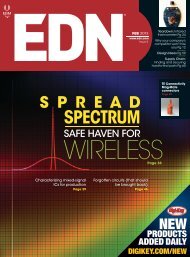20090528 c20090515 [60].pdf 18192KB May 29 2009 05:10:11 PM
20090528 c20090515 [60].pdf 18192KB May 29 2009 05:10:11 PM
20090528 c20090515 [60].pdf 18192KB May 29 2009 05:10:11 PM
Create successful ePaper yourself
Turn your PDF publications into a flip-book with our unique Google optimized e-Paper software.
designideas<br />
Excel spreadsheet yields RLC best-fit calculator<br />
Alexander Bell, PhD, Infosoft International Inc, New York, NY<br />
<br />
Commercial offthe-shelf<br />
software<br />
such as Microsoft (www.<br />
microsoft.com) Excel lets<br />
you automate engineering<br />
functions (references<br />
1 through 3). This Design<br />
Idea explains how<br />
you can use Excel to calculate<br />
the values of two<br />
passive components—resistors,<br />
inductors, or capacitors—from<br />
the standard<br />
E-Series, which<br />
comprises E6, E12, E24,<br />
E48, E96, and E192, that<br />
you can use in circuits such as filters.<br />
The application’s results depend on<br />
whether you select a parallel- or a series-connected<br />
topology.<br />
The calculations appear in an Excel<br />
spreadsheet that you can download<br />
from the online version of this Design<br />
Idea at www.edn.com/09<strong>05</strong>28dia. The<br />
VBA (Visual Basic for Applications)<br />
source code for this project resides in a<br />
single code module (Listing 1, which<br />
is also available with the online version<br />
of this article). It contains three<br />
main public functions, FitR(), FitL(),<br />
and FitC(), and several private auxiliary<br />
functions. The key algorithm<br />
loops through the range of values, trying<br />
to find the best fit for the target.<br />
There is an inner loop for the first<br />
value of RLC and an outer loop for<br />
the second one.<br />
Figure 1 shows the user interface.<br />
You can enter the user-defined functions<br />
FitR 1234, P, or E192 into any<br />
cell of the Excel worksheet. The cells<br />
accept four arguments and return a text<br />
string containing the best-fit values,<br />
R 1<br />
and R 2<br />
in this case, and the relative<br />
error of approximation. Table 1 shows<br />
the functions’ parameter list. For better<br />
readability, the spreadsheet returns the<br />
Figure 1 In the user interface, you enter the user-defined functions<br />
FitR 1234, P, or E192 into any cell of the Excel worksheet.<br />
TABLE 1 FUNCTIONS FITR(), FITL(), AND FITC() PARAMETER LIST<br />
values of R 1<br />
and R 2<br />
in commonly used<br />
electrical-engineering format by applying<br />
a scientific-to-engineering formatconversion<br />
function, E2BOM().<br />
The computation engine for electrical<br />
resistance and inductance components<br />
uses the same formulas: a simple<br />
sum of the resistance for the series connection<br />
and a sum of conductance for<br />
parallel topology, whereas, in the case<br />
of the capacitors, the formula is vice<br />
versa. You can also fine-tune the functions<br />
by changing the constant values<br />
corresponding to the upper and lower<br />
search limits (Listing 1). Thus, you<br />
can extend the search range and increase<br />
the accuracy, although this process<br />
requires more computation time.<br />
If you use Microsoft Office 2007, you<br />
must contend with an increased security<br />
level and set the proper permission<br />
level to run the VBA content of the<br />
Excel workbook.<br />
This approach is essentially a desktop<br />
application, extending the functions<br />
of the popular Excel application.<br />
You can install the application on either<br />
a computer or a network. To further<br />
extend its accessibility and bring it<br />
to the global level, you should consider<br />
an online Web application. The modern<br />
RIA (rich-Internetapplication)<br />
concept and<br />
corresponding development<br />
tools, available on<br />
the market, let you build<br />
Web applications with<br />
the level of interactivity<br />
and responsiveness close<br />
to those of the desktop<br />
application. A Web-based<br />
application provides for<br />
easy implementation and<br />
maintenance. The user<br />
needs only a Web browser.<br />
Web applications are<br />
essentially platform-independent<br />
and globally accessible. Webbased<br />
applications of the RLC calculator<br />
don’t require the user’s machine<br />
to have MS Office. You can also place<br />
the application in password-protected<br />
directories from which you can control<br />
access to them. A demo version of an<br />
online RLC best-fit calculator incorporates<br />
the latest set of Microsoft technologies,<br />
such as ASP.NET, C#, and<br />
Ajax, providing a rich user experience<br />
with high interactivity and responsiveness<br />
(Reference 4).EDN<br />
REFERENCES<br />
1 Bell, Alexander, “Add CAD functions<br />
to Microsoft Office,” EDN,<br />
March 21, 2002, pg 94, www.edn.<br />
com/article/CA200384.<br />
2<br />
Bell, Alexander, “Simplify computer-aided<br />
engineering with scientific-to-engineering<br />
conversion,” EDN,<br />
Sept 30, 2004, pg 94, www.edn.<br />
com/article/CA454644.<br />
3<br />
Bell, Alexander, “Voice feedback<br />
enhances engineering calculator,”<br />
EDN, July <strong>11</strong>, 2002, pg <strong>10</strong>8, www.<br />
edn.com/article/CA231578.<br />
4<br />
Bell, Alexander, “Best Fit RLC Calculator,”<br />
www.alexanderbell.us/RLC/<br />
RLC.aspx.<br />
No. Parameter Description Required<br />
1 R Target value Yes<br />
2 ParSer Topology: parallel or serial connection Yes<br />
3 ESeries Standard series: E6, E12, E24, E48, E96, or E192 No: Default value is E24<br />
4 ExtSearch Flag to use preferred search limit or extended No: Default is preferred search range<br />
52 EDN | MAY 28, <strong>2009</strong>


![20090528 c20090515 [60].pdf 18192KB May 29 2009 05:10:11 PM](https://img.yumpu.com/39836063/52/500x640/20090528-c20090515-60pdf-18192kb-may-29-2009-051011-pm.jpg)
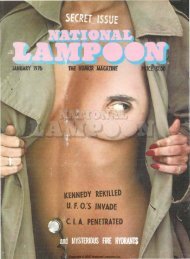

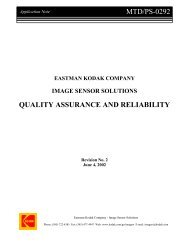
![[270].pdf 37407KB Sep 02 2010 09:55:57 AM - ElectronicsAndBooks](https://img.yumpu.com/50350834/1/185x260/270pdf-37407kb-sep-02-2010-095557-am-electronicsandbooks.jpg?quality=85)
![draaien, A Viruly 1935 OCR c20130324 [320]. - ElectronicsAndBooks](https://img.yumpu.com/49957773/1/190x252/draaien-a-viruly-1935-ocr-c20130324-320-electronicsandbooks.jpg?quality=85)



![20051110 c20051031 [105].pdf 35001KB Feb 18 2009 08:46:32 PM](https://img.yumpu.com/48687202/1/190x253/20051110-c20051031-105pdf-35001kb-feb-18-2009-084632-pm.jpg?quality=85)