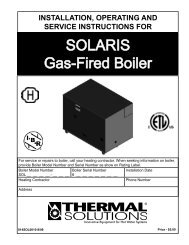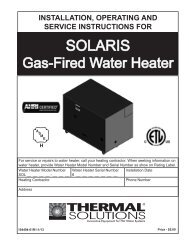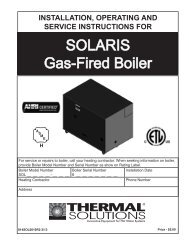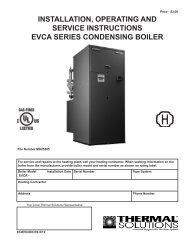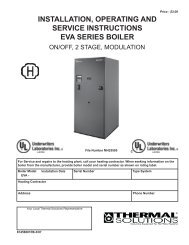I&O Manual - ECCS Control System - Categories On Thermal ...
I&O Manual - ECCS Control System - Categories On Thermal ...
I&O Manual - ECCS Control System - Categories On Thermal ...
You also want an ePaper? Increase the reach of your titles
YUMPU automatically turns print PDFs into web optimized ePapers that Google loves.
ENTERING THE LEAD LAG SEQUENCE AND ROTATION TIME<br />
NOTICE<br />
Some boilers may shut down depending<br />
on the new sequence entered.<br />
The input boxes must<br />
be pressed and a<br />
keypad will be displayed<br />
on the screen to enter<br />
a new value.<br />
When the CHANGE SEQUENCE button is pressed,<br />
the input boxes and the sequence enter button will be<br />
displayed.<br />
Press and drag the<br />
AUTO ROTATE<br />
switch to turn on/off<br />
the automatic<br />
rotation of the<br />
sequence.<br />
Press the input box to<br />
set rotation time. Range<br />
is between 8 hours and<br />
720 hours. When in the<br />
auto rotate mode the<br />
sequence will<br />
automatically rotate as<br />
follows:<br />
Before rotation 1 (lead),<br />
2, 3, 4, 5.<br />
After rotation 2 (lead), 3,<br />
4, 5, 1.<br />
Figure 5.5: Sequence and Rotation Screen<br />
22