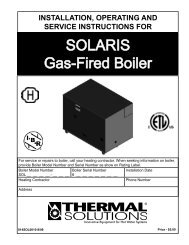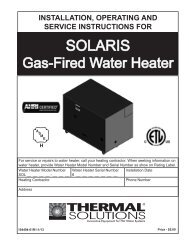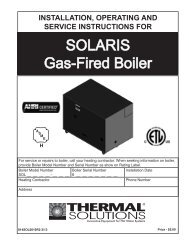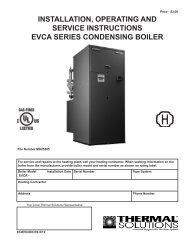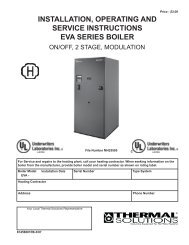I&O Manual - ECCS Control System - Categories On Thermal ...
I&O Manual - ECCS Control System - Categories On Thermal ...
I&O Manual - ECCS Control System - Categories On Thermal ...
Create successful ePaper yourself
Turn your PDF publications into a flip-book with our unique Google optimized e-Paper software.
Pressing the Alarm History button<br />
on the main screen will get you to<br />
this screen<br />
Records Date and time the fault<br />
occurs(O), was Acknowledged(A),<br />
and cleared(C).<br />
Buffer can hold<br />
up to 110 fault<br />
messages.<br />
Figure 5.8: Alarm History Screen<br />
THIS BOX WILL AUTOMATICALLY APPEAR OVER ANY SCREEN WHEN A FAULT OCCURS<br />
Boiler # fault occured on<br />
Description<br />
fault<br />
of<br />
Fault code<br />
The Alarm Indicator will stay at the bottom of all<br />
screens until all faults have been cleared. The # at<br />
the bottom of the box indicates how many faults are<br />
active. Pressing this button will bring up a screen<br />
showing all the active alarms.<br />
Pressing the ACK button<br />
Acknowledges the alarm and<br />
makes the box disappear.<br />
Figure 5.9: Alarm Pop-up Screen<br />
24