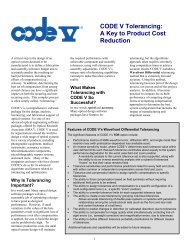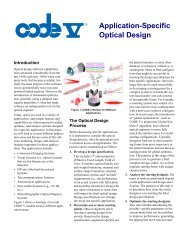LightTools Photorealistic Rendering Data Sheet - Light Tec
LightTools Photorealistic Rendering Data Sheet - Light Tec
LightTools Photorealistic Rendering Data Sheet - Light Tec
Create successful ePaper yourself
Turn your PDF publications into a flip-book with our unique Google optimized e-Paper software.
<strong>Photorealistic</strong> <strong>Rendering</strong><br />
<strong>Data</strong> <strong>Sheet</strong><br />
Create Stunning, Accurate Graphics with <strong><strong>Light</strong>Tools</strong> <strong>Photorealistic</strong><br />
<strong>Rendering</strong><br />
Features at a glance<br />
• Models the appearance of native and imported geometry elements as defined<br />
by optical properties and surface finishes.<br />
• Accurately depicts interactions between system geometry and sources (i.e.,<br />
self-lit rendering or lit appearance).<br />
• Allows the creation of high-dynamic-range images.<br />
• Includes a library of surface finishes with hundreds of choices.<br />
• Supports a reusable library of user-defined finishes.<br />
• Provides the ability to add backgrounds, foregrounds, scenery, and studio<br />
lighting to a rendered image, without impacting the illumination simulation<br />
results.<br />
• Includes controls to adjust gamma, exposure, and color saturation of<br />
renderings.<br />
• Supports renderings of arbitrary size.<br />
• Supports many common image file types.<br />
The <strong><strong>Light</strong>Tools</strong> <strong>Photorealistic</strong> <strong>Rendering</strong> feature allows you to<br />
generate life-like images of your optical and mechanical<br />
models. This fully integrated rendering tool combines the<br />
speed and ease of use found in many general rendering<br />
packages with the power and flexibility of <strong><strong>Light</strong>Tools</strong>’<br />
illumination simulation capability to create vivid images of a<br />
system when the sources are illuminated. This powerful<br />
feature enables you to evaluate the aesthetics of a design<br />
without costly prototypes.<br />
<strong><strong>Light</strong>Tools</strong> <strong>Photorealistic</strong> <strong>Rendering</strong> eliminates the need to use<br />
costly software to create high-quality graphics of your system.<br />
The renderer can<br />
create both lit and<br />
unlit images. You<br />
can design the look<br />
and feel of any<br />
surface using existing<br />
<strong><strong>Light</strong>Tools</strong> <strong>Photorealistic</strong> <strong>Rendering</strong><br />
lit and unlit images<br />
optical surface properties, or you can choose from<br />
hundreds of finishes in a built-in library of finishes. You<br />
can also create a reusable library of your own custom<br />
finishes and share them with colleagues.<br />
1
<strong><strong>Light</strong>Tools</strong> <strong>Photorealistic</strong> <strong>Rendering</strong> <strong>Data</strong> <strong>Sheet</strong><br />
Illumination simulation and rendering are decoupled; you can make<br />
photorealistic renderings from multiple viewing angles and positions<br />
without the need to re-simulate the illumination characteristics. This is a<br />
significant time-saver when you are tracing many millions of rays to get<br />
a non-noisy image.<br />
<strong><strong>Light</strong>Tools</strong> <strong>Photorealistic</strong> <strong>Rendering</strong> also allows you to choose your<br />
image resolution. Images suitable for presentations can be rendered on<br />
the screen, but when VGA resolutions are not adequate, you can<br />
render images with more than a hundred million pixels⎯perfect for<br />
any size or type of product<br />
presentation or display.<br />
<strong>Rendering</strong>s can be saved<br />
in several common file<br />
formats, as well as two high dynamic range (HDR)<br />
formats. These formats use 16 or 32 bits per color<br />
channel to represent the image, instead of the<br />
standard 8 bits. This added information means that<br />
you can create images that will appear absolutely<br />
amazing when viewed in new and upcoming HDR<br />
displays. Also, a larger color gamut can be<br />
represented with these formats. However, <strong><strong>Light</strong>Tools</strong><br />
provides gamma, exposure, and color saturation<br />
controls to make your 8-bit graphics look great on<br />
normal displays.<br />
In addition to <strong><strong>Light</strong>Tools</strong> sources, you can choose<br />
from four different studio lights to add lighting effects to the rendering without impacting the<br />
illumination simulation. These sources are a quick way to add extra light to your system without<br />
the cost of tracing rays from another source. This is especially useful for unlit renderings, when<br />
you want simple lighting effects.<br />
<strong><strong>Light</strong>Tools</strong> <strong>Photorealistic</strong> <strong>Rendering</strong> provides<br />
you with the ability to create simple<br />
foregrounds, backgrounds, and scenery<br />
without the need to build physical geometry.<br />
If you would like to try <strong><strong>Light</strong>Tools</strong> and the<br />
new <strong>Photorealistic</strong> <strong>Rendering</strong> feature, please<br />
contact Optical Research Associates at (626)<br />
795-9101, visit www.opticalres.com, or send<br />
an e-mail to info@opticalres.com.<br />
2