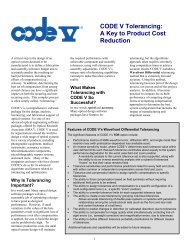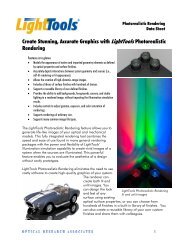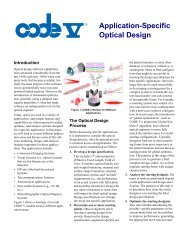CODE V, LightTools, and RSoft Training Amsterdam ... - Light Tec
CODE V, LightTools, and RSoft Training Amsterdam ... - Light Tec
CODE V, LightTools, and RSoft Training Amsterdam ... - Light Tec
- No tags were found...
Create successful ePaper yourself
Turn your PDF publications into a flip-book with our unique Google optimized e-Paper software.
<strong>Light</strong> <strong>Tec</strong> <strong>Training</strong> Series<strong>CODE</strong> V, <strong><strong>Light</strong>Tools</strong>, <strong>and</strong> <strong>RSoft</strong> <strong>Training</strong><strong>Amsterdam</strong>, Pays-Bas | 3-7 June 2013Register today for the upcoming <strong>CODE</strong> V, <strong><strong>Light</strong>Tools</strong>, <strong>and</strong> <strong>RSoft</strong> training in <strong>Amsterdam</strong>, Pays-Bas. To register, or formore information, contact us about these events.<strong>CODE</strong> V for Image Forming Systems – 3-7 June<strong>CODE</strong> V is a comprehensive program for optical design, analysis, <strong>and</strong> fabrication support.It is used by engineers around the world to design a wide range of optical systems for avariety of products, including photographic equipment, video cameras, medical instruments,aerospace systems, <strong>and</strong> much more. <strong>CODE</strong> V's advanced features are combined withoutst<strong>and</strong>ing flexibility, ease of use, <strong>and</strong> technical support to help make you moreproductive.€2000<strong><strong>Light</strong>Tools</strong> <strong>Training</strong> – 3-7 June<strong><strong>Light</strong>Tools</strong> is a unique optical engineering <strong>and</strong> design software product that features virtualprototyping, simulation, optimization, <strong>and</strong> photorealistic renderings of precision illuminationapplications. The software has adapted solid modelling technology to accommodate theinherent accuracy required to simulate ray paths of light as they traverse through <strong>and</strong> withinoptical elements <strong>and</strong> mechanical structures. The software is straightforward to use,accurate, has the most advanced capabilities commercially available, <strong>and</strong> supports thetasks of design <strong>and</strong> engineering iterations in addition to analysis.€2000<strong>RSoft</strong> <strong>Training</strong> – 3-5 June<strong>RSoft</strong> Design Group is now part of Synopsys. <strong>RSoft</strong> products provide a full spectrum ofdesign, optimization <strong>and</strong> simulation tools for passive <strong>and</strong> active photonics devices, as wellas for the design, simulation, <strong>and</strong> planning of optical communications. New ComponentDesign Suite <strong>and</strong> Optical Communication Design Suite releases are now available.€1200Contact Us<strong>Light</strong> <strong>Tec</strong>Espace Alex<strong>and</strong>ra Tel: +33 494 12 18 48 Email: sales@lighttec.fr359 rue St Joseph Fax: +33 494 12 18 49 Web: http://www.lighttec.fr83400 Hyères, France
Introduction to Illumination Design Using <strong><strong>Light</strong>Tools</strong>COURSE OVERVIEWThis 4-day short course is a practical introduction to <strong><strong>Light</strong>Tools</strong> for engineers<strong>and</strong> scientists who wish to model <strong>and</strong> analyze the interaction of light with optomechanicalsystems. It assumes some familiarity with optical concepts <strong>and</strong>terminology. The course will be taught using <strong><strong>Light</strong>Tools</strong> 8.0. The course isbased on interactive examples of various illumination systems rather thanlectures. This h<strong>and</strong>s-on approach maximizes time spent using <strong><strong>Light</strong>Tools</strong> whileincorporating key illumination concepts in their practical context. Workshopproblems provide opportunity for additional practice. The course will includehow to:Create an opto-mechanical system model within <strong><strong>Light</strong>Tools</strong>, withnative geometry or imported from a CAD programUse Surface Properties to define the interaction of light with specular, scattering, or absorbing surfacesUse Boolean operations to construct complex structuresSet up an illumination system, including multiple sources <strong>and</strong> multiple receiversUnderst<strong>and</strong>, interpret, <strong>and</strong> manipulate the intensity <strong>and</strong> illuminance analysesCreate photorealistic renderings of models to visualize the system performanceImprove system performance by using <strong><strong>Light</strong>Tools</strong> optimization with its various merit functionsAdvanced Topics in <strong><strong>Light</strong>Tools</strong>: COM Macro ProgrammingCOURSE OVERVIEWThis one-day course provides a practical overview of <strong><strong>Light</strong>Tools</strong> COM Macro Programming. The course includeslectures, demonstrations, <strong>and</strong> h<strong>and</strong>s-on computer workshop sessions. Familiarity with <strong><strong>Light</strong>Tools</strong> basic features isassumed.The COM Macro Programming capability allows users to automate tasks within <strong><strong>Light</strong>Tools</strong>. The course will use ExcelVisual Basic for Applications (VBA) to control <strong><strong>Light</strong>Tools</strong>. Basic programming experience is helpful, althoughproficiency in VBA is not necessary.Topics covered in the course will include:COM Macro Programming Accessing <strong><strong>Light</strong>Tools</strong> via Excel’s VBA COM interface <strong><strong>Light</strong>Tools</strong> JumpStart Macro Library Direct database access
<strong>CODE</strong> V for Image-Forming SystemsGOALS FOR THIS COURSEThis course for current <strong>CODE</strong> V users will give you a more detailed underst<strong>and</strong>ing of the usage <strong>and</strong> operation of theprogram's more familiar features, <strong>and</strong> exposure to some of more specialized features as well. You will learn how toaddress your design <strong>and</strong> analysis tasks more effectively <strong>and</strong> discover new applications for <strong>CODE</strong> V in your work.FORMAT FOR THE COURSESeminar attendees will be <strong>CODE</strong> V users with varying interests <strong>and</strong> experience levels. Thus, a flexible, informal, <strong>and</strong>wide-ranging format will be used, which will include presentations on the selected topics, computer demonstrations,h<strong>and</strong>s-on exercises, <strong>and</strong> informal discussions.COURSE OUTLINETopics will be selected from among the following list, with the intent being to tailor the course content to the needs ofthe attendees. Please let us know, preferably in advance, if you have a particularly strong interest in any of the listedtopics.Background for running <strong>CODE</strong> VPerformance evaluationOptimization of lens performanceReflective optical systemsNon-spherical surfacesAfocal systemsZoom <strong>and</strong> multi-configuration systemsTolerancing an optical systemDiffraction analysis (including Image Simulation)Environmental analysis of optical systemsDiffractive <strong>and</strong> binary opticsInterferograms <strong>and</strong> the Alignment optionNon-sequential surfacesMacro-PLUS programmingBeam Propagation
<strong>RSoft</strong> System ToolsGOALS FOR THIS COURSEThis training program begins with the basics of the <strong>RSoft</strong> System Tools <strong>and</strong>gradually moves to intermediate <strong>and</strong> advanced topics. Here’s a summary oftopics that will be covered:Introduction to the GUI: Creating <strong>and</strong> editing new project files,overview of functions <strong>and</strong> settings, customization optionsIntroduction to Simulation EnginesSetting up global simulation parameters <strong>and</strong> consequence onsimulation b<strong>and</strong>width, number of transmitted bits, simulationaccuracy <strong>and</strong> speed.Designing a Transmitter: Identifying basic blocks <strong>and</strong> underst<strong>and</strong>ingthe role of parameters on transmitter performanceCreating compound componentsSetting up a transmission link:o Operation of a single-mode fiber (also multimode fiber on the 3rd day of training), fiber impairmentsincluding dispersion, polarization mode dispersion, nonlinear effects (SPM, XPM, FWM), stimulatedBrillouin scattering (SBS), etc.o Overview of optical amplifierso Dispersion compensation <strong>Tec</strong>hniques in optical domain.Designing a receiver: PIN <strong>and</strong> APD, Trans-impedance amplifier, filter, etc.Performance estimation: Q, BER, Monte Carlo, Inter-symbol interference (ISI), optical/electrical noisedominant system, Karhunen-Loeve estimation, error counting.Analysis, visualization <strong>and</strong> data post-processing options Including discussions <strong>and</strong> examples on single-channel <strong>and</strong> WDM legacy IM/DD (intensity modulation/directdetection) <strong>and</strong> coherent communications, 40GB, 100GB <strong>and</strong> beyond, free space optics, etcTRAINING METHODOLOGYThe first two days cover OptSim <strong>and</strong> the last day covers ModeSYS. The training is combination of presentationslides, discussions <strong>and</strong> h<strong>and</strong>s-on modeling experience with the actual products. The applications discussed vary incomplexities <strong>and</strong> encompass a number of areas within optical communication.
<strong>Light</strong> <strong>Tec</strong> <strong>Training</strong> SeriesWHO SHOULD ATTEND?Current users of <strong>CODE</strong> V, <strong><strong>Light</strong>Tools</strong>, <strong>and</strong> <strong>RSoft</strong> products are invited to attend these training sessions. While thereare no specific prerequisites, some familiarity with optical or illumination design concepts <strong>and</strong> with the software ishelpful, particularly for the advanced sections.<strong>Training</strong> sessions are subject to space limitations <strong>and</strong> topics are subject to change without prior notification.IMPORTANT: Attendees are responsible for their own arrangements for accommodation. Tuition includes all teaching materials. Tuition must be paid in full prior to attendance. Minimum enrollments apply.Contact Us<strong>Light</strong> <strong>Tec</strong>Espace Alex<strong>and</strong>ra Tel: +33 494 12 18 48 Email: sales@lighttec.fr359 rue St Joseph Fax: +33 494 12 18 49 Web: http://www.lighttec.fr83400 Hyères, France