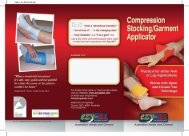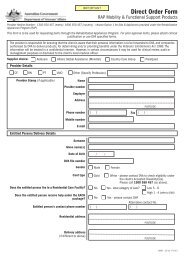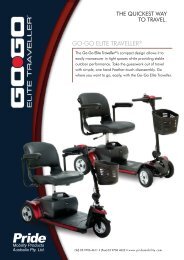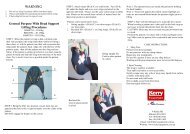AUS_ Celebrity DX om 4-11-06.p65 - Pride Mobility Products
AUS_ Celebrity DX om 4-11-06.p65 - Pride Mobility Products
AUS_ Celebrity DX om 4-11-06.p65 - Pride Mobility Products
Create successful ePaper yourself
Turn your PDF publications into a flip-book with our unique Google optimized e-Paper software.
IV. YOUR SCOOTER<br />
TILLER CONSOLE<br />
The tiller console houses all of the controls needed to drive your scooter, including the speed adjustment dial, throttle<br />
control lever, battery condition meter, lights switch, hazard lights switch, and horn buttons. See figure 5.<br />
WARNING! Do not expose the tiller console to moisture. In the event that the tiller console<br />
does bec<strong>om</strong>e exposed to moisture, do not attempt to operate your scooter until the tiller<br />
console has dried thoroughly.<br />
BATTERY CONDITION METER<br />
SPEED<br />
ADJUSTMENT<br />
DIAL<br />
KEY SWITCH<br />
THROTTLE<br />
CONTROL<br />
LEVER<br />
THROTTLE<br />
CONTROL<br />
LEVER<br />
LEFT TURN INDICATOR<br />
HORN BUTTON<br />
HAZARD LIGHTS SWITCH<br />
RIGHT TURN INDICATOR<br />
HORN BUTTON<br />
LIGHTS SWITCH<br />
Figure 5. Tiller Console<br />
Horn Buttons<br />
These buttons activate a warning horn. Your scooter must be powered up for the horn to be operational. Do not<br />
hesitate to use the warning horn when doing so may prevent accident or injury.<br />
Key Switch<br />
• Insert the key into the key switch and turn it clockwise to power up (turn on) your scooter.<br />
• Turn the key anticlockwise to power down (turn off) your scooter.<br />
WARNING! If the key is moved to the “off” position while your scooter is in motion, the<br />
electronic brakes will engage and your scooter will c<strong>om</strong>e to an abrupt stop!<br />
Battery Condition Meter<br />
When the key is fully inserted and turned clockwise to power up your scooter, this meter indicates the approximate<br />
battery voltage strength. For further information on battery charging, see VI. “Batteries and Charging.”<br />
Turn Indicator Buttons<br />
Use these buttons to turn on the left and right turn indicator (amber) lights. See figure 5.<br />
• Push the left button to activate the left turn indicator light.<br />
• Push the right button to activate the right turn indicator light.<br />
• The signals are timed to shut off aut<strong>om</strong>aticaly.<br />
18 www.pridemobility.c<strong>om</strong> <strong>Celebrity</strong> Deluxe