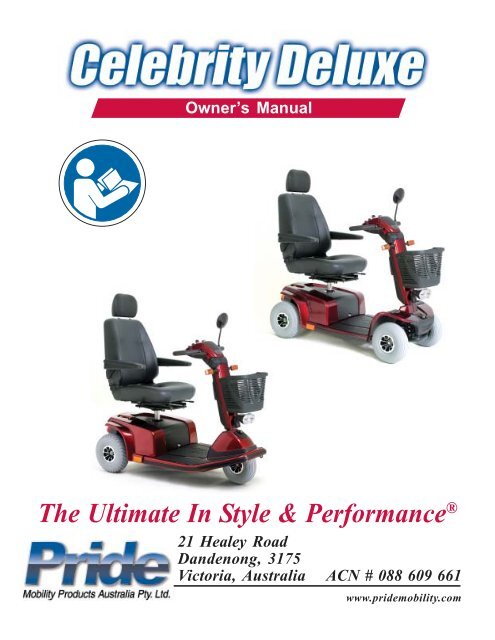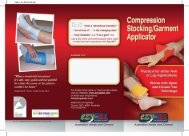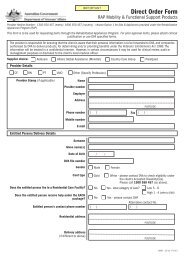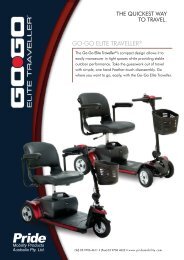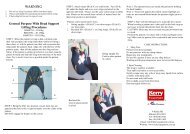AUS_ Celebrity DX om 4-11-06.p65 - Pride Mobility Products
AUS_ Celebrity DX om 4-11-06.p65 - Pride Mobility Products
AUS_ Celebrity DX om 4-11-06.p65 - Pride Mobility Products
Create successful ePaper yourself
Turn your PDF publications into a flip-book with our unique Google optimized e-Paper software.
Owner’s Manual<br />
The Ultimate In Style & Performance ®<br />
21 Healey Road<br />
Dandenong, 3175<br />
Victoria, Australia ACN # 088 609 661<br />
www.pridemobility.c<strong>om</strong>
SAFETY GUIDELINES<br />
The symbols below are used throughout this owner's manual and on the scooter to identify warnings and important<br />
information. It is very important for you to read them and understand them c<strong>om</strong>pletely.<br />
WARNING! Indicates a potentially hazardous condition/situation that can cause personal<br />
injury, equipment and/or property damage (black symbol on yellow triangle with black<br />
border).<br />
MANDATORY! These actions should be performed as specified. Failure to perform<br />
mandatory actions can cause injury to personnel and/or damage to equipment (white<br />
symbol on blue dot).<br />
PROHIBITED! These actions are prohibited; do not perform at any time or in any situation.<br />
Performing a prohibited action can cause personal injury and/or equipment damage (black<br />
symbol with red circle and red slash).<br />
Please fill out the following information for quick reference:<br />
<strong>Pride</strong> Provider:______________________________________________________________________<br />
Purchase Date:______________________________________________________________________<br />
Address:___________________________________________________________________________<br />
Phone Number:______________________________________________________________________<br />
Serial Number:_______________________________________________________________________<br />
NOTE: This owner’s manual is c<strong>om</strong>piled fr<strong>om</strong> the latest specifications and product information available<br />
at the time of publication. We reserve the right to make changes as they bec<strong>om</strong>e necessary. Any<br />
changes to our products may cause slight variations between the illustrations and explanations in this<br />
manual and the product you have purchased.<br />
088 609 661<br />
This product is manufactured by :<br />
<strong>Pride</strong> <strong>Mobility</strong> <strong>Products</strong> Corporation<br />
182 Susquehanna Avenue<br />
Exeter, PA 18643-2694<br />
USA<br />
Copyright © 2006<br />
<strong>Pride</strong> <strong>Mobility</strong> <strong>Products</strong> Australia Pty. Ltd.<br />
INFMANU3287/Rev A/April 2006
CONTENTS<br />
I. INTRODUCTION......................................................................................................................... 4<br />
II. SAFETY ......................................................................................................................................... 5<br />
III. SPECIFICATIONS ................................................................................................................... 16<br />
IV. YOUR SCOOTER ...................................................................................................................... 18<br />
V. BATTERIES AND CHARGING ............................................................................................ 23<br />
VI. OPERATION ............................................................................................................................... 28<br />
VII. COMFORT ADJUSTMENTS................................................................................................ 30<br />
VIII. DISASSEMBLY AND ASSEMBLY ..................................................................................... 33<br />
IX. BASIC TROUBLESHOOTING ............................................................................................. 35<br />
X. CARE AND MAINTENANCE ................................................................................................ 37<br />
XI. WARRANTY................................................................................................................................ 40<br />
<strong>Celebrity</strong> Deluxe www.pridemobility.c<strong>om</strong><br />
3
I. INTRODUCTION<br />
SAFETY<br />
Welc<strong>om</strong>e to <strong>Pride</strong> <strong>Mobility</strong> <strong>Products</strong> Australia Pty. Ltd. (<strong>Pride</strong>). The product you have purchased c<strong>om</strong>bines stateof-the-art<br />
c<strong>om</strong>ponents with safety, c<strong>om</strong>fort, and styling in mind. We are confident the design features will provide<br />
you with the conveniences you expect during your daily activities. Understanding how to safely operate and care<br />
for this product should bring you years of trouble free operations and service.<br />
Read and follow all instructions, warnings, and notes in this manual and all other acc<strong>om</strong>panying literature before<br />
attempting to operate this product for the first time. In addition, your safety depends upon you, as well as your<br />
provider, caretaker, or healthcare professional in using good judgement.<br />
If there is any information in this manual which you do not understand, or if you require additional assistance for<br />
setup or operation, please contact your authorised <strong>Pride</strong> Provider. Failure to follow the instructions, warnings,<br />
and notes in this manual and those located on your <strong>Pride</strong> product can result in personal injury or product<br />
damage and will void <strong>Pride</strong>’s product warranty.<br />
PURCHASER’S AGREEMENT<br />
By accepting delivery of this product, you pr<strong>om</strong>ise that you will not change, alter, or modify this product or remove<br />
or render inoperable or unsafe any guards, shields, or other safety features of this product; fail, refuse, or neglect to<br />
install any retrofit kits fr<strong>om</strong> time to time provided by <strong>Pride</strong> to enhance or preserve the safe use of this product.<br />
INFORMATION EXCHANGE<br />
We want to hear your questions, c<strong>om</strong>ments, and suggestions about this manual. We would also like to hear about<br />
the safety and reliability of your new scooter, and about the service you received fr<strong>om</strong> your authorised <strong>Pride</strong><br />
Provider. Please notify us of any change of address, so we can keep you apprised of important information about<br />
safety, new products, and new options that can increase your ability to use and enjoy your scooter. Please feel free<br />
to contact us at the address below:<br />
<strong>Pride</strong> <strong>Mobility</strong> <strong>Products</strong> Australia Pty. Ltd.<br />
21 Healey Road<br />
Dandenong, 3175<br />
Victoria, Australia<br />
NOTE: If you ever lose or misplace your product registration card or your copy of this manual, contact<br />
us and we will be glad to send you a new one immediately.<br />
4 www.pridemobility.c<strong>om</strong> <strong>Celebrity</strong> Deluxe
II. SAFETY<br />
PRODUCT SAFETY SYMBOLS<br />
The symbols below are used on the scooter to identify warnings, mandatory actions, and prohibited actions. It is<br />
very important for you to read and understand them c<strong>om</strong>pletely.<br />
Pinch/Crush points created during assembly.<br />
Corrosive chemicals contained in battery. Use only AGM or Gel-Cell batteries to<br />
reduce the risk of leakage or explosive conditions.<br />
EMI-RFI- This product has been tested and passed at an immunity level of 20 V/m.<br />
Read and follow the information in the owner’s manual.<br />
Maximum seating weight.<br />
Unlocked and in freewheel mode.<br />
Place unit on level ground and stand behind or to one side when changing fr<strong>om</strong><br />
drive mode to freewheel mode or freewheel mode to drive mode.<br />
Locked and in drive mode.<br />
Front-to-rear plug orientation.<br />
<strong>Celebrity</strong> Deluxe www.pridemobility.c<strong>om</strong><br />
5
II. SAFETY<br />
Use only AGM or Gel-Cell batteries.<br />
Do not raise or lower the power seat while the scooter is in motion.<br />
Do not remove anti-tip wheels.<br />
Do not use a cell phone, walkie/talkie, laptop, or other radio transmitter while<br />
operating.<br />
Avoid exposure to rain, snow, ice, salt or standing water whenever possible. Maintain<br />
and store in a clean and dry condition.<br />
Removal of grounding prong can create electrical hazard. If necessary, properly<br />
install an approved 3-pronged adapter to an electrical outlet having 2-pronged plug<br />
access. Failure to heed could result in personal injury and/or property damage.<br />
Prevent personal injury and equipment damage. Do not connect an extension lead<br />
to the AC/DC converter or the battery charger.<br />
Contact with tools can cause electrical shock.<br />
6 www.pridemobility.c<strong>om</strong> <strong>Celebrity</strong> Deluxe
II. SAFETY<br />
GENERAL<br />
MANDATORY! Do not operate your new scooter for the first time without c<strong>om</strong>pletely reading<br />
and understanding this owner’s manual.<br />
Your scooter is a state-of-the-art life-enhancement device designed to increase mobility. <strong>Pride</strong> provides an extensive<br />
variety of products to best fit the individual needs of the scooter user. Please be aware that the final selection<br />
and purchasing decision regarding the type of scooter to be used is the responsibility of the scooter user who is<br />
capable of making such a decision and his/her healthcare professional (i.e., medical doctor, physical therapist, etc.).<br />
The contents of this manual are based on the expectation that a mobility device expert has properly fitted the<br />
scooter to the user and has assisted the prescribing healthcare professional and/or the authorised <strong>Pride</strong> Provider in<br />
the instruction process for the use of the product.<br />
There are certain situations, including s<strong>om</strong>e medical conditions, where the scooter user will need to practice<br />
operating the scooter in the presence of a trained attendant. A trained attendant can be defined as a family member<br />
or care professional specially trained in assisting a scooter user in various daily living activities.<br />
As you begin using your scooter during daily activities, you will probably encounter situations in which you will<br />
need s<strong>om</strong>e practice. Simply take your time and you will soon be in full and confident control as you manoeuvre<br />
through doorways, on and off lifts, up and down ramps, and over moderate terrain.<br />
Below are s<strong>om</strong>e precautions, tips, and other safety considerations that will help you bec<strong>om</strong>e accust<strong>om</strong>ed to<br />
operating the scooter safely.<br />
MODIFICATIONS<br />
<strong>Pride</strong> has designed and engineered your scooter to provide maximum mobility and utility. However, under no<br />
circumstances should you modify, add, remove, or disable any feature, part, or function of your scooter.<br />
WARNING! Do not modify your scooter in any way not authorised by <strong>Pride</strong>. Unauthorised<br />
modifications may result in personal injury and/or damage to your scooter.<br />
REMOVABLE PARTS<br />
WARNING! Do not attempt to lift or move your scooter by any of its removable parts.<br />
Personal injury and damage to the scooter may result.<br />
<strong>Celebrity</strong> Deluxe www.pridemobility.c<strong>om</strong><br />
7
II. SAFETY<br />
PRE-RIDE SAFETY CHECK<br />
Get to know the feel of your scooter and its capabilities. <strong>Pride</strong> rec<strong>om</strong>mends that you perform a safety check before<br />
each use to make sure your scooter operates smoothly and safely.<br />
Perform the following inspections prior to using your scooter:<br />
• Check for proper tyre inflation (if equipped with pneumatic tyres).<br />
• Check all electrical connections. Make sure they are tight and not corroded.<br />
• Check all harness connections. Make sure they are secured properly.<br />
• Check the brakes.<br />
• Check battery charge.<br />
If you discover a problem, contact your authorised <strong>Pride</strong> Provider for assistance.<br />
TYRE INFLATION<br />
If your scooter is equipped with pneumatic tyres, you should check or have the air pressure checked at least once<br />
a week. Proper inflation pressures will prolong the life of your tyres and help ensure the smooth operation of your<br />
scooter.<br />
WARNING! It is critically important that 2-2.4 bar (30-35 psi) tyre pressure be maintained<br />
in pneumatic tyres at all times. Do not underinflate or overinflate your tyres. Low pressure<br />
may result in loss of control and overinflated tyres may burst. Failure to maintain 2-2.4 bar<br />
(30-35 psi) tyre pressure in pneumatic tyres at all times may result in tyre and/or wheel<br />
failure, causing serious personal injury and/or damage to your scooter.<br />
WARNING! Inflate your scooter tyres fr<strong>om</strong> a regulated air source with an available pressure<br />
gauge. Inflating your tyres fr<strong>om</strong> an unregulated air source could overinflate them, resulting<br />
in a burst tyre and/or personal injury.<br />
WEIGHT LIMITATIONS<br />
Your scooter is rated for a maximum weight capacity. Refer to the specifications table for information.<br />
WARNING! Exceeding the weight capacity voids your warranty and may result in personal<br />
injury and damage to your scooter. <strong>Pride</strong> will not be held responsible for injuries and/or<br />
property damage resulting fr<strong>om</strong> failure to observe weight limitations.<br />
WARNING! Do not carry passengers on your scooter. Carrying passengers may result in<br />
personal injury and/or property damage.<br />
INCLINE INFORMATION<br />
More and more buildings have ramps with specified degrees of inclination, designed for easy and safe access.<br />
S<strong>om</strong>e ramps may have turning switchbacks (180-degree turns) that require you to have good cornering skills on<br />
your scooter.<br />
• Proceed with extreme caution as you approach the downgrade of a ramp or other incline.<br />
• Take wide swings with your scooter around any tight corners. If you do that, the scooter’s rear wheels will<br />
follow a wide arc, not cut the corner short and not bump into or get hung up on any railing corners.<br />
• When driving down a ramp, keep the scooter’s speed adjustment set to the slowest speed setting to ensure a<br />
safely controlled descent.<br />
• Avoid sudden stops and starts.<br />
8 www.pridemobility.c<strong>om</strong> <strong>Celebrity</strong> Deluxe
II. SAFETY<br />
When climbing an incline, try to keep your scooter moving. If you must stop, start up again slowly and then<br />
accelerate cautiously. When driving down an incline, do so by setting the speed adjustment dial to the slowest<br />
setting and driving in the forward direction only. If your scooter starts to move down the incline faster than you<br />
anticipated or desired, allow it to c<strong>om</strong>e to a c<strong>om</strong>plete stop by releasing the throttle control lever. Then push the<br />
throttle control lever forward slightly to ensure a safely controlled descent.<br />
WARNING! When climbing an incline, do not zigzag or drive at an angle up the face of the<br />
incline. Drive your scooter straight up the incline. This greatly reduces the possibility of a<br />
tip or a fall. Always exercise extreme caution when negotiating an incline.<br />
WARNING! Do not drive your scooter across the side of an incline or diagonally up or down<br />
an incline; do not stop, if possible, while driving up or down an incline.<br />
WARNING! You should not travel up or down a potentially hazardous incline (i.e., areas<br />
covered with snow, ice, cut grass, or wet leaves).<br />
WARNING! When on any sort of an incline or decline, never place the scooter in freewheel<br />
mode while seated on it or standing next to it.<br />
WARNING! Even though your scooter is capable of climbing slopes greater than those<br />
illustrated in figures 1 and 1A, do not, under any circumstances, exceed the incline<br />
guidelines or any other specifications presented in this manual. Doing so could cause<br />
instability in your scooter, resulting in personal injury and/or damage to your scooter.<br />
Handicap public access ramps are not subject to government regulation in all countries and therefore do not<br />
necessarily share the same standard percent of slope. Other inclines may be natural or, if man-made, not designed<br />
specifically for scooters. Figures 1 and 1A illustrate your scooter’s stability and its ability to climb grades under<br />
various weight loads and under controlled testing conditions.<br />
These tests were conducted with the scooter’s seat in the highest position and adjusted rearward on the seat base<br />
to its farthest rearward position. Use this information as a guideline. Your scooter’s ability to travel up inclines is<br />
affected by your weight, your scooter’s speed, your angle of approach to the incline and your scooter setup.<br />
68 kg<br />
14.1% (8˚)<br />
90 kg<br />
12.3% (7˚)<br />
<strong>11</strong>3 kg<br />
10.5% (6˚)<br />
136-159 kg<br />
8.7% (5˚)<br />
68 kg<br />
15.8% (9˚)<br />
90 kg<br />
14.1% (8˚)<br />
<strong>11</strong>3 kg 136-159 kg<br />
12.3% (7˚) 10.5% (6˚)<br />
Figure 1. Maximum Rec<strong>om</strong>mended Incline<br />
Angles (3-wheel)<br />
Figure 1A. Maximum Rec<strong>om</strong>mended Incline<br />
Angles (4-wheel)<br />
WARNING! Any attempt to climb or descend a slope steeper than what is shown in figures<br />
1 and 1A may put your scooter in an unstable position and cause it to tip, resulting in<br />
personal injury.<br />
WARNING! Never carry an oxygen tank weighing more than 6 kg. Never fill the front or<br />
rear basket with contents exceeding 6 kg.<br />
<strong>Celebrity</strong> Deluxe www.pridemobility.c<strong>om</strong><br />
9
II. SAFETY<br />
When you approach an incline, it is best to lean forward. See figures 2 and 2A. This shifts the centre of gravity of<br />
you and your scooter toward the front of the scooter for improved stability.<br />
NOTE: When negotiating ramps, if the throttle control lever is released while moving forward, the<br />
powered scooter may "rollback" approximately 30.5 cm before the brake engages. If the throttle control<br />
lever is released while moving in reverse, the powered scooter may "rollback" approximately one<br />
metre before the brake engages.<br />
Figure 2. Normal Driving Position<br />
Figure 2A. Increased Stability Driving Position<br />
CORNERING INFORMATION<br />
Excessively high cornering speeds can create the possibility of tipping. Factors which affect the possibility of<br />
tipping include, but are not limited to, cornering speed, steering angle (how sharply you are turning), uneven road<br />
surfaces, inclined road surfaces, riding fr<strong>om</strong> an area of low traction to an area of high traction (such as passing fr<strong>om</strong><br />
a grassy area to a paved area – especially at high speed while turning) and abrupt directional changes. High<br />
cornering speeds are not rec<strong>om</strong>mended. If you feel that you may tip over in a corner, reduce your speed and<br />
steering angle (i.e., lessen the sharpness of the turn) to prevent your scooter fr<strong>om</strong> tipping.<br />
WARNING! When cornering sharply, reduce your speed. When using your scooter at higher<br />
speeds, do not corner sharply. This greatly reduces the possibility of a tip or fall. To avoid<br />
personal injury or property damage, always exercise c<strong>om</strong>mon sense when cornering.<br />
BRAKING INFORMATION<br />
Your scooter is equipped with these powerful brake systems:<br />
• Regenerative: Uses electricity to rapidly slow the vehicle when the throttle control lever returns to the centre/<br />
stop position.<br />
• Disc Park Brake: Activates mechanically after regenerative braking slows the vehicle to near stop or when<br />
power is removed fr<strong>om</strong> the system for any reason.<br />
10 www.pridemobility.c<strong>om</strong> <strong>Celebrity</strong> Deluxe
II. SAFETY<br />
OUTDOOR DRIVING SURFACES<br />
Your scooter is designed to provide optimum stability under normal driving conditions—dry, level surfaces c<strong>om</strong>posed<br />
of concrete or tarmac. However, <strong>Pride</strong> recognises that there will be times when you will encounter other<br />
surface types. For this reason, your scooter is designed to perform admirably on packed soil, grass and gravel.<br />
Feel free to use your scooter safely on lawns and in park areas.<br />
• Reduce your scooter’s speed when driving on uneven terrain and/or soft surfaces.<br />
• Avoid tall grass that can bec<strong>om</strong>e tangled in the running gear.<br />
• Avoid loosely packed gravel and sand.<br />
• If you feel unsure about a driving surface, avoid that surface.<br />
PUBLIC STREETS AND ROADWAYS<br />
WARNING! Exercise extreme caution when operating the scooter on footpaths, pavements,<br />
bridleways, pedestrian areas and roads. Obey the Code of Practice for Class 3 vehicle<br />
users. Failure to heed could result in serious injury and/or damage to your scooter.<br />
NOTE: A copy of the Department of Transportation, Code of Practice for Class 3 vehicle users, may be<br />
obtained by contacting your authorised <strong>Pride</strong> Provider.<br />
STATIONARY OBSTACLES (STEPS, KERBS, ETC.)<br />
WARNING! Do not drive near raised surfaces, unprotected ledges and/or drop-offs (kerbs,<br />
porches, stairs, etc.).<br />
WARNING! Do not attempt to have your scooter climb or descend an obstacle that is<br />
inordinately high. Serious personal injury and/or damage may result.<br />
WARNING! Do not attempt to have your scooter proceed rearward down any step, kerb or<br />
other obstacle. This may cause the scooter to tip and cause personal injury.<br />
WARNING! Be sure your scooter is traveling perpendicular to any kerb you may be required<br />
to ascend or descend. See figures 3 and 3A.<br />
WARNING! Do not attempt to negotiate a kerb that has a height greater than 5 cm.<br />
KERB<br />
KERB<br />
Figure 3. Correct Kerb Approach<br />
Figure 3A. Incorrect Kerb Approach<br />
<strong>Celebrity</strong> Deluxe www.pridemobility.c<strong>om</strong><br />
<strong>11</strong>
II. SAFETY<br />
INCLEMENT WEATHER PRECAUTIONS<br />
Exposure of your scooter to inclement weather conditions should be avoided whenever possible. If suddenly<br />
caught up in rain, snow, severe cold or heat while operating your scooter proceed to shelter at the earliest opportunity.<br />
Thoroughly dry your scooter before storing, charging, or operating your scooter.<br />
WARNING! Operating in rain, snow, salt, mist/spray conditions, and on icy/slippery surfaces<br />
can cause personal injury and/or damage to the scooter and electrical system. Maintain<br />
and store your scooter in a dry and clean condition.<br />
FREEWHEEL MODE<br />
Your scooter is equipped with a manual freewheel lever that, when engaged, allows the scooter to be pushed. For<br />
more information about how to place your scooter into and out of freewheel mode, see IV. “Your Scooter.”<br />
WARNING! When your scooter is in freewheel mode, the braking system is disengaged.<br />
• Disengage the drive motors only on a level surface.<br />
• Ensure the key is removed fr<strong>om</strong> the key switch.<br />
• Stand behind the scooter to engage or disengage freewheel mode. Never sit on a<br />
scooter to do this.<br />
• After you have finished pushing your scooter, always return it to the drive mode to lock<br />
the brakes.<br />
Failure to heed the above could result in personal injury and/or damage to your scooter.<br />
An added feature built into the scooter is “push-too-fast” protection which safeguards the scooter against gaining<br />
excessive speed while in freewheel mode.<br />
“Push-too-fast” operates differently depending on which of two conditions exists:<br />
• If the key is switched “off” while in freewheel mode, the scooter’s controller activates regenerative braking<br />
when the scooter is pushed faster than a maximum threshold which has been preprogrammed. In this case, the<br />
controller is acting as a speed governor.<br />
• If the key is switched “on” while in freewheel mode, you will encounter considerable resistance at any speed.<br />
This prevents the scooter fr<strong>om</strong> gaining unwanted m<strong>om</strong>entum should the manual freewheel lever inadvertently<br />
be released while driving the scooter.<br />
STAIRS AND ESCALATORS<br />
Scooters are not designed to travel up or down stairs or escalators. Always use a lift.<br />
WARNING! Do not use your scooter to negotiate steps or escalators. You may cause injury<br />
to yourself and to others and/or damage your scooter.<br />
DOORS<br />
• Determine if the door opens toward or away fr<strong>om</strong> you.<br />
• Use your hand to turn the knob or push the handle or push-bar.<br />
• Drive your scooter gently and slowly forward to push the door open. Or drive your scooter gently and slowly<br />
rearwards to pull the door open.<br />
12 www.pridemobility.c<strong>om</strong> <strong>Celebrity</strong> Deluxe
II. SAFETY<br />
LIFTS<br />
Modern lifts have a door edge safety mechanism that, when pushed, reopens the door(s).<br />
• If you are in the doorway of a lift when the door(s) begin to close, push on the rubber door edge or allow the<br />
rubber door edge to contact the scooter and the door will reopen.<br />
• Use care that handbags, packages, or scooter accessories do not bec<strong>om</strong>e caught in lift doors.<br />
NOTE: If your scooter’s turning radius is greater than 1500 mm, it may be difficult to manoeuvre in<br />
lifts and building entrances. Use caution when attempting to turn or manoeuvre your scooter in small<br />
spaces and avoid areas that might pose a problem.<br />
LIFT/ELEVATION PRODUCTS<br />
If you will be traveling with your scooter, you may find it necessary to use a lift/elevation product to aid in transportation.<br />
<strong>Pride</strong> rec<strong>om</strong>mends that you closely review the instructions, specifications, and safety information set forth<br />
by the manufacturer of the lift/elevation product before using that product.<br />
WARNING! Never sit on your scooter when it is being used in connection with any type of<br />
lift/elevation product. Your scooter was not designed with such use in mind and any damage<br />
or injury incurred fr<strong>om</strong> such use is not the responsibility of <strong>Pride</strong>.<br />
BATTERIES<br />
In addition to following the warnings below, be sure to c<strong>om</strong>ply with all other battery handling information.<br />
WARNING! Scooter batteries are heavy (refer to specifications table). Lifting weight beyond<br />
your capacity could result in personal injury. If necessary, get s<strong>om</strong>eone physically able to<br />
lift the scooter batteries for you.<br />
WARNING! Battery posts, terminals, and related accessories contain lead and lead<br />
c<strong>om</strong>pounds. Wash hands after handling.<br />
WARNING! Always protect the batteries fr<strong>om</strong> freezing and never charge a frozen battery.<br />
Charging a frozen battery may result in personal injury and/or damage to the battery.<br />
WARNING! RED (+) cables must be connected to positive (+) battery terminals/posts. BLACK<br />
(-) cables must be connected to negative (-) battery terminals/posts. Failure to connect<br />
your battery harnesses in the proper manner may result in personal injury and/or damage<br />
to your scooter. REPLACE cables immediately if damaged.<br />
BATTERY DISPOSAL AND RECYCLING<br />
If you encounter a damaged or cracked battery, immediately enclose it in a plastic bag and call your authorised<br />
<strong>Pride</strong> Provider for instructions on disposal. Your authorised <strong>Pride</strong> Provider will also have the necessary information<br />
on battery recycling, which is our rec<strong>om</strong>mended course of action.<br />
PREVENTING UNINTENDED MOVEMENT<br />
WARNING! If you anticipate being seated in a stationary position for an extended period<br />
of time, turn off the power. This will prevent unexpected motion fr<strong>om</strong> inadvertent throttle<br />
control lever contact. Failure to do so may result in personal injury.<br />
<strong>Celebrity</strong> Deluxe www.pridemobility.c<strong>om</strong><br />
13
II. SAFETY<br />
MOTOR VEHICLE TRANSPORT<br />
<strong>Pride</strong> rec<strong>om</strong>mends that you do not remain seated in your scooter while traveling in a motor vehicle. The<br />
scooter should be stowed in the boot of a car or in the back of a truck or van with the batteries removed and<br />
properly secured.<br />
WARNING! Although your scooter may be equipped with a positioning belt, this belt is not<br />
designed to provide restraint during motor vehicle transport. Anyone travelling in a motor<br />
vehicle should be properly secured in the motor vehicle seat with safety belts fastened<br />
securely.<br />
WARNING! Do not sit on your scooter while it is in a moving vehicle. Personal injury and/or<br />
property damage may result.<br />
WARNING! Always be sure your scooter and its batteries are properly secured when it is<br />
being transported. Failure to do so may result in personal injury and/or damage to your<br />
scooter.<br />
GETTING ONTO AND OFF YOUR SCOOTER<br />
Getting onto and off of your scooter requires a good sense of balance. Please observe the following safety tips<br />
when getting onto and off your scooter:<br />
• Remove the key fr<strong>om</strong> the key switch.<br />
• Ensure that your scooter is not in freewheel mode. See IV. “Your Scooter.”<br />
• Make certain that the seat is locked into place.<br />
• Pivot the armrests up to make getting onto and off of the scooter easier.<br />
WARNING! Position yourself as far back as possible in the scooter seat to prevent the<br />
scooter fr<strong>om</strong> tipping and causing injury.<br />
WARNING! Avoid using your armrests for weight bearing purposes. Such use may cause<br />
the scooter to tip and cause personal injury.<br />
WARNING! Avoid putting all of your weight on the floorboard. Such use may cause the<br />
scooter to tip and cause personal injury.<br />
REACHING AND BENDING<br />
Avoid reaching or bending while driving your scooter. When reaching, bending, or leaning while seated on your<br />
scooter, it is important to maintain a stable centre of gravity and keep the scooter fr<strong>om</strong> tipping. <strong>Pride</strong> rec<strong>om</strong>mends<br />
that the scooter user determine his/her personal limitations and practice bending and reaching in the presence of a<br />
qualified healthcare professional.<br />
WARNING! Do not bend, lean, or reach for objects if you have to pick them up fr<strong>om</strong> the<br />
floor by reaching down between your knees. Movements such as these may change your<br />
centre of gravity and the weight distribution of the scooter and cause your scooter to tip,<br />
possibly resulting in personal injury.<br />
WARNING! Prevent personal injury! Keep your hands away fr<strong>om</strong> the tyres when driving. Be<br />
aware that loose fitting clothing can bec<strong>om</strong>e caught in drive tyres.<br />
14 www.pridemobility.c<strong>om</strong> <strong>Celebrity</strong> Deluxe
II. SAFETY<br />
POSITIONING BELTS<br />
Your authorised <strong>Pride</strong> Provider, therapist(s) and other healthcare professionals are responsible for determining<br />
your requirement for a positioning belt in order to operate your scooter safely.<br />
WARNING! If you require a positioning belt to safely operate your scooter, make sure it is<br />
fastened securely. Serious personal injury may result if you fall fr<strong>om</strong> the scooter.<br />
PRESCRIPTION DRUGS/PHYSICAL LIMITATIONS<br />
The scooter user must exercise care and c<strong>om</strong>mon sense when operating his/her scooter. This includes awareness of<br />
safety issues when taking prescribed or over-the-counter drugs or when the user has specific physical limitations.<br />
WARNING! Consult your physician if you are taking prescribed or over-the-counter<br />
medication or if you have certain physical limitations. S<strong>om</strong>e medications and limitations<br />
may impair your ability to operate your scooter in a safe manner.<br />
ALCOHOL<br />
The scooter user must exercise care and c<strong>om</strong>mon sense when operating his/her scooter. This includes awareness<br />
of safety issues while under the influence of alcohol.<br />
WARNING! Do not operate your scooter while you are under the influence of alcohol, as<br />
this may impair your ability to drive safely.<br />
ELECTROMAGNETIC AND RADIO FREQUENCY INTERFERENCE (EMI/RFI)<br />
WARNING! Laboratory tests have shown that electr<strong>om</strong>agnetic and radio frequency waves<br />
can have an adverse affect on the performance of electrically-powered mobility vehicles.<br />
Electr<strong>om</strong>agnetic and Radio Frequency Interference can c<strong>om</strong>e fr<strong>om</strong> sources such as cellular phones, mobile two-way<br />
radios (such as walkie-talkies), radio stations, TV stations, amateur radio (HAM) transmitters, wireless c<strong>om</strong>puter<br />
links, microwave signals, paging transmitters, and medium-range mobile transceivers used by emergency vehicles. In<br />
s<strong>om</strong>e cases, these waves can cause unintended movement or damage to the control system. Every electricallypowered<br />
mobility vehicle has an immunity (or resistance) to EMI. The higher the immunity level, the greater the<br />
protection against EMI. This product has been tested and has passed at an immunity level of 20 V/M.<br />
WARNING! Be aware that cell phones, two-way radios, laptops, and other types of radio<br />
transmitters may cause unintended movement of your electrically-powered mobility vehicle<br />
due to EMI. Exercise caution when using any of these items while operating your mobility<br />
vehicle and avoid c<strong>om</strong>ing into close proximity of radio and TV stations.<br />
WARNING! The addition of accessories or c<strong>om</strong>ponents to the electrically-powered mobility<br />
vehicle can increase the susceptibility of the vehicle to EMI. Do not modify your scooter<br />
in any way not authorised by <strong>Pride</strong>.<br />
WARNING! The electrically-powered mobility vehicle itself can disturb the performance<br />
of other electrical devices located nearby, such as alarm systems.<br />
NOTE: For further information on EMI/RFI, visit the Resource Center on www.pridemobility.c<strong>om</strong>. If<br />
unintended motion or brake release occurs, turn your scooter off as soon as it is safe to do so. Contact<br />
your authorised <strong>Pride</strong> Provider to report the incident.<br />
<strong>Celebrity</strong> Deluxe www.pridemobility.c<strong>om</strong><br />
15
III. SPECIFICATIONS<br />
16" 45.72 cm<br />
45.72 cm<br />
3-Wheel <strong>11</strong>6.84 cm<br />
4-Wheel <strong>11</strong>8.75 cm<br />
3-Wheel Turning Radius<br />
105.41 cm<br />
4-Wheel Turning Radius<br />
149.86 cm<br />
61 cm<br />
50 cm<br />
43.18 cm - 53.34 cm<br />
8.26 cm<br />
Figure 4. Scooter Dimensions<br />
8.89 cm 10.16 cm<br />
25.40 cm<br />
25.40 cm<br />
Figure 4A. Front Tyre Dimensions<br />
Figure 4B. Rear Tyre Dimensions<br />
16 www.pridemobility.c<strong>om</strong> <strong>Celebrity</strong> Deluxe
III. SPECIFICATIONS<br />
Model Numbers<br />
3-wheel: SC4001<strong>DX</strong><strong>AUS</strong><br />
4-wheel: SC4401<strong>DX</strong><strong>AUS</strong><br />
Class Of Use<br />
B<br />
Maximum Safe Slope See figures 1 and 1A.<br />
Maximum Climbing Ability See figures 1 and 1A.<br />
Maximum Obstacle Climbing Ability 5 cm<br />
Overall Length 2<br />
3-wheel: <strong>11</strong>6.84 cm<br />
4-wheel: <strong>11</strong>8.75 cm<br />
Overall Width 2<br />
3-wheel: 61 cm<br />
4-wheel: 61 cm<br />
Total Weight<br />
3-wheel: 93 kg<br />
4-wheel: 97 kg<br />
Total Weight Without Batteries 3-wheel: 70.76 kg<br />
4-wheel: 75 kg<br />
Heaviest Piece When Disassembled Front section:<br />
3-wheel: 27.5 kg<br />
4-wheel: 32 kg<br />
Turning Radius 2<br />
3-wheel: 105.41cm<br />
4-wheel: 149.86 cm<br />
Speed (Maximum) 1<br />
Up to 9.65 km/h<br />
Range Per Charge 1<br />
(With 31-36 AH batteries) Up to 40.23 km<br />
Ground Clearance 2<br />
8.26 cm<br />
Weight Capacity<br />
159 kg<br />
Standard Seating<br />
Type: CRS Deluxe high-back with headrest<br />
Weight: 20.41 kg<br />
Material: Vinyl<br />
Dimensions: 45.72 cm width<br />
45.72 cm depth<br />
50 cm) height(plus adjustable headrest<br />
Drive System<br />
Rear-wheel drive, sealed transaxle, 24-volt DC motor<br />
Dual Braking System<br />
Electronic, regenerative, and electr<strong>om</strong>echanical<br />
Tires<br />
Type: pneumatic:<br />
Front: 8.89 cm x 25.40 cm<br />
Rear: 10.16 cm x 25.40 cm<br />
Battery Requirements<br />
Two 12-volt, deep-cycle (AGM or Gel-Cell type rec<strong>om</strong>mended)<br />
Size: U-1;31-36 AH (40 AH optional)<br />
Weight: <strong>11</strong>.<strong>11</strong> kg each<br />
Battery Charger<br />
Off-board<br />
(1) Varies with user weight, terrain type, battery amp-hour (AH), battery charge, battery condition and tyre condition.<br />
(2) Due to manufacturing tolerances and continual product improvement, this specification can be subject to a variance of (+ or – ) 3 %.<br />
NOTE: All specifications subject to change without notice.<br />
<strong>Celebrity</strong> Deluxe www.pridemobility.c<strong>om</strong><br />
17
IV. YOUR SCOOTER<br />
TILLER CONSOLE<br />
The tiller console houses all of the controls needed to drive your scooter, including the speed adjustment dial, throttle<br />
control lever, battery condition meter, lights switch, hazard lights switch, and horn buttons. See figure 5.<br />
WARNING! Do not expose the tiller console to moisture. In the event that the tiller console<br />
does bec<strong>om</strong>e exposed to moisture, do not attempt to operate your scooter until the tiller<br />
console has dried thoroughly.<br />
BATTERY CONDITION METER<br />
SPEED<br />
ADJUSTMENT<br />
DIAL<br />
KEY SWITCH<br />
THROTTLE<br />
CONTROL<br />
LEVER<br />
THROTTLE<br />
CONTROL<br />
LEVER<br />
LEFT TURN INDICATOR<br />
HORN BUTTON<br />
HAZARD LIGHTS SWITCH<br />
RIGHT TURN INDICATOR<br />
HORN BUTTON<br />
LIGHTS SWITCH<br />
Figure 5. Tiller Console<br />
Horn Buttons<br />
These buttons activate a warning horn. Your scooter must be powered up for the horn to be operational. Do not<br />
hesitate to use the warning horn when doing so may prevent accident or injury.<br />
Key Switch<br />
• Insert the key into the key switch and turn it clockwise to power up (turn on) your scooter.<br />
• Turn the key anticlockwise to power down (turn off) your scooter.<br />
WARNING! If the key is moved to the “off” position while your scooter is in motion, the<br />
electronic brakes will engage and your scooter will c<strong>om</strong>e to an abrupt stop!<br />
Battery Condition Meter<br />
When the key is fully inserted and turned clockwise to power up your scooter, this meter indicates the approximate<br />
battery voltage strength. For further information on battery charging, see VI. “Batteries and Charging.”<br />
Turn Indicator Buttons<br />
Use these buttons to turn on the left and right turn indicator (amber) lights. See figure 5.<br />
• Push the left button to activate the left turn indicator light.<br />
• Push the right button to activate the right turn indicator light.<br />
• The signals are timed to shut off aut<strong>om</strong>aticaly.<br />
18 www.pridemobility.c<strong>om</strong> <strong>Celebrity</strong> Deluxe
IV. YOUR SCOOTER<br />
Lights Switch<br />
This switch controls your scooter’s lights.<br />
• Toggle the switch forward to turn on your scooter’s front top light and running lights.<br />
• Toggle the switch to the middle to turn off the scooter’s lights.<br />
• Toggle the switch rearward to turn on all the scooters lights (upper and lower front and running lights).<br />
WARNING! Scooter users are required to use their lights when visibility is restricted—day or<br />
night. Failure to use the lighting system in periods of poor visibility may result in personal injury.<br />
Hazard Lights Switch<br />
This switch activates the 4-way flashers on your scooter.<br />
• Toggle the hazard lights switch forward to turn on the flashers.<br />
• Toggle the hazard lights switch rearward to turn off the flashers.<br />
Throttle Control Lever<br />
This lever allows you to control the forward speed and the reverse speed of your scooter up to the maximum speed<br />
you preset with the speed adjustment dial.<br />
To Move Forward use either of the following:<br />
• Use your left thumb to push the left side of the throttle control lever.<br />
• Use your right hand fingers to pull back on the right side of the throttle control lever.<br />
To Move Rearward use either of the following:<br />
• Use your right thumb to push the right side of the throttle control lever.<br />
• Use your left hand fingers to pull back on the left side of the throttle control lever.<br />
Release the throttle control lever and allow your scooter to c<strong>om</strong>e to a c<strong>om</strong>plete stop before engaging the other side<br />
of the lever. When the throttle control lever is c<strong>om</strong>pletely released, it aut<strong>om</strong>atically returns to the centre “stop”<br />
position and engages your scooter’s brakes.<br />
Speed Adjustment Dial<br />
This dial allows you to preselect and limit your scooter’s top speed.<br />
• The image of the tortoise represents the slowest speed setting.<br />
• The image of the hare represents the fastest speed setting.<br />
Off-board Charger Port<br />
The off-board charger power lead plugs into this port when charging<br />
the batteries. See figure 6.<br />
Figure 6. Off-board Charger Port<br />
<strong>Celebrity</strong> Deluxe www.pridemobility.c<strong>om</strong><br />
19
IV. YOUR SCOOTER<br />
Tiller Console Fuses<br />
These fuses help protect your scooter’s front lighting, turn<br />
indicators, and key switch console systems fr<strong>om</strong> receiving an<br />
overload of electrical current. The fuses used in your scooter<br />
are the same type used in aut<strong>om</strong>obiles. See figure 7. See X.<br />
“Care and Maintenance” for fuse replacement.<br />
REAR SECTION<br />
The batteries, the main circuit breaker (reset button), the<br />
manual freewheel lever, the anti-tip wheels, and the motor/<br />
transaxle assembly are located on the rear section of your<br />
scooter. See figure 8.<br />
Anti-Tip Wheels<br />
The anti-tip wheels are an integral and important safety feature<br />
of your scooter. Do not, under any circumstances, remove<br />
the anti-tip wheels fr<strong>om</strong> your scooter.<br />
Figure 7. Tiller Console Fuses<br />
SPARE<br />
RUNNING LIGHTS<br />
LOWER HEAD LIGHT<br />
LEFT TURN INDICATOR<br />
RIGHT TURN INDICATOR<br />
PROHIBITED! Do not remove the anti-tip wheels or modify your scooter in any way that is<br />
not authorised by <strong>Pride</strong>.<br />
Batteries<br />
The batteries store the electrical energy that powers your scooter. See V. “Batteries and Charging ” for information<br />
on how to charge your scooter batteries.<br />
Motor/Transaxle Assembly<br />
The motor/transaxle assembly is an electr<strong>om</strong>echanical unit that converts electrical energy fr<strong>om</strong> your scooter’s<br />
batteries into the controlled mechanical energy that drives the scooter’s wheels.<br />
BATTERY<br />
BATTERY<br />
MANUAL FREEWHEEL LEVER<br />
MOTOR/TRANSAXLE ASSEMBLY<br />
ANTI-TIP WHEELS<br />
Figure 8. Rear Section<br />
20 www.pridemobility.c<strong>om</strong> <strong>Celebrity</strong> Deluxe
IV. YOUR SCOOTER<br />
Manual Freewheel Lever<br />
Whenever you need or want to push your scooter for short distances, you can put it in freewheel mode.<br />
1. Remove the key fr<strong>om</strong> the key switch.<br />
2. Push forward on the manual freewheel lever to disable the drive system and the brake system. You may now<br />
push your scooter.<br />
3. Pull back on the manual freewheel lever to reengage the drive and the brake systems and take your scooter out<br />
of freewheel mode.<br />
WARNING! When your scooter is in freewheel mode, the braking system is disengaged.<br />
• Disengage the drive motors only on a level surface.<br />
• Ensure the key is removed fr<strong>om</strong> the key switch.<br />
• Stand to the side of the scooter to engage or disengage freewheel<br />
mode. Never sit on a scooter to do this.<br />
• After you have finished pushing your scooter, always return it to the drive<br />
mode to lock the brakes.<br />
Failure to heed the above could result in personal injury and/or damage to your scooter.<br />
NOTE: If the scooter is placed in freewheel mode (manual freewheel lever forward) while the key is in<br />
the “on” position, the scooter will not run until the manual freewheel lever is pushed rearward and the<br />
key is turned to the “off” position, then back to the “on” position.<br />
Safety Flag Bracket<br />
An accessory bracket for installing an optional safety flag is<br />
mounted near each anti-tip wheel. To install the flag, the<br />
supplied “L” shaped hex key is needed. See figure 8A.<br />
Installation:<br />
1. Remove the cap fr<strong>om</strong> the top of the bracket.<br />
2. Loosen the setscrew with the supplied “L” shaped<br />
hex key.<br />
3. Insert the flag pole into the opening.<br />
4. Tighten the setscrew to c<strong>om</strong>plete installation.<br />
HEX KEY<br />
CAP<br />
SETSCREW<br />
Figure 8A. Safety Flag Bracket<br />
<strong>Celebrity</strong> Deluxe www.pridemobility.c<strong>om</strong><br />
21
IV. YOUR SCOOTER<br />
Main Circuit Breaker (Reset Button)<br />
When the voltage in the batteries bec<strong>om</strong>es low or your<br />
scooter is heavily strained because of excessive loads,<br />
the main circuit breaker may trip to protect the motor<br />
and electronics fr<strong>om</strong> damage. When the breaker trips,<br />
the entire electrical system shuts down. See figure 9.<br />
• The reset button pops out when the breaker trips.<br />
• Allow a minute or so for the electronics to “rest.”<br />
• Push in the reset button to reset the breaker.<br />
• If the breaker trips frequently, you may need to<br />
charge the batteries more often or have your<br />
authorized <strong>Pride</strong> Provider perform a load test on<br />
the batteries.<br />
MAIN CIRCUIT BREAKER (RESET BUTTON)<br />
Figure 9. Main Circuit Breaker (Reset Button)<br />
SECUREMENT POINTS<br />
Steel loops welded to the anti-tip wheel brackets and/or front frame c<strong>om</strong>ponents of your scooter provide securement<br />
points. See figures 10 and 10A. These should only be used with an unoccupied scooter and secured by an<br />
approved securement system in accordance with the manufacturer’s instructions. <strong>Pride</strong> makes no representation of<br />
suitability for use with specific securement systems nor can we anticipate the various situations that might arise in<br />
use of public transportation systems. For detailed instructions on the use of securement systems, refer to the<br />
applicable municipal transit authority and/or manufacturer of the system used.<br />
WARNING! DO NOT leave the scooter in freewheel mode when securing it for transport.<br />
WARNING! DO NOT use your scooter as a seat in a moving vehicle.<br />
SECUREMENT POINTS<br />
Figure 10. Rear Securement Points<br />
SECUREMENT POINTS<br />
Figure 10A. Front Securement Points<br />
22 www.pridemobility.c<strong>om</strong> <strong>Celebrity</strong> Deluxe
V. BATTERIES AND CHARGING<br />
Your scooter requires two long-lasting, 12-volt, deep-cycle batteries that are sealed and maintenance free. They<br />
are recharged by an off-board charging system.<br />
• Charge your scooter’s batteries prior to using it for the first time.<br />
• Keep the batteries fully charged to keep your scooter running smoothly.<br />
READING YOUR BATTERY VOLTAGE<br />
The battery condition meter on the tiller console indicates the approximate<br />
strength of your batteries using a colour code. Fr<strong>om</strong> right to left,<br />
green indicates fully charged batteries, yellow a draining charge and red<br />
indicates that an immediate recharge is necessary. See figure <strong>11</strong>. To ensure<br />
the highest accuracy, the battery condition meter should be checked<br />
while operating your scooter at full speed on a dry, level surface.<br />
CHARGING YOUR BATTERIES<br />
Figure <strong>11</strong>. Battery Condition Meter<br />
PROHIBITED! Never use an extension lead to plug in your battery charger. Plug the charger<br />
directly into a properly wired standard electrical outlet.<br />
PROHIBITED! Removal of the grounding prong can create an electrical hazard. If necessary,<br />
properly install an approved 3-pronged adapter to an electrical outlet having 2-pronged<br />
plug access. Failure to heed could result in personal injury and/or property damage.<br />
WARNING! Ensure that both ends of the charger power lead are clean and dry before<br />
plugging the charger power lead into the off-board charger port or the electrical outlet.<br />
WARNING! Prevent injury and/or equipment damage! Read the battery charging instructions<br />
in this manual and in the manual supplied with the battery charger before charging the<br />
batteries.<br />
WARNING! Prevent injury and/or equipment damage! Do no expose the off-board battery<br />
charger to rain or other sources of moisture unless it has been tested for outdoor use.<br />
Refer to the manual supplied with the battery charger for more information.<br />
WARNING! Prevent injury and/or equipment damage! Explosive gases may be generated<br />
while charging the batteries. Keep the scooter and the battery charger away fr<strong>om</strong> sources<br />
of ignition such as flames or sparks and provide adequate ventilation when charging the<br />
batteries.<br />
WARNING! Prevent injury and/or equipment damage! Inspect the battery charger, wiring,<br />
and connectors for damage before each use. Contact your authorised <strong>Pride</strong> Provider if<br />
damage is found.<br />
WARNING! Prevent injury and/or equipment damage! Do not attempt to open the battery<br />
charger case. If the battery charger does not appear to be working correctly, contact your<br />
authorised <strong>Pride</strong> Provider.<br />
WARNING! Prevent injury and/or equipment damage! If the off-board battery charger is<br />
equipped with cooling slots, then do not attempt to insert objects through these slots.<br />
WARNING! Prevent injury and/or equipment damage! Do not allow unsupervised children<br />
to play near the scooter while the batteries are charging.<br />
<strong>Celebrity</strong> Deluxe www.pridemobility.c<strong>om</strong><br />
23
V. BATTERIES AND CHARGING<br />
WARNING! Prevent injury and/or equipment damage! If your off-board battery charger has<br />
not been tested and approved for outdoor use, then do not expose it to adverse or extreme<br />
weather conditions. If the battery charger is exposed to adverse or extreme weather<br />
conditions, then it must be allowed to adjust to the difference in environmental conditions<br />
before use indoors. Refer to the manual supplied with the battery charger for more<br />
information.<br />
The off-board charger supplied with your scooter is equipped with a <strong>11</strong>5/230 voltage switch. Confirm that this<br />
switch is in the proper position for your locality. If you are not sure what the voltage is in your country, contact your<br />
local electricity provider before inserting the charger power lead plug into your electrical outlet. If the setting is<br />
incorrect, the charger will not function properly. Slide the voltage switch to the appropriate position. See figure 12.<br />
The LED lights on the charger indicate different charger conditions at various times: charger power on, charging in<br />
progress, charging c<strong>om</strong>plete. Refer to the label on the charger for a c<strong>om</strong>plete explanation of these indicators.<br />
OFF<br />
ON<br />
VOLTAGE SWITCH<br />
PLUGS INTO THE OFF-BOARD<br />
CHARGER PORT<br />
PLUGS INTO ELECTRICAL<br />
OUTLET<br />
I<br />
O<br />
Figure 12. Charger On/Off and Voltage Switches<br />
Figure 12A. Off-board Charger<br />
Follow these easy steps to charge your batteries safely:<br />
1. Position your scooter close to a standard electrical outlet.<br />
2. Remove the key fr<strong>om</strong> the key switch.<br />
3. Make certain that the manual freewheel lever is in the drive position.<br />
4. Plug the 3-pin charger power lead into the off-board charger port. See figure 12A.<br />
5. Make sure the charger’s on/off switch is in the OFF position.<br />
6. Extend the charger power lead and plug it into the electrical outlet.<br />
7. Turn the charger on. See figure 12. We rec<strong>om</strong>mend that you charge the batteries for 8 to 14 hours.<br />
8. When the batteries are fully charged, turn the charger off and unplug the charger power lead fr<strong>om</strong> the electrical<br />
outlet and then fr<strong>om</strong> the off-board charger port.<br />
NOTE: There is a charger inhibit function on your scooter. The scooter will not run and the battery<br />
condition meter will not operate while the batteries are charging.<br />
24 www.pridemobility.c<strong>om</strong> <strong>Celebrity</strong> Deluxe
V. BATTERIES AND CHARGING<br />
FREQUENTLY ASKED QUESTIONS<br />
How does the charger work?<br />
When your scooter’s battery voltage is low, the charger works harder, sending more electrical current to the<br />
batteries to bring up their charge. As the batteries approach a full charge, the charger sends less and less electrical<br />
current. When the batteries are fully charged, the current sent fr<strong>om</strong> the charger is at nearly zero amperage. Therefore,<br />
when the charger is plugged in, it maintains the charge on your scooter’s batteries, but does not overcharge<br />
them. We do not rec<strong>om</strong>mend that you charge your scooter’s batteries for more than 24 consecutive hours.<br />
Can I use a different charger?<br />
Chargers are selected precisely for particular applications and are especially matched to the type, size, and chemical<br />
formulation of specific batteries. For the safest and most efficient charging of your scooter’s batteries, we<br />
rec<strong>om</strong>mend use of the charger supplied as original equipment with your <strong>Pride</strong> product only. Any charging method<br />
resulting in batteries being charged individually is especially prohibited.<br />
What if my scooter’s batteries won’t charge?<br />
• Ensure the red (+) and black (-) battery cables are connected properly to the battery terminals.<br />
• Ensure both battery harnesses that extend fr<strong>om</strong> the batteries are plugged into their mating harness leading to<br />
the charger.<br />
• Ensure both ends of the charger power lead are inserted fully.<br />
How often must I charge the batteries?<br />
Two major factors must be considered when deciding how often to charge your scooter’s batteries:<br />
• All day scooter use on a daily basis.<br />
• Infrequent or sporadic scooter use.<br />
With these considerations in mind, you can determine how often and for how long you should charge your scooter’s<br />
batteries. We designed the off-board charger so that it will not overcharge your scooter’s batteries. However, you<br />
may encounter s<strong>om</strong>e problems if you do not charge your batteries often enough and if you do not charge them on<br />
a regular basis. Following the guidelines below will provide safe and reliable battery operation and charging.<br />
• If you use your scooter daily, charge its batteries as soon as you finish using it for the day. Your scooter will be<br />
ready each morning. We rec<strong>om</strong>mend that you charge your scooter’s batteries for 8 to 14 hours after daily use.<br />
• If you use your scooter once a week or less, charge its batteries at least once a week for 12 to 14 hours at a time.<br />
• Keep your scooter’s batteries fully charged.<br />
• Avoid deeply discharging your scooter’s batteries.<br />
How can I ensure maximum battery life?<br />
Fully charged deep-cycle batteries provide reliable performance and extended battery life. Keep your scooter’s<br />
batteries fully charged whenever possible. Protect your scooter and batteries fr<strong>om</strong> extreme heat or cold. Batteries<br />
that are regularly and deeply discharged, infrequently charged, stored in extreme temperatures or stored without a full<br />
charge may be permanently damaged, causing unreliable performance and limited service life.<br />
<strong>Celebrity</strong> Deluxe www.pridemobility.c<strong>om</strong><br />
25
V. BATTERIES AND CHARGING<br />
• Always fully charge your scooter’s batteries prior to daily use.<br />
• Maintain 2-2.4 bar (30-35 psi) in each tire.<br />
• Plan your route ahead to avoid as many hills, cracked, broken or soft surfaces as possible.<br />
• Limit your baggage weight to essential items.<br />
• Try to maintain an even speed while your scooter is in motion.<br />
• Avoid stop-and-go driving.<br />
What type and size of battery should I use?<br />
We rec<strong>om</strong>mend deep-cycle batteries that are sealed and maintenance free. Both AGM and Gel-Cell are deepcycle<br />
batteries that are similar in performance. Do not use wet-cell batteries, which have removable caps.<br />
WARNING! Corrosive chemicals are contained in batteries. Use only AGM or Gel-Cell<br />
batteries to reduce the risk of leakage or explosive conditions.<br />
NOTE: Sealed batteries are not serviceable. Do not remove the caps.<br />
How do I change a battery in my scooter?<br />
WARNING! Prevent injury and/or equipment damage! Do not mix or match new and old<br />
batteries. If you encounter a situation where one battery needs to be replaced, then replace<br />
both batteries. Refer to specifications table in this manual and the manual supplied with<br />
the battery charger for rec<strong>om</strong>mended type and capacities.<br />
WARNING! Battery posts, terminals, and related accessories contain lead and lead<br />
c<strong>om</strong>pounds. Wash hands after handling.<br />
1. Remove the seat and rear shroud. See<br />
VIII. Disassembly and Assembly.”<br />
2. Disconnect the battery tie-down strap.<br />
3. Disconnect the battery harness by pulling<br />
it straight up. See figure 13.<br />
4. Disconnect the battery cables fr<strong>om</strong> the<br />
battery terminals.<br />
5. Remove the old battery.<br />
6. Place a new battery in the battery well.<br />
Face the battery terminals toward the seat<br />
post.<br />
7. Connect the red battery cable to the positive<br />
(+) battery terminal. See figure 13A.<br />
8. Connect the black battery cable to the<br />
negative (-) battery terminal.<br />
9. Ensure the battery terminals are covered<br />
with the tiller boots.<br />
NOTE: See figure 13B for correct hardware<br />
placement for battery terminal connections.<br />
BATTERY<br />
TERMINALS<br />
UNDER<br />
BOOTS<br />
BATTERY<br />
HARNESSES<br />
Figure 13. Battery Harnesses and Battery Cables<br />
-<br />
+<br />
BATTERY<br />
-<br />
+<br />
BATTERY<br />
Figure 13A. Battery Cable<br />
Orientation<br />
Figure 13B. Cable To Terminal<br />
Connection<br />
26 www.pridemobility.c<strong>om</strong> <strong>Celebrity</strong> Deluxe
V. BATTERIES AND CHARGING<br />
10. Reconnect the battery harness.<br />
<strong>11</strong>. Reconnect the battery tie-down strap—making<br />
sure the strap is positioned over the frame<br />
release lever to ensure proper securement. See<br />
figure 13C.<br />
12. Reinstall the rear shroud and seat.<br />
NOTE: If you encounter a damaged or cracked<br />
battery, immediately enclose it in a plastic bag<br />
and call your authorised <strong>Pride</strong> Provider for instructions<br />
on disposal. Your authorised <strong>Pride</strong> Provider<br />
will also have the necessary information<br />
on battery recycling, which is our rec<strong>om</strong>mended<br />
course of action.<br />
BATTERY TIE-DOWN STRAP<br />
Figure 13C. Battery Tie-Down Strap<br />
Why do my new batteries seem weak?<br />
Deep-cycle batteries employ a different chemical technology than that used in car batteries, nickel-cadmium batteries<br />
(nicads) and other c<strong>om</strong>mon battery types. Deep-cycle batteries are specifically designed to provide power,<br />
drain down their charge, and then accept a relatively quick recharge.<br />
We work closely with our battery manufacturer to provide batteries that best suit your scooter’s specific electrical<br />
demands. Fresh batteries are shipped fully charged to our cust<strong>om</strong>ers. During shipping, the batteries may encounter<br />
temperature extremes that can influence their initial performance. Heat diminishes the charge on the battery; cold<br />
slows the available power and extends the time needed to recharge the battery.<br />
It may take a few days for the temperature of your scooter’s batteries to stabilize and adjust to their new ro<strong>om</strong> or<br />
ambient temperature. More importantly, it takes a few charging cycles (partial draining followed by full recharging)<br />
to establish the critical chemical balance that is essential to a deep-cycle battery’s peak performance and long life.<br />
Follow these steps to properly break in your scooter’s new batteries for maximum efficiency and service life.<br />
1. Fully recharge any new battery prior to its initial use. This charging cycle brings the battery up to about 88% of<br />
its peak performance level.<br />
2. Operate your new scooter in familiar and safe areas. Drive slowly at first and do not travel too far fr<strong>om</strong> your<br />
h<strong>om</strong>e or familiar surroundings until you have bec<strong>om</strong>e accust<strong>om</strong>ed to your scooter’s controls and have properly<br />
broken in your scooter’s batteries.<br />
3. Fully recharge the batteries. They should be at over 90% of their peak performance level.<br />
4. Operate your scooter again.<br />
5. Fully recharge the batteries again.<br />
6. After four or five charging cycles, the batteries are able to receive a charge of 100% of their peak performance<br />
level and are able to last for an extended period of time.<br />
What about public transport?<br />
If you intend to use public transport with your scooter, you must contact the transportation provider in advance to<br />
determine their specific requirements.<br />
<strong>Celebrity</strong> Deluxe www.pridemobility.c<strong>om</strong><br />
27
VI. OPERATION<br />
BEFORE GETTING ONTO YOUR SCOOTER<br />
• Have you fully charged the batteries? See V. “Batteries and Charging.”<br />
• Is the manual freewheel lever in the drive (rearward) position? Never leave the manual freewheel lever pushed<br />
forward unless you are manually pushing your scooter.<br />
• Is the tiller lock knob in the unlocked position? See VIII. “Disassembly and Assembly.”<br />
GETTING ONTO YOUR SCOOTER<br />
1. Make certain that the key is removed fr<strong>om</strong> the key switch.<br />
WARNING! Never attempt to get onto or off of your scooter without first removing the key<br />
fr<strong>om</strong> the key switch. This will prevent the scooter fr<strong>om</strong> moving if accidental throttle control<br />
lever contact is made.<br />
2. Stand at the side of your scooter.<br />
3. Disengage the seat rotation lever and rotate the seat until it is facing you.<br />
4. Make certain that the seat is locked securely in position.<br />
5. Position yourself c<strong>om</strong>fortably and securely in the seat.<br />
6. Disengage the seat rotation lever and rotate the seat until you are facing forward.<br />
7. Make certain that the seat is locked securely in position.<br />
8. Make certain that your feet are safely on the floorboard.<br />
PRE-RIDE ADJUSTMENTS AND CHECKS<br />
• Is the seat at the proper height? See VII. “C<strong>om</strong>fort Adjustments.”<br />
• Is the seat locked securely in place?<br />
• Is the tiller at a c<strong>om</strong>fortable setting and locked securely in place? See VII. “C<strong>om</strong>fort Adjustments.”<br />
• Is the key fully inserted into the key switch and turned clockwise to the “on” position?<br />
• Does the scooter’s horn work properly?<br />
• Is your proposed path clear of people, pets and obstacles?<br />
• Have you planned your route to avoid adverse terrain and as many inclines as possible?<br />
OPERATING YOUR SCOOTER<br />
WARNING! The following can adversely affect steering and stability while operating your<br />
scooter:<br />
• Holding onto or attaching a leash to walk your pet<br />
• Carrying passengers (including pets)<br />
• Hanging any article fr<strong>om</strong> the tiller<br />
• Towing or being pushed by another motorised vehicle<br />
Such practices could cause loss of control and/or tipping resulting in personal injury and/<br />
or damage to your scooter.<br />
Keep both hands on the tiller and your feet on the floorboard at all times while operating your scooter. This driving<br />
position gives you the most control over your vehicle.<br />
28 www.pridemobility.c<strong>om</strong> <strong>Celebrity</strong> Deluxe
VI. OPERATION<br />
• Set the speed adjustment dial to your desired speed.<br />
• Push or pull the appropriate side of the throttle control lever.<br />
• The electr<strong>om</strong>echanical disc park brake aut<strong>om</strong>atically disengages and the scooter accelerates smoothly to the<br />
speed you preselected with the speed adjustment dial.<br />
• Pull on the left handgrip to steer your scooter to the left.<br />
• Pull on the right handgrip to steer your scooter to the right.<br />
• Move the tiller to the centre position to drive straight ahead.<br />
• To stop, slowly release the throttle control lever. The electronic brakes will aut<strong>om</strong>atically engage, bringing your<br />
scooter to a stop.<br />
NOTE: Your scooter’s reverse speed is slower than that of the forward speed you preset with the speed<br />
adjustment dial.<br />
GETTING OFF YOUR SCOOTER<br />
1. Bring your scooter to a c<strong>om</strong>plete stop.<br />
2. Remove the key fr<strong>om</strong> the key switch.<br />
3. Disengage the seat rotation lever and rotate the seat until you are facing toward the side of your scooter.<br />
4. Make certain that the seat is locked securely in position.<br />
5. Carefully and safely get out of the seat and stand to the side of your scooter.<br />
6. You can leave the seat facing to the side to facilitate boarding your scooter next time.<br />
POWER DOWN TIMER FEATURE<br />
Your scooter is equipped with an energy saving aut<strong>om</strong>atic power down timer feature designed to preserve your<br />
scooter’s battery life. If you mistakenly leave the key in the key switch and in the “on” position but do not use your<br />
scooter for approximately 20 minutes, the scooter’s controller shuts down aut<strong>om</strong>atically. Although the controller is<br />
shut down, power will still be supplied to the scooter’s lighting system.<br />
If the power down timer feature takes effect, perform the following steps to resume normal operation.<br />
1. Remove the key fr<strong>om</strong> the key switch.<br />
2. Reinsert the key and power up your scooter.<br />
<strong>Celebrity</strong> Deluxe www.pridemobility.c<strong>om</strong><br />
29
VII. COMFORT ADJUSTMENTS<br />
TILLER ANGLE ADJUSTMENT<br />
Your scooter is equipped with an adjustable pivoting tiller.<br />
TILLER ADJUSTMENT LEVER<br />
WARNING! Remove the key fr<strong>om</strong> the<br />
key switch before adjusting the tiller,<br />
console, or the seat. Never attempt to<br />
adjust the tiller or the seat while the<br />
scooter is in motion.<br />
To change the tiller angle:<br />
1. Squeeze the tiller adjustment lever. See figure 14.<br />
2. Move the tiller to a c<strong>om</strong>fortable position.<br />
3. Release the tiller adjustment lever to lock the tiller into<br />
place.<br />
NOTE: In order to fully lower the tiller, you must<br />
first remove the seat. Remove the seat by pulling it<br />
straight up and off of the scooter.<br />
TILLER CONSOLE ADJUSTMENT DIAL<br />
Figure 14. Tiller/Tiller Console Adjustment<br />
TILLER CONSOLE ANGLE ADJUSTMENT<br />
The tiller console can be adjusted to different angles.<br />
To change the console angle:<br />
1. Loosen the adjustment dial (turn anticlockwise) and<br />
move the tiller console up or down to a c<strong>om</strong>fortable<br />
riding position. See figure 14.<br />
2. Hold the console at that position and tighten (turn<br />
clockwise) the adjustment dial.<br />
ARMREST ANGLE ADJUSTMENT<br />
The armrest angle of your scooter can be adjusted upward<br />
or downward by turning the adjustment dial. See<br />
figure 15.<br />
Figure 15. Armrest Angle Adjustment<br />
ADJUSTMENT DIAL<br />
NOTE: Pivot the armrests upward to make getting<br />
onto and off of your scooter easier.<br />
SEATBACK ADJUSTMENT<br />
WARNING! Do not operate your<br />
scooter with the seatback in a<br />
reclined position.<br />
SEATBACK<br />
ADJUSTMENT<br />
LEVER<br />
WARNING! Always keep your back<br />
pressed firmly against the seatback<br />
while adjusting the angle.<br />
Figure 16. Seatback Adjustment<br />
30 www.pridemobility.c<strong>om</strong> <strong>Celebrity</strong> Deluxe
VII. COMFORT ADJUSTMENTS<br />
To adjust your scooter's reclining seat, perform these steps. See figure 16.<br />
1. With your back pressed up against the seatback, lift up on the seatback adjustment lever and lean forward or<br />
rearward to adjust the seatback angle.<br />
2. Release the seatback adjustment lever once the seat is in a c<strong>om</strong>fortable riding position.<br />
SEAT ROTATION<br />
The seat rotation lever will lock the seat into several positions.<br />
1. Push forward on the seat rotation lever to unlock the<br />
seat. See figure 16A.<br />
2. Rotate the seat to the desired position.<br />
3. Release the lever to lock the seat into place.<br />
SEAT ROTATION LEVER<br />
FRONT-TO-BACK SEAT ADJUSTMENT<br />
You can reposition the seat forward or rearward to adjust<br />
the distance between the seat and the tiller. See figure 16A.<br />
1. Move the seat sliding lever outward.<br />
2. While holding the lever out, slide the seat forward or<br />
rearward.<br />
3. Release the seat sliding lever once the seat is in the<br />
desired position.<br />
SEAT HEIGHT ADJUSTMENT<br />
The seat can be repositioned to different heights. See<br />
figure 17.<br />
1. Remove the seat and rear shroud fr<strong>om</strong> your scooter.<br />
See VIII. “Disassembly and Assembly.”<br />
2. Loosen the seat height adjustment nut and remove it<br />
fr<strong>om</strong> the bolt. Remove the bolt.<br />
3. Loosen the clamp-action bolt.<br />
4. Raise or lower the upper seat post to the desired<br />
seat height.<br />
5. While holding the upper seat post at that height, match<br />
up the locating holes in the upper seat post with those<br />
of the lower seat post.<br />
6. Insert the seat height adjustment bolt through the locating<br />
holes of both the upper and lower seat posts.<br />
7. Install the nut onto the bolt and tighten<br />
8. Tighten the clamp-action bolt.<br />
9. Reinstall the rear shroud and the seat.<br />
SEAT SLIDING LEVER<br />
Figure 16A. Seat Adjustment Levers<br />
SEAT HEIGHT<br />
ADJUSTMENT<br />
NUT<br />
NUT<br />
Figure 17. Seat Height Adjustment<br />
UPPER SEAT<br />
POST<br />
LOCATING<br />
HOLES<br />
SEAT HEIGHT<br />
ADJUSTMENT<br />
BOLT<br />
CLAMP-ACTION<br />
BOLT<br />
LOWER SEAT<br />
POST<br />
<strong>Celebrity</strong> Deluxe www.pridemobility.c<strong>om</strong><br />
31
VII. COMFORT ADJUSTMENTS<br />
POWER SEAT (OPTIONAL)<br />
Your scooter may be equipped with a power seat. The power seat actuator is designed to raise or lower the seat<br />
with minimal effort on the part of the operator. The power seat switch is located on the tiller console.<br />
WARNING! The power seat is intended for operation only while your scooter is stationary<br />
and on a level surface. Its purpose is to aid you in reaching objects.<br />
Failure to c<strong>om</strong>ply with the following instructions, warnings and safety rules for power<br />
seat use could result in serious personal injury and/or damage to your scooter.<br />
Operating your power seat:<br />
1. Release the throttle control lever and allow the scooter to c<strong>om</strong>e to a c<strong>om</strong>plete stop.<br />
2. Ensure that your scooter is level and stationary.<br />
3. Set the speed adjustment dial to the slowest setting.<br />
4. Toggle the power seat switch located on the tiller console to the “on” position.<br />
5. To raise the power seat, operate your throttle control lever in the forward direction.<br />
6. Release the throttle control lever when you have attained your desired height.<br />
7. To lower the power seat, operate your throttle control lever in the reverse direction.<br />
8. Ensure that your seat is in the lowest position and that you have fully released the throttle control lever.<br />
9. Toggle “off” the power seat switch before you attempt to drive your scooter again.<br />
WARNING! Strict adherence to the following safety rules is vital to your safety:<br />
• Do not switch the scooter power off while activating the throttle control lever or<br />
immediately after release.<br />
• Operate the power seat only while c<strong>om</strong>pletely stationary on level ground.<br />
• Do not attempt to operate the power seat switch with the throttle control lever depressed.<br />
• Do not operate your scooter with the power seat elevated.<br />
• Never place your scooter in freewheel mode with the power seat elevated.<br />
• Use extreme caution when reaching for objects with your power seat elevated. Do not<br />
overextend or attempt to pick up objects that might affect your balance.<br />
• Do not attempt to raise or lower the seat while in motion!<br />
• Do not drive your scooter unless the power seat is fully retracted (in the lowest position).<br />
32 www.pridemobility.c<strong>om</strong> <strong>Celebrity</strong> Deluxe
VIII. DISASSEMBLY AND ASSEMBLY<br />
DISASSEMBLY<br />
You can disassemble the scooter into seven pieces: the<br />
seat, the front section, the rear section, the rear shroud,<br />
the basket, and the batteries. See figure 18. No tools<br />
are required to disassemble or assemble your scooter,<br />
but keep in mind that the disassembled sections of the<br />
scooter take up more floor space than when assembled.<br />
Always disassemble or assemble your scooter on a level,<br />
dry surface with sufficient ro<strong>om</strong> for you to work and<br />
move around your scooter-about 2 metres in all<br />
directions. Remember that s<strong>om</strong>e scooter c<strong>om</strong>ponents<br />
are heavy and you may need assistance when lifting<br />
them.<br />
WARNING! Lifting weight beyond<br />
your physical capability may result<br />
in personal injury. Ask for<br />
assistance when necessary while<br />
disassembling or assembling your<br />
scooter.<br />
REAR SECTION<br />
FRONT SECTION<br />
REAR SHROUD<br />
BASKET<br />
Figure 18. The Scooter Disassembled<br />
SEAT<br />
BATTERIES<br />
1. Place the scooter in drive mode by engaging the freewheel lever.<br />
2. Lock the tiller in the straight ahead position by pushing the tiller lock knob in and turning it clockwise 90°. See<br />
figure 19. The front wheel must face forward in order to lock the tiller.<br />
3. Remove the seat by lifting it straight up and off of the scooter. If you encounter resistance when removing the<br />
seat, disengage the seat rotation lever and swivel the seat back and forth while lifting up on the seat.<br />
4. Gently pull the rear shroud up and off of the rear section of the scooter.<br />
5. Unplug the front-to-rear and rear lighting harnesses by squeezing the sides and pulling straight up. See figure 20.<br />
LOCKED<br />
POSITION<br />
UNLOCKED<br />
POSITION<br />
Figure 19. Tiller Lock Knob (Locked)<br />
Figure 19A. Tiller Lock Knob (Unlocked)<br />
<strong>Celebrity</strong> Deluxe www.pridemobility.c<strong>om</strong><br />
33
VIII. DISASSEMBLY AND ASSEMBLY<br />
6. Unplug both battery harnesses. Pull each harness<br />
straight up. See figure 20.<br />
7. Unfasten the battery tie-down strap and remove the<br />
batteries fr<strong>om</strong> the battery wells.<br />
8. Squeeze the tiller adjustment lever and lower the tiller<br />
to it’s lowest point.<br />
REAR LIGHTING<br />
HARNESS<br />
WARNING! Failure to unplug both<br />
battery harnesses, the front-to-rear<br />
harness, and rear lighting harness<br />
prior to separating the front and rear<br />
sections could result in permanent<br />
damage to the scooter.<br />
Frame Separation<br />
1. Lift up on the frame release lever. See figure 21.<br />
2. Lift the front section up until the frame hooks of the front<br />
section separate fr<strong>om</strong> the rear section. See figure 21.<br />
NOTE: Stabilise the rear section with your free hand<br />
by holding onto the upper frame tube. See figure 22.<br />
3. Slowly separate the two sections. See figure 22.<br />
ASSEMBLY<br />
1. Position the front and rear sections of your scooter as<br />
shown in figure 22.<br />
2. Use the frame release lever to lift the front section as<br />
you align the frame hooks of the front section with the<br />
lower frame tube of the rear section. See figure 22.<br />
3. Once the frame hooks are over the lower frame tube,<br />
lower the front section c<strong>om</strong>pletely. This will engage<br />
the frame lock. See figure 21.<br />
4. Raise the tiller.<br />
5. Reinstall both batteries and secure with tie-down straps—<br />
making sure the strap is positioned over the frame release<br />
lever to ensure proper securement.<br />
6. Connect the front-to-rear harness, rear lighting harness,<br />
and both battery harnesses. See figure 20.<br />
7. Reinstall the rear shroud.<br />
8. Reinstall the seat and rotate it until it locks into place.<br />
9. Unlock the front wheel by turning the tiller lock knob<br />
90° anticlockwise. See figure 19A.<br />
WARNING! After assembly, make<br />
absolutely certain the tiller lock knob<br />
is in the unlocked position before<br />
riding your scooter.<br />
BATTERY HARNESSES FRONT-TO REAR HARNESS<br />
Figure 20. Harness Connections<br />
FRAME RELEASE LEVER<br />
FRAME LOCK<br />
FRAME HOOK<br />
Figure 21. Frame Release<br />
LOWER FRAME TUBE<br />
UPPER FRAME TUBE<br />
FRAME HOOK<br />
Figure 22. Frame Separation<br />
34 www.pridemobility.c<strong>om</strong> <strong>Celebrity</strong> Deluxe
IX. BASIC TROUBLESHOOTING<br />
Any electr<strong>om</strong>echanical device occasionally requires s<strong>om</strong>e troubleshooting. However, most of the problems that<br />
may arise can usually be solved with a bit of thought and c<strong>om</strong>mon sense. Many of these problems occur because<br />
the batteries are not fully charged or because the batteries are worn down and can no longer hold a charge.<br />
DIAGNOSTIC BEEP CODES<br />
The diagnostic beep codes for your scooter are designed to help you perform basic troubleshooting quickly and<br />
easily. A diagnostic beep code will sound in the event one of the conditions listed below develops.<br />
NOTE: Your scooter will not run unless the beep code condition is resolved and the scooter has been<br />
turned off, then turned back on.<br />
BEEP CODE CONDITION SOLUTION<br />
• (1) Battery charge is low. Charge batteries as soon as possible.<br />
• • (2) Battery charge is too low. Charge batteries.<br />
The scooter’s battery voltage is too<br />
• • • (3)<br />
high to operate the scooter, or the Unplug charger and/or turn key off, then<br />
charger is still connected to the offboard<br />
back on again.<br />
charger port.<br />
• • • • (4) Current limit time out.<br />
Turn the scooter off for a few minutes,<br />
• • • • • (5)<br />
• • • • • • (6)<br />
The manual freewheel lever is in the<br />
freewheel (forward) position.<br />
Throttle control lever not at center<br />
position at start up.<br />
• • • • • • • (7) Speed pot or throttle control error.<br />
• • • • • • • • (8) Motor volts error.<br />
• • • • • • • • • (9) Other internal errors.<br />
then turn your scooter back on.<br />
Remove the key fr<strong>om</strong> the key switch,<br />
then push the manual freewheel lever to<br />
the drive (rearward) position, and restart<br />
your scooter.<br />
Return the throttle control lever to centre<br />
position, turn scooter off, then back on.<br />
Call your authorised <strong>Pride</strong> Provider for<br />
assistance.<br />
Call your authorised <strong>Pride</strong> Provider for<br />
assistance.<br />
Call your authorised <strong>Pride</strong> Provider for<br />
assistance.<br />
What if all the systems on my scooter seem to be “dead”?<br />
• Make certain that the key is in the “on” position.<br />
• Check that the batteries are fully charged.<br />
• Push in the main circuit breaker reset button. See IV. “Your Scooter.”<br />
• Make certain that both battery harnesses and the front-to-rear harness are firmly connected. See VIII. “Disassembly<br />
and Assembly.”<br />
• Be sure the power down timer feature hasn’t been activated. See VI. “Operation.”<br />
<strong>Celebrity</strong> Deluxe www.pridemobility.c<strong>om</strong><br />
35
IX. BASIC TROUBLESHOOTING<br />
What if my scooter does not move when I engage the throttle control lever?<br />
• When the manual freewheel lever is pushed forward, the brakes are disengaged and all power to the motor/<br />
transaxle assembly is cut.<br />
• Push rearward on the manual freewheel lever, turn the scooter off and then turn the scooter on to return to<br />
normal scooter operation.<br />
What if the main circuit breaker repeatedly trips?<br />
• Charge the scooter’s batteries more frequently. See V. “Batteries and Charging.”<br />
• If the problem continues, have both of your scooter’s batteries load tested by your authorised <strong>Pride</strong> Provider.<br />
• If the main circuit breaker trips repeatedly, contact your authorised <strong>Pride</strong> Provider for service.<br />
• You may also perform the load test yourself. Battery load testers are available at most aut<strong>om</strong>otive parts stores.<br />
• Follow the directions supplied with the load tester.<br />
• See V. “Batteries and Charging” or III. “Specifications” for information about your scooter’s battery type.<br />
What if the battery condition meter dips way down and the motor surges or hesitates when I engage the<br />
throttle control lever?<br />
• Fully charge your scooter’s batteries. See V. “Batteries and Charging.”<br />
• Have your authorised <strong>Pride</strong> Provider load test each battery.<br />
• Or, see the previous troubleshooting question for load testing the batteries yourself.<br />
If you experience any problems with your scooter that you are not able to solve, immediately contact your authorised<br />
<strong>Pride</strong> Provider for information, maintenance, and service.<br />
36 www.pridemobility.c<strong>om</strong> <strong>Celebrity</strong> Deluxe
X. CARE AND MAINTENANCE<br />
Your scooter requires a minimal amount of care and maintenance. If you do not feel confident in your ability to<br />
perform the maintenance listed below, you may schedule inspection and maintenance at your authorised <strong>Pride</strong><br />
Provider. The following areas require periodic inspection and/or care and maintenance.<br />
TYRE PRESSURE<br />
• If equipped with pneumatic tyres, always maintain a proper 2-2.4 bar (30-35 psi) tyre pressure.<br />
WARNING! It is important that 2-2.4 bar (30-35 psi) tyre pressure be maintained in pneumatic<br />
tyres at all times. Do not underinflate or overinflate your tyres. Low pressure may result in<br />
loss of control and overinflated tyres may burst. Failure to maintain 2-2.4 bar (30-35 psi)<br />
tyre pressure in pneumatic tyres at all times may result in tyre and/or wheel failure, causing<br />
serious personal injury and/or damage to your scooter.<br />
• Regularly inspect your scooter’s tyres for signs of wear.<br />
WHEEL REPLACEMENT<br />
If your scooter is equipped with pneumatic tyres and you have a flat tyre, you can have the tube replaced. If your<br />
scooter is equipped with a solid tyre insert, either the solid insert or the entire wheel must be replaced depending on<br />
model. Contact your authorised <strong>Pride</strong> Provider for information regarding replacement wheels for your scooter.<br />
WARNING! Prevent personal injury! C<strong>om</strong>pletely deflate pneumatic tyres before dismantling<br />
the rim or attempting repair.<br />
WARNING! When changing a tyre, remove only the centre lug nut, then remove the tyre. If<br />
any further disassembly is required, deflate the tyre c<strong>om</strong>pletely or it may explode, possibly<br />
resulting in personal injury.<br />
EXTERIOR SURFACES<br />
Bumpers, tyres, and trim can benefit fr<strong>om</strong> an occasional application of rubber or vinyl conditioner.<br />
WARNING! Do not use a rubber or vinyl conditioner on the scooter’s vinyl seat, floorboard,<br />
or tyre tread. They will bec<strong>om</strong>e dangerously slippery and result in personal injury and/or<br />
damage to your scooter.<br />
CLEANING AND DISINFECTION<br />
• Use a damp cloth and mild, non-abrasive cleanser to clean the plastic and metal parts of your scooter. Avoid<br />
using products that may scratch the surface of your scooter.<br />
• If necessary, clean your product with an approved disinfectant. Make sure the disinfectant is safe for use on<br />
your product before application.<br />
WARNING! Prevent personal injury and product damage! Follow all safety instructions for<br />
the proper use of the disinfectant before applying it to your product.<br />
ABS PLASTIC SHROUDS<br />
• The shrouds of the scooter are formed fr<strong>om</strong> durable ABS plastic and are coated with an advanced formula<br />
urethane paint.<br />
• A light application of car wax will help the shrouds retain their high gloss.<br />
<strong>Celebrity</strong> Deluxe www.pridemobility.c<strong>om</strong><br />
37
X. CARE AND MAINTENANCE<br />
WIRING HARNESSES<br />
• Regularly check all wiring connections.<br />
• Regularly check all wiring insulation, including the charger power lead, for wear or damage.<br />
• Have your authorised <strong>Pride</strong> Provider repair or replace any damaged connector, connection, or insulation that<br />
you find before using your scooter again.<br />
BATTERY TERMINAL CONNECTIONS<br />
• Make certain that the terminal connections remain tight and uncorroded.<br />
• The batteries must sit flat in the battery wells.<br />
• The battery terminals should face the rear of the scooter.<br />
MOTOR BRUSHES<br />
The motor brushes are housed inside of the motor transaxle/assembly. They should be inspected periodically for<br />
wear by your authorised <strong>Pride</strong> Provider.<br />
AXLE BEARINGS AND THE MOTOR/TRANSAXLE ASSEMBLY<br />
You do not need to lubricate these items, as they are all prelubricated and sealed<br />
CONSOLE, CHARGER AND ELECTRONIC CONTROLLER MODULE<br />
• Keep these areas away fr<strong>om</strong> moisture.<br />
• Before operating your scooter, allow any of these areas to dry thoroughly if they have been exposed to<br />
moisture.<br />
FUSES<br />
To replace a fuse:<br />
1. Remove the fuse by pulling it straight out of its slot.<br />
2. Examine the fuse to be sure it is blown. See figures 23 and 23A.<br />
3. Insert a new fuse of the proper rating.<br />
WARNING! The replacement fuse must exactly match the rating of the new fuse. Failure<br />
to use properly rated fuses may cause damage to the electrical system and may result in<br />
personal injury.<br />
Figure 23. Working Fuse<br />
Figure 23A. Blown Fuse (Replace)<br />
38 www.pridemobility.c<strong>om</strong> <strong>Celebrity</strong> Deluxe
X. CARE AND MAINTENANCE<br />
NYLON LOCK NUT REPLACEMENT<br />
Any nylon insert lock nut removed during the periodic maintenance, assembly, or disassembly of the scooter must<br />
be replaced with a new nut. Nylon insert lock nuts should not be reused as it may cause damage to the nylon insert,<br />
resulting in a less secure fit. Replacement nylon insert lock nuts are available at local hardware stores or through<br />
your authorised <strong>Pride</strong> Provider.<br />
STORING YOUR SCOOTER<br />
If you plan on not using your scooter for an extended period of time, it is best to:<br />
• Fully charge its batteries prior to storage.<br />
• Disconnect both battery harnesses.<br />
• Store your scooter in a warm, dry environment.<br />
• Avoid storing your scooter where it will be exposed to temperature extremes.<br />
WARNING! Always protect batteries fr<strong>om</strong> freezing temperatures and never charge a frozen<br />
battery. This damages the battery and can cause personal injury.<br />
For prolonged storage, you may wish to place several boards under the frame of your scooter to raise it off of the<br />
ground. This takes the weight off the tyres and reduces the possibility of flat spots developing on the areas of the<br />
tyres contacting the ground.<br />
DISPOSAL OF YOUR SCOOTER<br />
Your scooter must be disposed of according to applicable local and national statutory regulations. Contact your<br />
local waste disposal agency or authorised <strong>Pride</strong> Provider for information on proper disposal of packaging, metal<br />
frame c<strong>om</strong>ponents, plastic c<strong>om</strong>ponents, electronics and batteries.<br />
<strong>Celebrity</strong> Deluxe www.pridemobility.c<strong>om</strong><br />
39
XI. WARRANTY<br />
TWO-YEAR LIMITED WARRANTY<br />
Structural frame c<strong>om</strong>ponents, including: platform, fork, seat post and frame welds.<br />
Drivetrain, including: differential, motor and brake.<br />
ONE-YEAR LIMITED WARRANTY<br />
Your <strong>Pride</strong> Scooter is fully guaranteed for twelve (12) months fr<strong>om</strong> the date of purchase against faults arising due<br />
to defects in manufacture or materials. This warranty does not detract fr<strong>om</strong>, but is in addition to your legal rights.<br />
All electronic parts, including controllers and battery chargers, have a one (1) year warranty. Servicing to the<br />
controller or battery charger must be carried out by your authorised <strong>Pride</strong> Provider. Any attempt to open or<br />
dismantle these items renders the guarantee void on that item.<br />
NOT COVERED UNDER WARRANTY<br />
This guarantee does not extend to those items which may need replacement due to normal wear and tear (tyres,<br />
belts, bulbs, upholstery, plastic shrouds, motor brushes, fuses and batteries) or damage to the product caused by<br />
misuse or accident for which <strong>Pride</strong> or its agent cannot be held responsible. This warranty does not include labor or<br />
service calls.<br />
BATTERIES<br />
Batteries are covered by a six (6) month warranty fr<strong>om</strong> the original manufacturer.<br />
Gradual deterioration in performance due to being left in a discharged state, left in cold conditions for long periods<br />
of time or worn out through heavy use is not covered.<br />
SERVICE CHECKS AND WARRANTY SERVICE<br />
Warranty service can be performed by an authorised <strong>Pride</strong> Provider. Please contact your authorised <strong>Pride</strong> Provider<br />
for advice on the current cost affecting the service visit.<br />
REPLACEMENT UNITS<br />
The availability of replacement units is subject to the discretion of the provider, not the manufacturer. For more<br />
information regarding replacement units, contact your authorised <strong>Pride</strong> Provider.<br />
40 www.pridemobility.c<strong>om</strong> <strong>Celebrity</strong> Deluxe
21 Healey Road<br />
Dandenong, 3175<br />
Victoria, Australia<br />
www.pridemobility.c<strong>om</strong><br />
*INFMANU3287*