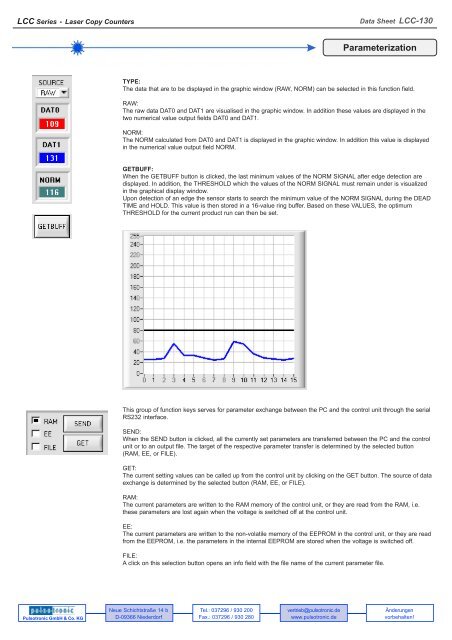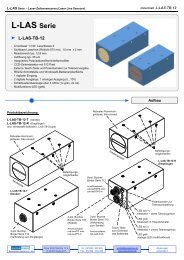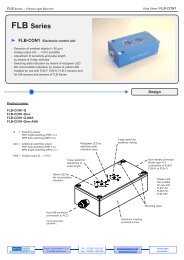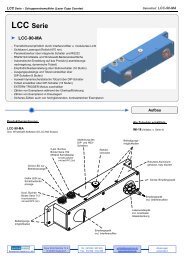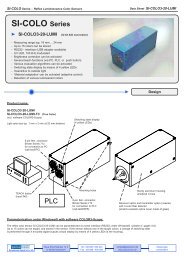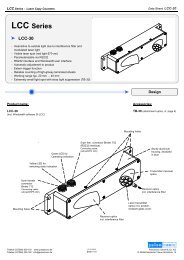LCC Series - Pulsotronic GmbH & Co. KG
LCC Series - Pulsotronic GmbH & Co. KG
LCC Series - Pulsotronic GmbH & Co. KG
Create successful ePaper yourself
Turn your PDF publications into a flip-book with our unique Google optimized e-Paper software.
<strong>LCC</strong> <strong>Series</strong> • Laser <strong>Co</strong>py <strong>Co</strong>unters<br />
<strong>Pulsotronic</strong> <strong>GmbH</strong> & <strong>Co</strong>. <strong>KG</strong><br />
Data Sheet <strong>LCC</strong>-130<br />
Parameterization<br />
TYPE:<br />
The data that are to be displayed in the graphic window (RAW, NORM) can be selected in this function field.<br />
RAW:<br />
The raw data DAT0 and DAT1 are visualised in the graphic window. In addition these values are displayed in the<br />
two numerical value output fields DAT0 and DAT1.<br />
NORM:<br />
The NORM calculated from DAT0 and DAT1 is displayed in the graphic window. In addition this value is displayed<br />
in the numerical value output field NORM.<br />
GETBUFF:<br />
When the GETBUFF button is clicked, the last minimum values of the NORM SIGNAL after edge detection are<br />
displayed. In addition, the THRESHOLD which the values of the NORM SIGNAL must remain under is visualized<br />
in the graphical display window.<br />
Upon detection of an edge the sensor starts to search the minimum value of the NORM SIGNAL during the DEAD<br />
TIME and HOLD. This value is then stored in a 16-value ring buffer. Based on these VALUES, the optimum<br />
THRESHOLD for the current product run can then be set.<br />
This group of function keys serves for parameter exchange between the PC and the control unit through the serial<br />
RS232 interface.<br />
SEND:<br />
When the SEND button is clicked, all the currently set parameters are transferred between the PC and the control<br />
unit or to an output file. The target of the respective parameter transfer is determined by the selected button<br />
(RAM, EE, or FILE).<br />
GET:<br />
The current setting values can be called up from the control unit by clicking on the GET button. The source of data<br />
exchange is determined by the selected button (RAM, EE, or FILE).<br />
RAM:<br />
The current parameters are written to the RAM memory of the control unit, or they are read from the RAM, i.e.<br />
these parameters are lost again when the voltage is switched off at the control unit.<br />
EE:<br />
The current parameters are written to the non-volatile memory of the EEPROM in the control unit, or they are read<br />
from the EEPROM, i.e. the parameters in the internal EEPROM are stored when the voltage is switched off.<br />
FILE:<br />
A click on this selection button opens an info field with the file name of the current parameter file.<br />
Neue Schichtstraße 14 b<br />
D-09366 Niederdorf<br />
Tel.: 037296 / 930 200<br />
Fax.: 037296 / 930 280<br />
vertrieb@pulsotronic.de<br />
www.pulsotronic.de<br />
Änderungen<br />
vorbehalten!