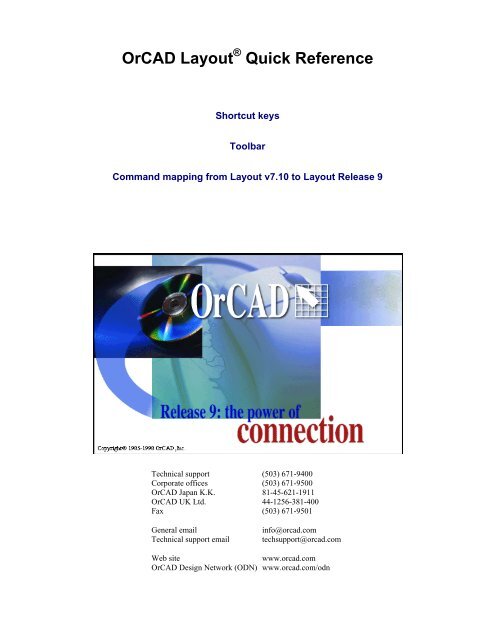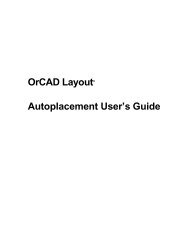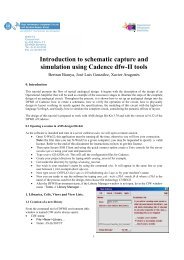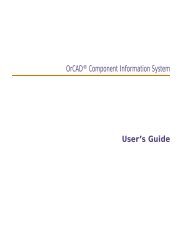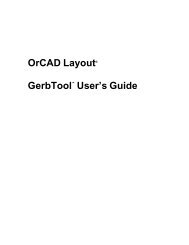OrCAD Layout Quick Reference
OrCAD Layout Quick Reference
OrCAD Layout Quick Reference
You also want an ePaper? Increase the reach of your titles
YUMPU automatically turns print PDFs into web optimized ePapers that Google loves.
Shortcut keys (continued)Key Mode or user interface item Function or menu commandN With a component, track, or error selected Select NextCTRL+NNew fileSHIFT+N Spreadsheet NetsO Zoom Zoom OutCTRL+OOpen fileSHIFT+O Spreadsheet ObstaclesP With a track selected Add Test PointCTRL+PPrint/PlotSHIFT+P Spreadsheet AperturesQQuery windowCTRL+Q With a component selected <strong>Quick</strong> Place (only in <strong>Layout</strong> Plus)SHIFT+QRCTRL+RWith a component, track, obstacle, pin, or textselectedWith a component, track, obstacle, pin, or textselectedQuery windowRotateRotateSHIFT+R Spreadsheet DrillsS With a track or obstacle selected SegmentALT+SCTRL+SSelect AnySave fileSHIFT+S Spreadsheet Post ProcessT With a component selected Opposite layerCTRL+T With a track selected TackSHIFT+T Spreadsheet PadstacksUUndoSHIFT+U Spreadsheet Route LayerV With a track selected Add ViaCTRL+VNew or PasteW With a track selected Change WidthCTRL+W With components, gates, or pins selected SwapSHIFT+W Spreadsheet Route SweepX With a track or obstacle selected Exchange EndsCTRL+XDeleteSHIFT+X Spreadsheet TextY With a track or obstacle selected Any Angle CornersSHIFT+Y Spreadsheet Layers<strong>OrCAD</strong> <strong>Layout</strong> <strong>Quick</strong> <strong>Reference</strong>
Shortcut keys (continued)Key Mode or user interface item Function or menu commandZ Zoom Zoom AreaALT+Z Zoom Zoom PreviousCTRL+ZESCF1F3F5F7F12SHIFT+F4SHIFT+F5TABUndoEnd CommandHelp TopicsFind/GotoRedrawOnline DRCSave AsTile windowsCascade windowsFind/GotoALT+left mouse button With a routing tool selected Create T-route off existing track< With a track selected Decrease width> With a track selected Increase widthCTRL+< In the query window Query previous objectCTRL+> In the query window Query next objectPERIODDASHBACKSPACEALT+BACKSPACEENTERHOMEHigh ContrastVisible InvisibleClear ScreenUndoPropertiesRedrawSHIFT+HOME Zoom Zoom All (Fit)DELETEPAGE UPPAGE DOWNSHIFT+PAGE UPSHIFT+PAGE DOWNINSERTARROWDeleteMove up one screenMove down one screenMove right one screenMove left one screenNew or CopyMove cursor<strong>OrCAD</strong> <strong>Layout</strong> <strong>Quick</strong> <strong>Reference</strong>
ToolbarTool Name DescriptionOpenOpens an existing board. Equivalent to the Open command on the File menu.SaveLibrarymanagerDeleteFindEditSpreadsheetZoom inZoom outZoom allQueryComponentPinObstacleTextConnectionErrorSaves an existing board. Equivalent to the Save command on the File menu.Opens the library manager. Equivalent to the Library Manager command on the File menu.Deletes whatever you have selected. Equivalent to the Delete command on the Edit menu.Displays the Find Coordinate or <strong>Reference</strong> Designator dialog box, which you use to searchfor specific coordinates or reference designators. Equivalent to the Find/Goto command onthe Edit menu.Displays an appropriate editing dialog box, depending on what you have selected.Equivalent to the Properties command on the Edit menu.Displays a list of the available spreadsheets. Similar to the Database Spreadsheets commandon the View menu.Magnifies selected areas of the board. Equivalent to the Zoom In command on the Viewmenu.De-magnifies selected areas of the board. Equivalent to the Zoom Out command on theView menu.Zooms so that you can see the entire board. Equivalent to the Zoom All command on theView menu.Displays the query window, which lists an object’s properties. Equivalent to the QueryWindow command on the View menu.Enables you to select, add, move, edit, or delete components. Equivalent to choosingComponent, then Select Tool from the Tool menu.Enables you to select, add, move, edit, or delete pins. Equivalent to choosing Pin, thenSelect Tool from the Tool menu.Enables you to select, add, move, edit, or delete obstacles. Equivalent to choosing Obstacle,then Select Tool from the Tool menu.Enables you to select, add, move, edit, or delete text. Equivalent to choosing Text, thenSelect Tool from the Tool menu.Enables you to select, add, combine, or delete net connections. Equivalent to choosingConnection, then Select Tool from the Tool menu.Enables you to select error markers related to spacing and design rule violations. Equivalentto choosing Error, then Select Tool from the Tool menu.<strong>OrCAD</strong> <strong>Layout</strong> <strong>Quick</strong> <strong>Reference</strong>
Command mapping from <strong>Layout</strong> v7.10 to <strong>Layout</strong> Release 9In the interest of capturing all of the commands between <strong>Layout</strong> v7.10 and <strong>Layout</strong> Release 9, the following tablescompare <strong>Layout</strong> Plus v7.10 to <strong>Layout</strong> Plus Release 9. If you have versions of software other than <strong>Layout</strong> Plus (either<strong>Layout</strong> or <strong>Layout</strong> Engineer’s Edition), you may find that some of the commands in the tables are not in your versionof <strong>Layout</strong> software.File menu<strong>Layout</strong> v7.10 <strong>Layout</strong> Release 9NewOpenLoad StrategyLoad Template FileBackupSaveSave AsSave As v7.0Save StrategyPrintReportsScreen PlotText EditorExitNew (File menu)Open (File menu)Load (File menu) (Strategy is in the Files of type dropdownlist)Load (File menu) (Template is in the Files of type dropdownlist)Backup (File menu)Save (File menu)Save As (File menu)Save As (File menu) (<strong>Layout</strong> 7.0 Board is in the Files oftype drop-down list)Save As (File menu) (Strategy is in the Files of type dropdownlist)Print/Plot (File menu)Create Reports (Auto menu)Print/Plot (File menu)Text Editor (File menu)Exit (File menu)View menu<strong>Layout</strong> v7.10 <strong>Layout</strong> Release 9Zoom InZoom OutPan/WndZoom FitRedrawErasePaint GridHigh ContrastZoom PreviousDRC BoxLayerZoom In (View menu)Zoom Out (View menu)Zoom Center (View menu)Zoom All (Fit) (View menu)Redraw (View menu)Clear Screen (View menu)Visible Grid (option in the System Settings dialog box)High Contrast (View menu)Zoom Previous (View menu)Zoom DRC/Route Box (View menu)Select Layer (View menu)<strong>OrCAD</strong> <strong>Layout</strong> <strong>Quick</strong> <strong>Reference</strong>
Command mapping from <strong>Layout</strong> v7.10 to <strong>Layout</strong> Release 9(continued)Tool menu<strong>Layout</strong> v7.10 <strong>Layout</strong> Release 9Library ManagerMove DatumMove Drill ChartAuto DimensionDRC EnabledReconn EnabledAllow Component EditsComponentGateModify/Create NetsPinObstacleTextErrorMatrixAuto PathAuto Via PathLibrary Manager (File menu)Move Datum (Dimension menu on the Tool menu)Move Drill Chart (Drill Chart menu on the Tool menu)Dimension (Tool menu); Enable Full Screen Cursor(option in the User Preferences dialog box)Active Online DRC (option in the User Preferencesdialog box)Instantaneous Reconnection Mode (option in the UserPreferences dialog box)Allow Editing of Footprints (option in the UserPreferences dialog box)Component (Tool menu)Gate (Tool menu)Connection (Tool menu)Pin (Tool menu)Obstacle (Tool menu)Text (Tool menu)Error (Tool menu)Matrix (Tool menu)Auto Path Route Mode (option in the Route Settingsdialog box)Suggest Vias (option in the Route Settings dialog box)Latched Path (dropped in <strong>Layout</strong> Release 9)Shove RouteManual RouteGridless RouteCurve RouteInit ColorInit QueryShove Track Mode (option in the Route Settings dialogbox)Add/Edit Route Mode (option in the Route Settingsdialog box)Allow Off-Grid Routing (option in the Route Settingsdialog box)Curve Corners (option in the Route Settings dialog box)Colors (Options menu)Query Window (View menu)<strong>OrCAD</strong> <strong>Layout</strong> <strong>Quick</strong> <strong>Reference</strong>
Command mapping from <strong>Layout</strong> v7.10 to <strong>Layout</strong> Release 9(continued)Tool menu (Component)<strong>Layout</strong> v7.10 <strong>Layout</strong> Release 9Undo (Edit menu)Select Criteria (Edit menu)Select Any (Edit menu)Select Footprint (Edit menu)Select Next (Edit menu)Shove Comp (Edit menu)Adjust Comps (Edit menu)Fix Comps (Edit menu)Break Cluster (Edit menu)Matrix Place (Edit menu)<strong>Quick</strong> Place (Edit menu)Swap (Edit menu)Rotate (Edit menu)Opposite (Edit menu)Cluster (Edit menu)Lock Comps (Edit menu)Next (Edit menu)Mincon (Edit menu)End Command (pop-up menu)Modify (pop-up menu)Insert (pop-up menu) with no component selectedInsert (pop-up menu) with component selectedDelete (pop-up menu)Move On/Off (pop-up menu)Undo (Edit menu and pop-up menu)Queue For Placement (pop-up menu)Select Any (Edit menu and pop-up menu)Alternate Footprint (pop-up menu)Place (pop-up menu)Shove (pop-up menu)Adjust (pop-up menu)Fix (pop-up menu)Break (pop-up menu)Matrix Place (pop-up menu)<strong>Quick</strong> Place (pop-up menu)Swap (pop-up menu)Rotate (pop-up menu)Opposite (pop-up menu)Make (pop-up menu)Lock (pop-up menu)Select Next (Edit menu and pop-up menu)Minimize Connections (pop-up menu)End Command (Edit menu and pop-up menu)Properties (Edit menu and pop-up menu)New (pop-up menu)Copy (Edit menu and pop-up menu)Delete (Edit menu and pop-up menu)Move On/Off (pop-up menu)Tool menu (Gate)<strong>Layout</strong> v7.10 <strong>Layout</strong> Release 9Undo (Edit menu and pop-up menu)Mincon (Edit menu and pop-up menu)Swap (Edit menu and pop-up menu)End Command (pop-up menu)Undo (Edit menu and pop-up menu)Minimize Connections (pop-up menu)Swap (pop-up menu)End Command (Edit menu and pop-up menu)<strong>OrCAD</strong> <strong>Layout</strong> <strong>Quick</strong> <strong>Reference</strong>
Command mapping from <strong>Layout</strong> v7.10 to <strong>Layout</strong> Release 9(continued)Tool menu (Modify/create nets)<strong>Layout</strong> v7.10 <strong>Layout</strong> Release 9Undo (Edit menu and pop-up menu)End Command (pop-up menu)Add Connection to Netlist (pop-up menu)Delete Connection from Netlist (pop-up menu)Disconnect Pin from Netlist (pop-up menu)Name Net (pop-up menu)Mincon (pop-up menu)Undo (Edit menu and pop-up menu)End Command (Edit menu and pop-up menu)Add (pop-up menu)Delete (pop-up menu)Disconnect Pin (pop-up menu)Name Net (pop-up menu)Minimize Connections (pop-up menu)Tool menu (Pin)<strong>Layout</strong> v7.10 <strong>Layout</strong> Release 9Undo (Edit menu and pop-up menu)Mincon (Edit menu and pop-up menu)Swap (Edit menu and pop-up menu)Undo (Edit menu and pop-up menu)Minimize Connections (pop-up menu)Swap (pop-up menu)Toggle Copper Pour Seed (Edit menu and pop-up menu) Toggle Copper Pour Seed (pop-up menu)End Command (pop-up menu)Modify (pop-up menu) in design windowModify (pop-up menu) in library managerDelete (pop-up menu) in library managerInsert (pop-up menu) in library managerMove On/Off (pop-up menu) in library managerRotate (pop-up menu) in library managerEnd Command (Edit menu and pop-up menu)Properties (Edit menu and pop-up menu) in designwindowProperties (Edit menu and pop-up menu) in librarymanagerDelete (Edit menu) in library managerCopy (Edit menu) in library managerMove On/Off (pop-up menu) in library managerRotate (pop-up menu) in library manager<strong>OrCAD</strong> <strong>Layout</strong> <strong>Quick</strong> <strong>Reference</strong>
Command mapping from <strong>Layout</strong> v7.10 to <strong>Layout</strong> Release 9(continued)Tool menu (Obstacle)<strong>Layout</strong> v7.10 <strong>Layout</strong> Release 9Undo (Edit menu and pop-up menu)Rotate (Edit menu)Mirror (Edit menu)Opposite (Edit menu)Finish (Edit menu and pop-up menu)Arc (Edit menu and pop-up menu)Segment (Edit menu and pop-up menu)Exchange Ends (Edit menu and pop-up menu)Any Angle Tracking (Edit menu and pop-up menu)Undo (Edit menu and pop-up menu)Rotate (Obstacle menu on the Tool menu)Mirror (Obstacle menu on the Tool menu)Opposite (Obstacle menu on the Tool menu)Finish (pop-up menu)Arc (pop-up menu)Segment (pop-up menu)Exchange Ends (pop-up menu)Any Angle Corners (pop-up menu)45’s and 90’s Only (Edit menu and pop-up menu) 135’s and 90’s Only (Edit menu and pop-up menu)End Command (pop-up menu)Insert (pop-up menu)Insert (pop-up menu) when obstacle selected with SHIFTModify (pop-up menu)Delete (pop-up menu)End Command (Edit menu and pop-up menu)New (pop-up menu)Copy (Edit menu and pop-up menu)Properties (Edit menu and pop-up menu)Delete (Edit menu and pop-up menu)Tool menu (Text)<strong>Layout</strong> v7.10 <strong>Layout</strong> Release 9Undo (Edit menu and pop-up menu)Rotate (Edit menu and pop-up menu)Mirror (Edit menu and pop-up menu)Opposite (Edit menu and pop-up menu)End Command (pop-up menu)Insert (pop-up menu) with no text selectedInsert (pop-up menu) with text selectedModify (pop-up menu)Delete (pop-up menu)Move On/Off (pop-up menu)Undo (Edit menu and pop-up menu)Rotate (pop-up menu)Mirror (pop-up menu)Opposite (pop-up menu)End Command (Edit menu and pop-up menu)New (pop-up menu)Copy (Edit menu and pop-up menu)Properties (Edit menu and pop-up menu)Delete (Edit menu and pop-up menu)Move On/Off (pop-up menu)Tool menu (Error)<strong>Layout</strong> v7.10 <strong>Layout</strong> Release 9Undo (Edit menu and pop-up menu)Next (Edit menu and pop-up menu)End Command (pop-up menu)Delete (pop-up menu)Undo (Edit menu and pop-up menu)Select Next (Edit menu and pop-up menu)End Command (Edit menu and pop-up menu)Delete (Edit menu and pop-up menu)<strong>OrCAD</strong> <strong>Layout</strong> <strong>Quick</strong> <strong>Reference</strong>
Command mapping from <strong>Layout</strong> v7.10 to <strong>Layout</strong> Release 9(continued)Tool menu (Matrix)<strong>Layout</strong> v7.10 <strong>Layout</strong> Release 9Undo (Edit menu)Insert (Edit menu)Delete (Edit menu)Undo (Edit menu)Copy (Edit menu)Delete (Edit menu)Tool menu (routing tools)<strong>Layout</strong> v7.10 <strong>Layout</strong> Release 9Undo (Edit menu and pop-up menu)Insert (Edit menu and pop-up menu)Delete (Edit menu and pop-up menu)Change Width (Edit menu and pop-up menu)Change Via (Edit menu and pop-up menu)Ripup Segment (Edit menu and pop-up menu)Ripup Conn (Edit menu and pop-up menu)Ripup Net (Edit menu and pop-up menu)Tack Conn (Edit menu and pop-up menu)Mirror (Edit menu and pop-up menu)Finish (Edit menu and pop-up menu)Insert Via (Edit menu and pop-up menu)Lock Track (Edit menu and pop-up menu)Unlock Track (Edit menu and pop-up menu)Exchange Ends (Edit menu and pop-up menu)Segment (Edit menu and pop-up menu)Any Angle Tracking (Edit menu and pop-up menu)Undo (Edit menu and pop-up menu)Copy (Edit menu and pop-up menu)Delete (Edit menu)Change Width (pop-up menu)Change Via Type (pop-up menu)Unroute Segment (pop-up menu)Unroute (pop-up menu)Unroute Net (pop-up menu)Tack (pop-up menu)Mirror (Track menu on the Tool menu)Finish (pop-up menu)Add Via (pop-up menu)Lock (pop-up menu)Unlock (pop-up menu)Exchange Ends (pop-up menu)Segment (pop-up menu)Any Angle Corners (pop-up menu)45’s and 90’s Only (Edit menu and pop-up menu) 90 Corners (pop-up menu); 135 Corners (pop-up menu)Next (Edit menu and pop-up menu)Mincon (Edit menu and pop-up menu)Rotate (Edit menu and pop-up menu)Add Test Point (Edit menu and pop-up menu)End Command (pop-up menu)Select Next (Edit menu and pop-up menu)Minimize Connections (pop-up menu)Rotate (Track menu on the Tool menu)Add Test Point (pop-up menu)End Command (Edit menu and pop-up menu)<strong>OrCAD</strong> <strong>Layout</strong> <strong>Quick</strong> <strong>Reference</strong>
Command mapping from <strong>Layout</strong> v7.10 to <strong>Layout</strong> Release 9(continued)Tool menu (Init Color)<strong>Layout</strong> v7.10 <strong>Layout</strong> Release 9Undo (Edit menu and pop-up menu)Select Any (Edit menu)Clear Selections (Edit menu)Modify (Edit menu and pop-up menu)Insert (Edit menu and pop-up menu)Delete (Edit menu and pop-up menu)Invisible (Edit menu and pop-up menu)Load Color Setup (Edit menu and pop-up menu)Save Color Setup (Edit menu and pop-up menu)End Command (pop-up menu)Undo (Edit menu and pop-up menu)Select Any (Edit menu)Clear Selections (Edit menu)Properties (Edit menu and pop-up menu)New (pop-up menu)Delete (Edit menu and pop-up menu)VisibleInvisible (pop-up menu)Load Color Setup (pop-up menu)Save Color Setup (pop-up menu)End Command (Edit menu and pop-up menu)Tool menu (Init Query)<strong>Layout</strong> v7.10 <strong>Layout</strong> Release 9End Command (pop-up menu)Modify (pop-up menu)Insert (pop-up menu)Insert (pop-up menu) with layer information in the querywindowDelete (pop-up menu)Find (pop-up menu)Next (pop-up menu)Previous (pop-up menu)Input Listing (pop-up menu)Output Listing (pop-up menu)Inactivate (pop-up menu)Choose Font (pop-up menu)Print (pop-up menu)End Command (Edit menu and pop-up menu)Properties (Edit menu and pop-up menu)New (pop-up menu)Copy (Edit menu and pop-up menu)Delete (Edit menu and pop-up menu)Find/Goto (Edit menu and pop-up menu)Next (pop-up menu)Previous (pop-up menu)Input Listing (pop-up menu)Output Listing (pop-up menu)Inactivate (pop-up menu)Choose Font (pop-up menu)Print (pop-up menu)<strong>OrCAD</strong> <strong>Layout</strong> <strong>Quick</strong> <strong>Reference</strong>
Command mapping from <strong>Layout</strong> v7.10 to <strong>Layout</strong> Release 9(continued)Options menu<strong>Layout</strong> v7.10 <strong>Layout</strong> Release 9GridUnitsBackup IntervalThermal ReliefsManual Place/Rename RulesManual Route/Shove RulesUser PreferencesSystem Settings (Options menu)System Settings (Options menu)Auto Backup (Options menu)Thermal Relief Settings (Options menu)Place Settings (Options menu)Manual Route (Route Strategies menu on the Optionsmenu); Route Settings (Options menu)User Preferences (Options menu)<strong>OrCAD</strong> <strong>Layout</strong> <strong>Quick</strong> <strong>Reference</strong>
Command mapping from <strong>Layout</strong> v7.10 to <strong>Layout</strong> Release 9(continued)Auto menu<strong>Layout</strong> v7.10 <strong>Layout</strong> Release 9Batch RouteResume BatchFanout BoardTest PointsCreate JumpersBoard Space CheckBoard Design CheckBoard AutoCDEBoard AutoDFMRoute WindowFanout WindowBoard (Autoroute menu on the Auto menu)Resume Routing (Autoroute menu on the Auto menu)Fanout Settings (Options menu); Board (Fanout menu onthe Auto menu)Test Point Settings (Options menu); Test Points (Placemenu on the Auto menu)Jumper Settings (Options menu); Convert to Components(Jumper menu on the Tool menu)Route Spacing Violations (option in the Check DesignRules dialog box)Design Rules Check (Auto menu)Board (Remove Violations menu on the Auto menu)Cleanup Design (Auto menu)DRC/Route Box (Autoroute menu on the Auto menu)DRC/Route Box (Fanout menu on the Auto menu)Resume Pass (dropped in <strong>Layout</strong> Release 9)Route ComponentFanout ComponentWindow Space CheckWindow Design CheckWindow AutoCDEBatch PlaceCircular PlacementPlace Design CheckRename ComponentsComponent (Autoroute menu on the Auto menu)Component (Fanout menu on the Auto menu)Report DRC/Route Box Violations Only (option in theCheck Design Rules dialog box); Route SpacingViolations (option in the Check Design Rules dialog box)Report DRC/Route Box Violations Only (option in theCheck Design Rules dialog box)DRC/Route Box (Remove Violations menu on the Automenu)Board (Place menu on the Auto menu)Array (Place menu on the Auto menu)Placement Spacing Violations (option in the CheckDesign Rules dialog box)Components Renaming (Options menu); RenameComponents (Auto menu)<strong>OrCAD</strong> <strong>Layout</strong> <strong>Quick</strong> <strong>Reference</strong>
Command mapping from <strong>Layout</strong> v7.10 to <strong>Layout</strong> Release 9(continued)Apertures spreadsheet<strong>Layout</strong> v7.10 <strong>Layout</strong> Release 9Undo (Edit menu)Select Any (Edit menu)Clear Selections (Edit menu)Modify (Edit menu and pop-up menu)Insert (Edit menu and pop-up menu)Delete (Edit menu and pop-up menu)Read Gerbtool apertures (Edit menu and pop-up menu)Write Gerbtool apertures (Edit menu and pop-up menu)Write FMT apertures (Edit menu and pop-up menu)End Command (pop-up menu)Undo (Edit menu)Select Any (Edit menu)Clear Selections (Edit menu)Properties (Edit menu and pop-up menu)New (pop-up menu)Delete (Edit menu and pop-up menu)Read Gerbtool apertures (pop-up menu)Write Gerbtool apertures (pop-up menu)Write FMT apertures (pop-up menu)End Command (Edit menu and pop-up menu)Components spreadsheet<strong>Layout</strong> v7.10 <strong>Layout</strong> Release 9Undo (Edit menu and pop-up menu)Select Any (Edit menu and pop-up menu)Clear Selections (Edit menu)Select Footprint (Edit menu and pop-up menu)Modify (Edit menu and pop-up menu)Insert (Edit menu and pop-up menu)Delete (Edit menu and pop-up menu)Opposite (Edit menu and pop-up menu)End Command (pop-up menu)Refresh Hot Link (pop-up menu)Append Hot Link (pop-up menu)Undo (Edit menu and pop-up menu)Select Any (Edit menu and pop-up menu)Clear Selections (Edit menu)Alternate Footprint (pop-up menu)Properties (Edit menu and pop-up menu)New (pop-up menu)Delete (Edit menu and pop-up menu)Opposite (pop-up menu)End Command (Edit menu and pop-up menu)Refresh Hot Link (pop-up menu)Append Hot Link (pop-up menu)Drill Chart spreadsheet<strong>Layout</strong> v7.10 <strong>Layout</strong> Release 9Undo (Edit menu)Select Any (Edit menu)Clear Selections (Edit menu)Modify (Edit menu and pop-up menu)End Command (pop-up menu)Undo (Edit menu)Select Any (Edit menu)Clear Selections (Edit menu)Drill Properties (pop-up menu)End Command (Edit menu and pop-up menu)<strong>OrCAD</strong> <strong>Layout</strong> <strong>Quick</strong> <strong>Reference</strong>
Command mapping from <strong>Layout</strong> v7.10 to <strong>Layout</strong> Release 9(continued)Error Markers spreadsheet<strong>Layout</strong> v7.10 <strong>Layout</strong> Release 9Undo (Edit menu)Select Any (Edit menu)Clear Selections (Edit menu)Delete (Edit menu and pop-up menu)Zoom To (Edit menu and pop-up menu)End Command (pop-up menu)Undo (Edit menu)Select Any (Edit menu)Clear Selections (Edit menu)Delete (Edit menu and pop-up menu)Zoom DRC/Route Box (pop-up menu)End Command (Edit menu and pop-up menu)Footprints spreadsheet<strong>Layout</strong> v7.10 <strong>Layout</strong> Release 9Undo (Edit menu and pop-up menu)Select Any (Edit menu and pop-up menu)Clear Selections (Edit menu)Modify (Edit menu and pop-up menu)Insert (Edit menu and pop-up menu)Delete (Edit menu and pop-up menu)End Command (pop-up menu)Refresh Hot Link (pop-up menu)Append Hot Link (pop-up menu)Undo (Edit menu and pop-up menu)Select Any (Edit menu and pop-up menu)Clear Selections (Edit menu)Properties (Edit menu and pop-up menu)New (pop-up menu)Delete (Edit menu and pop-up menu)End Command (Edit menu and pop-up menu)Refresh Hot Link (pop-up menu)Append Hot Link (pop-up menu)Layers spreadsheet<strong>Layout</strong> v7.10 <strong>Layout</strong> Release 9Undo (Edit menu and pop-up menu)Select Any (Edit menu and pop-up menu)Clear Selections (Edit menu)Modify (Edit menu and pop-up menu)Insert (Edit menu and pop-up menu)Remove Track (Edit menu and pop-up menu)Remove Unlocked Track (Edit menu and pop-up menu)Create Jumpers (Edit menu and pop-up menu)End Command (pop-up menu)Refresh Hot Link (pop-up menu)Append Hot Link (pop-up menu)Undo (Edit menu and pop-up menu)Select Any (Edit menu and pop-up menu)Clear Selections (Edit menu)Properties (Edit menu and pop-up menu)New (pop-up menu)Unroute (pop-up menu)Unroute Unlocked Track (pop-up menu)Convert to Components (pop-up menu)End Command (Edit menu and pop-up menu)Refresh Hot Link (pop-up menu)Append Hot Link (pop-up menu)<strong>OrCAD</strong> <strong>Layout</strong> <strong>Quick</strong> <strong>Reference</strong>
Command mapping from <strong>Layout</strong> v7.10 to <strong>Layout</strong> Release 9(continued)Nets spreadsheet<strong>Layout</strong> v7.10 <strong>Layout</strong> Release 9Undo (Edit menu and pop-up menu)Select Any (Edit menu and pop-up menu)Clear Selections (Edit menu)EnableDisable (Edit menu and pop-up menu)Remove Tack Point (Edit menu and pop-up menu)Remove Partial Track (Edit menu and pop-up menu)Remove Center Partial (Edit menu and pop-up menu)Remove Track (Edit menu and pop-up menu)Unlock Track (Edit menu and pop-up menu)Remove Unlocked Track (Edit menu and pop-up menu)Force Width by Layer (Edit menu and pop-up menu)Force Min/Max Widths (Edit menu and pop-up menu)Mincon (Edit menu and pop-up menu)Lock Track (Edit menu and pop-up menu)Assign Via per Net (Edit menu and pop-up menu)Refresh Hot Link (Edit menu and pop-up menu)Append Hot Link (Edit menu and pop-up menu)Modify (Edit menu and pop-up menu)Insert (Edit menu and pop-up menu)Delete (Edit menu and pop-up menu)End Command (pop-up menu)Change Color (pop-up menu)Connection edit (pop-up menu)Undo (Edit menu and pop-up menu)Select Any (Edit menu and pop-up menu)Clear Selections (Edit menu)EnableDisable (pop-up menu)Remove Tack Point (pop-up menu)Unroute Partial Track (pop-up menu)Unroute Center Partial (pop-up menu)Unroute (pop-up menu)Unlock (pop-up menu)Unroute Unlocked Track (pop-up menu)Force Width by Layer (pop-up menu)Force Min/Max Widths (pop-up menu)Minimize Connections (pop-up menu)Lock (pop-up menu)Assign Via per Net (pop-up menu)Refresh Hot Link (pop-up menu)Append Hot Link (pop-up menu)Properties (Edit menu and pop-up menu)New (pop-up menu)Delete (Edit menu and pop-up menu)End Command (Edit menu and pop-up menu)Change Color (pop-up menu)Connection edit (pop-up menu)Obstacles spreadsheet<strong>Layout</strong> v7.10 <strong>Layout</strong> Release 9Undo (Edit menu and pop-up menu)Select Any (Edit menu and pop-up menu)Clear Selections (Edit menu)Modify (Edit menu and pop-up menu)Insert (Edit menu)Delete (Edit menu and pop-up menu)Refresh Hot Link (Edit menu and pop-up menu)Append Hot Link (Edit menu and pop-up menu)End Command (pop-up menu)Undo (Edit menu and pop-up menu)Select Any (Edit menu and pop-up menu)Clear Selections (Edit menu)Properties (Edit menu and pop-up menu)Copy (Edit menu)Delete (Edit menu and pop-up menu)Refresh Hot Link (pop-up menu)Append Hot Link (pop-up menu)End Command (Edit menu and pop-up menu)<strong>OrCAD</strong> <strong>Layout</strong> <strong>Quick</strong> <strong>Reference</strong>
Command mapping from <strong>Layout</strong> v7.10 to <strong>Layout</strong> Release 9(continued)Packages spreadsheet<strong>Layout</strong> v7.10 <strong>Layout</strong> Release 9Undo (Edit menu)Select Any (Edit menu and pop-up menu)Clear Selections (Edit menu)Modify (Edit menu and pop-up menu)Insert (Edit menu)Delete (Edit menu)End Command (pop-up menu)Undo (Edit menu)Select Any (Edit menu and pop-up menu)Clear Selections (Edit menu)Properties (Edit menu and pop-up menu)Copy (Edit menu)Delete (Edit menu)End Command (Edit menu and pop-up menu)Padstacks spreadsheet<strong>Layout</strong> v7.10 <strong>Layout</strong> Release 9Undo (Edit menu and pop-up menu)Select Any (Edit menu and pop-up menu)Clear Selections (Edit menu)Modify (Edit menu and pop-up menu)Insert (Edit menu and pop-up menu)Delete (Edit menu and pop-up menu)Refresh Hot Link (Edit menu and pop-up menu)Append Hot Link (Edit menu and pop-up menu)Copy Padstack Layer (Edit menu and pop-up menu)Save to Padstack Library (Edit menu and pop-up menu)End Command (pop-up menu)Undo (Edit menu and pop-up menu)Select Any (Edit menu and pop-up menu)Clear Selections (Edit menu)Properties (Edit menu and pop-up menu)New (pop-up menu)Delete (Edit menu and pop-up menu)Refresh Hot Link (pop-up menu)Append Hot Link (pop-up menu)Copy Layer (pop-up menu)Save to Library (pop-up menu)End Command (Edit menu and pop-up menu)Text spreadsheet<strong>Layout</strong> v7.10 <strong>Layout</strong> Release 9Undo (Edit menu and pop-up menu)Select Any (Edit menu and pop-up menu)Clear Selections (Edit menu)Modify (Edit menu and pop-up menu)Insert (Edit menu and pop-up menu)Delete (Edit menu and pop-up menu)Refresh Hot Link (Edit menu and pop-up menu)Append Hot Link (Edit menu and pop-up menu)End Command (pop-up menu)Undo (Edit menu and pop-up menu)Select Any (Edit menu and pop-up menu)Clear Selections (Edit menu)Properties (Edit menu and pop-up menu)New (pop-up menu)Delete (Edit menu and pop-up menu)Refresh Hot Link (pop-up menu)Append Hot Link (pop-up menu)End Command (Edit menu and pop-up menu)<strong>OrCAD</strong> <strong>Layout</strong> <strong>Quick</strong> <strong>Reference</strong>