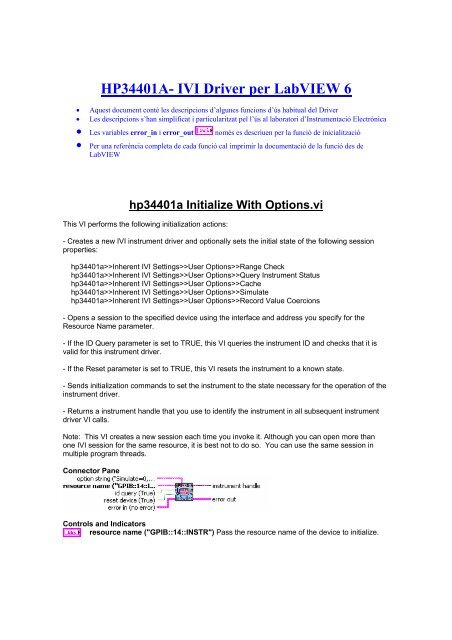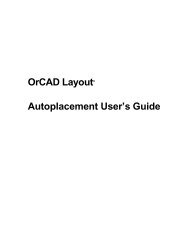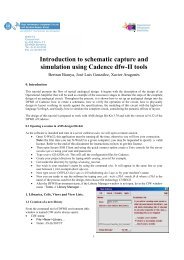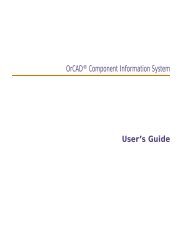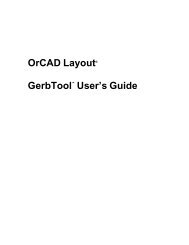HP34401A- IVI Driver per LabVIEW 6
HP34401A- IVI Driver per LabVIEW 6
HP34401A- IVI Driver per LabVIEW 6
You also want an ePaper? Increase the reach of your titles
YUMPU automatically turns print PDFs into web optimized ePapers that Google loves.
<strong>HP34401A</strong>- <strong>IVI</strong> <strong>Driver</strong> <strong>per</strong> <strong>LabVIEW</strong> 6• Aquest document conté les descripcions d’algunes funcions d’ús habitual del <strong>Driver</strong>• Les descripcions s’han simplificat i particularitzat pel l’ús al laboratori d’Instrumentació Electrònica• Les variables error_in i error_out només es descriuen <strong>per</strong> la funció de inicialització• Per una referència completa de cada funció cal imprimir la documentació de la funció des de<strong>LabVIEW</strong>hp34401a Initialize With Options.viThis VI <strong>per</strong>forms the following initialization actions:- Creates a new <strong>IVI</strong> instrument driver and optionally sets the initial state of the following sessionpro<strong>per</strong>ties:hp34401a>>Inherent <strong>IVI</strong> Settings>>User Options>>Range Checkhp34401a>>Inherent <strong>IVI</strong> Settings>>User Options>>Query Instrument Statushp34401a>>Inherent <strong>IVI</strong> Settings>>User Options>>Cachehp34401a>>Inherent <strong>IVI</strong> Settings>>User Options>>Simulatehp34401a>>Inherent <strong>IVI</strong> Settings>>User Options>>Record Value Coercions- Opens a session to the specified device using the interface and address you specify for theResource Name parameter.- If the ID Query parameter is set to TRUE, this VI queries the instrument ID and checks that it isvalid for this instrument driver.- If the Reset parameter is set to TRUE, this VI resets the instrument to a known state.- Sends initialization commands to set the instrument to the state necessary for the o<strong>per</strong>ation of theinstrument driver.- Returns a instrument handle that you use to identify the instrument in all subsequent instrumentdriver VI calls.Note: This VI creates a new session each time you invoke it. Although you can open more thanone <strong>IVI</strong> session for the same resource, it is best not to do so. You can use the same session inmultiple program threads.Connector PaneControls and Indicatorsresource name ("GPIB::14::INSTR") Pass the resource name of the device to initialize.
Refer to the following table below for the exact grammar to use for this parameter.Optional fields are shown in square brackets ([]).Syntax------------------------------------------------------GPIB[board]::[::secondary address]::INSTRIf you do not specify a value for an optional field, the following values are used:Optional Field - Value------------------------------------------------------board - 0secondary address - none (31)The following table contains example valid values for this parameter."Valid Value" - Description------------------------------------------------------"GPIB::22::INSTR" - GPIB board 0, primary address 22 nosecondary address"GPIB::22::5::INSTR" - GPIB board 0, primary address 22secondary address 5"GPIB1::22::5::INSTR" - GPIB board 1, primary address 22secondary address 5Default Value: "GPIB0::14::INSTR"id query (True) Specify whether you want the instrument driver to <strong>per</strong>form an ID Query.Valid Range:TRUE (1) - Perform ID Query (Default Value)FALSE (0) - Skip ID QueryWhen you set this parameter to TRUE, the driver verifies that the instrument you initializeis a type that this driver supports.Circumstances can arise where it is undesirable to send an ID Query command string tothe instrument. When you set this parameter to FALSE, the VI initializes the instrumentwithout <strong>per</strong>forming an ID Query.reset device (True) Specify whether you want the to reset the instrument during theinitialization procedure.Valid Range:TRUE (1) - Reset Device (Default Value)FALSE (0) - Don't Resetoption string ("Simulate=0,RangeCheck=1,QueryInstrStatus=1,Cache=1") You canuse this control to set the initial value of certain pro<strong>per</strong>ties for the session. The followingtable lists the pro<strong>per</strong>ties and the name you use in this parameter to identify the pro<strong>per</strong>ty.Name Attribute Defined Constant--------------------------------------------RangeCheck hp34401a>>Inherent <strong>IVI</strong> Settings>>User Options>>Range CheckQueryInstrStatus hp34401a>>Inherent <strong>IVI</strong> Settings>>User Options>>Query Instrument
The pop-up option Explain Error (or Explain Warning) gives more informationabout the error displayed.instrument handle Returns a instrument handle that you use to identify the instrument inall subsequent instrument driver VI calls.Notes:(1) This VI creates a new session each time you invoke it. This is useful if you havemultiple physical instances of the same type of instrument.(2) Avoid creating multiple concurrent sessions to the same physical instrument.Although you can create more than one <strong>IVI</strong> session for the same resource, it is best notto do so. A better approach is to use the same <strong>IVI</strong> session in multiple execution threads.error out The error out cluster passes error or warning information out of a VI to be usedby other VIs.The pop-up option Explain Error (or Explain Warning) gives more information about theerror displayed.status The status boolean is either TRUE (X) for an error, or FALSE(checkmark) for no error or a warning.The pop-up option Explain Error (or Explain Warning) gives more informationabout the error displayed.code The code input identifies the error or warning.The pop-up option Explain Error (or Explain Warning) gives more informationabout the error displayed.source The source string describes the origin of the error or warning.The pop-up option Explain Error (or Explain Warning) gives more informationabout the error displayed.hp34401a Single Point Measurement.viDESCRIPTION:This VI uses immediate triggering to read a single measurement from the instrument. It shows howto use the HP 34401A VIs to take a single measurement.INSTRUCTIONS:1. Pass a valid instrument handle session into this VI.2. Enter measurement function, resolution, and range values that are appropriate for the <strong>HP34401A</strong>.3. If an AC measurement is selected, set the ac min and ac max frequency.4. Run the VI.
NOTES:Notice the order of the HP 34401A component VIs in the block diagram. The first VI in thissequence accepts a valid instrument handle which provides a handle to the instrument driver. Theinstrument handle is generated by the hp34401a Initialize.vi. The last VI in the sequence passes theinstrument handle out.To take multiple readings, put the hp34401a Read.vi in a loop.If you want to change the measurement trigger, change the constant passed into the hp34401aConfigure Trigger.vi. Do not change the trigger source to Software Trigger VI as it requires lowlevel measurement VIs (Initiate and Fetch).I/O MODE:This VI can be run in either simulation or non-simulation mode. The I/O mode is set when theinstrument driver is initialized.Connector PaneControls and Indicatorsmeasurement function (DC V) Pass the measurement function you want the DMM to<strong>per</strong>form. The driver sets the hp34401a>>Basic O<strong>per</strong>ation>>Function pro<strong>per</strong>ty to thisvalue.<strong>HP34401A</strong>_VAL_DC_VOLTS - DC Volts (Default Value)<strong>HP34401A</strong>_VAL_AC_VOLTS - AC Volts<strong>HP34401A</strong>_VAL_DC_CURRENT - DC Current<strong>HP34401A</strong>_VAL_AC_CURRENT - AC Current<strong>HP34401A</strong>_VAL_2_WIRE_RES - 2-Wire Resistance<strong>HP34401A</strong>_VAL_4_WIRE_RES - 4-Wire Resistance<strong>HP34401A</strong>_VAL_FREQ - Frequency<strong>HP34401A</strong>_VAL_PERIOD - Period<strong>HP34401A</strong>_VAL_DIODE - Diode<strong>HP34401A</strong>_VAL_CONTINUITY - Continuity<strong>HP34401A</strong>_VAL_DC_VOLTS_RATIO - DC Volts RatioNotes:(1) <strong>HP34401A</strong>_VAL_DC_VOLTS_RATIO - The DMM calculates a ratio of the DC signalvoltage over the DC reference voltage. The DC reference voltage is measured at the"Sense" terminals, and the DC signal voltage is measured at the "Input" terminals.resolution (absolute) (100.00E-6) Pass your desired measurement resolution inabsolute units. The driver sets the hp34401a>Basic O<strong>per</strong>ation>Resolution Absolutepro<strong>per</strong>ty to this value.Setting this parameter to lower values increases the measurement accuracy. Setting thisparameter to higher values increases the measurement speed.The value must be in units appropriate for the Measurement Function as shown in thefollowing table.
DC Volts - voltsAC Volts - voltsDC Current - am<strong>per</strong>esAC Current - am<strong>per</strong>es2-Wire Resistance - ohms4-Wire Resistance - ohmsFrequency - hertzPeriod - secondsDiode - voltsContinuity - ohmsDC Volts Ratio - voltsValid Range: The resolution dependson the current measurement function and thecurrent measurement range that you select with the hp34401a>BasicO<strong>per</strong>ation>Function and the hp34401a>Basic O<strong>per</strong>ation>Range pro<strong>per</strong>ties. The tablebelow shows the minimum and maximum resolution values for each measurement type.The minimum resolution values are based on the maximum possible range for thatmeasurement type. The maximum resolution values are based on the minimum possiblerange.---------------------------------------------------------------| Function | Min Resolution| Max Resolution | Unit |---------------------------------------------------------------| DC Volts | 0.1 | 1E-7 | volts || AC Volts | 0.001 | 1E-7 | volts || DC Current | 1E-4 | 1E-8 | amps || AC Current | 1E-6 | 1E-6 | amps || 2-Wire Res | 10000 | 0.01 | ohms || 4-Wire Res | 10000 | 0.01 | ohms || Frequency | 10 | 0.1 | Hertz || Period | 1E-4 | 1E-6 | Seconds|| Diode | 1E-5 | 1E-5 | volts || Continuity | 0.01 | 0.01 | ohms || DC Volts Ratio | 0.1 | 1E-7 | volts |--------------------------------------------------------------Default Value: 0.0001 VoltsNotes:(1) This parameter is ignored if the 'Range' parameter is set to<strong>IVI</strong>DMM_VAL_AUTO_RANGE_ON.range (-1.00E+0) Pass the measurement range you want to use. The driver sets thehp34401a>>Basic O<strong>per</strong>ation>>Range pro<strong>per</strong>ty to this value.Use positive values to represent the absolute value of the maximum expectedmeasurement. The value must be in units appropriate for the Measurement Function asshown in the following table. You must set the parameter to<strong>HP34401A</strong>_VAL_AUTO_RANGE_ON (-1.0) when the Measurement Function is set todiode, continuity, frequency, or <strong>per</strong>iod.DC VoltsAC VoltsDC Current- volts- volts- am<strong>per</strong>es
AC Current - am<strong>per</strong>es2-Wire Resistance - ohms4-Wire Resistance - ohmsDC Volts Ratio - voltsFor example, when you set the Measurement Function to <strong>HP34401A</strong>_VAL_DC_VOLTS,you must specify the Range in volts. Setting this parameter to 10.0 configures the DMMto measure DC voltages from -10.0 to +10.0 volts.The driver reserves special negative values for controlling the DMM's auto-rangingcapability.Defined Values:<strong>HP34401A</strong>_VAL_AUTO_RANGE_OFF (-2.0) - Auto-range Off<strong>HP34401A</strong>_VAL_AUTO_RANGE_ON (-1.0) - Auto-range OnValid Manual Range: The valid manual range depends on the Measurement Function.The table below shows the valid manual ranges.--------------------------------------------------------------| Function | Min Value | Max Value | Unit |--------------------------------------------------------------| DC Volts | 0.1 | 1000.0 | volts || AC Volts | 0.1 | 1000.0 | volts || DC Current | 0.01 | 3.0 | amps || AC Current | 1.0 | 3.0 | amps || 2-Wire Res | 100.0 | 100.0E6 | ohms || 4-Wire Res | 100.0 | 100.0E6 | ohms || Frequency | Auto-range on| Auto-range on | ----- || Period | Auto-range on| Auto-range on | ----- || Diode | Auto-range on| Auto-range on | ----- || Continuity | Auto-range on| Auto-range on | ----- || DC Volts Ratio | 0.1 | 1000.0 | volts |--------------------------------------------------------------Default Value: <strong>HP34401A</strong>_VAL_AUTO_RANGE_ON (-1.0)Notes:(1) Setting this parameter to <strong>HP34401A</strong>_VAL_AUTO_RANGE_ON (-1.0) configures theDMM to automatically calculate the range before each measurement.(2) Setting this parameter to <strong>HP34401A</strong>_VAL_AUTO_RANGE_OFF (-2.0) configures theDMM to stop auto-ranging and keep the range fixed at the current maximum range.(3) For the DC Volts Ratio measurement function, this parameter passes the voltagerange of the signal connected to the 'Input' terminals. The signal connected to the'Sense' terminals is always set to auto-range.instrument handle The instrument handle that you obtain from the hp34401a Initialize orhp34401a Initialize With Options VI. The handle identifies a particular instrumentsession.Default Value: Nonereading Returns the measured value. The value you specify for the Measurement
Function parameter of the hp344041a Configure VI determines the units of thisparameter as shown in the following table.DC Volts - voltsAC Volts - voltsDC Current - am<strong>per</strong>esAC Current - am<strong>per</strong>es2-Wire Resistance - ohms4-Wire Resistance - ohmsAC plus DC Volts - voltsAC plus DC Current - am<strong>per</strong>esTem<strong>per</strong>ature (C) - celciusTem<strong>per</strong>ature (F) - FahrenheitFrequency - hertzPeriod - secondsDiode - noneContinuity - noneSiemens - siemensCoulombs - coulombsNotes:(1) If an over-range condition occurs, the Reading parameter contains an IEEE definedNaN (Not a Number) value and the VI returns the<strong>HP34401A</strong>_WARN_OVER_RANGE(0x3FFA2001) warning code.(2) You can test the measurement value for an over-range condirion by calling thehp344041a_IsOverRange VI.instrument handle out The instrument handle that you obtain from the hp34401aInitialize or hp34401a Initialize With Options VI. The handle identifies a particularinstrument session.Default Value: Nonehp34401a Configure Measurement.viThis function configures the common pro<strong>per</strong>ties of the DMM. These pro<strong>per</strong>ties include themeasurement function, the maximum range, and the absolute resolution.Connector PaneControls and Indicatorsinstrument handle The instrument handle that you obtain from the Initialize or InitializeWith Options VI. The handle identifies a particular instrument session.
Default Value: Nonemeasurement function (DC V) Pass the measurement function you want the DMM to<strong>per</strong>form. The driver sets the hp34401a>Basic O<strong>per</strong>ation>Function pro<strong>per</strong>ty to this value.Valid Values:<strong>HP34401A</strong>_VAL_DC_VOLTS - DC Volts (Default Value)<strong>HP34401A</strong>_VAL_AC_VOLTS - AC Volts<strong>HP34401A</strong>_VAL_DC_CURRENT - DC Current<strong>HP34401A</strong>_VAL_AC_CURRENT - AC Current<strong>HP34401A</strong>_VAL_2_WIRE_RES - 2-Wire Resistance<strong>HP34401A</strong>_VAL_4_WIRE_RES - 4-Wire Resistance<strong>HP34401A</strong>_VAL_FREQ - Frequency<strong>HP34401A</strong>_VAL_PERIOD - Period<strong>HP34401A</strong>_VAL_DIODE - Diode<strong>HP34401A</strong>_VAL_CONTINUITY - Continuity<strong>HP34401A</strong>_VAL_DC_VOLTS_RATIO - DC Volts RatioNotes:(1) <strong>HP34401A</strong>_VAL_DC_VOLTS_RATIO - The DMM calculates a ratio of the DC signalvoltage over the DC reference voltage. The DC reference voltage is measured at the"Sense" terminals, and the DC signal voltage is measured at the "Input" terminals.range (-1.00E+0) Pass the measurement range you want to use. The driver sets thehp34401a>Basic O<strong>per</strong>ation>Range pro<strong>per</strong>ty to this value.Use positive values to represent the absolute value of the maximum expectedmeasurement. The value must be in units appropriate for the Measurement Function asshown in the following table. You must set the parameter to<strong>HP34401A</strong>_VAL_AUTO_RANGE_ON when the Measurement Function is set to diode,continuity, frequency, or <strong>per</strong>iod.DC Volts - voltsAC Volts - voltsDC Current - am<strong>per</strong>esAC Current - am<strong>per</strong>es2-Wire Resistance - ohms4-Wire Resistance - ohmsDC Volts Ratio - voltsFor example, when you set the Measurement Function to <strong>HP34401A</strong>_VAL_DC_VOLTS,you must specify the Range in volts. Setting this parameter to 10.0 configures the DMMto measure DC voltages from -10.0 to +10.0 volts.The driver reserves special negative values for controlling the DMM's auto-rangingcapability.Defined Values:<strong>HP34401A</strong>_VAL_AUTO_RANGE_OFF (-2.0) - Auto-range Off<strong>HP34401A</strong>_VAL_AUTO_RANGE_ON (-1.0) - Auto-range OnValid Manual Range: The valid manual range depends on the Measurement Function.The table below shows the valid manual ranges.
--------------------------------------------------------------| Function | Min Value | Max Value | Unit |--------------------------------------------------------------| DC Volts | 0.1 | 1000.0 | volts || AC Volts | 0.1 | 1000.0 | volts || DC Current | 0.01 | 3.0 | amps || AC Current | 1.0 | 3.0 | amps || 2-Wire Res | 100.0 | 100.0E6 | ohms || 4-Wire Res | 100.0 | 100.0E6 | ohms || Frequency | Auto-range on| Auto-range on | ----- || Period | Auto-range on| Auto-range on | ----- || Diode | Auto-range on| Auto-range on | ----- || Continuity | Auto-range on| Auto-range on | ----- || DC Volts Ratio | 0.1 | 1000.0 | volts |--------------------------------------------------------------Default Value: <strong>HP34401A</strong>_VAL_AUTO_RANGE_ONNotes:(1) Setting this parameter to <strong>HP34401A</strong>_VAL_AUTO_RANGE_ON configures the DMMto automatically calculate the range before each measurement.(2) Setting this parameter to <strong>HP34401A</strong>_VAL_AUTO_RANGE_OFF configures the DMMto stop auto-ranging and keep the range fixed at the current maximum range.(3) For the DC Volts Ratio measurement function, this parameter passes the voltagerange of the signal connected to the 'Input' terminals. The signal connected to the'Sense' terminals is always set to auto-range.resolution (absolute) (100.00E-6) Pass your desired measurement resolution inabsolute units. The driver sets the hp34401a>Basic O<strong>per</strong>ation>Resolution Absolutepro<strong>per</strong>ty to this value.Setting this parameter to lower values increases the measurement accuracy. Setting thisparameter to higher values increases the measurement speed.The value must be in units appropriate for the Measurement Function as shown in thefollowing table.DC Volts - voltsAC Volts - voltsDC Current - am<strong>per</strong>esAC Current - am<strong>per</strong>es2-Wire Resistance - ohms4-Wire Resistance - ohmsFrequency - hertzPeriod - secondsDiode - voltsContinuity - ohmsDC Volts Ratio - voltsValid Range: The resolution dependson the current measurement function and thecurrent measurement range that you select with the hp34401a>BasicO<strong>per</strong>ation>Function and the hp34401a>Basic O<strong>per</strong>ation>Range pro<strong>per</strong>ties. The table
elow shows the minimum and maximum resolution values for each measurement type.The minimum resolution values are based on the maximum possible range for thatmeasurement type. The maximum resolution values are based on the minimum possiblerange.---------------------------------------------------------------| Function | Min Resolution| Max Resolution | Unit |---------------------------------------------------------------| DC Volts | 0.1 | 1E-7 | volts || AC Volts | 0.001 | 1E-7 | volts || DC Current | 1E-4 | 1E-8 | amps || AC Current | 1E-6 | 1E-6 | amps || 2-Wire Res | 10000 | 0.01 | ohms || 4-Wire Res | 10000 | 0.01 | ohms || Frequency | 10 | 0.1 | Hertz || Period | 1E-4 | 1E-6 | Seconds|| Diode | 1E-5 | 1E-5 | volts || Continuity | 0.01 | 0.01 | ohms || DC Volts Ratio | 0.1 | 1E-7 | volts |--------------------------------------------------------------Default Value: 0.0001 VoltsNotes:(1) This parameter is ignored if the 'Range' parameter is set to<strong>IVI</strong>DMM_VAL_AUTO_RANGE_ON.instrument handle out The instrument handle that you obtain from the Initialize orInitialize With Options VI. The handle identifies a particular instrument session.Default Value: Nonehp34401a Configure Multi-Point.viThis VI configures the pro<strong>per</strong>ties for multi-point measurements. These pro<strong>per</strong>ties include the triggercount, sample count, sample trigger and sample interval.Connector PaneControls and Indicatorsinstrument handle The instrument handle that you obtain from the hp34401a Initialize orhp34401a Initialize With Options VI. The handle identifies a particular instrumentsession.Default Value: None
trigger count (1) Pass the number of triggers you want the DMM to receive beforereturning to the idle state. The driver sets the hp34401a>>Advanced Triggering>>TriggerCount pro<strong>per</strong>ty to this value.Valid Range: 1 to 50000 (triggers)Default Value: 1 (trigger)Notes:(1) This driver does not support the HP34401 infinite trigger count.sample count (1) Pass the number of measurements you want the DMM to take eachtime it receives a trigger. The driver sets the hp34401a>>Advanced Triggering>>SampleCount pro<strong>per</strong>ty to this value.Valid Range: 1 to 50000 (samples)Default Value: 1 (sample)sample trigger (Interval) Pass the type of sample trigger you want to use. The driversets the <strong>HP34401A</strong>_ATTR_SAMPLE_TRIGGER attribute to this value.When the DMM takes a measurement and the Sample Count parameter is greater than1, the DMM does not take the next measurement until the event you specify in theSample Trigger parameter occurs.Valid Values:<strong>HP34401A</strong>_VAL_INTERVAL- Interval (Default)Notes:(1) <strong>HP34401A</strong>_VAL_INTERVAL - The DMM takes the next measurement after waitingthe length of time you specify in the Sample Interval parameter.sample interval (0.00E+0 s) Pass the length of time you want the DMM to wait betweensamples. Express this value in seconds. The driver sets the hp34401a>>AdvancedTriggering>>Sample Interval pro<strong>per</strong>ty to this value.If the Sample Count parameter is greater than 1 and the Sample Trigger parameter is setto <strong>HP34401A</strong>_VAL_INTERVAL, the DMM waits between measurements for the length oftime you specify in this parameter.The trigger delay specifies the length of time the DMM waits after it receives the triggerand before it takes a measurement.Use positive values to set the sample interval in seconds. The driver reserves negativevalues for configuring the DMM to calculate the sample interval automatically.Defined Constant Values:<strong>HP34401A</strong>_VAL_AUTO_INTERVAL_OFF - Auto-interval off<strong>HP34401A</strong>_VAL_AUTO_INTERVAL_ON - Auto-interval onValid Positive Range: 0.0 to 3600.0 (seconds)
Default Value: 0.0 (seconds)Notes:(1) Setting this parameter to <strong>HP34401A</strong>_VAL_AUTO_INTERVAL_ON configures theDMM to calculate the sample interval before each measurement.(2) Setting this parameter to <strong>HP34401A</strong>_VAL_AUTO_INTERVAL_OFF stops the DMMfrom calculating the sample interval and sets the sample interval to the last automaticallycalculated value.(3) For the hp34401a instrument driver, the hp34401a>>Basic O<strong>per</strong>ation>>Trigger Delaypro<strong>per</strong>ty and the hp34401a>>Advanced Triggering>>Sample Interval pro<strong>per</strong>ty representthe same delay mechanism. They are analogous to each other.instrument handle out The instrument handle that you obtain from the hp34401aInitialize or hp34401a Initialize With Options VI. The handle identifies a particularinstrument session.Default Value: Nonehp34401a Read Multi-Point.viThis VI initiates the measurement, waits for the DMM to return to the Idle state, and returns an arrayof measured values. The number of measurements the DMM takes is determined by the valuesyou specify for the Trigger Count and Sample Count parameters of the hp34401a Configure Multi-Point VI. This VI does not support more than 512 trigger count*sample count readings.Notes:(1) After this VI executes, each element in the Reading Array parameter is an actual reading or avalue indicating that an over-range condition occurred.(2) If an over-range condition occurs, the corresponding Reading Array element contains an IEEEdefined NaN (Not a Number) value and the VI returns <strong>HP34401A</strong>_WARN_OVER_RANGE(0x3FFA2001).(3) You can test the measurement value for over-range with the hp34401a Is Over-Range VI.Connector PaneControls and Indicatorsinstrument handle The instrument handle that you obtain from the hp34401a Initialize orhp34401a Initialize With Options VI. The handle identifies a particular instrumentsession.
Default Value: Nonemaximum time (5000 ms) Pass the maximum length of time in which to allow the multipointread o<strong>per</strong>ation to complete. Express this value in milliseconds.If the o<strong>per</strong>ation does not complete within this time interval, the VI returns the<strong>HP34401A</strong>_ERROR_MAX_TIME_EXCEEDED (0xBFFA2003) error code. When thisoccurs, you can call hp34401a Abort to cancel the multi-point read o<strong>per</strong>ation and returnthe instrument to the Idle state.Defined Values:<strong>HP34401A</strong>_VAL_MAX_TIME_INFINITE (-1)<strong>HP34401A</strong>_VAL_MAX_TIME_IMMEDIATE (0)Default Value: 5000 (ms)Notes:(1) The Maximum Time parameter affects only this VI. It has no effect on other timeoutparameters or pro<strong>per</strong>ties.array size Pass the number of elements in the Reading Array parameter.Default Value: Noneinstrument handle out The instrument handle that you obtain from the hp34401aInitialize or hp34401a Initialize With Options VI. The handle identifies a particularinstrument session.Default Value: Nonereading array Returns an array of the most recent measurement values. The value youspecify for the Measurement Function parameter of the hp34401a Configure VIdetermines the units of this parameter as shown in the following table.DC Volts - volts, dB, or dBmAC Volts - volts, dB, or dBmDC Current - am<strong>per</strong>esAC Current - am<strong>per</strong>es2-Wire Resistance - ohms4-Wire Resistance - ohmsFrequency - hertzPeriod - secondsDiode - voltsContinuity - ohmsDC Volts Ratio - unitless measurementNotes:(1) The size of the Reading Array must be at least the size you specify for the Array Sizeparameter.(2) If an over-range condition occurs, the corresponding Reading Array element containsan IEEE defined NaN (Not a Number) value and the VI returns<strong>HP34401A</strong>_WARN_OVER_RANGE (0x3FFA2001).
(3) You can test the measurement value for over-range with the hp34401a Is Over-RangeVI.(4) For DC Volts and AC Volts measurement functions, the units depend on whether dBor dBm math o<strong>per</strong>ation is enabled.actual number of points Indicates the number of measured values the VI places in theReading Array parameter.