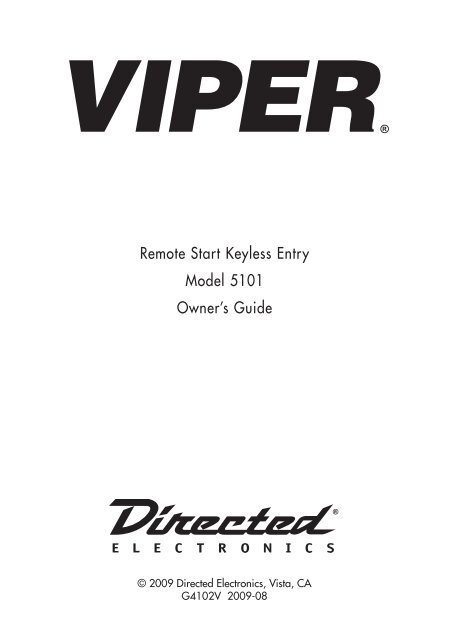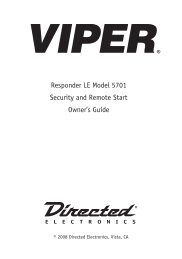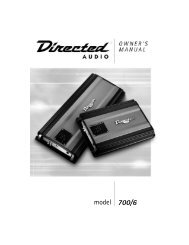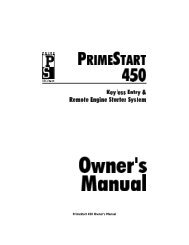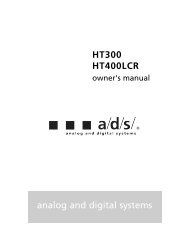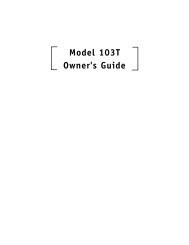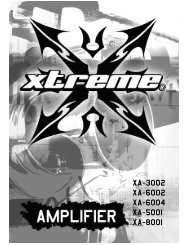Remote Start Keyless Entry Model 5101 Owner's Guide
Remote Start Keyless Entry Model 5101 Owner's Guide
Remote Start Keyless Entry Model 5101 Owner's Guide
You also want an ePaper? Increase the reach of your titles
YUMPU automatically turns print PDFs into web optimized ePapers that Google loves.
Using the remote start.......................................................................................17Manual transmission vehicles....................................................................18Timer mode............................................................................................19Turbo timer mode....................................................................................20Smart start activation...............................................................................21Turning on the rear defogger....................................................................22Pit stop mode .........................................................................................23Safety features................................................................................................24Optional starter anti-grind circuitry............................................................24Disabling the remote start system...............................................................24<strong>Remote</strong> <strong>Start</strong> Safe-lock..............................................................................24Diagnostics.....................................................................................................25Locking..................................................................................................25Unlocking...............................................................................................25<strong>Remote</strong> start............................................................................................25Owner recognition...........................................................................................26Rapid resume logic..........................................................................................26Power saver mode...........................................................................................26Programming options.......................................................................................27Convenience expansions..................................................................................28Glossary of terms............................................................................................29Quick reference guide......................................................................................31Limited lifetime consumer warranty.....................................................................33ii© 2009 Directed Electronics. All rights reserved.
Use of this product in a manner contrary to its intended mode of operationmay result in property damage, personal injury, or death. (1) Never remotelystart the vehicle with the vehicle in gear, and (2) Never remotely start thevehicle with the keys in the ignition. The user must also have the neutral safetyfeature of the vehicle periodically checked, wherein the vehicle must notremotely start while the car is in gear. This testing should be performed by anauthorized Directed dealer in accordance with the Safety Check outlined inthe product installation guide. If the vehicle starts in gear, cease remote startoperation immediately and consult with the authorized Directed dealer to fixthe problem.After the remote start module has been installed, contact your authorizeddealer to have him or her test the remote start module by performing the SafetyCheck outlined in the product installation guide. If the vehicle starts whenperforming the Neutral Safety Shutdown Circuit test, the remote start unit hasnot been properly installed. The remote start module must be removed or theinstaller must properly reinstall the remote start system so that the vehicle doesnot start in gear. All installations must be performed by an authorized Directeddealer.OPERATION OF THE REMOTE START MODULE IF THE VEHICLE STARTS INGEAR IS CONTRARY TO ITS INTENDED MODE OF OPERATION. OPERAT-ING THE REMOTE START SYSTEM UNDER THESE CONDITIONS MAYRESULT IN PROPERTY DAMAGE OR PERSONAL INJURY. YOU MUST IMMEDI-ATELY CEASE THE USE OF THE UNIT AND SEEK THE ASSISTANCE OF ANAUTHORIZED Directed DEALER TO REPAIR OR DISCONNECT THE INSTALLEDREMOTE START MODULE. DIRECTED WILL NOT BE HELD RESPONSIBLE ORPAY FOR INSTALLATION OR REINSTALLATION COSTS.This product is designed for fuel injected vehicles only. Use of this product in astandard transmission vehicle must be in strict accordance with this guide.This product should not be installed in any convertible vehicles, soft, or hardtop with a manual transmission. Installation in such vehicles may pose certainrisk.vi© 2009 Directed Electronics. All rights reserved.
What’s included• Two five-button/1-way Supercode remotes• The control module (installed out-of-sight)• Control Center with integrated status LED and Control button• A remote start defeat toggle switch• Window decals• Your warranty registrationImportant informationCongratulations on the purchase of your state-of-the-art remote start and keylessentry system. Due to the complexity of this system, it must be installed by anauthorized dealer only. Installation of this product by anyone other than an authorizeddealer voids the warranty. All dealers are provided with a preprinteddealer certificate to verify authorization.By carefully reading this Owner’s <strong>Guide</strong> prior to using your system, you willmaximize the use of this system and its features. You can print additional orreplacement copies of this manual by accessing our web site atwww.directed.com.➢ Your warrantyYour Responder LE system comes with a warranty. Please make sure youreceive the warranty registration card and proof of purchase from your dealerindicating the product was installed by an authorized Directed dealer. Yourproduct warranty must be validated within 10 days of purchase. You canvalidate it online at www.prodregister.com/directed or complete and returnthe warranty registration card.➢ Replacement remote controlsYour system comes with two remote controls (P/N 7153V). If additionalremotes are desired, please see your authorized dealer or visitwww.directedstore.com to order.© 2009 Directed Electronics. All rights reserved.1
➢ System maintenanceThe system requires no specific maintenance. Your remote is powered by asmall coin cell lightweight 3-volt lithium battery that lasts approximately oneyear under normal use. The remote uses one CR2032 cell battery. When thebattery begins to weaken, the operating range is reduced.➢ Low battery indicatorWhen the battery is low on the remote the vehicle system emits an additionalhonk when unlocking to let you know it is time to change the battery.Note: The optional horn honk should be installed for the system to emit anyadditional honks during unlocking. Ask your authorized dealer if you have anyquestions.➢ Battery replacement1. Using a small slottedscrewdriver, insertinto slot located asshown and carefullypry the front of the unitopen until front is completelyseparated fromhousing.2 © 2009 Directed Electronics. All rights reserved.
2. Turn both the unitfront and circuit boardover, remove batteryfrom clip and replace.++++Note: Verify that the batterypolarity is correctwhen replacing.3.Reposition all parts and snap together.➢ Two car operationYou can use the remote control system for two cars, with full command capabilityfor both vehicles.To change the car selection:A U X• Press and hold the button for 3 seconds until the amber LED blinksonce or twice indicating the current vehicle:One blink: Car 1Two blinks: Car 2• To scroll from one car to the other, press the button again. After selectingthe car, operation resumes. The selected car remains selected until thesetting is changed.Note: Car 2 mode must be programmed On. See Configuring your remote.A U X© 2009 Directed Electronics. All rights reserved.3
1-way remote1A U X23456FeatureDescription1 Transmit indicator2 Lock button Press for one second to lock.3 UnlockPress for one second to unlock.button4 <strong>Remote</strong> startbutton5 AuxiliarybuttonPress for one second to activate remotestart.Press and hold for 1.5 second to activateoptional trunk release.6 Function button Allows access to programming and modifiesoperation of the other buttons.Note: If Keypad Lock is On, press1and then pressA U Xto unlock.234564 © 2009 Directed Electronics. All rights reserved.
➢ Transmitter configurationBasicCommandsAdvanced CommandsFunctionA U XLevel 1FunctionA U XLevel 2FunctionA U XLevel 3FunctionA U XLevel 4LevelButtonDirect Accessx 1x 2x 3x 4LockSilent LockUnlock Silent Unlock Valet Mode Car FinderA U XA U XA U XA U X<strong>Remote</strong> <strong>Start</strong> Reset Runtime Timer Mode Smart <strong>Start</strong> RearDefoggerA U X Trunk Release AUX 1 AUX 2 AUX 3 AUX 4* Function ShiftA U X*Used to access function levels for Advanced Commands( with multiplier in third row implies button presses)© 2009 Directed Electronics. All rights reserved.5
Control CenterThe Control Center, typically located on the upper part of the front windshieldsends and receives commands or messages to and from your system. It consistsof:• The In-vehicle system antenna, for 1-way communication to the system.• The Status LED, as a visual indicator of the system’s status.• The Control button, for placing the system into Valet Mode and to performthe Emergency Override operation.Control buttonLED6 © 2009 Directed Electronics. All rights reserved.
Basic commands➢ LockCommand: Press one time to Lock.Notes: Press/hold for 1.5 seconds to lock the system and thenactivate the Panic output. For Panic to work, the optionalhorn honk feature must be connected.➢ UnlockA U XCommand: Press one time to Unlock.➢ <strong>Remote</strong> <strong>Start</strong>A U XCommand: Press one time to activate <strong>Remote</strong> <strong>Start</strong>.A U X➢ Aux (trunk)A U XCommand: Press and hold for 1.5 seconds to open trunk.A U X➢ Function shiftCommand: Press 1 to 4 times. ( See Function shift table)Notes: Each Press and release, shifts the function of the commandbutton.© 2009 Directed Electronics. All rights reserved.7
Advanced commands: function level 1➢ Silent lockA U XCommand: Press one- time and then pressNotes: Locks the system without horn honks*A U X➢ Silent unlockA U XCommand: Press one- time and then press .Notes: Unlocks the system without horn honks* A U X* Horn honk is an optional feature. The panic feature is also availablewhen this option is installed.➢ Runtime resetA U XA U XCommand: Press one-time and then .Notes: Re-starts the remote start runtime counter if remote start is active.➢ Aux 1A U XCommand: Press one time and then press A U X .Notes: Activates or deactivates the optional Aux 1 output. See yourauthorized Directed dealer for details.8 © 2009 Directed Electronics. All rights reserved.
Advanced commands: function level 2➢ Valet modeA U XCommand: Press two-times and then .Notes:A U XPrevents the system from automatically activating the Failsafe<strong>Start</strong>er Kill and locking the door passively.➢ Timer modeA U XCommand: Press two-times and then .Notes: Enables or disables the remote start timer mode. The parkinglights flash fast 4 times when turned on, and flash slowly 4 timeswhen timer mode is off.➢ Aux 2A U XCommand: Press two times and then press .A U XNotes: Activates or deactivates optional Aux 2 output. See your authorizedDirected dealer for details.© 2009 Directed Electronics. All rights reserved.9
Advanced commands: function level 3➢ Car finderA U XCommand: Press three-times and then .A U XNotes: The vehicle emits 1 long horn honk and the parking lights flash10 times. Lock/Unlock cancels the parking light flashes.➢ Smart startA U XA U XCommand: Press three-times and then press .Notes: Enables or disables the Smart <strong>Start</strong> feature. The parking lightsflash fast 5 times when turning on, and flash slowly 5 times➢ Aux 3when the feature is off.A U XCommand: Press three times and then press AU X .Notes: Activates or deactivates optional Aux 3. See your authorizedDirected dealer for details.10 © 2009 Directed Electronics. All rights reserved.
Advanced commands: function level 4➢ Rear defogger*A U XCommand: Press four times, and thenA U X. (after remote start is on.)Notes: Manually turns on the defogger when remote start is on.➢ Aux 4A U XCommand: Press four times and then press AU X .Notes: Activates or deactivates optional Aux 4. See your authorizedDirected dealer for details.*Additional parts and labor may apply.© 2009 Directed Electronics. All rights reserved.11
Using the system➢ Locking the vehicleTo lock the vehicle, press thebutton on the remote control.The horn in the vehicle honks one-time, and the parking lights flash one-time. Ifthe power door locks are connected, the doors lock and the optional Failsafe<strong>Start</strong>er Kill activates. The system automatically checks for errors when it locks.If errors are found when locking:If the door is open when you lock the vehicle, the horn honks once and theparking lights flash. The horn then honks a second time if a door is open, andthe Control Center LED flashes in groups of three.Note: The optional horn honk and door input must be enabled for this featureto work.Locking without the honk (Silent Lock)Press the button on the remote one-time, and then press the button. Thevehicle locks without the confirmation honk. The parking lights flash one-time.➢ Unlocking the vehiclePress the button one time. The vehicle horn honks two-times and the parkinglights flash. If the power door locks are connected, the doors unlock and theoptional Failsafe <strong>Start</strong>er Kill deactivates.Unlocking without the honk (Silent Unlock)Press the button on the remote one-time, and then press the button.The vehicle unlocks without the confirmation honk. The parking lights flashtwo-times.1A U X12 © 2009 Directed Electronics. All rights reserved.
➢ Valet modeYou can prevent your system from automatically activating the Failsafe® <strong>Start</strong>erKill. When the system is in Valet mode, the feature is disabled. The doorsdo not automatically lock. This is useful when washing or having the vehicleserviced.To enter or exit valet mode with the Control button:1. Turn the ignition key on and then off.2. At anytime during the next 10 seconds, press andrelease the Control button on the Control Center.The LED turns on solid when you enter Valet®Mode, and turns off when exit Valet Mode.To enter or exit Valet mode with the remote control:Press two times, and then to set the system in Valet Mode. Repeat theprocess to take the system out of Valet Mode.The Control Center LED turns on solid when in Valet Mode and turns off whenexiting Valet Mode. The optional horn honk does not activate when lockingand unlocking in Valet Mode.➢ Panic ModeIf you are threatened in or near your vehicle, you can attract attention by triggeringthe system with your remote. This feature is only available if the optionalhorn honk is connected.• Press for 2 seconds, to enter Panic Mode. The horn honks and theparking lights flash for 30 seconds.• To stop Panic Mode at any time:Press on the remote again.© 2009 Directed Electronics. All rights reserved.13
➢ Configuring your remoteThe remote control has a menu for programming user features. Before you startmake sure the keypad is unlocked. (See Button Auto Lock )A U XTo configure the remote user features:1.Press and hold the button on the remote for 8 seconds. (ignore thecar indicator at 3 seconds). The remote transmit LED turns on solid toindicate the Main Menu.2. Press and hold the button for 1.5 seconds: The remote LED blinkstwo-times. You are now in the <strong>Remote</strong> Configuration menu. From thismenu you can now configure the remote's keypad lock features, asdescribed in the following steps.Button Auto LockWhen On, the remote Control buttons lock if more than 20 seconds lapsesbetween button presses. If a button is pressed when locked, the transmit LEDdoes not light up to indicate that the buttons have been locked. To unlockthe buttons; press the button followed by the button. The transmit LEDflashes three times to confirm.Button Auto UnlockingAfter turning the ignition off, the remote unlocks the buttons until the next commandis performed. If you do not want Auto Unlocking, it can be turned off byan authorized Directed Dealer.Car SelectCar 2 must first be turned On (See <strong>Remote</strong> Features menu in the following Programmingsection to turn on). Press and hold the button for 3 seconds. Theremote flashes the LED once or twice to indicate the selected Car is 1 or 2,release the button for Car Select or continue holding for programming. Releasethe button, then press and release while the LED is flashing to continue toperform Car Select. Once the car is selected a command can be performedby pressing one of the command buttons.14 © 2009 Directed Electronics. All rights reserved.
A U X➢ ProgrammingTo enter: hold the button for 8 seconds, the transmit LED turns on, the programmingmain menu has beenA U Xaccessed.To exit: press and release the button to go back and repeat to exit. Thetransmit LED turns off when programming is exited.<strong>Remote</strong> Features menuPress and release the button, 2 LED flashes indicate the remote featuresmenu is accessed. Press the buttons as indicated below,1 flash On, 2 flashesOff:• Autolock feature: Press A U X to turn on/off.• Car 2 feature: PressThebutton has no function.to turn on/off. AU X<strong>Remote</strong> Pairing<strong>Remote</strong> pairing is a process where the Responder LE remote, and the in-vehiclesystem learn the other's encrypted identification, securing communicationbetween the two from intruders.How to <strong>Remote</strong> PairMake sure the remote control is set for the desired Car 1 or Car 2 operationfor the system it is to be paired with.Placing the system into the remote pair mode:1.2.3.Turn the ignition to the On position.Press, release, then press and hold the Control button (on the ControlCenter).The Control Center LED begins to flash and the horn honks once toconfirm the system is in Pair mode, the Control button can be released.The system will stay in Pair mode for 60 seconds or until the ignition isturned off. The horn will emit one short and one long honk when it exitsremote pair mode.© 2009 Directed Electronics. All rights reserved.15
Placing the remote into the remote pair mode:1. Press and hold the button for 8 seconds. If the transmit LED flashes at3 seconds, disregard and continue to hold.A U X2. Wait for the Transmit LED to light solid. Release the button.AU X3. Press the button for 1 second. The transmit LED flashes 3 times.4. Within 5 seconds, press the button.5. The vehicle horn honks. You have now successfully learned the remote tothe vehicle remote start system.To exit remote pairing:• Press and release the button one time, and then press and hold it for1.5 seconds. The transmit LED turns off.➢ Overriding the optional <strong>Start</strong>er killTo bypass the optional <strong>Start</strong>er kill without a remote control:Use the button on the Control Center (see diagram below) to bypass thesystem. You can bypass the system only if you have the vehicle key.To check proper operation:1.2.While the vehicle is locked, open the door. Immediately insert the keyinto the ignition and turn it to the Run or On position. (all the indicators inthe dash turn on)Press and release the Control button one time. The LED on the ControlCenter will stop flashing and the optional <strong>Start</strong>er kill is bypassed. Youcan now start the vehicle with the key.Note: The override feature allows you to select a specific number of pressesneeded to disable the system. If the override button has been programmed toa new number of presses by your authorized dealer, that number should beindicated below.Override button presses ________16 © 2009 Directed Electronics. All rights reserved.
Using the remote startRead this user guide, including the Warnings section at the beginning of thisguide before using the remote start. Ensure that the vehicle is parked in anopen area, not in a garage. To use your remote start to pre-warm or pre-coolyour vehicle, remember to set the climate controls to the desired settings beforeshutting Off the engine.To remote start your vehicle:• Press theA U Xbutton on the remote control. The vehicle parkinglights flash. The vehicle remote starts and stays running for the programmedrun time.The preset remote start run time is 12 minutes. This can be changed tobetween 1 and 60 minutes (see your authorized dealer for programmingchanges).Points to rememberIf the hood is open or if the brake pedal is pressed, the vehicle will not remotestart. The remote start shuts down:• When the brake pedal is pressed• The hood is opened• When the remote start command is sent again from a remote control• When runtime expires© 2009 Directed Electronics. All rights reserved.17
➢ Manual transmission vehiclesWhen installed into a manual transmission vehicle, the system requires that theMTS mode is properly set when parking. If MTS mode is not properly set or isdefeated after being properly set the system will not start the engine.To set manual transmission mode when parked:1. With the engine running, set the parking brake and leave the engine running.For Pit Stop or Turbo Timer mode (to leave the engine running afterlocking) open the driver door.2. Release the foot brake (if pressed during Step 1), or press and releasethe foot brake anytime. As long as the engine is running there is no timelimit to perform this step.3. Within 20 seconds of foot brake release, press any command buttonon the remote, after 20 seconds return to Step 2 (For Turbo Timer Mode,press the optional dash mounted activation button, or send the TimerMode command from the Advanced <strong>Start</strong> menu).4. The vehicle lights flash 5 times to confirm MTS mode is enabled and theremote start activates the ignition outputs.5. Turn Off and remove the key from the ignition switch, the engine remainsrunning.6. Exit the vehicle, close all the doors and lock the system.7. The engine turns off after a few seconds. If the door is opened in Step 3then the engine continues to run.You can now remote start the vehicle. If a door is opened before the nextremote start activation, the system will not remote start the vehicle.To drive your automatic or manual transmission vehicle after it has been remotestarted:1.2.3.Get in without stepping on the brake.Insert the ignition key and turn it to the On position.Now, step on the brake. The remote start turns off.The vehicle is ready to drive.18 © 2009 Directed Electronics. All rights reserved.
➢ Timer modeThis unit can be programmed to start and run the engine every three hours, fora maximum of six cycles. The engine will run for the programmed run time andthen shut down. After three hours, the system will restart the engine.Note: This feature works only when the system has been locked with theremote.Important: Timer Mode should be used in open areas only.Never start and run the vehicle in an enclosed space suchas a garage or carport.To activate timer mode with an automatic transmission:A U X1. Press twice and then press .2. The parking lights quickly flash four times to confirm timer mode entry.(The vehicle will not remote start at this point.)3. The vehicle begins the timer mode sequence.To activate timer mode with a manual transmission:1.2.3.Enter the MTS mode.Exit the vehicle and lock the system.Enter the timer mode. The parking lights quickly flash 4 times to confirmentry into timer mode (vehicle will not remote start at this point).The vehicle begins the timer mode sequence.Timer Mode is exited automatically after the sixth run cycle. The parking lightsslowly flash 4 times when exiting timer mode.To exit timer mode with the transmitter:• Press the button twice and then pressA U X. The parking lights flashslow four times to confirm timer mode is exited.© 2009 Directed Electronics. All rights reserved.19
To exit timer mode without the transmitter:1.2.Make sure the remote start system is not operating the engine.Turn the ignition on. Timer Mode is exited and the parking lights flashslowly four times.Note: Your authorized Directed dealer using the Bitwriter® programming toolcan change the amount of times the remote start activates, and change theintervals between activations in timer mode.➢ Turbo timer mode*Turbo timer mode keeps the engine running after arriving at your destinationfor a programmable period of 1, 3, 5 or 10 minutes. This allows the system’stimer to conveniently cool down the turbo after you have left the vehicle. Turbotimer mode can be activated by the remote or optional dash mounted activationbutton.To activate turbo timer mode with automatic transmission:1. While the vehicle is running, press button 2-times, and then pressbutton. Or you can press the optional dash mounted activation buttonone time. The vehicle lights turn on and the remote start activates the ignitionoutputs. The parking lights flash one-time confirming that the remotestart is activated.2. Turn Off the ignition. The car remains running.3. Exit the vehicle and Lock the system. The vehicle remains running for theprogrammed run time.*Must be turned on by an authorized Directed dealer.A U XTo activate turbo timer mode with a manual transmission:Perform the manual transmission procedure (See pg.18) with the door open.ATransmit the timer mode feature by pressing two-times, and then press .Or press the optional dash mounted activation button one time. The lights turnon and the remote start activates the ignition.U X20 © 2009 Directed Electronics. All rights reserved.
After exiting the vehicle, lock the system. The vehicle remains running for theprogrammed runtime. (The remote start feature is still enabled).You can still remote start the vehicle after the turbo timer has timed out andshut Off the vehicle. For safety reasons, if a door is opened (while the systemis Locked or Unlocked) while you are away, the remote start exits the manualtransmission mode and will not remote start until the MTS sequence is reinitiated.➢ Smart start activationSmart <strong>Start</strong> uses the hours and cycles settings used in Timer Mode, in additionto temperature or voltage, to automatically start the engine. Activation beginsthe countdown timer. When the timer expires the vehicle interior temperatureis checked and, if it exceeds the temperature or voltage thresholds the enginestarts. When the <strong>Remote</strong> start runtime expires the engine shuts off and thecountdown timer restarts. Smart <strong>Start</strong> is exited after the final start.Note: This feature works only when the system has been locked with theremote.The factory setting for temperature high is 100º, and the low is 0º (F). Thevoltage setting is 10.5v. These settings can be adjusted, or turned off by yourauthorized Directed dealer using the Bitwriter.To activate Smart <strong>Start</strong> mode:• Press the button on the remote 3 times and then press theA U Xbutton.The parking lights flash 5 times fast to confirm the remote is in Smart <strong>Start</strong>mode.To activate Smart <strong>Start</strong> mode with a manual transmission:1. Enter the MTS procedure.2. Exit the vehicle and press the button on the remote (the vehicle shutsdown when locking).3. Press the button on the remote 3 times and then press theA U Xbutton.The parking lights flash 5 times fast to confirm the remote is in Smart <strong>Start</strong>mode.© 2009 Directed Electronics. All rights reserved.21
Use one of the below methods to exit Smart <strong>Start</strong> mode:• Perform the same steps you followed to activate Smart <strong>Start</strong> mode• Turn the ignition On• Press the brake pedalThe parking lights flash 5 times slowly to confirm the remote has exited Smart<strong>Start</strong> mode.➢ Turning on the rear defoggerThe optional rear defogger may be programmed to automatically activatewhen remote start is turned on. If the interior cabin temperature is above 55˚ Fthe defogger will not activate.To manually activate the rear defogger after remote start is on:• Press four times, and then pressA U X. The parking lights flash 3 timesto confirm the defogger activation.During the next remote start activation, the defogger activation resumesnormally.22 © 2009 Directed Electronics. All rights reserved.
➢ Pit Stop modeThe Pit Stop mode feature allows the vehicle to remain running after the keyhas been removed from the ignition. This feature is useful for occasions whenyou want to exit and lock the vehicle for short periods of time, but would liketo leave the motor running and the climate controls on.To perform Pit Stop mode:1.2.3.A U XBefore turning Off the engine, press and release the button on thetransmitter.The parking lights flash one time to confirm that Pit Stop mode has beeninitiated, then wait a few seconds.Turn the ignition key to the Off position (The engine remains running).Exit the vehicle and lock the system with the remote.The engine runs until the pre-programmed time elapses or a shut-downinput is received.Note: To use Pit Stop mode with a manual transmission, open the door whengoing into MTS mode. The parking lights flash five-times to confirm entry intoPit Stop mode. After you exit the vehicle you can lock the system with theremote and the car remains running. If the vehicle shuts down when locking,then the unit did not enter the Pit Stop mode.© 2009 Directed Electronics. All rights reserved.23
Safety featuresThis system has several important safety features to ensure proper operation ofthe motor and prevent accidental damage to the engine or its components.➢ Optional starter anti-grind circuitryWhenever the vehicle is remote started, advanced anti-grind circuitry preventsthe starter from engaging, even if the key is turned to the start position. Thisprevents damage to the starter motor if the key is turned to the start positionduring remote start operation.Note: Anti-grind circuitry only works when the remote start system is operatingthe motor and the optional Failsafe® <strong>Start</strong>er Kill relay is installed.➢ Disabling the remote start systemThis feature allows the remote start unit to be temporarily disabled to preventthe vehicle from being remote started accidentally. This feature is useful whenthe vehicle is being serviced or stored in an enclosed area.To disable the remote start, move the shutdown toggle switch to the Off position.Check with your installer for the location of the shutdown switch.Location of Shutdown Switch____________________________➢ <strong>Remote</strong> <strong>Start</strong> Safe-lock<strong>Remote</strong> start safe-lock makes sure the doors are locked when <strong>Remote</strong> <strong>Start</strong> isactivated and after it is deactivated, even if they are unlocked when remotestart is activated. Door locks may require additional parts and labor.24 © 2009 Directed Electronics. All rights reserved.
DiagnosticsThe microprocessor at the heart of the system is constantly monitoring theswitches that are connected to the main unit.➢ LockingIf the system is locked at the same time that the door input is active, you willhear one horn honk to indicate locking, and then a second horn honk toindicate Bypass Notification.Note: Bypass Notification does not occur if the optional horn and door inputis not installed or when the system is in Silent Mode or if the notification honkshave been programmed Off by the installer.➢ UnlockingExtra honks when unlocking the system is a notification that the battery in theremote is low and needs to be replaced.Important: The optional horn honk feature must be installed.➢ <strong>Remote</strong> startThis system can provide you with information to indicate what the problem iswhen using the remote start. When the remote start is activated and fails toengage, count the parking light flashes to determine the problem. The parkinglights will flash between 5 - 8 times to indicate what caused the no start situation.• 5 flashes: brake wire is active• 6 flashes: hood pin is active• 7 flashes: manual transmission mode is enabled and not initialized• 8 flashes: neutral safety wire has no ground or the remote startdefeat toggle switch is off.Keep a record of the number of flashes, to assist your authorized Directeddealer when taking the vehicle in for service.© 2009 Directed Electronics. All rights reserved.25
Owner recognitionOwner recognition lets up to four users of the system have unique settings tomeet their specific needs. It is almost like having four separate systems in yourvehicle, one for each user. This feature is only available to authorized dealersusing the Bitwriter programming tool.Rapid resume logicThis Directed system will store its current state to non-volatile memory. If poweris lost and then reconnected the system will recall the stored state from memory.For example, if the unit is in Valet Mode and the battery is disconnected forany reason, such as servicing the car, when the battery is reconnected the unitis still in Valet Mode. This applies to all states of the system including lock orunlock.Power saver modeYour system will automatically enter Power Saver Mode while locked or inValet Mode, after a period of time in which no operation has been performed.This lowers the current draw on the vehicle’s battery. Power Saver Mode takesover under the following conditions:Power Saver when the system is locked: After the system has been Locked for24 hours the status LED on the Control Center flashes at half its normal rate,decreasing the system’s current draw.Power Saver in Valet Mode: When the system enters Valet Mode the StatusLED on the Control Center illuminates steadily. If the vehicle is not used (ignitionis not turned on) for a one-hour period while the system is in Valet Mode, thestatus LED shuts Off. If the system remains in Valet Mode, the LED comes backon the next time the ignition is turned On, and then Off.26 © 2009 Directed Electronics. All rights reserved.
Programming optionsYour system has many custom programmable options. Some may require installationlabor. Ask your authorized dealer for details.The following is a list of the programmable options, with the factory settings inBold.• Active locking (remote only) and passive locking. The system automaticallylocks the doors 30-seconds after the last door is closed. AutoRe-lock automatically re-locks the doors 60 seconds after unlocking (if nodoor is opened).• Locking/Unlocking with horn honk confirmations On or Off.• Ignition controlled door lock feature On or Off: When this feature is programmedon, the doors lock three seconds after the ignition is turned on,and unlock when the ignition is turned Off. The ignition lock and unlockare independent features that can be programmed separately.• Panic mode enabled/disabled when the ignition is turned on or completelyturned Off.• Comfort closure is a programming option which closes the vehicle’swindows after remote locking. Note: Comfort closure can only be usedon cars that have the capability of closing the windows (and on somecars the sunroof as well) with the key cylinder in the door.• Auto re-locking On/ Off, ensures the vehicle stays locked if it is notentered after unlocking by remote control. After unlocking by remote, thesystem automatically re-locks the doors in 30 seconds. Open any point ofentry to stop the re-lock until the next unlock by remote.• One-time Bypass On/ Off, can be used to temporarily bypass the Passivelocking operation for one cycle. It also bypasses the comfort closure andauxiliary channel outputs programmed to activate when locking. After thenext unlock all operations return to normal.Turn the ignition On for one to three seconds and then Off. The hornhonks once to confirm one-time bypass is enabled.© 2009 Directed Electronics. All rights reserved.27
Convenience expansionsListed below are some of the expansion options available. Please consult yourdealer for a complete explanation of all the options available to you.Power Trunk Release: The accessory output of the system can operate a factorypower release for the vehicle’s trunk or hatch. Sometimes an optional relay isrequired. If the factory release is not power-activated, Directed®’s 522T trunkrelease solenoid can often be added.Power Window Control: Automatic power window control is provided withthe 529T and 530T systems. These can operate power windows, and can rollthem up automatically when the system is Locked, roll them down, or both upand down.Driver Door Priority Unlocking: The door unlocking operation can be configuredto emulate an OEM style of driver priority unlocking for added securityduring disarming.Auxiliary Channels: The Auxiliary Channel outputs can be used to activatemany of the convenience features found in today’s vehicles. The installer cantell you if any the features listed below are compatible with your vehicle.• Trunk Release• Windows open/close• Left Sliding door open/close• Right Sliding door open/close• Rear Hatch open/close• Sunroof open/close• Audio System on/off• Headlights on/off28 © 2009 Directed Electronics. All rights reserved.
Glossary of termsControl Center: The Control Center contains the system’s radio-frequencyantenna, the Control button, and the Status LED. For maximum remote-controlrange, the Control Center is usually located at the top of the windshield,centered near the rear-view mirror.Control Module: The “brain” of your system. Usually hidden underneath thedash area of the vehicle. It houses the microprocessor which monitors yourvehicle and controls all of the system's functions.Failsafe® <strong>Start</strong>er Kill (if equipped): An automatic switch controlled by thesystem which prevents the vehicle’s starter from cranking whenever the systemis locked. The vehicle is never prevented from cranking when the system isunlocked in Valet® Mode, or should the <strong>Start</strong>er Kill switch fail. Your systemis ready for this feature, however installation of this feature may require additionallabor.Input: Any physical connection to the system. An input can be provided byexisting systems in the vehicle, such as ignition or courtesy lights.In-vehicle status LED: A light used to indicate the status of your system. It islocated on your systems Control Center.MTS: Manual transmission start. Procedure required for using the remote startin a vehicle with a manual transmission.RF: Radio frequencyControl Button: A small push button switch located on your systems ControlCenter. It is used to override the starter interrupt when a remote is lost or damaged,or to enter or exit Valet Mode.© 2009 Directed Electronics. All rights reserved.29
Cut along the dotted line and fold to keep in purse or wallet for a quick and easy reference.✂Quick reference guide• LockingTo lock press for one second. The doors lock.The LED on the Control Center flashes and the horn honks one time. (ifconnected). The parking lights flash once to confirm locking.• UnlockingTo unlock press . The doors unlock, and the3horn honks (if connected)two times. LED on the Control Center stops flashing. The parking lightsflash two times to confirm unlocking.A U X• Bypassing the optional <strong>Start</strong>er Kill without a remoteTurn on the ignition. Press and release the Control button within 15seconds.The system should now bypass. If it does not, you may have waited toolong or pressed the button incorrect number of times.Number of Control button presses for disabling__________________• Silent LockPress one-time and then press . The doors lock. The LED on theControl1Center flashes and the parking lights flash once to confirm locking.• Silent UnLockPress one-time and then press for one-second. The doors unlockthe parking lights flash twice to confirm unlocking.© 2009 Directed Electronics. All rights reserved.A U X2456234531
A U X✂• <strong>Remote</strong> <strong>Start</strong>Press . The parking lights turns on (if connected). The vehicle startsand runs for the programmed duration.• Rear Defogger*Press four-times, and then pressA U X(only after remote start is On.)The parking lights flash 4 times confirming activation of the defoggeroutput.• To disable the remote start systemMove the shutdown toggle switch to the Off position.1Location of Shutdown Toggle Switch___________________• Valet ModePress two-times and then . The LED on the Control Center comeson solid to indicate the system is in valet. The same sequence on theremote can be used to exit valet made. The LED turns off when 4 Valetmode is exited.• Pit Stop mode1.2.3.A U XA U XBefore turning Off the engine, press and release the button.Then wait a few seconds.Turn the ignition key to the Off position.Exit the vehicle and lock the doors with the remote.The engine will remain running until the programmed time elapsesor a shut-down input is received.*Additional parts and labor may apply.2356Cut along the dotted line and fold to keep in purse or wallet for a quick and easy reference.✂32 © 2009 Directed Electronics. All rights reserved.
Limited lifetime consumer warrantyDirected Electronics. (“Directed”) promises to the original purchaser to repair or replace (atDirected’s election) with a comparable reconditioned model any Directed unit (hereafterthe “unit”), excluding without limitation the siren, the remote transmitters, the associatedsensors and accessories, which proves to be defective in workmanship or material underreasonable use during the lifetime of the vehicle provided the following conditions are met:the unit was purchased from an authorized Directed dealer, the unit was professionallyinstalled and serviced by an authorized Directed dealer; the unit will be professionallyreinstalled in the vehicle in which it was originally installed by an authorized Directeddealer; and the unit is returned to Directed, shipping prepaid with a legible copy of thebill of sale or other dated proof of purchase bearing the following information: consumer’sname, telephone number and address; the authorized dealers name, telephone numberand address; complete product description, including accessories; the year, make andmodel of the vehicle; vehicle license number and vehicle identification number. All componentsother than the unit, including without limitation the siren, the remote transmittersand the associated sensors and accessories, carry a one-year warranty from the date ofpurchase of the same. ALL PRODUCTS RECEIVED BY DIRECTED FOR WARRANTY REPAIRWITHOUT PROOF OF PURCHASE WILL BE DENIED. This warranty is non-transferableand is automatically void if: the original purchaser has not completed the warranty cardand mailed it within ten (10) days from the date of purchase to the address listed on thecard; the unit’s date code or serial number is defaced, missing or altered; the unit has beenmodified or used in a manner contrary to its intended purpose; the unit has been damagedby accident, unreasonable use, neglect, improper service, installation or other causes notarising out of defects in materials or construction. The warranty does not cover damageto the unit caused by installation or removal of the unit. Directed, in its sole discretion, willdetermine what constitutes excessive damage and may refuse the return of any unit withexcessive damage.TO THE MAXIMUM EXTENT ALLOWED BY LAW, ALL WARRANTIES, INCLUDINGBUT NOT LIMITED TO EXPRESS WARRANTY, IMPLIED WARRANTY, WARRANTY OFMERCHANTABILITY, FITNESS FOR PARTICULAR PURPOSE AND WARRANTY OF NON-INFRINGEMENT OF INTELLECTUAL PROPERTY, ARE EXPRESSLY EXCLUDED; ANDDIRECTED NEITHER ASSUMES NOR AUTHORIZES ANY PERSON OR ENTITY TO ASSUMEFOR IT ANY DUTY, OBLIGATION OR LIABILITY IN CONNECTION WITH ITS PRODUCTS.DIRECTED DISCLAIMS AND HAS ABSOLUTELY NO LIABILITY FOR ANY AND ALL ACTSOF THIRD PARTIES INCLUDING ITS AUTHORIZED DEALERS OR INSTALLERS. DIRECTEDSECURITY SYSTEMS, INCLUDING THIS UNIT, ARE DETERRENTS AGAINST POSSIBLETHEFT. DIRECTED IS NOT OFFERING A GUARANTEE OR INSURANCE AGAINSTVANDALISM, DAMAGE OR THEFT OF THE AUTOMOBILE, ITS PARTS OR CONTENTS;AND HEREBY EXPRESSLY DISCLAIMS ANY LIABILITY WHATSOEVER, INCLUDING© 2009 Directed Electronics. All rights reserved.33
WITHOUT LIMITATION, LIABILITY FOR THEFT, DAMAGE AND/OR VANDALISM. THISWARRANTY DOES NOT COVER LABOR COSTS FOR MAINTENANCE, REMOVAL ORREINSTALLATION OF THE UNIT OR ANY CONSEQUENTIAL DAMAGES OF ANY KIND.IN THE EVENT OF A CLAIM OR A DISPUTE INVOLVING DIRECTED OR ITS SUBSIDIARY,THE VENUE SHALL BE SAN DIEGO COUNTY IN THE STATE OF CALIFORNIA.CALIFORNIA STATE LAWS AND APPLICABLE FEDERAL LAWS SHALL APPLY AND GOVERNTHE DISPUTE. THE MAXIMUM RECOVERY UNDER ANY CLAIM AGAINST DIRECTEDSHALL BE STRICTLY LIMITED TO THE AUTHORIZED DIRECTED DEALER’S PURCHASEPRICE OF THE UNIT. DIRECTED SHALL NOT BE RESPONSIBLE FOR ANY DAMAGESWHATSOEVER, INCLUDING BUT NOT LIMITED TO, ANY CONSEQUENTIAL DAMAGES,INCIDENTAL DAMAGES, DAMAGE TO VEHICLE, DAMAGES FOR THE LOSS OF TIME,LOSS OF EARNINGS, COMMERCIAL LOSS, LOSS OF ECONOMIC OPPORTUNITYAND THE LIKE. NOTWITHSTANDING THE ABOVE, THE MANUFACTURER DOES OFFERA LIMITED WARRANTY TO REPLACE OR REPAIR THE CONTROL MODULE SUBJECT TOTHE CONDITIONS AS DESCRIBED HEREIN. THIS WARRANTY IS VOID IF THE UNITHAS NOT BEEN PURCHASED FROM DIRECTED, OR AN AUTHORIZED DIRECTEDDEALER, OR IF THE UNIT HAS BEEN DAMAGED BY ACCIDENT, UNREASONABLE USE,NEGLIGENCE, ACTS OF GOD, NEGLECT, IMPROPER SERVICE, OR OTHER CAUSESNOT ARISING OUT OF DEFECT IN MATERIALS OR CONSTRUCTION.Some states do not allow limitations on how long an implied warranty will last or the exclusionor limitation of incidental or consequential damages. This warranty gives you specificlegal rights and you may also have other rights that vary from State to State.This warranty is only valid for sale of product(s) within the United States of America.Product(s) sold outside of the United States of America are sold “AS-IS” and shall have NOWARRANTY, express or implied. This product may be covered by a Guaranteed ProtectionPlan (“GPP”). See your authorized Directed dealer for details of the plan or call DirectedCustomer Service at 1-800-876-0800.Make sure you have all of the following information from your authorized Directeddealer:A clear copy of the sales receipt, showing the following:oDate of purchaseoYour full name and addressoAuthorized dealer’s company name and addressoType of alarm installedoYear, make, model and color of the automobileoAutomobile license numberoVehicle identification numberoAll security options installed on automobileoInstallation receipts920-0003 06-0634 © 2009 Directed Electronics. All rights reserved.
The company behind this system is Directed ElectronicsSince its inception, Directed Electronics has had one purpose, to provideconsumers with the finest vehicle security and car stereo products andaccessories available. The recipient of nearly 100 patents and InnovationsAwards in the field of advanced electronic technology.Directed is ISO 9001 registered.Quality Directed Electronics products are sold and serviced throughoutNorth America and around the world.Call (800) 274-0200 for more information about our products and services.G4102V 2009-08Vista, CA 92081www.directed.com© 2009 Directed Electronics—All rights reserved