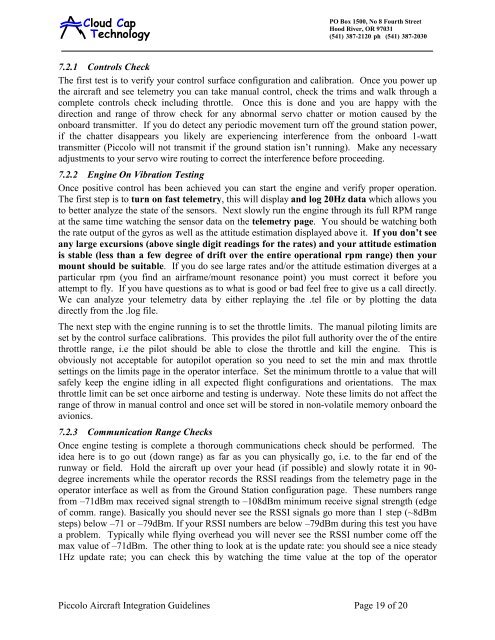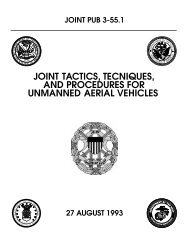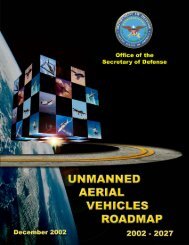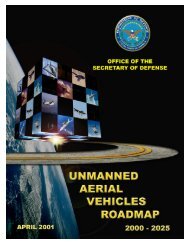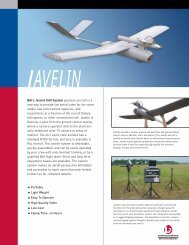Technology Cloud Cap - Unmanned Aircraft & Drones
Technology Cloud Cap - Unmanned Aircraft & Drones
Technology Cloud Cap - Unmanned Aircraft & Drones
Create successful ePaper yourself
Turn your PDF publications into a flip-book with our unique Google optimized e-Paper software.
<strong>Cloud</strong> <strong>Cap</strong><strong>Technology</strong>PO Box 1500, No 8 Fourth StreetHood River, OR 97031(541) 387-2120 ph (541) 387-2030fax7.2.1 Controls CheckThe first test is to verify your control surface configuration and calibration. Once you power upthe aircraft and see telemetry you can take manual control, check the trims and walk through acomplete controls check including throttle. Once this is done and you are happy with thedirection and range of throw check for any abnormal servo chatter or motion caused by theonboard transmitter. If you do detect any periodic movement turn off the ground station power,if the chatter disappears you likely are experiencing interference from the onboard 1-watttransmitter (Piccolo will not transmit if the ground station isn’t running). Make any necessaryadjustments to your servo wire routing to correct the interference before proceeding.7.2.2 Engine On Vibration TestingOnce positive control has been achieved you can start the engine and verify proper operation.The first step is to turn on fast telemetry, this will display and log 20Hz data which allows youto better analyze the state of the sensors. Next slowly run the engine through its full RPM rangeat the same time watching the sensor data on the telemetry page. You should be watching boththe rate output of the gyros as well as the attitude estimation displayed above it. If you don’t seeany large excursions (above single digit readings for the rates) and your attitude estimationis stable (less than a few degree of drift over the entire operational rpm range) then yourmount should be suitable. If you do see large rates and/or the attitude estimation diverges at aparticular rpm (you find an airframe/mount resonance point) you must correct it before youattempt to fly. If you have questions as to what is good or bad feel free to give us a call directly.We can analyze your telemetry data by either replaying the .tel file or by plotting the datadirectly from the .log file.The next step with the engine running is to set the throttle limits. The manual piloting limits areset by the control surface calibrations. This provides the pilot full authority over the of the entirethrottle range, i.e the pilot should be able to close the throttle and kill the engine. This isobviously not acceptable for autopilot operation so you need to set the min and max throttlesettings on the limits page in the operator interface. Set the minimum throttle to a value that willsafely keep the engine idling in all expected flight configurations and orientations. The maxthrottle limit can be set once airborne and testing is underway. Note these limits do not affect therange of throw in manual control and once set will be stored in non-volatile memory onboard theavionics.7.2.3 Communication Range ChecksOnce engine testing is complete a thorough communications check should be performed. Theidea here is to go out (down range) as far as you can physically go, i.e. to the far end of therunway or field. Hold the aircraft up over your head (if possible) and slowly rotate it in 90-degree increments while the operator records the RSSI readings from the telemetry page in theoperator interface as well as from the Ground Station configuration page. These numbers rangefrom –71dBm max received signal strength to –108dBm minimum receive signal strength (edgeof comm. range). Basically you should never see the RSSI signals go more than 1 step (~8dBmsteps) below –71 or –79dBm. If your RSSI numbers are below –79dBm during this test you havea problem. Typically while flying overhead you will never see the RSSI number come off themax value of –71dBm. The other thing to look at is the update rate: you should see a nice steady1Hz update rate; you can check this by watching the time value at the top of the operatorPiccolo <strong>Aircraft</strong> Integration Guidelines Page 19 of 20