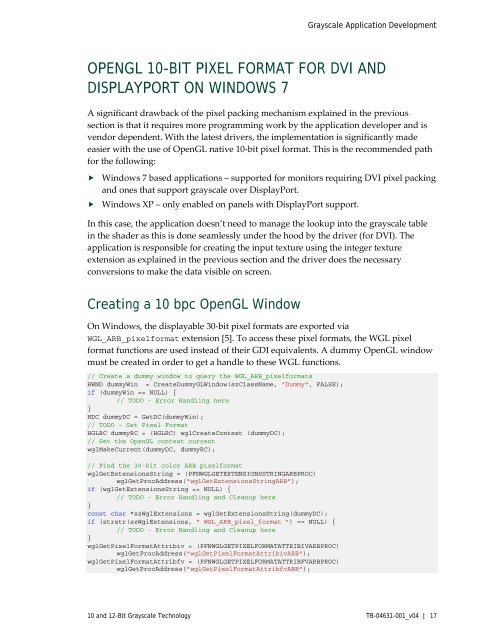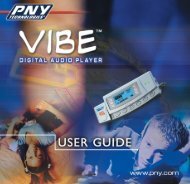10 AND 12-BIT GRAYSCALE TECHNOLOGY - Nvidia
10 AND 12-BIT GRAYSCALE TECHNOLOGY - Nvidia
10 AND 12-BIT GRAYSCALE TECHNOLOGY - Nvidia
You also want an ePaper? Increase the reach of your titles
YUMPU automatically turns print PDFs into web optimized ePapers that Google loves.
Grayscale Application DevelopmentOPENGL <strong>10</strong>-<strong>BIT</strong> PIXEL FORMAT FOR DVI <strong>AND</strong>DISPLAYPORT ON WINDOWS 7A significant drawback of the pixel packing mechanism explained in the previoussection is that it requires more programming work by the application developer and isvendor dependent. With the latest drivers, the implementation is significantly madeeasier with the use of OpenGL native <strong>10</strong>-bit pixel format. This is the recommended pathfor the following: Windows 7 based applications – supported for monitors requiring DVI pixel packingand ones that support grayscale over DisplayPort. Windows XP – only enabled on panels with DisplayPort support.In this case, the application doesn’t need to manage the lookup into the grayscale tablein the shader as this is done seamlessly under the hood by the driver (for DVI). Theapplication is responsible for creating the input texture using the integer textureextension as explained in the previous section and the driver does the necessaryconversions to make the data visible on screen.Creating a <strong>10</strong> bpc OpenGL WindowOn Windows, the displayable 30-bit pixel formats are exported viaWGL_ARB_pixelformat extension [5]. To access these pixel formats, the WGL pixelformat functions are used instead of their GDI equivalents. A dummy OpenGL windowmust be created in order to get a handle to these WGL functions.// Create a dummy window to query the WGL_ARB_pixelformatsHWND dummyWin = CreateDummyGLWindow(szClassName, "Dummy", FALSE);if (dummyWin == NULL) {// TODO - Error Handling here}HDC dummyDC = GetDC(dummyWin);// TODO – Set Pixel FormatHGLRC dummyRC = (HGLRC) wglCreateContext (dummyDC);// Set the OpenGL context currentwglMakeCurrent(dummyDC, dummyRC);// Find the 30-bit color ARB pixelformatwglGetExtensionsString = (PFNWGLGETEXTENSIONSSTRINGARBPROC)wglGetProcAddress("wglGetExtensionsStringARB");if (wglGetExtensionsString == NULL) {// TODO - Error Handling and Cleanup here}const char *szWglExtensions = wglGetExtensionsString(dummyDC);if (strstr(szWglExtensions, " WGL_ARB_pixel_format ") == NULL) {// TODO - Error Handling and Cleanup here}wglGetPixelFormatAttribiv = (PFNWGLGETPIXELFORMATATTRIBIVARBPROC)wglGetProcAddress("wglGetPixelFormatAttribivARB");wglGetPixelFormatAttribfv = (PFNWGLGETPIXELFORMATATTRIBFVARBPROC)wglGetProcAddress("wglGetPixelFormatAttribfvARB");<strong>10</strong> and <strong>12</strong>-Bit Grayscale Technology TB-04631-001_v04 | 17