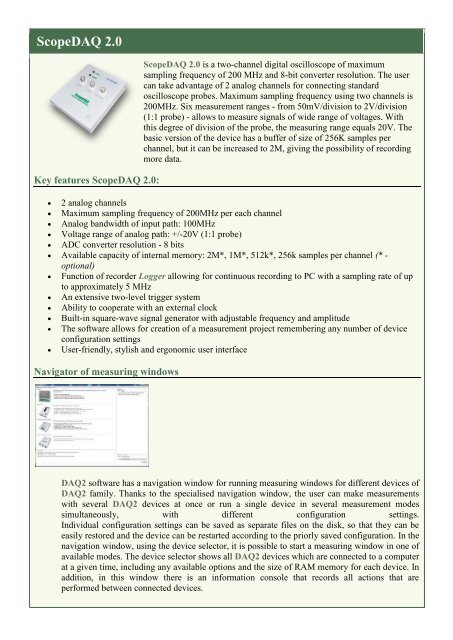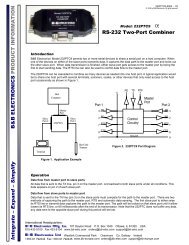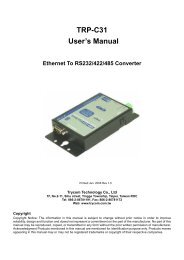ScopeDAQ 2.0 - Cru Power Oy
ScopeDAQ 2.0 - Cru Power Oy
ScopeDAQ 2.0 - Cru Power Oy
Create successful ePaper yourself
Turn your PDF publications into a flip-book with our unique Google optimized e-Paper software.
Signal measurements windowDAQ2 software has a combined window for observation of analog* and digital signals at thesame time. Very ergonomic set of measurement cursors allows for flexible measurements onhorizontal and vertical axes.Additionally, various magnifications (Zoom) of the recorded signal can be carried out as well asaccess to the analog* level trigger can be gained simultaneously for 'A' and 'B' channel.The combined window allows for synchronous observation of recorded signal waveforms and therelationship between them. Moreover, signal from the Logger module is displayed here.(*) - measurement of analog signals is possible only in the case of <strong>ScopeDAQ</strong> <strong>2.0</strong> andScopeLogicDAQ <strong>2.0</strong> devicesFFT measurements windowDAQ2 software facilitates easy switch to the FFT window of the measured signal.The FFT is used to observe FFT charts for two analog input paths. In addition, measurements canbe made using different time windows such as:Recatangle, Triangle, Flat top, Hamminga, Blackman, Gaussian, Hamming, Hanning, HarrisIn the FFT window it is possible to make band measurements between any pair of cursors on thegraph. In case of these measurements, you can determine the signal effective value in a givenbandwidth.
Logger - analog signal recorderThanks to the unique solutions implemented in the FPGA systems, <strong>ScopeDAQ</strong> <strong>2.0</strong> allows for continuousrecording of 2 analog channels to the computer hard drive with a sampling rate of up to 5MHz. Itdepends on the size of memory inside the DAQ device, as well as the capabilities of the PC, to which thedevice is connected. Recording can be completed automatically after a certain period of time, when anerror occurs or a specific disk space is used.The rate of transfer of data to the computer and the time of recording of data to the hard drive isdependent on computer parameters and the operating system. During recording, the user can setparameters of refresh rate of the screen displaying the signal. In addition, the measurement time and thecurrent logger's file size is displayed on a regular basis.After the login process, it is possible to view the recorded file with samples of the signal for thoroughanalysis. Recording can be carried out in any of the available modes of operation.'AUX' input and output<strong>ScopeDAQ</strong> <strong>2.0</strong> has a configurable 'AUX' terminal, which can be both input and output, depending onconfiguration set by the user.The 'AUX' output mode:Generator output - rectangular signal generator output signal of adjustable frequency andamplitude (3.3V or 2.5V)Trigger output - internal trigger signal outputBuffer full, post trigger - output issuing signal, which indicates that signal recording memory isfullThe 'AUX' input mode:Trigger input - input for external trigger, set both for the rising and falling edge of the signalExternal generator clock - input for external sampling clock, according to which signals are to berecorded'AUX' input output is a convenient solution in cases when it is necessary to quickly produce a signal ofknown frequency and amplitude in the measurement system, or to couple the device with another DAQ2device or another measurement system.
Description Basic Standard2 analog channels, max. sampling frequency 200MHz/channel * *Recorder Logger of analog signals (2 channels) *Each version has a standard memory of 256k samples per channel. Optionally, it is possible to installmemory of size of 512k, 1M or 2M samples per channel.Scope <strong>2.0</strong> - device versions