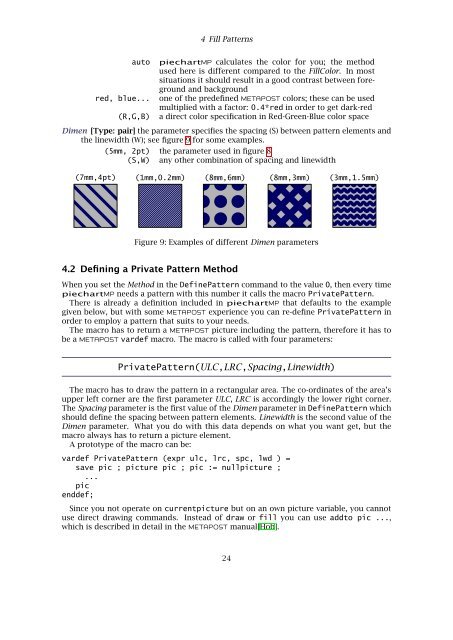piechartMP Manual
piechartMP Manual
piechartMP Manual
You also want an ePaper? Increase the reach of your titles
YUMPU automatically turns print PDFs into web optimized ePapers that Google loves.
4 Fill Patternsautored, blue...(R,G,B)<strong>piechartMP</strong> calculates the color for you; the methodused here is different compared to the FillColor. In mostsituations it should result in a good contrast between foregroundand backgroundone of the predefined METAPOST colors; these can be usedmultiplied with a factor: 0.4*red in order to get dark-reda direct color specification in Red-Green-Blue color spaceDimen [Type: pair] the parameter specifies the spacing (S) between pattern elements andthe linewidth (W); see figure 9 for some examples.(5mm, 2pt) the parameter used in figure 8(S,W) any other combination of spacing and linewidth(7mm,4pt) (1mm,0.2mm) (8mm,6mm) (8mm,3mm) (3mm,1.5mm)Figure 9: Examples of different Dimen parameters4.2 Defining a Private Pattern MethodWhen you set the Method in the DefinePattern command to the value 0, then every time<strong>piechartMP</strong> needs a pattern with this number it calls the macro PrivatePattern.There is already a definition included in <strong>piechartMP</strong> that defaults to the examplegiven below, but with some METAPOST experience you can re-define PrivatePattern inorder to employ a pattern that suits to your needs.The macro has to return a METAPOST picture including the pattern, therefore it has tobe a METAPOST vardef macro. The macro is called with four parameters:PrivatePattern(ULC,LRC,Spacing,Linewidth)The macro has to draw the pattern in a rectangular area. The co-ordinates of the area’supper left corner are the first parameter ULC, LRC is accordingly the lower right corner.The Spacing parameter is the first value of the Dimen parameter in DefinePattern whichshould define the spacing between pattern elements. Linewidth is the second value of theDimen parameter. What you do with this data depends on what you want get, but themacro always has to return a picture element.A prototype of the macro can be:vardef PrivatePattern (expr ulc, lrc, spc, lwd ) =save pic ; picture pic ; pic := nullpicture ;...picenddef;Since you not operate on currentpicture but on an own picture variable, you cannotuse direct drawing commands. Instead of draw or fill you can use addto pic ...,which is described in detail in the METAPOST manual[Hob].24