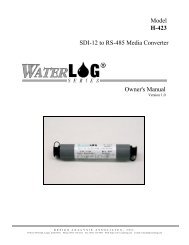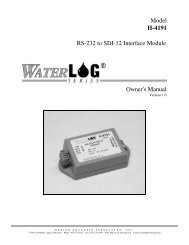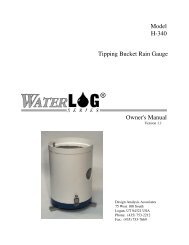SDI-12 to 4-20mA Interface H-4161 - WaterLOG
SDI-12 to 4-20mA Interface H-4161 - WaterLOG
SDI-12 to 4-20mA Interface H-4161 - WaterLOG
Create successful ePaper yourself
Turn your PDF publications into a flip-book with our unique Google optimized e-Paper software.
ModelH-<strong>4161</strong><strong>SDI</strong>-<strong>12</strong> <strong>to</strong> 4-<strong>20mA</strong> <strong>Interface</strong>Owner's ManualVersion 1.2D E S I G N A N A L Y S I S A S S O C I A T E S , I N C .75 West 100 South, Logan, Utah 84321 Phone: (435) 753-22<strong>12</strong> Fax: (435) 753-7669 Web: http://www.waterlog.com E-mail: waterlog@waterlog.com
D E S I G N A N A L Y S I S A S S O C I A T E S , I N C .75 West 100 South, Logan, Utah 84321 Phone: (435) 753-22<strong>12</strong> Fax: (435) 753-7669 Web: http://www.waterlog.com E-mail: waterlog@waterlog.com
2.<strong>12</strong> Testing with Module Mode = 0 (moni<strong>to</strong>r)Use the following procedure <strong>to</strong> verify your H-<strong>4161</strong> is working properly. These tests will also help youunderstand how the H-<strong>4161</strong> works.1. Make the connections <strong>to</strong> the <strong>SDI</strong>-<strong>12</strong> input and the 4-<strong>20mA</strong> output. Connect the sensor <strong>to</strong> be moni<strong>to</strong>red<strong>to</strong> your data logger. Your loop power source, loop receiver and the H-<strong>4161</strong>'s output should all beconnected in series. In addition, temporarily connect a current meter in series with the 4-<strong>20mA</strong> loop. Make certain there is 5.5 <strong>to</strong> 35V across the 4-<strong>20mA</strong> output terminals. Make certain the H-<strong>4161</strong> is receiving +<strong>12</strong>V power from the <strong>SDI</strong>-<strong>12</strong> data bus.2-4 Installation And Maintenance H-<strong>4161</strong>
7. Issue an “ZD0!” command <strong>to</strong> collect data from your <strong>SDI</strong>-<strong>12</strong> sensor. The H-<strong>4161</strong> moni<strong>to</strong>rs andcaptures the response. Your <strong>SDI</strong>-<strong>12</strong> sensor should respond with “Z+nnn.n” or similar.8. Issue a “0M!” command <strong>to</strong> “measure” the data value collected by the H-<strong>4161</strong>. The H-<strong>4161</strong> shouldrespond with: 000019. Issue a “0D0!" command <strong>to</strong> collect the captured data value from the H-<strong>4161</strong>. The H-<strong>4161</strong> shouldrespond with: 0+nnn.nn+nnn.nn is the data value captured from your sensor by the H-<strong>4161</strong>, this value should match the datavalue measured by your sensor in Step 7. The value must be between the Min and Max set point settingsof the H-<strong>4161</strong> or the output will be clamped at either 4.0mA or <strong>20mA</strong> respectively.Use the following equation <strong>to</strong> calculate the current which should be output by the H-<strong>4161</strong>. Compare thisvalue with the reading displayed by the current meter installed in Step 1. Note, if the loop power isremoved or applied after the data collection sequence of Step 7 was completed, the output of the H-<strong>4161</strong>will be a random current value until a new measurement sequence is performed.where: Xdata = nnn.nn as measured by your sensorMAX = the Max setpoint of the H-<strong>4161</strong>MIN = the Min setpoint of the H-416<strong>12</strong>.13 Testing with Module Mode = 1 (initiate)Use the following procedure <strong>to</strong> verify your H-<strong>4161</strong> is working properly. These tests will alsohelp you understand how the H-<strong>4161</strong> works.1. Make the connections <strong>to</strong> the +<strong>12</strong>V power and the 4-<strong>20mA</strong> output. Connect the sensor <strong>to</strong> bemoni<strong>to</strong>red <strong>to</strong> the aux<strong>SDI</strong>-<strong>12</strong> port. Make certain the address of this sensor is “0". If you wish <strong>to</strong>experiment with the measure rate or other settings, connect a data logger <strong>to</strong> the primary <strong>SDI</strong>-<strong>12</strong>data port. Your loop power source, loop receiver and the H-<strong>4161</strong>'s output should all be connectedin series. In addition, temporarily connect a current meter in series with the 4-<strong>20mA</strong> loop. Make certain there is 5.5 <strong>to</strong> 35V across the 4-<strong>20mA</strong> output terminals. Make certain the H-<strong>4161</strong> is receiving +<strong>12</strong>V power from the <strong>SDI</strong>-<strong>12</strong> data bus.2-6 Installation And Maintenance H-<strong>4161</strong>
Use the Transparent <strong>SDI</strong>-<strong>12</strong> mode of your data recorder <strong>to</strong> issue and moni<strong>to</strong>r the following <strong>SDI</strong>-<strong>12</strong> commands1. Set Module Mode = 1 (See chapter 3).2. Program the Max and Min setpoint as needed for your application, set the Moni<strong>to</strong>redParameter setting as needed.3. Check <strong>to</strong> see if the H-<strong>4161</strong>'s 4-<strong>20mA</strong> output is working by using the “Set Milliamp”command.Issue a “0XSM10.0!” command.The H-<strong>4161</strong> should respond with: I-out=10.0This sets the H-<strong>4161</strong>s output <strong>to</strong> 10.0mA . Check <strong>to</strong> see if the current meter youinstalled in Step 1 shows 10.0 mA flowing in the loop.Note: your setting will soon be overwritten when the next initiated measurement is made.Experiment with different current settings using the XSMnnn command. Make certainyour loop works at the 4.0 and 20.0 mA endpoints. Experiment with the “aXSCSddd”command <strong>to</strong> make certain your Max and Min settings are correct.4. The H-<strong>4161</strong> should be making measurements <strong>to</strong> the sensor attached <strong>to</strong> the aux<strong>SDI</strong>-<strong>12</strong> port in atight loop. Check the 4-<strong>20mA</strong> output for the expected response.5. Change the Measure Rate as needed. Check for the expected response with an oscilloscope orother means <strong>to</strong> detect when a measurement is initiated.2.14 Transparent ModeWhen the Module Mode = 1 (Initiate), the H-<strong>4161</strong> actively initiates measurements and collectsthe response from the sensor attached <strong>to</strong> the aux<strong>SDI</strong> port. During setup and testing it may beuseful for the user <strong>to</strong> access the sensor attached <strong>to</strong> the aux<strong>SDI</strong> port without changing the wiringor connec<strong>to</strong>rs. When activated (see Chapter 3), the Transparent mode causes the H-<strong>4161</strong> <strong>to</strong> s<strong>to</strong>pmaking measurements on the aux<strong>SDI</strong> port and <strong>to</strong> make a virtual connection between the primaryand aux<strong>SDI</strong> ports. While the Transparent Mode is active, all communication <strong>to</strong>/from the H-<strong>4161</strong>'s address is passed thru <strong>to</strong> the aux<strong>SDI</strong> port. The “aM!”, “aD0!” and other internalcommands of the H-<strong>4161</strong> are disabled and the H-<strong>4161</strong> is essentially replaced by the sensorattached <strong>to</strong> the aux<strong>SDI</strong> port.. The Transparent Mode is au<strong>to</strong>matically deactivated when the H-<strong>4161</strong> detects an access <strong>to</strong> any sensor address other than its own. Note: the sensor addresscharacter of each command is forced <strong>to</strong> “0" by the H-<strong>4161</strong> before being forwarded <strong>to</strong> the aux<strong>SDI</strong>port.H-<strong>4161</strong> Installation And Maintenance 2-7
2-8 Installation And Maintenance H-<strong>4161</strong>
Chapter 3<strong>SDI</strong>-<strong>12</strong> Command and Response Pro<strong>to</strong>col3.0 <strong>SDI</strong>-<strong>12</strong> Command and Response Pro<strong>to</strong>colThis is a brief description of the Serial Digital <strong>Interface</strong> (<strong>SDI</strong>-<strong>12</strong>) Command and ResponsePro<strong>to</strong>col used by the WATERLOG ® Series Model H-<strong>4161</strong> sensor. Included is a description of thecommands and data format supported by the H-<strong>4161</strong>.Refer <strong>to</strong> the document "A SERIAL DIGITAL INTERFACE STANDARD FOR HYDROLOGICAND ENVIRONMENTAL SENSORS.” Version 1.2 April <strong>12</strong>, 1996 Coordinated by the <strong>SDI</strong>-<strong>12</strong>Support Group, 135 East Center, Logan, Utah.During normal communication, the data recorder sends an address <strong>to</strong>gether with a command <strong>to</strong>the H-<strong>4161</strong> <strong>SDI</strong>-<strong>12</strong> interface. The H-<strong>4161</strong> then replies with a "response." In the followingdescriptions, <strong>SDI</strong>-<strong>12</strong> commands and responses are enclosed in quotes. The <strong>SDI</strong>-<strong>12</strong> address andthe command/response termina<strong>to</strong>rs are defined as follows:"a"Is the sensor address. The following ASCII Characters are valid addresses:"0-9", "A-Z", "a-z", "*", "?". Sensors will be initially programmed at thefac<strong>to</strong>ry with the address of "0" for use in single sensor systems. Addresses"1 <strong>to</strong> 9" and "A <strong>to</strong> Z" or "a <strong>to</strong> z" can be used for additional sensorsconnected <strong>to</strong> the same <strong>SDI</strong>-<strong>12</strong> bus. Address "*" and "?" are "wild card"addresses which select any sensor, regardless of its actual address.Notes:"!" Is the last character of a command block.""Are carriage return (0D) hex and line feed (0A) hex characters. They arethe last two characters of a response block.• All commands/responses are upper-case printable ASCII characters.• Commands must be terminated with a "!" character.• Responses are terminated with characters.• The command string must be transmitted in a contiguous block with no gaps of morethan 1.66 milliseconds between characters.H-<strong>4161</strong> <strong>SDI</strong>-<strong>12</strong> Command and Response Pro<strong>to</strong>col 3-1
3.1 Command SummaryThe H-<strong>4161</strong> supports the following <strong>SDI</strong>-<strong>12</strong> commands:Standard Commands:aM! Make measurementaM1! Make special measurementaD0! Send DataaV! VerifyaI! Send Identificationa! Send AcknowledgeaAn! Change AddressExtended Commands:aXTEST! Displays the current module settingsaXHELP! Displays the supported commandsaXRMM! Read Module Mode (0=Moni<strong>to</strong>r, 1=Initiate)aXWMMn! Write Module Mode (0=Moni<strong>to</strong>r, 1=Initiate)aXRMA! Read Moni<strong>to</strong>red Address (0-9, A-Z, a-z)aXWMAn! Write Moni<strong>to</strong>red Address (0-9, A-Z, a-z)aXRMP! Read Moni<strong>to</strong>red Parameter (1 <strong>to</strong> 9)aXWMPn! Write Moni<strong>to</strong>red Parameter (1 <strong>to</strong> 9)aXRAC! Read Au<strong>to</strong>Scan command setting (0 <strong>to</strong> 9)aXWACn! Write Au<strong>to</strong>Scan command setting (0 <strong>to</strong> 9)aXRMR! Read Measure Rate (seconds)aXWMRdd! Write Measure Rate (seconds)aXSTM! Set Transparent ModeaXRIH!aXWIHdd!aXRIL!aXWILdd!aXSCSdd!aXSMdd!Read High (max) data value for 20.0mAWrite High (max) data value for 20.0mARead Low (min) data value for 4.0mAWrite Low (min) data value for 4.0mASet Current Stage (for testing 4-<strong>20mA</strong>)Set Milliamp output (for testing 4-<strong>20mA</strong>)Fac<strong>to</strong>ry use only:aXSDACdd! Set the DAC <strong>to</strong> dd counts (for testing 4-<strong>20mA</strong>)aXSCL! Set Calibration Low (DAC=500)aXSCH! Set Calibration High (DAC=65000)aXRCL! Read DAC Calibration LowaXWCLdd! Write DAC Calibration LowaXRCH! Read DAC Calibration HighaXWCHdd! Write DAC Calibration High3-2 <strong>SDI</strong>-<strong>12</strong> Command and Response Pro<strong>to</strong>col H-<strong>4161</strong>
3.2 Measure CommandThe H-<strong>4161</strong> is not a normal <strong>SDI</strong>-<strong>12</strong> sensor and does not make sensor “measurements”. Instead,the Measure command copies the most recently captured <strong>SDI</strong>-<strong>12</strong> data parameter. If the modulemode is “Moni<strong>to</strong>r”, the aM! can be used <strong>to</strong> read the most recent data the H-<strong>4161</strong> has captured. Ifthe module mode is “Initiate”, the aM! command reads the most recent measurement made on theaux<strong>SDI</strong> port.Data values generated in response <strong>to</strong> this command are s<strong>to</strong>red in the sensor's buffer for subsequentcollection using "D" commands. The data will be retained in the sensor until another "M", " C",or "V" command is executed.Command Response Description"aM!" "atttn" Initiate measurementWhere:a is the sensor address ("0-9", "A-Z", "a-z", "*", "?").Mtttnis an upper-case ASCII characteris a three digit integer (000-999) specifying the maximum time, in seconds, thesensor will take <strong>to</strong> complete the command and have measurement data available inits buffer.is a single digit integer (0-9) specifying the number of values that will beplaced in the data buffer. If "n" is zero (0), no data will be available usingsubsequent "D" commands.Upon completion of the measurement, a service request "a" may be sent <strong>to</strong> the datarecorder indicating the sensor data is ready. The data recorder may wake the sensor with a breakand collect the data any time after the service request is received or the specified processing timehas elapsed.The aM! command takes 0 seconds <strong>to</strong> complete and places 1 value in the sensor buffer, no servicerequest is sent.Example of a H-<strong>4161</strong> "aM!" command:Command Response Time Values Description"aM!" "a0001" 0 sec 1 Make measurementSubsequent Command"aD0"where: AA.AAAResponsea+AA.AAA= Most recent measurement (feet, inches, meters etc.)H-<strong>4161</strong> <strong>SDI</strong>-<strong>12</strong> Command and Response Pro<strong>to</strong>col 3-3
The “aM1!” command is similar <strong>to</strong> the “aM!” command, however it places additional informationin the sensor buffer. If a data parameter has not been captured, the message “no data” is placed inthe sensor buffer.During debug and testing this feature is useful for determining if the H-<strong>4161</strong> is properly andreliably capturing the moni<strong>to</strong>red parameter. The recommended test procedure is <strong>to</strong> configure thedata logger <strong>to</strong> make a H-<strong>4161</strong> “aM1!” measurement at the completion of the sensor scan.Configure the data logger <strong>to</strong> record both the captured measurement and the calculated (desired)mA parameters. During the sensor scan the data logger first initiates a measurement and collectsmeasurement data from the sensor being moni<strong>to</strong>red. The H-<strong>4161</strong> independently captures andprocesses the moni<strong>to</strong>red parameter. At the completion of the sensor scan the data logger issues an“aM1!” command <strong>to</strong> the H-<strong>4161</strong> and collects the response. The captured parameter value shouldalways match the data value the data logger previously collected from the sensor. Examine thelogged data <strong>to</strong> make certain the data is being captured and processed in<strong>to</strong> the proper mA setting.Example of a H-<strong>4161</strong> "aM1!" command:Command Response Time Values Description"aM!" "a0014" 1 sec 4 Make measurementSubsequent Command"aD0"where: AA.AAABB.BBBCC.CCDD.DDResponsea+AA.AAA+BB.BBB+CC.CC+DD.DD= Most recent measurement (feet, inches, meters etc.)= Calculated (desired) mA setting for this measurement= Current Min (low) data setting (see “aXRIL!” command)= Current Max (high) data setting (see “aXRIH!” command)3-4 <strong>SDI</strong>-<strong>12</strong> Command and Response Pro<strong>to</strong>col H-<strong>4161</strong>
3.3 Concurrent Measurement CommandThis is a new command for the Version 1.2 <strong>SDI</strong>-<strong>12</strong> Specification. A concurrent measurement isone which occurs while other <strong>SDI</strong>-<strong>12</strong> sensors on the bus are also taking measurements. Thiscommand is similar <strong>to</strong> the “aM!” command, however, the nn field has an extra digit and thesensor does not issue a service request when it has completed the measurement. Communicatingwith other sensors will NOT abort a concurrent measurement. Data values generated in response<strong>to</strong> this command are s<strong>to</strong>red in the sensor's buffer for subsequent collection using "D" commands.The data will be retained in the sensor until another "M", "C", or "V" command is executed.Command Response Description"aC!" "atttnn" Initiate measurementWhere:a is the sensor address ("0-9", "A-Z", "a-z", "*", "?").C is an upper-case ASCII characterttt is a three digit integer (000-999) specifying the maximum time, in seconds, thesensor will take <strong>to</strong> complete the command and have measurement data available inits buffer.nn is a two digit integer (00-99) specifying the number of values that will beplaced in the data buffer. If "n" is zero (0), no data will be available usingsubsequent "D" commands.The data recorder may wake the sensor with a break and collect the data anytime after thespecified processing time has elapsed.H-<strong>4161</strong> <strong>SDI</strong>-<strong>12</strong> Command and Response Pro<strong>to</strong>col 3-5
3.4 Send Data CommandThe Send Data command returns sensor data generated as the result of previous "aM!", "aC!", or"aV!" commands. Values returned will be sent in 33 characters or less. The sensor's data bufferwill not be altered by this command.Command"aD0!"Response"apd.d"Where:a is the sensor address ("0-9", "A-Z", "a-z", "*", "?").D0are upper-case ASCII characters.p Is a polarity sign (+ or -)d.drepresents numeric digits before and/or after the decimal. A decimal may be usedin any position in the value after the polarity sign. If a decimal is not used, it willbe assumed <strong>to</strong> be after the last digit.For example: +3.29 +23.5 -25.45 +300If the "aD0!" returns no data (“a” only), it means that no measurement data is available(or the measurement was aborted) and a new "M" command must be sent. If the module mode is“MONITOR”, an “a” response indicates no measurement has been captured. If themodule mode is “INITIATE”, an “a” response indicates the most recent measurement onthe Aux<strong>SDI</strong> port has failed.Example of a H-<strong>4161</strong> "aD0!" command:Previous Command Response"aM!""a0001"Subsequent Command"aD0"Responsea+AA.AAAWhere:AA.AAA = Most recent measurement (feet, inches, meters etc.)3-6 <strong>SDI</strong>-<strong>12</strong> Command and Response Pro<strong>to</strong>col H-<strong>4161</strong>
3.5 Send Acknowledge CommandThe Send Acknowledge Command returns a simple status response which includes the address of thesensor. Any measurement data in the sensor's buffer is not disturbed.Command"a!"Response"a"Where: a Is the sensor address ("0-9", "A-Z", "a-z", "*", "?").3.6 Initiate Verify CommandThe Verify Command causes a verify sequence <strong>to</strong> be performed. The result of this command is similar <strong>to</strong>the "aM!" command except that the values generated are fixed test data and the results of diagnosticchecksum tests. The data generated in response <strong>to</strong> this command is placed in the sensor's buffer forsubsequent collection using "D" commands. The data will be retained in the sensor until another "M","C", or "V" command is executed.Command Response Description"aV!" "atttn" Initiate verify sequenceWhere:a is the sensor address ("0-9", "A-Z", "a-z", "*", "?").Vtttnis an upper-case ASCII character.is a three digit integer (000-999) specifying the maximum time, in seconds, the sensor willtake <strong>to</strong> complete the command and have data available in its buffer.is a single digit integer (0-9) specifying the number of values that will beplaced in the data buffer. If "n" is zero (0), no data will be available usingsubsequent "D" commandsExample of a "aV!" command:Command Response Time Values Description"aV!" "a0014" 1 sec 4 Return fixed data and diagnostic data for testingpurposes.Subsequent Command"aD0"Responsea+<strong>12</strong>3.456+78.9+x+yKey Description Units+<strong>12</strong>3.456 Fixed test data+78.9 Fixed test datax Memory checksum 0-65535y ROM checksum test 0 = Failed, 1 = PassedH-<strong>4161</strong> <strong>SDI</strong>-<strong>12</strong> Command and Response Pro<strong>to</strong>col 3-7
3.7 Send Identification CommandThe Send Identification Command responds with sensor vendor, model, and version data. Anymeasurement data in the sensor's buffer is not disturbed.Command"aI!"Response"allccccccccmmmmmmvvvxx...xx"Where:a is the sensor address ("0-9", "A-Z", "a-z", "*", "?").Illccccccccmmmmmmvvvxx...xxis an upper-case ASCII character.is the <strong>SDI</strong>-<strong>12</strong> version compatibility level, e.g. version 1.2 is represented as"<strong>12</strong>".is an 8 character vendor identification <strong>to</strong> be specified by the vendor andusually in the form of a company name or its abbreviation.is a 6 character field specifying the sensor model number.is a 3 character field specifying the sensor version number.is an optional field of up <strong>to</strong> a maximum of 13 characters <strong>to</strong> be used forserial number or other specific sensor information not relevant <strong>to</strong> operationof the data recorder.Example of a "aI!" command:"a<strong>12</strong> DAA H-<strong>4161</strong>vvvS#nnnnnnVkkk"H-<strong>4161</strong> implementation of the optional 13 character field:S#nnnnnnVkkk (<strong>12</strong> bytes <strong>to</strong>tal)Where:"nnnnnn"kkk"is a six character sensor serial numberis a three digit sensor firmware revision level3-8 <strong>SDI</strong>-<strong>12</strong> Command and Response Pro<strong>to</strong>col H-<strong>4161</strong>
3.8 Change Sensor Address CommandThe Change Sensor Address Command allows the sensor address <strong>to</strong> be changed. The address iss<strong>to</strong>red in non-volatile Flash memory within the sensor. The H-<strong>4161</strong> will not respond if thecommand was invalid, the address was out of range, or the Flash programming operation failed.Command Response Description"aAn! "n" Change sensor addressWhere:a is the current (old) sensor address ("0-9", "A-Z", "a-z", "*", "?"). An ASCII "*"may be used as a "wild card" address if the current address is unknown and onlyone sensor is connected <strong>to</strong> the bus.Anis an upper-case ASCII character.is the new sensor address <strong>to</strong> be programmed ("0-9", "A-Z").NOTE: To verify the new address use the "Identify Command."Example of a "Change Sensor Address" command:Command Response Description"aA2!" "2" Change sensor address <strong>to</strong> "2"H-<strong>4161</strong> <strong>SDI</strong>-<strong>12</strong> Command and Response Pro<strong>to</strong>col 3-9
3.9 Extended Set_Current_Stage Command (for testing the 4-<strong>20mA</strong> output)During installation and testing it is convenient <strong>to</strong> force set the H-<strong>4161</strong>'s output <strong>to</strong> a particularvalue. The “aXSCSddd” command allows the user <strong>to</strong> force the current measurement data (Stage)<strong>to</strong> a particular setting. The H-<strong>4161</strong> processes the ddd value using the current Max and Minsettings and updates the 4-10mA output. Both the Stage and mA output values are printed on theLCD display. The H-<strong>4161</strong> comes from the fac<strong>to</strong>ry with the Max set <strong>to</strong> 20.00 and the Min <strong>to</strong> 4.00.With these settings the value ddd is conveniently the same as what the output current (inmilliamps) will be. For example, if an “aXSCS10.0!” is issued, the output current will be10.0mA. The data value must be between the current Max and Min settings or the output will beclamped at 4.00mA or 20.0mAThis command is useful for testing the max and min settings over the dynamic range of your<strong>SDI</strong>-<strong>12</strong> sensor. For example: if Max=10.0 and Min=0.0, an “aXSCS5.0 will set the outputcurrent <strong>to</strong> <strong>12</strong>.0mA.Note: if the module mode is INITIATE, the output setting will be overwritten when the H-<strong>4161</strong>initiates a measurement on the aux<strong>SDI</strong> port.Example of a H-<strong>4161</strong> Extended "Set Current Stage" command:Command Response Description"aXSCS2.3!" "Stage_F = 2.3" Set the Stage <strong>to</strong> 2.33.10 Extended Set_Milliamp Command (for testing the 4-<strong>20mA</strong> output)During installation and testing it is often convenient <strong>to</strong> force set the H-<strong>4161</strong>'s output <strong>to</strong> aparticular value. The “aXSMddd” command allows the user <strong>to</strong> force the output <strong>to</strong> a particularmilliamp setting. The value is not processed with the module’s Max and Min settings. Forexample: “aXSCS5.0" will set the output current <strong>to</strong> 5.0mA, regardless of the Max or MinsettingsNote: if the module mode is INITIATE, the output setting will be overwritten when the H-<strong>4161</strong>initiates a measurement on the aux<strong>SDI</strong> port.Example of a H-<strong>4161</strong> Extended "Set Milliamp" command:Command Response Description"aXSM5.6!" "I-Out = 5.6mA" Set the output <strong>to</strong> 5.6 milliamps3-10 <strong>SDI</strong>-<strong>12</strong> Command and Response Pro<strong>to</strong>col H-<strong>4161</strong>
3.11 Extended Read/Write Max (High) and Read/Write Min (Low)The H-<strong>4161</strong> processes the captured <strong>SDI</strong>-<strong>12</strong> data with a linear mx+b equation <strong>to</strong> scale the datain<strong>to</strong> values between 4.0 and 20.00 suitable for the 4-<strong>20mA</strong> output. The slope(m) and offset(b)terms are au<strong>to</strong>matically computed using user programmable Max and Min settings. This makes iteasy <strong>to</strong> scale the measurement data in<strong>to</strong> the proper 4-<strong>20mA</strong> output. These four commands allowthe user <strong>to</strong> read or write the current Max or Min settings. The settings are s<strong>to</strong>red in non-volatileFlash memory. Once the new Max or Min value is written <strong>to</strong> the Flash memory, a copy is sent <strong>to</strong>the sensor data buffer for verification. This data can be viewed by using a subsequent "D"command. To verify these settings any other time, use the "XRIH" or “XRIL” commands. Thiscommand takes 1 second <strong>to</strong> complete and places 1 value in the data buffer.Command Response Description"aXRIH!" “a0011" Read current max (high) data setting"aXRIL!" “a0011" Read current min (low) data setting"aXWIHddd!" “a0011" Write max (high) data setting"aXWILddd!" “a0011" Write min (low) data settingWhere: a is the sensor address ("0-9", "A-Z", "a-z", "*", "?").XRIH are upper case characters.XRIL are upper case characters.XWIH are upper case characters.XWIL are upper case characters.ddd is the new max or min value (For example: 20.0, 195)Example of a H-<strong>4161</strong> Extended Read High (max) command:Command Response Time Values Description"aXRIH!" "a0011" 1 sec 1 Read MaxCommand Response Description"aD0!" "a+50.0" Max is 50.0Example of a H-<strong>4161</strong> Extended Write High (max) command:Command Response Time Values Description"aXWIH1.234!" "a0011" 1 sec 1 Write MaxCommand Response Description"aD0!" "a+1.234" Max is 1.234H-<strong>4161</strong> <strong>SDI</strong>-<strong>12</strong> Command and Response Pro<strong>to</strong>col 3-11
3.<strong>12</strong> Extended Read/Write Module Mode commandThe H-<strong>4161</strong> operates in one of two modes: MONITOR or INITIATE. When the Module Mode =0 (moni<strong>to</strong>r), the H-<strong>4161</strong> passively moni<strong>to</strong>rs the communication between the data recorder andit’s <strong>SDI</strong>-<strong>12</strong> sensors. The H-<strong>4161</strong> waits for, and collects a specified data parameter from aspecified sensor. The data is scaled and used <strong>to</strong> set the H-<strong>4161</strong>'s 4-<strong>20mA</strong> output. When theModule Mode =1 (initiate), the H-<strong>4161</strong> actively initiates measurements and collects the responsefrom the sensor attached <strong>to</strong> the aux<strong>SDI</strong> port. The specified data parameter is scaled and used <strong>to</strong>set the H-<strong>4161</strong>'s 4-<strong>20mA</strong> output.These two commands allow the user <strong>to</strong> examine or change the Module Mode. The H-<strong>4161</strong> comesfrom the fac<strong>to</strong>ry with Module Mode = 0 (moni<strong>to</strong>r). The Module Mode s<strong>to</strong>red in non-volatileFlash memory. Once a new value is written <strong>to</strong> the Flash memory, a copy is sent <strong>to</strong> the sensordata buffer for verification. This setting can be viewed by using a subsequent "D" command. Toverify this setting any other time, use the "XRMM" command. This command takes 1 second <strong>to</strong>complete and places 1 value in the data buffer.Command Response Description"aXRMM!" “a0011" Read current module mode"aXWMMn!" “a0011" Write the module modeWhere: a is the sensor address ("0-9", "A-Z", "a-z", "*", "?").XRMM are upper case characters.XWMM are upper case characters.n0 = MONITOR, 1=INITIATEExample of a H-<strong>4161</strong> Extended Read Module Mode command:Command Response Time Values Description"aXRMM!" "a0011" 1 sec 1 Read module modeCommand Response Description"aD0!" "a+0" Module Mode is MONITORExample of a H-<strong>4161</strong> Extended Write Module Mode command:Command Response Time Values Description"aXWMM1!" "a0011" 1 sec 1 Write module modeCommand Response Description"aD0!" "a+1" Module Mode is INITIATE3-<strong>12</strong> <strong>SDI</strong>-<strong>12</strong> Command and Response Pro<strong>to</strong>col H-<strong>4161</strong>
3.13 Extended Set Transparent Mode commandWhen the Module Mode = 1 (Initiate), the H-<strong>4161</strong> actively initiates measurements and collectsthe response from the sensor attached <strong>to</strong> the aux<strong>SDI</strong> port. During setup and testing it may beuseful for the user <strong>to</strong> access the sensor attached <strong>to</strong> the aux<strong>SDI</strong> port without changing the wiringor connec<strong>to</strong>rs. When activated, the Transparent mode causes the H-<strong>4161</strong> <strong>to</strong> s<strong>to</strong>p makingmeasurements on the aux<strong>SDI</strong> port and <strong>to</strong> make a virtual connection between the primary andaux<strong>SDI</strong> ports. While the Transparent Mode is active, all communication <strong>to</strong>/from the H-<strong>4161</strong>'saddress is passed thru <strong>to</strong> the aux<strong>SDI</strong> port. The “aM!”, “aD0!” and other internal commands ofthe H-<strong>4161</strong> are disabled and the H-<strong>4161</strong> is essentially replaced by the sensor attached <strong>to</strong> theaux<strong>SDI</strong> port.. The Transparent Mode is au<strong>to</strong>matically deactivated when the H-<strong>4161</strong> detects anaccess <strong>to</strong> any sensor address other than its own. Note: the sensor address character of eachcommand is forced <strong>to</strong> “0" by the H-<strong>4161</strong> before being forwarded <strong>to</strong> the aux<strong>SDI</strong> port.Example of the H-<strong>4161</strong> Extended Set Transparent Mode command:Command Response Description"aXSTM!" "aTransparent mode ON" Transparent mode is activeH-<strong>4161</strong> <strong>SDI</strong>-<strong>12</strong> Command and Response Pro<strong>to</strong>col 3-13
3.14 Extended Read/Write Moni<strong>to</strong>red Address and Read/Write Moni<strong>to</strong>red ParameterAs a data moni<strong>to</strong>r, the H-<strong>4161</strong> passively moni<strong>to</strong>rs the communication between the data recorderand it’s <strong>SDI</strong>-<strong>12</strong> sensors. The H-<strong>4161</strong> waits for, and collects a specified data parameter from aspecified sensor. The data is scaled and used <strong>to</strong> set the H-<strong>4161</strong>'s 4-<strong>20mA</strong> output. These fourcommands allow the user <strong>to</strong> examine or set the sensor address and the sensor data parameter <strong>to</strong>be moni<strong>to</strong>red. At the fac<strong>to</strong>ry the moni<strong>to</strong>red address is set <strong>to</strong> “Z” and the moni<strong>to</strong>red parameter isset <strong>to</strong> “1". For example: with these settings if a data recorder collects data from sensor “Z” witha “ZD0" command and the sensor transmits Z+<strong>12</strong>3.4+24.3, the value <strong>12</strong>3.4 will becaptured by the H-<strong>4161</strong>. Note: the moni<strong>to</strong>red address setting is not used if Module Mode = 1(initiate).Do not set the Moni<strong>to</strong>red Address <strong>to</strong> the same address as the H-<strong>4161</strong>'s address. The address andparameter settings are s<strong>to</strong>red in non-volatile Flash memory. Once a new value is written <strong>to</strong> theFlash memory, a copy is sent <strong>to</strong> the sensor data buffer for verification. This setting can beviewed by using a subsequent "D" command. To verify these settings any other time, use the"XRMA" or “XRMP” commands. This command takes 1 second <strong>to</strong> complete and places 1 valuein the data buffer.Command Response Description"aXRMA!" “a0011" Read current moni<strong>to</strong>red address"aXRMP!" “a0011" Read current moni<strong>to</strong>red parameter"aXWMAn!" “a0011" Write current moni<strong>to</strong>red address"aXWMPn!" “a0011" Write current moni<strong>to</strong>red parameterWhere: a is the sensor address ("0-9", "A-Z", "a-z", "*", "?").XRMA are upper case characters.XRMP are upper case characters.XWMA are upper case characters.XWMP are upper case characters.nis the new address or parameterExample of a H-<strong>4161</strong> Extended Read Moni<strong>to</strong>red Address command:Command Response Time Values Description"aXRMA!" "a0011" 1 sec 1 Read moni<strong>to</strong>red addressCommand Response Description"aD0!" "a+Z" Moni<strong>to</strong>red address = ZExample of a H-<strong>4161</strong> Extended Write Moni<strong>to</strong>red Address command:Command Response Time Values Description"aXWMA5!" "a0011" 1 sec 1 Write moni<strong>to</strong>red addressCommand Response Description"aD0!" "a+5" Moni<strong>to</strong>red address = 53-14 <strong>SDI</strong>-<strong>12</strong> Command and Response Pro<strong>to</strong>col H-<strong>4161</strong>
3.15 Extended Read/Write Au<strong>to</strong>Scan CommandWhen the Module Mode =1 (initiate), the H-<strong>4161</strong> actively initiates measurements and collects theresponse from the sensor attached <strong>to</strong> the aux<strong>SDI</strong> port. These two commands allow the user <strong>to</strong>select which “M” command is sent by the H-<strong>4161</strong> when it initiates a measurement ( “0M!”,“0M1!”, “0M2!" etc.) . The H-<strong>4161</strong> comes from the fac<strong>to</strong>ry with this setting set <strong>to</strong> “0" (“0M!”).Only the settings “0" <strong>to</strong> “9" are valid:0 = 0M! (default)1 = 0M1!2 = 0M2!3 = 0M3!4 = 0M4!5 = 0M5!6 = 0M6!7 = 0M7!8 = 0M8!9 = 0M9!This setting s<strong>to</strong>red in non-volatile Flash memory. Once a new value is written <strong>to</strong> the Flashmemory, a copy is sent <strong>to</strong> the sensor data buffer for verification. This setting can be viewed byusing a subsequent "D" command. To verify this setting any other time, use the "XRMC"command. This command takes 1 second <strong>to</strong> complete and places 1 value in the data buffer.Command Response Description"aXRAC!" “a0011" Read current Au<strong>to</strong>Scan command setting"aXWACn!" “a0011" Write current Au<strong>to</strong>Scan command settingWhere: a is the sensor address ("0-9", "A-Z", "a-z", "*", "?").XRAC are upper case characters.XWAC are upper case characters.nis the new parameterExample of a H-<strong>4161</strong> Extended Read Moni<strong>to</strong>red Command command:Command Response Time Values Description"aXRAC!" "a0011" 1 sec 1 Read Au<strong>to</strong>Scan settingCommand Response Description"aD0!" "a+0" Command will be “0M!”Example of a H-<strong>4161</strong> Extended Write Moni<strong>to</strong>red Command command:Command Response Time Values Description"aXWAC2!" "a0011" 1 sec 1 Write Au<strong>to</strong>Scan settingCommand Response Description"aD0!" "a+2" Command will be “0M2!”H-<strong>4161</strong> <strong>SDI</strong>-<strong>12</strong> Command and Response Pro<strong>to</strong>col 3-15
3.16 Extended Read/Write Measure Rate commandsWhen Module Mode = 1 (initiate), the H-<strong>4161</strong> initiates measurements <strong>to</strong> the sensor attached <strong>to</strong>the aux<strong>SDI</strong> port. The measurement interval is controlled by the Measure Rate setting. Thesetwo command allows the user <strong>to</strong> examine or change the Measure Rate setting. If the MeasureRate is set <strong>to</strong> a value less than the time it takes <strong>to</strong> make the actual measurement, measurementswill be made back-<strong>to</strong>-back, as fast as possible. At the fac<strong>to</strong>ry the Measure Rate is set <strong>to</strong> zero.(seconds).The Measure Rate setting is s<strong>to</strong>red in non-volatile Flash memory. Once a new value is written <strong>to</strong>the Flash memory, a copy is sent <strong>to</strong> the sensor data buffer for verification. This setting can beviewed by using a subsequent "D" command. To verify this setting any other time, use the"XRMR" command. This command takes 1 second <strong>to</strong> complete and places 1 value in the databuffer.Command Response Description"aXRMR!" “a0011" Read current measurement rate (seconds)"aXWMRnn!" “a0011" Write measurement rate (seconds)Where: a is the sensor address ("0-9", "A-Z", "a-z", "*", "?").XRMR are upper case characters.XWMR are upper case characters..nnis the new measurement rate (seconds)Example of a H-<strong>4161</strong> Extended Read Measure Rate command:Command Response Time Values Description"aXRMR!" "a0011" 1 sec 1 Read Measure RateCommand Response Description"aD0!" "a+0." Measure Rate = 0 secondsExample of a H-<strong>4161</strong> Extended Write Measure Rate command:Command Response Time Values Description"aXWMR5!" "a0011" 1 sec 1 Write Measure RateCommand Response Description"aD0!" "a+5" Measure Rate = 5.0 seconds3-16 <strong>SDI</strong>-<strong>12</strong> Command and Response Pro<strong>to</strong>col H-<strong>4161</strong>
3.17 Extended “XTEST”This command is used for installation and testing and requires the use of a H-4191 Sidekickinterface and a PC. This command causes the H-<strong>4161</strong> <strong>to</strong> display a listing of the H-<strong>4161</strong>'s currentsettings. This is not compliant with the <strong>SDI</strong>-<strong>12</strong> specification and is not used with data loggers.An example of an “XTEST” prin<strong>to</strong>ut is shown below:H-4611 Settings:Module Mode = MONITORMoni<strong>to</strong>red Address = ZMoni<strong>to</strong>red Parameter = 1Au<strong>to</strong>Scan Command = 0Measure Rate (sec)= 0Max data (@<strong>20mA</strong>) = 20.0Min data (@4mA) = 4.03.18 Extended “XHELP”This command is used for installation and testing and requires the use of a H-4191 Sidekickinterface and a PC. This command causes the H-<strong>4161</strong> <strong>to</strong> display a listing of the supported <strong>SDI</strong>-<strong>12</strong> commands. This is not compliant with the <strong>SDI</strong>-<strong>12</strong> specification and is not used with dataloggers.H-<strong>4161</strong> <strong>SDI</strong>-<strong>12</strong> Command and Response Pro<strong>to</strong>col 3-17
3-18 <strong>SDI</strong>-<strong>12</strong> Command and Response Pro<strong>to</strong>col H-<strong>4161</strong>
4-<strong>20mA</strong> Current TransmitterType:2-wire, loop poweredIsolation: 1000V r.m.s minLoop Voltage: 5.5V min, 35V maxResolution: 16-bitsNon-linearity: ±0.01% of FS maxOffset drift: ±25ppm of FS/ C maxPower RequirementsVoltage Input:Surge Protection:Supply Current:Sleep modeActive9 <strong>to</strong> 16 Volts DCBuilt in, 1.5 KVA2.1 mA typ8.0mA typ<strong>SDI</strong>-<strong>12</strong> PortsBaud Rate: <strong>12</strong>00Pro<strong>to</strong>col: <strong>SDI</strong>-<strong>12</strong>, 7-bit even parity, 1 s<strong>to</strong>p bitOutput Voltage Levels:Minimum high level: 3.5 voltsMaximum low level: 0.8 voltsResponse Time<strong>SDI</strong>-<strong>12</strong> measurement sequence:aM!: 0-seconds, 1-parameterall other: 1, second, 1-parameterEnvironmentalOperating Temperature:S<strong>to</strong>rage Temperature:Hu;midity:MechanicalMaterial:SizeConnections+<strong>12</strong>V, <strong>SDI</strong>-<strong>12</strong>, Aux<strong>SDI</strong>:4-<strong>20mA</strong>:Appendix ASpecifications-20 C <strong>to</strong> +50 C-20 C <strong>to</strong> +60 CNon condensingABS plastic3.75" Long x 2.65" Wide x 1.25" Deep5-position plug-in terminal strip,Phoenix Combicon (provided)2-position plug-in terminal strip,Phoenix Combicon (provided)The WATERLOG ® H-<strong>4161</strong> is warranted against defects inmaterials and workmanship for one year from date of shipment.NotesSpecifications subject <strong>to</strong> change without prior notice due <strong>to</strong>ongoing commitment <strong>to</strong> product testing and improvement.LCD DisplayType:Operating Temperature:S<strong>to</strong>rage Temperature:2-line x 16-character, reflective-0 C <strong>to</strong> +50 C-20 C <strong>to</strong> +60 COperating ModesMoni<strong>to</strong>r:Initiate:Transparent:Moni<strong>to</strong>r the <strong>SDI</strong>-<strong>12</strong> port for “aD0!”commands, update the 4-<strong>20mA</strong> output.Initiate measurements on the Aux<strong>SDI</strong>port, update the 4-20ma output,data is available via “aM!” on theprimary <strong>SDI</strong>-<strong>12</strong> port<strong>SDI</strong>-<strong>12</strong> and Aux<strong>SDI</strong> ports are connected<strong>to</strong>getherH-<strong>4161</strong> Specifications A-1
3-2 <strong>SDI</strong>-<strong>12</strong> Command and Response Pro<strong>to</strong>col H-<strong>4161</strong>