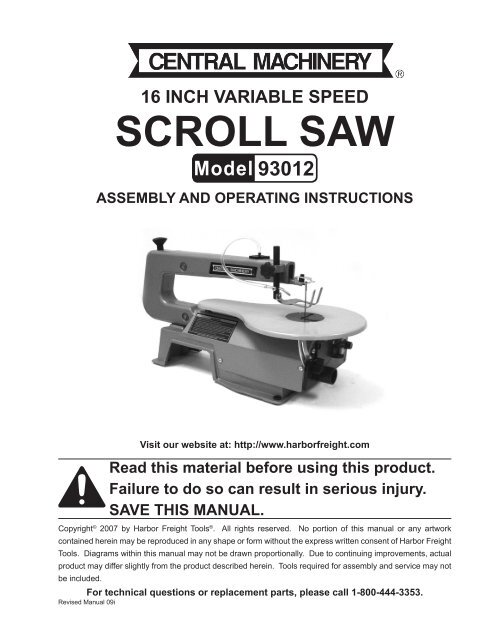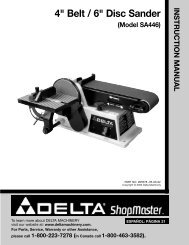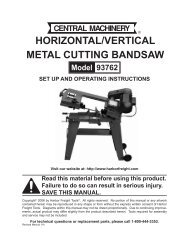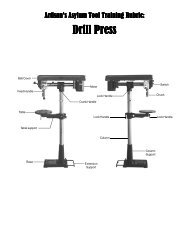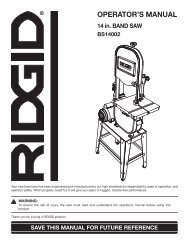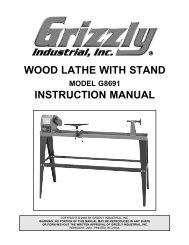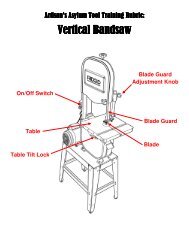Create successful ePaper yourself
Turn your PDF publications into a flip-book with our unique Google optimized e-Paper software.
19. People with pacemakers should consult their physician(s) before use. Electromagneticfields in close proximity to heart pacemaker could cause pacemaker interferenceor pacemaker failure.20. WARNING! Some dust created by power sanding, sawing, grinding, drilling, andother construction activities, contain chemicals known (to the State of California) tocause cancer, birth defects or other reproductive harm. Some examples of thesechemicals are: lead from lead-based paints, crystalline silica from bricks and cementor other masonry products, arsenic and chromium from chemically treated lumber.Your risk from these exposures varies, depending on how often you do this type ofwork. To reduce your exposure to these chemicals: work in a well ventilated area,and work with approved safety equipment, such as those dust masks that are speciallydesigned to filter out microscopic particles.(California Health & Safety Code § 25249.5, et seq.)GroundingWARNINGImproperly connecting the grounding wire can result in electricshock.Check with a qualified electrician if you are in doubt as towhether the outlet is properly grounded. Do not modify thepower cord plug provided with the tool. Never remove thegrounding prong from the plug. Do not use the tool if the powercord or plug is damaged. If damaged, have it repaired by aservice facility before use. If the plug will not fit the outlet, havea proper outlet installed by a qualified electrician.Grounded <strong>Tools</strong>: <strong>Tools</strong> with Three Prong Plugs1.<strong>Tools</strong> marked with “Grounding Required” have a three wire cord and three pronggrounding plug. The plug must be connected to a properly grounded outlet. If thetool should electrically malfunction or break down, grounding provides a low resistancepath to carry electricity away from the user, reducing the risk of electric shock.(See 3-Prong Plug and Outlet.)2. The grounding prong in the plug is connected through the green wire inside the cordto the grounding system in the tool. The green wirein the cord must be the only wire connected to thetool’s grounding system and must never be attachedto an electrically “live” terminal. (See 3-Prong Plugand Outlet.)3.The tool must be plugged into an appropriate outlet,properly installed and grounded in accordancewith all codes and ordinances. The plug and outletshould look like those in the following illustration.(See 3-Prong Plug and Outlet.)3-Prong Plug and OutletSKU 93012 For technical questions, please call 1-800-444-3353Page 6
Assembly InstructionsMounting Scroll Saw to Workbench1. Pick a solid, wood workbench to mount the saw. The workbench must be stable, andable to support the weight of the Scroll Saw and the material being cut.2. Find the four 5/16 inch mounting holes in the Base (9) and mark through the holes fordrilling with a 3/8 inch drill bit. Remove Scroll Saw to drill holes.3. Replace Scroll Saw over holes and mount with the following hardware (not supplied):4 - Hex Head Screws, 1/4 inch x 20 x length required; 4 - Flat Washers, 9/32 I.D.; 4-Lock Washers, 9/32 I.D.; and 4-Hex Nuts, 1/4 x 20.4. Check that all Scroll Saw screws and nuts are tight before using the machine.Check and Align Bevel Indicator1. Loosen Table Lock Knob (44) and move the table until it is approximatelyperpendicular (right angle) to the blade. See photo below.2. Use a small combination square to set the table at 90 degrees to the blade.3. Tighten the Table Lock Knob (44).4. Loosen Pan Screw (14) holding the bevel Scale Indicator (13), and adjust Indicator topoint to “0” degrees. Retighten Pan Screw.Note: The bevel Scale Indicator (13) is a guide and should not be relied upon for precisionsettings. Make practice cuts in scrap wood to determine if the angle settings are correct.Operating InstructionsControls and IndicatorsWorkpiece Foot LockKnob (68)Blade Tension Knob (21)Workpiece Foot (48)Saw Table (53)Bevel Scale (15)Scale Indicator (13)Table Lock Knob (44)Vacuum Hose ConnectionVariable Speed Knob (81)On / Off Switch (72) withLocking KeyREV 05/05SKU 93012 For technical questions, please call 1-800-444-3353Page 9
7. While holding the workpiece with one hand, set the On/Off Switch (72) to the Onposition.8. Hold the workpiece with both hands while guiding and pressing down on theworkpiece until the cut is complete.9. Set the On/Off Switch to the Off position.10. Follow the procedures for removing and installing the Saw Blade (45) as described onpage 13.11. With the Blade removed, the workpiece can be removed from the Saw Table.12. Reinstall the Blade and set the proper tension as described on the next page.Curved Cuts1. Mark the entire cutting line with a pencil. If a template is available, use it as a markingguide.2. Slide the workpiece underneath the Drop Foot (48) without touching the Saw Blade(45).3. Set the On/Off Switch (72) to the On position.4. Using both hands, carefully guide the workpiece into the Saw Blade to cut.Press down on the workpiece and slowly guide it through the Blade. Do not force thematerial through the Blade. When cutting curves, be careful not to twist the Blade outof line.5. If the curve cut is forced off the cut-line, back the material off the Saw Blade and starta new, straight cut through a scrap section of the material. Begin the curved cut againfrom an appropriate angle point.6. Set the On/Off Switch (72) to the Off position when finished cutting.Jamming of Saw Blade and Workpiece1. When the Saw Blade (45) jams in the workpiece, immediately press the On/Off Switch(72) to the Off position, and unplug the Line Cord from the electrical outlet.2. Wait until the Saw Blade has come to a complete stop, then remove the Saw Blade asdescribed on page 13. The workpiece will come with it.3. Place a flat bladed screwdriver in the cut and force it open. Remove the Saw Blade.4. Reinstall the Saw Blade on the machine as described on page 13.SKU 93012 For technical questions, please call 1-800-444-3353Page 11
INSPECTION, MAINTENANCE, AND CLEANINGWARNING! Make sure the power On/Off Switch (72) of the Scroll Saw is in its “OFF”position and that the tool is unplugged from its electrical outlet before performing anyinspection, maintenance, or cleaning procedures. Note: All repairs should be done bya qualified technician.1. Before each use, inspect the general condition of the Scroll Saw. Check for loosescrews, misalignment or binding of moving parts, cracked or broken parts, damagedelectrical wiring, and any other condition that may affect its safe operation. Ifabnormal noise or vibration occurs, have the problem corrected before further use.Do not use damaged equipment.2. Periodically recheck all nuts, bolts, and screws for tightness.3. Applying a light coat of paste wax on the Saw Table allows the material being cut toglide smoothly across the Saw Table (53) surface. Buff the wax off with a clean clothafter application.4. If the Power Cord (2) is worn, cut, or damaged in any way, replace it immediately.6. Clean the Scroll Saw by using compressed air to blow off dirt and dust.7. Store in a clean and dry location.8. Over time, if the performance of the Scroll Saw diminishes, or it stops workingcompletely, it may be necessary to replace the Carbon Brushes in the Motor (51) byremoving the Carbon Brush Holder (84) and inspecting the Carbon Brushes (83).This procedure should be completed by a qualified technician. If the Carbon Brushesare not worn down, try cleaning the Carbon Brush tips with an ink eraser.Lubrication1. Lubricate the Oil Bushings (25) of Lower Rocker Arm (22) and Upper Rocker Arm (29)after the first 10 hours of use. After that, oil them every 50 hours of use, or whenevernoise is heard from the Oil Bushings.Caution: Do not attempt to oil the motor bearings or service the motor internal parts.2. Carefully place the Scroll Saw on its side as shown below.3. Squirt a few drips of light oil on the end of the OilBushings.Oil Bushings (25)4. Leave the Scroll Saw in this position over night toallow the oil to seep in.5. The next day, repeat steps 1 to 4 on the other sideof the Scroll Saw.6. Wipe up excess oil with a cloth.REV 02/07SKU 93012 For technical questions, please call 1-800-444-3353Page 12
Removing and Installing Blades1. Loosen the Blade Tension Knob (21) by turning counterclockwise about two full turns.Refer to the photo at the bottom of page 9.2. Push down slightly on the Upper Rocker Arm (29) and remove Saw Blade (45) fromUpper Blade Holder (37) by pulling forward. See photo on next page.3. Remove Blade from Lower Blade Holder (40) and pull up through the access hole.Note: The Saw Blade must be installed so that its teeth are facing forward (front cutting), orto the side (side cutting), and always pointing down.4. Attach a new (5 inch) Saw Blade through access hole and hook pins into Lower BladeHolder (40).5. Attach upper Saw Blade hook pins into the Upper Blade Holder (37).Make sure the pins of the Blade are in the slots of the Blade Holders.6. Tighten the Blade Tension Knob (21) by turning clockwise about two full turns.Note: The Blade is at the proper tension when the slack is just barely removed. Over orunder tensioning of the blade causes premature breakage during operation.Upper Blade Holder (37)Saw Blade (45)The Scroll Saw can use a variety of blade widths and thicknesses, as long as they are fiveinches long and have the cross pin for mounting. These are used for cutting various typesof materials as listed below:Teeth / Inch Width Thickness Material Cut10 0.11” 0.02”Medium turns on 1/4 to 1-3/4”wood, soft metals, wallboard, hardboard.15 0.11” 0.02”Same as above except for wood.Cuts wood from 1/8 to 1-1/2” thick.18 0.095” 0.1”Extra thin cuts on soft woods andother materials up to 1/4”.REV 02/07SKU 93012 For technical questions, please call 1-800-444-3353Page 13
AssemblyDrawingNOTE: Some parts are listed and shown for illustration purposes only and are not availableindividually as replacement parts.SKU 93012 For technical questions, please call 1-800-444-3353Page 16