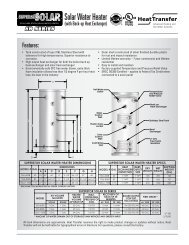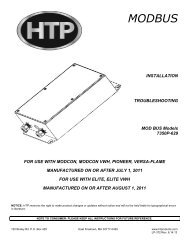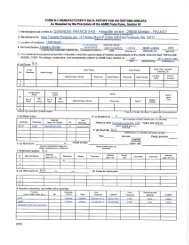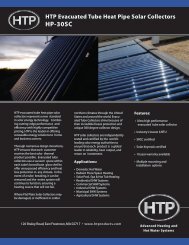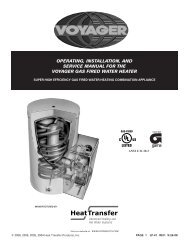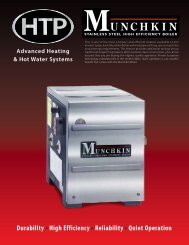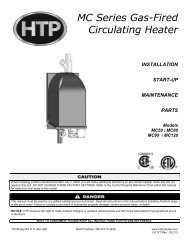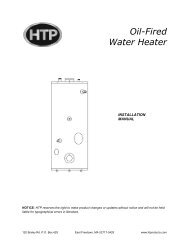Vision 1 - Heat Transfer Products, Inc
Vision 1 - Heat Transfer Products, Inc
Vision 1 - Heat Transfer Products, Inc
You also want an ePaper? Increase the reach of your titles
YUMPU automatically turns print PDFs into web optimized ePapers that Google loves.
The <strong>Vision</strong> I Dealer is the only one qualified to set the system limits and the heat curve for the Munchkin<strong>Heat</strong>er. These system limits cannot be changed by anyone except an authorized <strong>Vision</strong> dealer oncethey are programmed. The Munchkin owner can make adjustments only to the hot water set point, thecentral heating differential and central heating temperature.Programming the <strong>Vision</strong> I system is quite simple, it is recommend that you write down the settings onthe Control Program Reference Chart provided in section 5 Fig. 4-3 for future reference. All thefunctions featured can be programmed right from the display located inside the Munchkin <strong>Heat</strong>er.VISION 1 PROGRAM ACCESSTo start, press down and hold the S/3 and S/4 simultaneously for three seconds. You will notice thatthe display will change to 000 . Then, with your S1/- key on the display press down until you see925 . This is the pass code. To confirm that the pass code is correct, you will need to press and holdthe S3/Program for 1 second to confirm. If the pass code is entered incorrectly, the controller programfunction will be cancelled and the control returns to normal operation. If the code is entered correctly,the control will switch off the gas valve and purge fan while showing a solid – – – in the display. Thedisplay will than show a 1 alternating to de . This first function verifies that the control will addressthe requirements of the Superstor Indirect Fired Water <strong>Heat</strong>er.VISION 1 PROGRAM NAVIGATIONNext you will have to press the S/3 key to move through each function. To increase or decrease avalue, you will need to press either the S/1- key or S/2+ key to change the default values. If there isno key action for 1 minute, the display returns to normal operation. Changes are effective immediatelybut not directly stored until the S/4 key is pressed down for 3 seconds then the new values are stored.Listed below are the variety of functions the installer can program into the <strong>Vision</strong> I System.Function Default Value Function Description1 de Not Applicable2 149ºF Not Applicable3 185ºF Maximum Domestic Delivery Water Temperature Setpoint theInstaller will program for SuperStor Indirect Fired Water <strong>Heat</strong>er(Note: Does not apply if used with Mechanical Control) Range:95ºF to 185ºF4 36ºF Not ApplicableCAUTIONPROGRAMMING THE CONTROLLERThe <strong>Heat</strong>er cannot be programmed while there is a call for heat.5 7ºF Allows the installer to change the differential in the Indirect FiredWater <strong>Heat</strong>er (Does not apply if used with a Mechanical Control)Range: 1ºF to 18ºF6 0 Minutes Allows the installer to change the Indirect Circulator Post PurgeTime once the sensor is satisfied (NOTE: it is recommend thatCirculator Post Purge Time be set no greater than 5 minutes).Range: 0 to 60 minutes7 68ºF Outdoor temperature that you wish the central heating should bedisabled—(warm weather shut-off) Range: 41ºF to 122ºF11