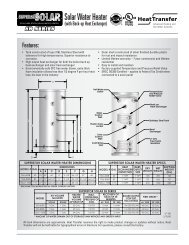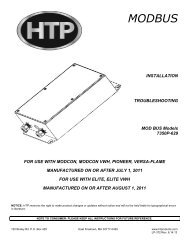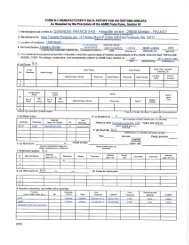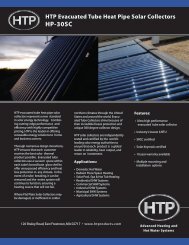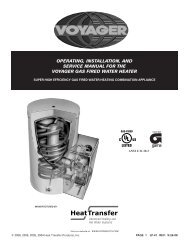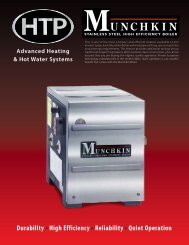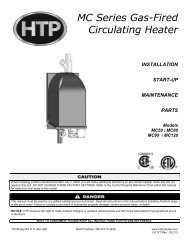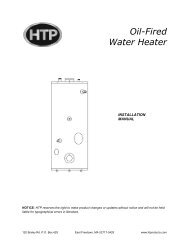Vision 1 - Heat Transfer Products, Inc
Vision 1 - Heat Transfer Products, Inc
Vision 1 - Heat Transfer Products, Inc
You also want an ePaper? Increase the reach of your titles
YUMPU automatically turns print PDFs into web optimized ePapers that Google loves.
SECTION 6: STATUS MENUSTATUS MENU / TEST MODEInstallers are also able to check the current status of the Munchkin parameters by pressing S4/RESETkey for 3 seconds. Once activated, the display will show d1 alternating value of the actual outlet temperature.Actual values are displayed for each function. To view the next value simply press the S/4key to go to the next displayed value. Listed below are the values which can be displayed. These valuescannot be changed. To exit this menu, simply press S3/Program key to resume normal operation.Function Valued1/ Actual Temperature from outlet sensord2/ Actual Temperature from inlet sensord3/ If using a standard mechanical control, the control will display 1 for closed 0 for openIf the sensor is connected to the SuperStor Indirect Fired Water <strong>Heat</strong>er it will measurethe actual temperature.d4/ Not usedd5/ Actual Temperature from the outdoor sensord6/ Actual Fan speed multiplied by 10 (Example: If fan speed displayed is410 RPM x 10 = 4100 actual fan speed)d7/ Actual Ionization current read from Flame Rectification probed8/ Actual Status of the Central <strong>Heat</strong>ing Circulator Off = 0 , On = 1d9/ Actual Status of the Indirect Fired Circulator Off = 0 , On = 1d10/ Actual Status bus communication co = connected, no = not connectedd11/ Central <strong>Heat</strong>ing Set Pointd12/ Power on time. (Example: Hours ÷ 1000 [Ex. 0.1 = 100 hrs. or 1.0 = 1000 hrs.])d13/ Central <strong>Heat</strong>ing Hours (CH – Hrs. ÷ 1000)d14/ Indirect <strong>Heat</strong>ing Hours (IND – Hrs. ÷ 1000)d15/ Passed ignition (Passed Ignition ÷ 1000)SECTION 7: TEST MODEThis function is intended to simplify the gas valve adjustment if needed. Listed below are therecommended limits on each Munchkin <strong>Heat</strong>er and the Combustion Settings (Fig. 7-2, pg. 16).Automatic modulation does not take place when the controller is in Test mode, only temperaturelimitation based on the Munchkin Central <strong>Heat</strong>ing set point. The user will be allowed to increase ordecrease the fan speed by pressing in either the S1/- or S2/+ keys.To activate the Test mode simply press the S2/+ and S3/Program key together for 1 second. Onceactivated, you will see in the display Ser and the actual fan speed. The measurement of thecombustion levels should always be taken at the highest and lowest fan speed. After 10 minutes, theTest mode stops automatically. To exit Test Mode press S1/- and S2/+ key together for 1 second.15