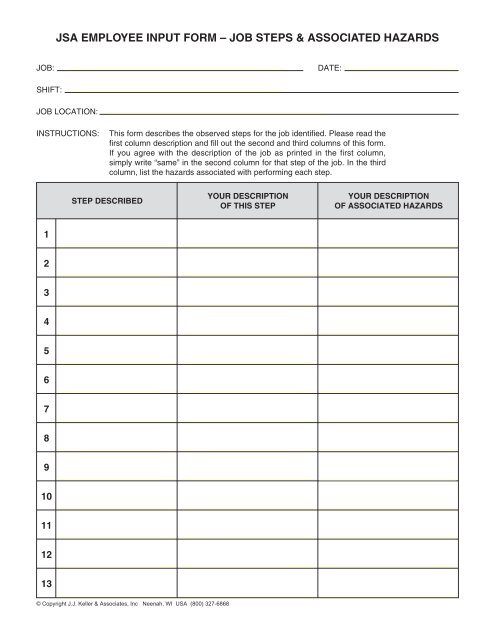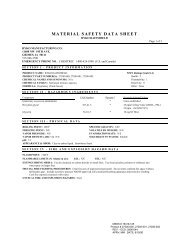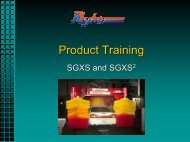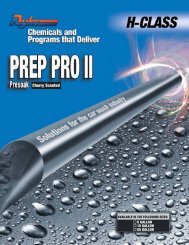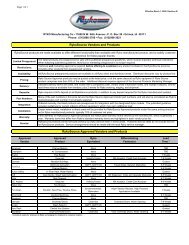JSA EMPLOYEE INPUT FORM â JOB STEPS & ASSOCIATED ...
JSA EMPLOYEE INPUT FORM â JOB STEPS & ASSOCIATED ...
JSA EMPLOYEE INPUT FORM â JOB STEPS & ASSOCIATED ...
- No tags were found...
You also want an ePaper? Increase the reach of your titles
YUMPU automatically turns print PDFs into web optimized ePapers that Google loves.
<strong>JSA</strong> <strong>EMPLOYEE</strong> <strong>INPUT</strong> <strong>FORM</strong> – <strong>JOB</strong> <strong>STEPS</strong> & <strong>ASSOCIATED</strong> HAZARDS<strong>JOB</strong>:DATE:SHIFT:<strong>JOB</strong> LOCATION:INSTRUCTIONS:This form describes the observed steps for the job identified. Please read thefirst column description and fill out the second and third columns of this form.If you agree with the description of the job as printed in the first column,simply write “same” in the second column for that step of the job. In the thirdcolumn, list the hazards associated with performing each step.STEP DESCRIBEDYOUR DESCRIPTIONOF THIS STEPYOUR DESCRIPTIONOF <strong>ASSOCIATED</strong> HAZARDS12345678910111213© Copyright J.J. Keller & Associates, Inc Neenah, WI USA (800) 327-6868
Purpose Of This FormINSTRUCTIONS<strong>JSA</strong> Employee Input Form – Job Steps & Associated HazardsThis form has been developed to facilitate employee input during the job safety analysis (<strong>JSA</strong>) process. Employeeinput is highly encouraged and indispensable to the proper performance of <strong>JSA</strong>, because employees know their jobsbetter than anyone else.This form is designed specifically to get employee input into two key steps of job safety analysis:• Breaking The Job Into Steps• Identifying Hazards.Using this form, you can uncover discrepancies between the job steps and hazards initially identified and those theemployee considers valid. Employees will often identify job steps that differ in sequence or breakdown, and hazardsthat may not be readily apparent to the observer of the job.The first column should be filled out by the person leading the <strong>JSA</strong> for the specific job being analyzed, while thesecond and third columns should be completed by the employee who performs that job. If more than one employeeperforms the job, then give each person a separate <strong>JSA</strong> Employee Input Form to complete. Consider employee inputcarefully when making final determinations of steps to list and hazards to include on the final Job Safety AnalysisForm for the job.Directions For First Column/Step Described (completed by person leading <strong>JSA</strong> effort for this job)After observing the job in action, as described in detail in the Job Safety Analysis User’s Guide, fill in the first columnof the <strong>JSA</strong> Employee Input Form. Put only one job step in each box on the far left side of the form. Put the job steps insequence as much as possible to maintain logic and order.Describe each job step as simply and briefly as possible while still fully describing that step of the job. Be sure to listall job steps. Some steps may not be performed every single time the job is performed. However, if the step isgenerally considered part of the job, then include it.Directions For Completing Second Column/Your Description Of This Job Step (to be completed by the employee whoperforms the job)Read the job steps listed in the first column. If you agree with the description of the job step, simply write “same” inthe second column. If you feel the description in column one (Step Described column) is not correct or completeenough, then write your different or modified version of the step in column two of that row. Repeat this process for thenext step, until you have completed it for all steps listed in column one.If any step is missing from column one, indicate at the bottom of column two what it is and in what order it would fall(what number it would be) among the steps listed in column one.Directions For Completing Third Column/Your Description Of Associated Hazards (to be completed by the employeewho performs the job)The information in column three should reflect the employee description of the job step as listed in column two. Readthe step in column two (refer to column one if column two is marked “same”) and identify the hazards associated withperformance of that step. When identifying hazards, consider the following categories of hazards, or any otherhazards you can think of related to the performance of that step of the job:• chemicals• cutting/sharp edges• electrical• ergonomics (motions, repetition, etc.)• falls• noise• radiation• temperature extremes.© Copyright J.J. Keller & Associates, Inc Neenah, WI USA (800) 327-6868