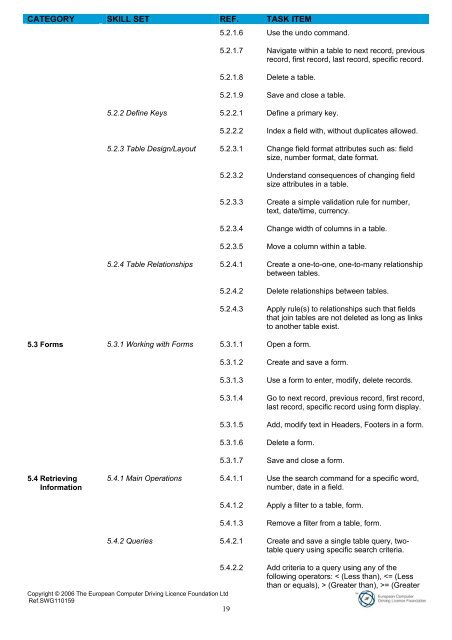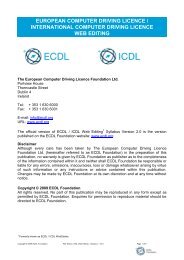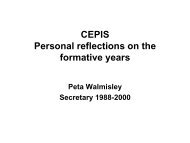Module I - Concepts of Information Technology (IT) - ECDL Foundation
Module I - Concepts of Information Technology (IT) - ECDL Foundation
Module I - Concepts of Information Technology (IT) - ECDL Foundation
Create successful ePaper yourself
Turn your PDF publications into a flip-book with our unique Google optimized e-Paper software.
CATEGORY SKILL SET REF. TASK <strong>IT</strong>EM5.2.1.6 Use the undo command.5.2.1.7 Navigate within a table to next record, previousrecord, first record, last record, specific record.5.2.1.8 Delete a table.5.2.1.9 Save and close a table.5.2.2 Define Keys 5.2.2.1 Define a primary key.5.2.2.2 Index a field with, without duplicates allowed.5.2.3 Table Design/Layout 5.2.3.1 Change field format attributes such as: fieldsize, number format, date format.5.2.3.2 Understand consequences <strong>of</strong> changing fieldsize attributes in a table.5.2.3.3 Create a simple validation rule for number,text, date/time, currency.5.2.3.4 Change width <strong>of</strong> columns in a table.5.2.3.5 Move a column within a table.5.2.4 Table Relationships 5.2.4.1 Create a one-to-one, one-to-many relationshipbetween tables.5.2.4.2 Delete relationships between tables.5.3 Forms 5.3.1 Working with Forms 5.3.1.1 Open a form.5.2.4.3 Apply rule(s) to relationships such that fieldsthat join tables are not deleted as long as linksto another table exist.5.3.1.2 Create and save a form.5.3.1.3 Use a form to enter, modify, delete records.5.3.1.4 Go to next record, previous record, first record,last record, specific record using form display.5.3.1.5 Add, modify text in Headers, Footers in a form.5.3.1.6 Delete a form.5.3.1.7 Save and close a form.5.4 Retrieving<strong>Information</strong>5.4.1 Main Operations 5.4.1.1 Use the search command for a specific word,number, date in a field.Copyright © 2006 The European Computer Driving Licence <strong>Foundation</strong> LtdRef.SWG110159195.4.1.2 Apply a filter to a table, form.5.4.1.3 Remove a filter from a table, form.5.4.2 Queries 5.4.2.1 Create and save a single table query, twotablequery using specific search criteria.5.4.2.2 Add criteria to a query using any <strong>of</strong> thefollowing operators: < (Less than), (Greater than), >= (Greater