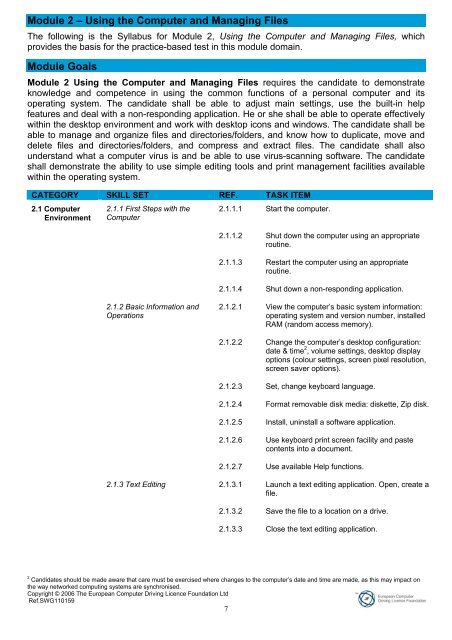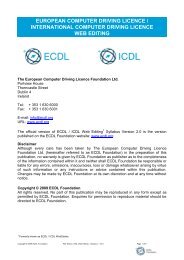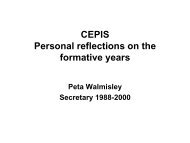Module I - Concepts of Information Technology (IT) - ECDL Foundation
Module I - Concepts of Information Technology (IT) - ECDL Foundation
Module I - Concepts of Information Technology (IT) - ECDL Foundation
You also want an ePaper? Increase the reach of your titles
YUMPU automatically turns print PDFs into web optimized ePapers that Google loves.
<strong>Module</strong> 2 – Using the Computer and Managing FilesThe following is the Syllabus for <strong>Module</strong> 2, Using the Computer and Managing Files, whichprovides the basis for the practice-based test in this module domain.<strong>Module</strong> Goals<strong>Module</strong> 2 Using the Computer and Managing Files requires the candidate to demonstrateknowledge and competence in using the common functions <strong>of</strong> a personal computer and itsoperating system. The candidate shall be able to adjust main settings, use the built-in helpfeatures and deal with a non-responding application. He or she shall be able to operate effectivelywithin the desktop environment and work with desktop icons and windows. The candidate shall beable to manage and organize files and directories/folders, and know how to duplicate, move anddelete files and directories/folders, and compress and extract files. The candidate shall alsounderstand what a computer virus is and be able to use virus-scanning s<strong>of</strong>tware. The candidateshall demonstrate the ability to use simple editing tools and print management facilities availablewithin the operating system.CATEGORY SKILL SET REF. TASK <strong>IT</strong>EM2.1 ComputerEnvironment2.1.1 First Steps with theComputer2.1.1.1 Start the computer.2.1.1.2 Shut down the computer using an appropriateroutine.2.1.1.3 Restart the computer using an appropriateroutine.2.1.1.4 Shut down a non-responding application.2.1.2 Basic <strong>Information</strong> andOperations2.1.2.1 View the computer’s basic system information:operating system and version number, installedRAM (random access memory).2.1.2.2 Change the computer’s desktop configuration:date & time 2 , volume settings, desktop displayoptions (colour settings, screen pixel resolution,screen saver options).2.1.2.3 Set, change keyboard language.2.1.2.4 Format removable disk media: diskette, Zip disk.2.1.2.5 Install, uninstall a s<strong>of</strong>tware application.2.1.2.6 Use keyboard print screen facility and pastecontents into a document.2.1.2.7 Use available Help functions.2.1.3 Text Editing 2.1.3.1 Launch a text editing application. Open, create afile.2.1.3.2 Save the file to a location on a drive.2.1.3.3 Close the text editing application.2Candidates should be made aware that care must be exercised where changes to the computer’s date and time are made, as this may impact onthe way networked computing systems are synchronised.Copyright © 2006 The European Computer Driving Licence <strong>Foundation</strong> LtdRef.SWG1101597