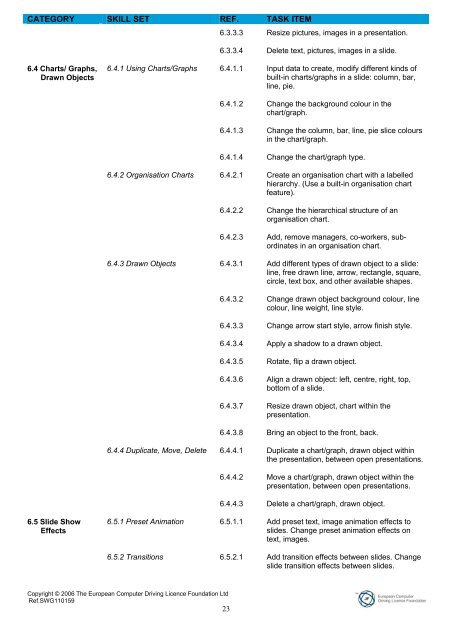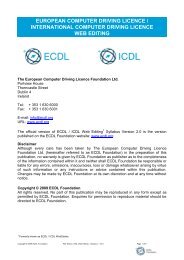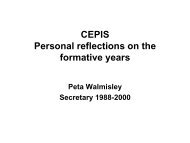Module I - Concepts of Information Technology (IT) - ECDL Foundation
Module I - Concepts of Information Technology (IT) - ECDL Foundation
Module I - Concepts of Information Technology (IT) - ECDL Foundation
You also want an ePaper? Increase the reach of your titles
YUMPU automatically turns print PDFs into web optimized ePapers that Google loves.
CATEGORY SKILL SET REF. TASK <strong>IT</strong>EM6.3.3.3 Resize pictures, images in a presentation.6.3.3.4 Delete text, pictures, images in a slide.6.4 Charts/ Graphs,Drawn Objects6.4.1 Using Charts/Graphs 6.4.1.1 Input data to create, modify different kinds <strong>of</strong>built-in charts/graphs in a slide: column, bar,line, pie.6.4.1.2 Change the background colour in thechart/graph.6.4.1.3 Change the column, bar, line, pie slice coloursin the chart/graph.6.4.1.4 Change the chart/graph type.6.4.2 Organisation Charts 6.4.2.1 Create an organisation chart with a labelledhierarchy. (Use a built-in organisation chartfeature).6.4.2.2 Change the hierarchical structure <strong>of</strong> anorganisation chart.6.4.2.3 Add, remove managers, co-workers, subordinatesin an organisation chart.6.4.3 Drawn Objects 6.4.3.1 Add different types <strong>of</strong> drawn object to a slide:line, free drawn line, arrow, rectangle, square,circle, text box, and other available shapes.6.4.3.2 Change drawn object background colour, linecolour, line weight, line style.6.4.3.3 Change arrow start style, arrow finish style.6.4.3.4 Apply a shadow to a drawn object.6.4.3.5 Rotate, flip a drawn object.6.4.3.6 Align a drawn object: left, centre, right, top,bottom <strong>of</strong> a slide.6.4.3.7 Resize drawn object, chart within thepresentation.6.4.3.8 Bring an object to the front, back.6.4.4 Duplicate, Move, Delete 6.4.4.1 Duplicate a chart/graph, drawn object withinthe presentation, between open presentations.6.4.4.2 Move a chart/graph, drawn object within thepresentation, between open presentations.6.4.4.3 Delete a chart/graph, drawn object.6.5 Slide ShowEffects6.5.1 Preset Animation 6.5.1.1 Add preset text, image animation effects toslides. Change preset animation effects ontext, images.6.5.2 Transitions 6.5.2.1 Add transition effects between slides. Changeslide transition effects between slides.Copyright © 2006 The European Computer Driving Licence <strong>Foundation</strong> LtdRef.SWG11015923