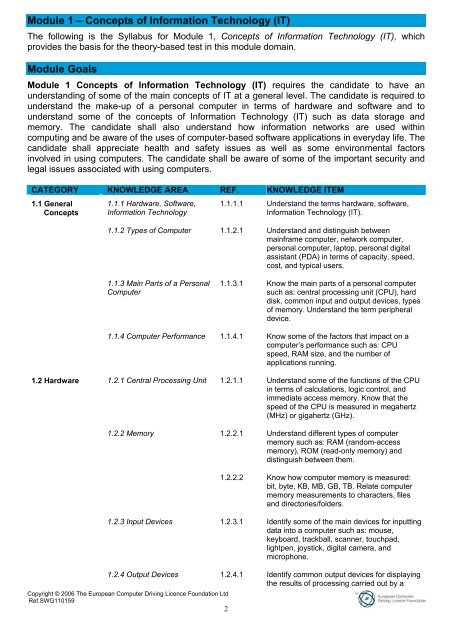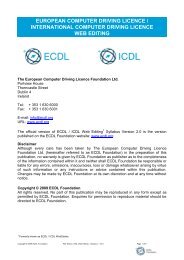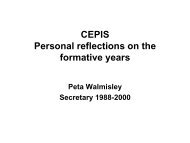Module I - Concepts of Information Technology (IT) - ECDL Foundation
Module I - Concepts of Information Technology (IT) - ECDL Foundation
Module I - Concepts of Information Technology (IT) - ECDL Foundation
Create successful ePaper yourself
Turn your PDF publications into a flip-book with our unique Google optimized e-Paper software.
<strong>Module</strong> 1 – <strong>Concepts</strong> <strong>of</strong> <strong>Information</strong> <strong>Technology</strong> (<strong>IT</strong>)The following is the Syllabus for <strong>Module</strong> 1, <strong>Concepts</strong> <strong>of</strong> <strong>Information</strong> <strong>Technology</strong> (<strong>IT</strong>), whichprovides the basis for the theory-based test in this module domain.<strong>Module</strong> Goals<strong>Module</strong> 1 <strong>Concepts</strong> <strong>of</strong> <strong>Information</strong> <strong>Technology</strong> (<strong>IT</strong>) requires the candidate to have anunderstanding <strong>of</strong> some <strong>of</strong> the main concepts <strong>of</strong> <strong>IT</strong> at a general level. The candidate is required tounderstand the make-up <strong>of</strong> a personal computer in terms <strong>of</strong> hardware and s<strong>of</strong>tware and tounderstand some <strong>of</strong> the concepts <strong>of</strong> <strong>Information</strong> <strong>Technology</strong> (<strong>IT</strong>) such as data storage andmemory. The candidate shall also understand how information networks are used withincomputing and be aware <strong>of</strong> the uses <strong>of</strong> computer-based s<strong>of</strong>tware applications in everyday life. Thecandidate shall appreciate health and safety issues as well as some environmental factorsinvolved in using computers. The candidate shall be aware <strong>of</strong> some <strong>of</strong> the important security andlegal issues associated with using computers.CATEGORY KNOWLEDGE AREA REF. KNOWLEDGE <strong>IT</strong>EM1.1 General<strong>Concepts</strong>1.1.1 Hardware, S<strong>of</strong>tware,<strong>Information</strong> <strong>Technology</strong>1.1.1.1 Understand the terms hardware, s<strong>of</strong>tware,<strong>Information</strong> <strong>Technology</strong> (<strong>IT</strong>).1.1.2 Types <strong>of</strong> Computer 1.1.2.1 Understand and distinguish betweenmainframe computer, network computer,personal computer, laptop, personal digitalassistant (PDA) in terms <strong>of</strong> capacity, speed,cost, and typical users.1.1.3 Main Parts <strong>of</strong> a PersonalComputer1.1.3.1 Know the main parts <strong>of</strong> a personal computersuch as: central processing unit (CPU), harddisk, common input and output devices, types<strong>of</strong> memory. Understand the term peripheraldevice.1.1.4 Computer Performance 1.1.4.1 Know some <strong>of</strong> the factors that impact on acomputer’s performance such as: CPUspeed, RAM size, and the number <strong>of</strong>applications running.1.2 Hardware 1.2.1 Central Processing Unit 1.2.1.1 Understand some <strong>of</strong> the functions <strong>of</strong> the CPUin terms <strong>of</strong> calculations, logic control, andimmediate access memory. Know that thespeed <strong>of</strong> the CPU is measured in megahertz(MHz) or gigahertz (GHz).1.2.2 Memory 1.2.2.1 Understand different types <strong>of</strong> computermemory such as: RAM (random-accessmemory), ROM (read-only memory) anddistinguish between them.Copyright © 2006 The European Computer Driving Licence <strong>Foundation</strong> LtdRef.SWG11015921.2.2.2 Know how computer memory is measured:bit, byte, KB, MB, GB, TB. Relate computermemory measurements to characters, filesand directories/folders.1.2.3 Input Devices 1.2.3.1 Identify some <strong>of</strong> the main devices for inputtingdata into a computer such as: mouse,keyboard, trackball, scanner, touchpad,lightpen, joystick, digital camera, andmicrophone.1.2.4 Output Devices 1.2.4.1 Identify common output devices for displayingthe results <strong>of</strong> processing carried out by a