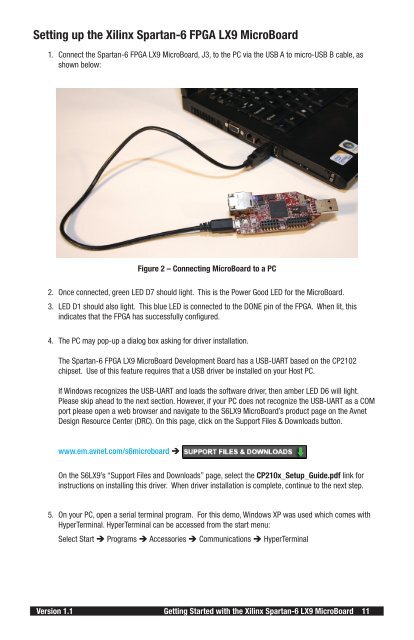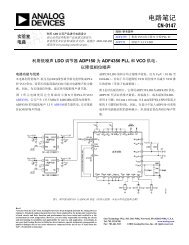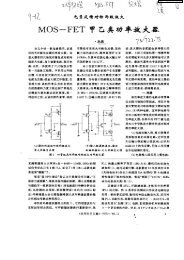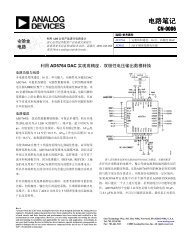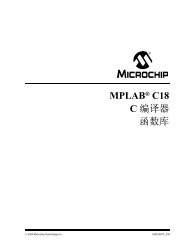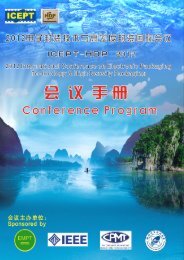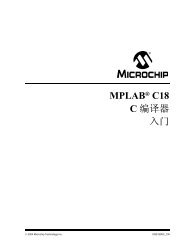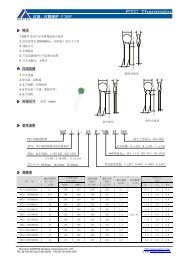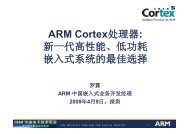Xilinx® Spartan®-6 FPGA LX9 MicroBoard
Xilinx® Spartan®-6 FPGA LX9 MicroBoard
Xilinx® Spartan®-6 FPGA LX9 MicroBoard
You also want an ePaper? Increase the reach of your titles
YUMPU automatically turns print PDFs into web optimized ePapers that Google loves.
Setting up the Xilinx Spartan-6 <strong>FPGA</strong> <strong>LX9</strong> <strong>MicroBoard</strong>1. Connect the Spartan-6 <strong>FPGA</strong> <strong>LX9</strong> <strong>MicroBoard</strong>, J3, to the PC via the USB A to micro-USB B cable, asshown below:Figure 2 – Connecting <strong>MicroBoard</strong> to a PC2. Once connected, green LED D7 should light. This is the Power Good LED for the <strong>MicroBoard</strong>.3. LED D1 should also light. This blue LED is connected to the DONE pin of the <strong>FPGA</strong>. When lit, thisindicates that the <strong>FPGA</strong> has successfully configured.4. The PC may pop-up a dialog box asking for driver installation.The Spartan-6 <strong>FPGA</strong> <strong>LX9</strong> <strong>MicroBoard</strong> Development Board has a USB-UART based on the CP2102chipset. Use of this feature requires that a USB driver be installed on your Host PC.If Windows recognizes the USB-UART and loads the software driver, then amber LED D6 will light.Please skip ahead to the next section. However, if your PC does not recognize the USB-UART as a COMport please open a web browser and navigate to the S6<strong>LX9</strong> <strong>MicroBoard</strong>’s product page on the AvnetDesign Resource Center (DRC). On this page, click on the Support Files & Downloads button.www.em.avnet.com/s6microboard èOn the S6<strong>LX9</strong>’s “Support Files and Downloads” page, select the CP210x_Setup_Guide.pdf link forinstructions on installing this driver. When driver installation is complete, continue to the next step.5. On your PC, open a serial terminal program. For this demo, Windows XP was used which comes withHyperTerminal. HyperTerminal can be accessed from the start menu:Select Start è Programs è Accessories è Communications è HyperTerminalVersion 1.1 Getting Started with the Xilinx Spartan-6 <strong>LX9</strong> <strong>MicroBoard</strong> 11