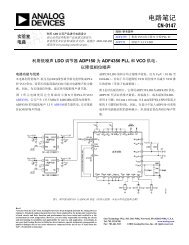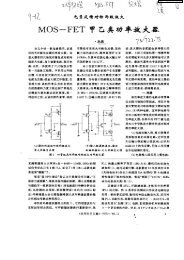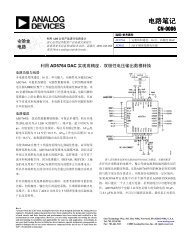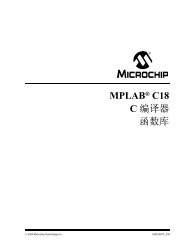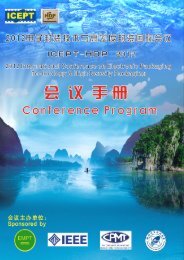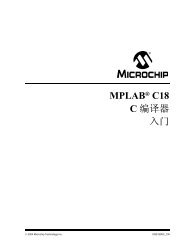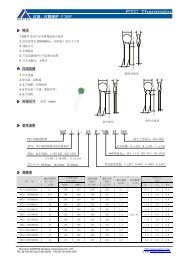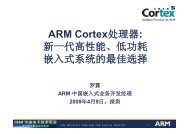Xilinx® Spartan®-6 FPGA LX9 MicroBoard
Xilinx® Spartan®-6 FPGA LX9 MicroBoard
Xilinx® Spartan®-6 FPGA LX9 MicroBoard
You also want an ePaper? Increase the reach of your titles
YUMPU automatically turns print PDFs into web optimized ePapers that Google loves.
Figure 3 – HyperTerminal – Setup Screen 1 of 36. Specify something like S6<strong>LX9</strong>, or the baud rate settings, for the name of your terminal session, and thenclick OK.Figure 4 – HyperTerminal – Setup Screen 2 of 37. Select the COM port corresponding to the previous installation step, then click OK. If unsure theaforementioned CP201x Setup Guide will illustrate how to identify the assigned COM port.12 Getting Started with the Xilinx Spartan-6 <strong>LX9</strong> <strong>MicroBoard</strong> Version 1.1