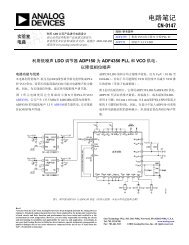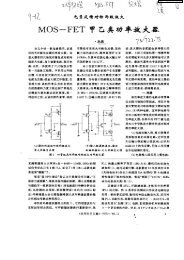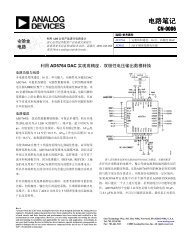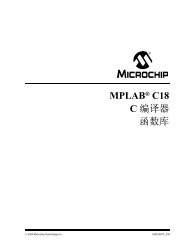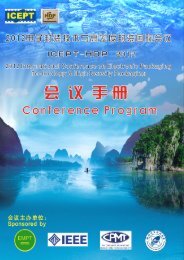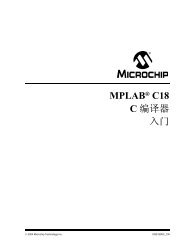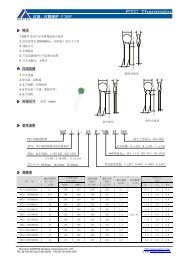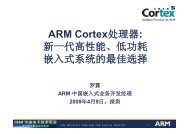Xilinx® Spartan®-6 FPGA LX9 MicroBoard
Xilinx® Spartan®-6 FPGA LX9 MicroBoard
Xilinx® Spartan®-6 FPGA LX9 MicroBoard
You also want an ePaper? Increase the reach of your titles
YUMPU automatically turns print PDFs into web optimized ePapers that Google loves.
WebServer DemonstrationThe default <strong>FPGA</strong> design also includes a WebServer application. To run this application, you may have toconfigure the network properties on your PC. The following steps will guide you through this process.1. Attach an standard Ethernet Cable between the <strong>MicroBoard</strong> and the PC.2. Open Network Connections.Start è Control PanelSelect Network Connections3. Once open, right-click on Local Area Connection and select Properties:Figure 8 – Network ConnectionsVersion 1.1 Getting Started with the Xilinx Spartan-6 <strong>LX9</strong> <strong>MicroBoard</strong> 17