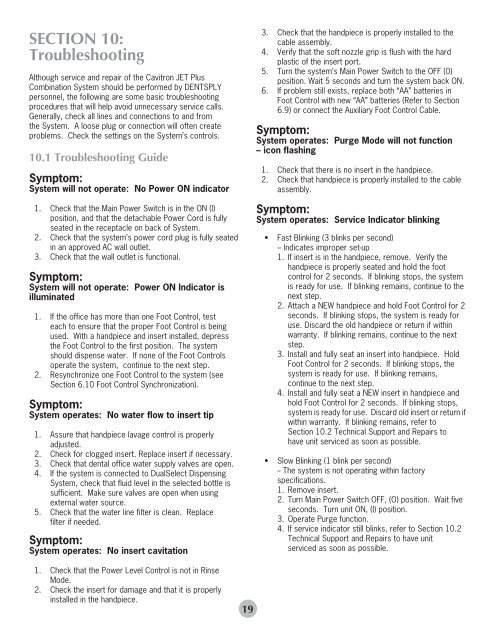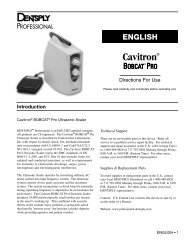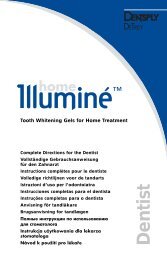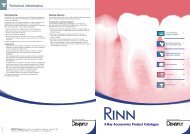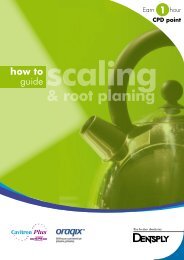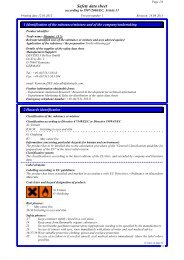SECTION 10: Troubleshooting - Dentsply
SECTION 10: Troubleshooting - Dentsply
SECTION 10: Troubleshooting - Dentsply
Create successful ePaper yourself
Turn your PDF publications into a flip-book with our unique Google optimized e-Paper software.
<strong>SECTION</strong> <strong>10</strong>:<strong>Troubleshooting</strong>Although service and repair of the Cavitron JET PlusCombination System should be performed by DENTSPLYpersonnel, the following are some basic troubleshootingprocedures that will help avoid unnecessary service calls.Generally, check all lines and connections to and fromthe System. A loose plug or connection will often createproblems. Check the settings on the System’s controls.<strong>10</strong>.1 <strong>Troubleshooting</strong> GuideSymptom:System will not operate: No Power ON indicator1. Check that the Main Power Switch is in the ON (l)position, and that the detachable Power Cord is fullyseated in the receptacle on back of System.2. Check that the system’s power cord plug is fully seatedin an approved AC wall outlet.3. Check that the wall outlet is functional.Symptom:System will not operate: Power ON Indicator isilluminated1. If the office has more than one Foot Control, testeach to ensure that the proper Foot Control is beingused. With a handpiece and insert installed, depressthe Foot Control to the first position. The systemshould dispense water. If none of the Foot Controlsoperate the system, continue to the next step.2. Resynchronize one Foot Control to the system (seeSection 6.<strong>10</strong> Foot Control Synchronization).Symptom:System operates: No water flow to insert tip1. Assure that handpiece lavage control is properlyadjusted.2. Check for clogged insert. Replace insert if necessary.3. Check that dental office water supply valves are open.4. If the system is connected to DualSelect DispensingSystem, check that fluid level in the selected bottle issufficient. Make sure valves are open when usingexternal water source.5. Check that the water line filter is clean. Replacefilter if needed.Symptom:System operates: No insert cavitation1. Check that the Power Level Control is not in RinseMode.2. Check the insert for damage and that it is properlyinstalled in the handpiece.193. Check that the handpiece is properly installed to thecable assembly.4. Verify that the soft nozzle grip is flush with the hardplastic of the insert port.5. Turn the system’s Main Power Switch to the OFF (0)position. Wait 5 seconds and turn the system back ON.6. If problem still exists, replace both “AA” batteries inFoot Control with new “AA” batteries (Refer to Section6.9) or connect the Auxiliary Foot Control Cable.Symptom:System operates: Purge Mode will not function– icon flashing1. Check that there is no insert in the handpiece.2. Check that handpiece is properly installed to the cableassembly.Symptom:System operates: Service Indicator blinking• Fast Blinking (3 blinks per second)– Indicates improper set-up1. If insert is in the handpiece, remove. Verify thehandpiece is properly seated and hold the footcontrol for 2 seconds. If blinking stops, the systemis ready for use. If blinking remains, continue to thenext step.2. Attach a NEW handpiece and hold Foot Control for 2seconds. If blinking stops, the system is ready foruse. Discard the old handpiece or return if withinwarranty. If blinking remains, continue to the nextstep.3. Install and fully seat an insert into handpiece. HoldFoot Control for 2 seconds. If blinking stops, thesystem is ready for use. If blinking remains,continue to the next step.4. Install and fully seat a NEW insert in handpiece andhold Foot Control for 2 seconds. If blinking stops,system is ready for use. Discard old insert or return ifwithin warranty. If blinking remains, refer toSection <strong>10</strong>.2 Technical Support and Repairs tohave unit serviced as soon as possible.• Slow Blinking (1 blink per second)-- The system is not operating within factoryspecifications.1. Remove insert.2. Turn Main Power Switch OFF, (O) position. Wait fiveseconds. Turn unit ON, (I) position.3. Operate Purge function.4. If service indicator still blinks, refer to Section <strong>10</strong>.2Technical Support and Repairs to have unitserviced as soon as possible.
Symptom:System operates: Service Indicator illuminated1. Ensure that the base unit has adequate ventilation andis not near a heat source (i.e. radiator, heat lamp,sunlight or other heat producing operatory equipment).2. Turn Main Power Switch to the OFF (O) position.Allow system to cool for <strong>10</strong> minutes and turn systemto the ON (I) position. Verify light is not illuminated.3. If light is still illuminated, refer to Section <strong>10</strong>.2Technical Support and Repairs to have unit serviced assoon as possible.Symptom:System operates: JET Air Polishing Insert nozzleblocks repeatedly1. Powder is contaminated (lumpy). Discard powder.2. Air Supply Line Air Filter is contaminated. Refer toSection 9.4 Air Supply Line Air Filter Maintenance.Symptom:System operates: No bleed air<strong>10</strong>.2 Technical Support and RepairsFor technical support and repair assistance call DENTSPLYProfessional Cavitron Care SM Factory Certified Service at 1-800-989-8826 Monday through Friday, 8:00 A.M. to 5:00P.M. (Eastern Time). For areas outside the U.S., contact yourlocal DENTSPLY Professional representative.<strong>SECTION</strong> 11:Warranty PeriodThe Cavitron JET Plus Combination Ultrasonic Scaler andAir Polishing System is warranted for TWO YEARS from dateof purchase. The JET-Mate Handpiece enclosed with yoursystem is warranted for SIX MONTHS from date of purchase.Refer to the Warranty Statement Sheet furnished with yoursystem for full Warranty Statement and Terms.1. Blocked JET Air Polishing insert nozzle. Clean nozzleusing supplied tool.2. Blocked air bleed “duckbill” air filter. Refer to Section<strong>10</strong>.2 Technical Support and Repairs to have unitserviced as soon as possible.Symptom:System operates: No or poor cleaning action1. Very low powder level or empty powder bowl. FillPowder bowl.2. Blocked JET Air Polishing insert nozzle. Clean nozzleusing supplied tool.3. Powder Cap loose. Turn Main Power switch to the OFF(O) position. Tighten Powder Cap to powder bowland turn System ON. If cap does not fit tightly, checkfor thread wear and replace cap, o-ring seal, or bowlassembly.4. Clogged fitting assembly on powder bowl. Refer toSection 9.5 Powder Bowl Maintenance.Symptom:System operates: Continuous powder agitation1. Powder Cap not securely sealed. Turn Main Powerswitch to the OFF (O) position and remove Powder Cap.2. Remove the o-ring seal from the Powder Cap and cleanresidual powder from the cap. Be careful not toscratch or otherwise damage the plastic cap.3. Wipe off the o-ring and place it in the Powder Cap.Tighten Powder Cap to Powder Bowl and turn systemON. Worn caps and o-rings should be replaced whenwear is noted.20