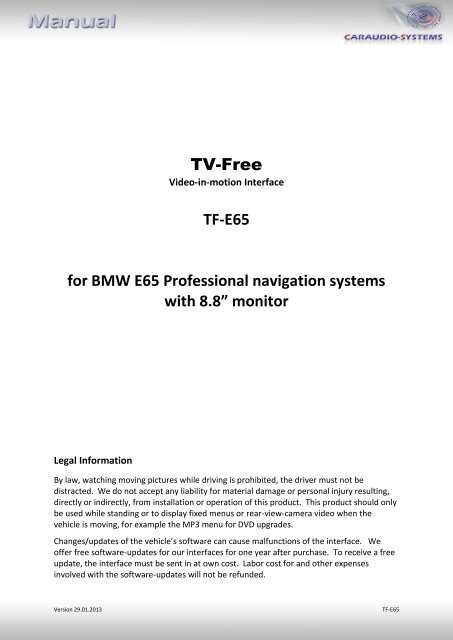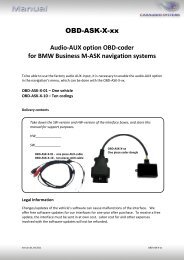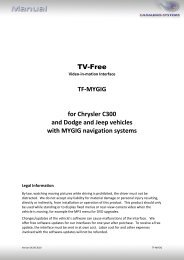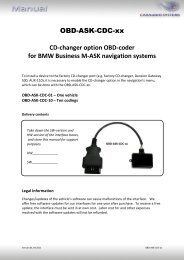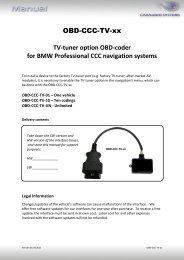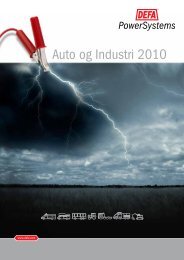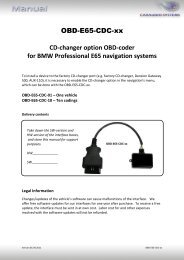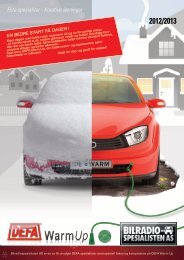TV-Free TF-E65 for BMW E65 Professional navigation systems with ...
TV-Free TF-E65 for BMW E65 Professional navigation systems with ...
TV-Free TF-E65 for BMW E65 Professional navigation systems with ...
You also want an ePaper? Increase the reach of your titles
YUMPU automatically turns print PDFs into web optimized ePapers that Google loves.
<strong>TV</strong>-<strong>Free</strong>Video-in-motion Interface<strong>TF</strong>-<strong>E65</strong><strong>for</strong> <strong>BMW</strong> <strong>E65</strong> <strong>Professional</strong> <strong>navigation</strong> <strong>systems</strong><strong>with</strong> 8.8” monitorLegal In<strong>for</strong>mationBy law, watching moving pictures while driving is prohibited, the driver must not bedistracted. We do not accept any liability <strong>for</strong> material damage or personal injury resulting,directly or indirectly, from installation or operation of this product. This product should onlybe used while standing or to display fixed menus or rear-view-camera video when thevehicle is moving, <strong>for</strong> example the MP3 menu <strong>for</strong> DVD upgrades.Changes/updates of the vehicle’s software can cause malfunctions of the interface. Weoffer free software-updates <strong>for</strong> our interfaces <strong>for</strong> one year after purchase. To receive a freeupdate, the interface must be sent in at own cost. Labor cost <strong>for</strong> and other expensesinvolved <strong>with</strong> the software-updates will not be refunded.Version 29.01.2013<strong>TF</strong>-<strong>E65</strong>
Contents1. Prior to installation1.1. Delivery contents1.2. Check compatibility of vehicle and accessories1.3. Setting the Dip-switches of the CAN-Box <strong>TV</strong>-5011.4. Pin-assignments2. Installation3. Activation of the video-in-motion function4. Specifications5. Technical support1. Prior to installationRead the manual prior to installation. Technical knowledge is necessary <strong>for</strong> installation. Theplace of installation must be free of moisture and away from heat sources.1.1. Delivery contentsTake down the SW-version and HW-version of the interface boxes, and store thismanual <strong>for</strong> support purposes.CAN-box <strong>TV</strong>-501HW_____ SW_____Harness<strong>TV</strong>-<strong>BMW</strong>65Page1Version 29.01.2013<strong>TF</strong>-<strong>E65</strong>
2. InstallationSwitch off ignition and disconnect the vehicle’s battery! If according to factory rulesdisconnecting the battery has to be avoided, it is usually sufficient to put the vehicle issleep-mode. In case the sleep-mode does not show success, disconnect the battery <strong>with</strong> aresistor lead.The video-in-motion interface is connected tothe backside of the OEM screen.Remove 3 TORX screws at the OEM screen.Remove cover grill (only plugged). Place softtowel beneath the <strong>navigation</strong> monitorto avoid scratchesFlip down the board monitor.NOTE: The OEMscreen gets stuck <strong>with</strong> its connector at the upperside of the cockpit. Insert a hard plastic sheet likea credit card to prevent cockpit fromtaking damage.Page3Version 29.01.2013<strong>TF</strong>-<strong>E65</strong>
Remove the black connector at the backside ofthe screen as shown below.Remove 12-pin insert from black vehicleharness connector.Insert 12-pin insert into black connectorof the harness <strong>TV</strong>-<strong>BMW</strong>65.Insert the completed black connector intoharness <strong>TV</strong>-<strong>BMW</strong>65.Page4Version 29.01.2013<strong>TF</strong>-<strong>E65</strong>
Connect 12-pin insert from <strong>TV</strong>-<strong>BMW</strong>65 intoblack connector from vehicle harness.Insert completed connector into the plug on the backside of the <strong>navigation</strong> monitor.Connect 8pin Molex connector of <strong>TV</strong>-<strong>BMW</strong>65 to CAN-box <strong>TV</strong>-401.NOTE: Pictures do NOT show the fibre optics connected in car!3. Activation of the video-in-motion functionThe video-in-motion can be activated and deactivated by Dip 1 or alternatively by theincluded loose green cable in connection <strong>with</strong> a switch (not included in delivery).Video-in-motion permanentWith dip1 to ON the video-in-motion function is activated permanently <strong>with</strong>out disturbingthe <strong>navigation</strong> per<strong>for</strong>mance.Video-in-motion selectiveWith dip1 to OFF the included green cable is used to activate the video-in-motion function.Connect a switch to the green cable and connect the green cable to +12V ACC.● +12V = <strong>TV</strong>-<strong>Free</strong> is activated● 0V = <strong>TV</strong>-<strong>Free</strong> is not activatedNote: The loose white cable is not required and must be isolated.Page5Version 29.01.2013<strong>TF</strong>-<strong>E65</strong>
4. SpecificationsOperation voltage 10.5 – 14.8VStand-by power drain