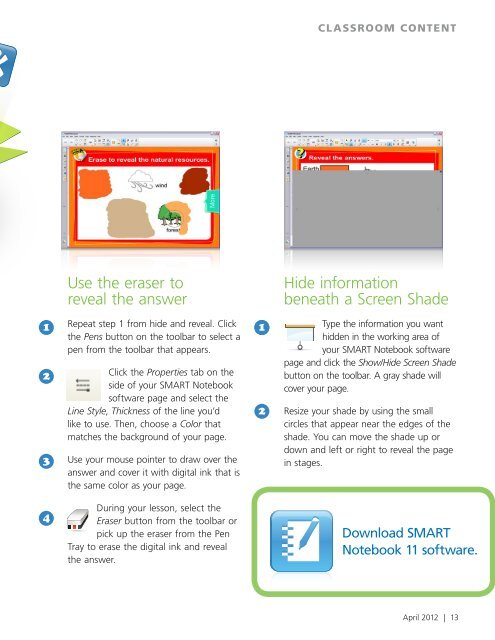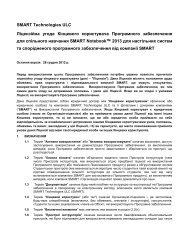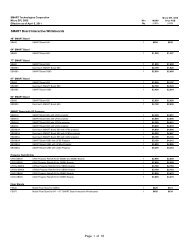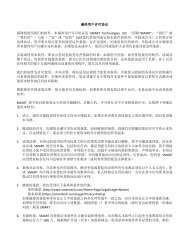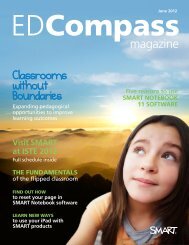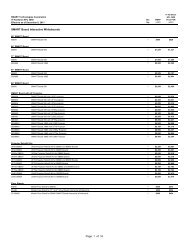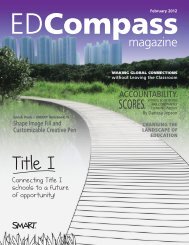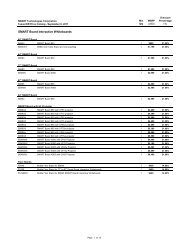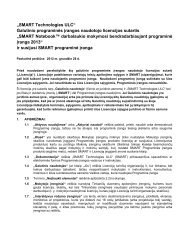Grants and Fundraising - SMART Technologies
Grants and Fundraising - SMART Technologies
Grants and Fundraising - SMART Technologies
You also want an ePaper? Increase the reach of your titles
YUMPU automatically turns print PDFs into web optimized ePapers that Google loves.
CLASSROOM CONTENTUse the eraser toreveal the answerHide informationbeneath a Screen Shade123Repeat step 1 from hide <strong>and</strong> reveal. Clickthe Pens button on the toolbar to select apen from the toolbar that appears.Click the Properties tab on theside of your <strong>SMART</strong> Notebooksoftware page <strong>and</strong> select theLine Style, Thickness of the line you’dlike to use. Then, choose a Color thatmatches the background of your page.Use your mouse pointer to draw over theanswer <strong>and</strong> cover it with digital ink that isthe same color as your page.12Type the information you wanthidden in the working area ofyour <strong>SMART</strong> Notebook softwarepage <strong>and</strong> click the Show/Hide Screen Shadebutton on the toolbar. A gray shade willcover your page.Resize your shade by using the smallcircles that appear near the edges of theshade. You can move the shade up ordown <strong>and</strong> left or right to reveal the pagein stages.4During your lesson, select theEraser button from the toolbar orpick up the eraser from the PenTray to erase the digital ink <strong>and</strong> revealthe answer.Download <strong>SMART</strong>Notebook 11 software.April 2012 | 13