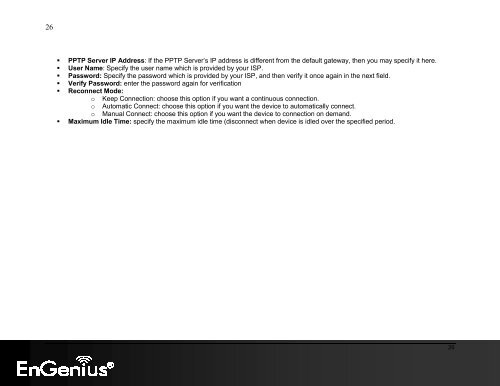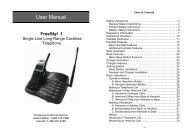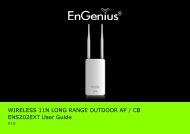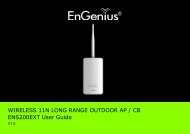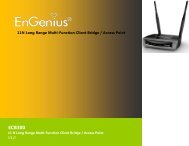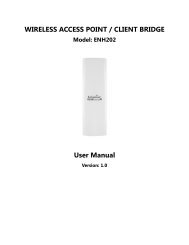ESR9855G User Manual - EnGenius Technologies
ESR9855G User Manual - EnGenius Technologies
ESR9855G User Manual - EnGenius Technologies
Create successful ePaper yourself
Turn your PDF publications into a flip-book with our unique Google optimized e-Paper software.
26PPTP Server IP Address: If the PPTP Server’s IP address is different from the default gateway, then you may specify it here.<strong>User</strong> Name: Specify the user name which is provided by your ISP.Password: Specify the password which is provided by your ISP, and then verify it once again in the next field.Verify Password: enter the password again for verificationReconnect Mode:o Keep Connection: choose this option if you want a continuous connection.o Automatic Connect: choose this option if you want the device to automatically connect.o <strong>Manual</strong> Connect: choose this option if you want the device to connection on demand.Maximum Idle Time: specify the maximum idle time (disconnect when device is idled over the specified period.26