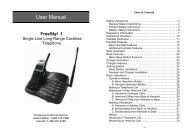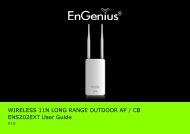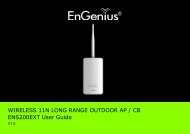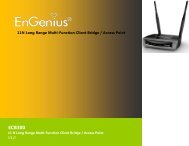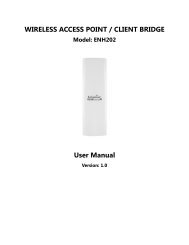ESR9855G User Manual - EnGenius Technologies
ESR9855G User Manual - EnGenius Technologies
ESR9855G User Manual - EnGenius Technologies
You also want an ePaper? Increase the reach of your titles
YUMPU automatically turns print PDFs into web optimized ePapers that Google loves.
40The setup is complete. Click on the Save button and then reboot the device.5.1.2.4. Wireless Security Level: None (Security Disabled)Select the NONE radio button if you do not want to activate any security features. Then click on the Next button.40