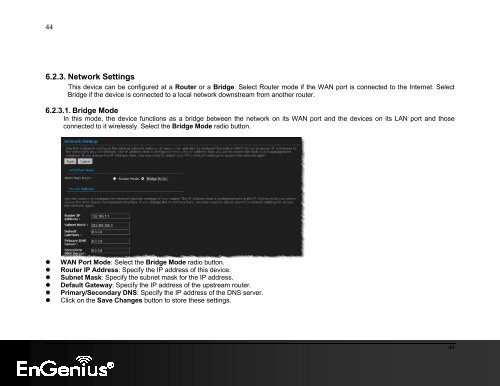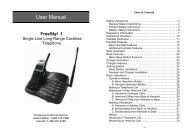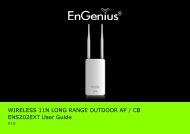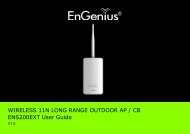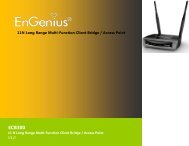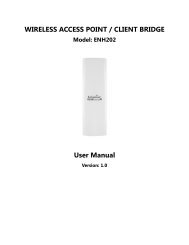ESR9855G User Manual - EnGenius Technologies
ESR9855G User Manual - EnGenius Technologies
ESR9855G User Manual - EnGenius Technologies
You also want an ePaper? Increase the reach of your titles
YUMPU automatically turns print PDFs into web optimized ePapers that Google loves.
446.2.3. Network SettingsThis device can be configured at a Router or a Bridge. Select Router mode if the WAN port is connected to the Internet. SelectBridge if the device is connected to a local network downstream from another router.6.2.3.1. Bridge ModeIn this mode, the device functions as a bridge between the network on its WAN port and the devices on its LAN port and thoseconnected to it wirelessly. Select the Bridge Mode radio button.WAN Port Mode: Select the Bridge Mode radio button.Router IP Address: Specify the IP address of this device.Subnet Mask: Specify the subnet mask for the IP address.Default Gateway: Specify the IP address of the upstream router.Primary/Secondary DNS: Specify the IP address of the DNS server.Click on the Save Changes button to store these settings.44