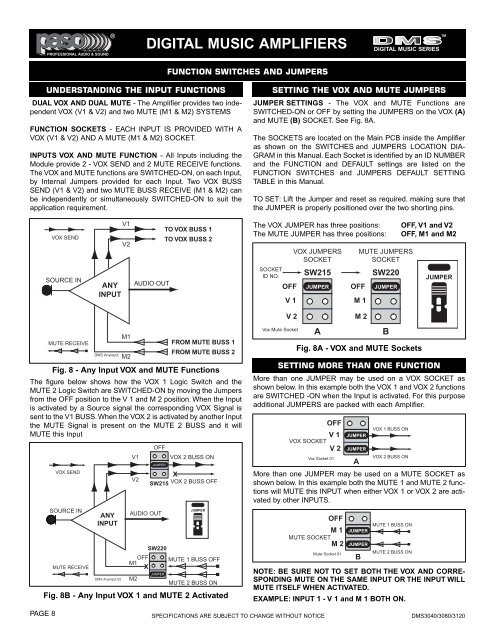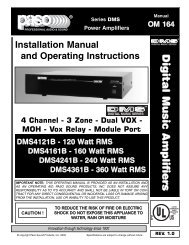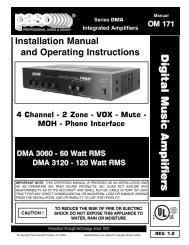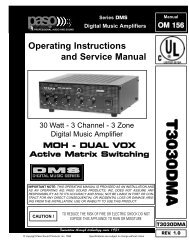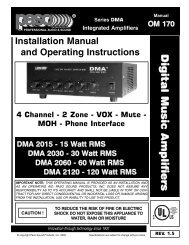OM163 DMS3040-80-120 MANUAL.qxd - Paso Sound Products
OM163 DMS3040-80-120 MANUAL.qxd - Paso Sound Products
OM163 DMS3040-80-120 MANUAL.qxd - Paso Sound Products
You also want an ePaper? Increase the reach of your titles
YUMPU automatically turns print PDFs into web optimized ePapers that Google loves.
PROFESSIONAL AUDIO & SOUND®TMDIGITAL MUSIC AMPLIFIERSDIGITAL MUSIC SERIESFUNCTION SWITCHES AND JUMPERSUNDERSTANDING THE INPUT FUNCTIONSDUAL VOX AND DUAL MUTE - The Amplifier provides two independentVOX (V1 & V2) and two MUTE (M1 & M2) SYSTEMSFUNCTION SOCKETS - EACH INPUT IS PROVIDED WITH AVOX (V1 & V2) AND A MUTE (M1 & M2) SOCKET.INPUTS VOX AND MUTE FUNCTION - All Inputs including theModule provide 2 - VOX SEND and 2 MUTE RECEIVE functions.The VOX and MUTE functions are SWITCHED-ON, on each Input,by Internal Jumpers provided for each Input. Two VOX BUSSSEND (V1 & V2) and two MUTE BUSS RECEIVE (M1 & M2) canbe independently or simultaneously SWITCHED-ON to suit theapplication requirement.SETTING THE VOX AND MUTE JUMPERSJUMPER SETTINGS - The VOX and MUTE Functions areSWITCHED-ON or OFF by setting the JUMPERS on the VOX (A)and MUTE (B) SOCKET. See Fig. 8A.The SOCKETS are located on the Main PCB inside the Amplifieras shown on the SWITCHES and JUMPERS LOCATION DIA-GRAM in this Manual. Each Socket is identified by an ID NUMBERand the FUNCTION and DEFAULT settings are listed on theFUNCTION SWITCHES and JUMPERS DEFAULT SETTINGTABLE in this Manual.TO SET: Lift the Jumper and reset as required. making sure thatthe JUMPER is properly positioned over the two shorting pins.VOX SENDSOURCE INANYINPUTV1V2AUDIO OUTTO VOX BUSS 1TO VOX BUSS 2The VOX JUMPER has three positions:The MUTE JUMPER has three positions:SOCKETID NO.OFFV 1VOX JUMPERSSOCKETSW215JUMPERMUTE JUMPERSSOCKETSW220OFF JUMPERM 1OFF, V1 and V2OFF, M1 and M2JUMPERMUTE RECEIVEDMS AnyinputM1M2FROM MUTE BUSS 1FROM MUTE BUSS 2Fig. 8 - Any Input VOX and MUTE FunctionsThe figure below shows how the VOX 1 Logic Switch and theMUTE 2 Logic Switch are SWITCHED-ON by moving the Jumpersfrom the OFF position to the V 1 and M 2 position. When the Inputis activated by a Source signal the corresponding VOX Signal issent to the V1 BUSS. When the VOX 2 is activated by another Inputthe MUTE Signal is present on the MUTE 2 BUSS and it willMUTE this InputVOX SENDSOURCE INMUTE RECEIVEANYINPUTDMS Anyinput 02V1V2M1 OFFXM2OFFJUMPERAUDIO OUTXSW215 VOX 2 BUSS OFFSW220JUMPERVOX 2 BUSS ONJUMPERMUTE 1 BUSS OFFMUTE 2 BUSS ONFig. 8B - Any Input VOX 1 and MUTE 2 ActivatedV 2Vox Mute SocketAM 2BFig. 8A - VOX and MUTE SocketsSETTING MORE THAN ONE FUNCTIONMore than one JUMPER may be used on a VOX SOCKET asshown below. In this example both the VOX 1 and VOX 2 functionsare SWITCHED -ON when the Input is activated. For this purposeadditional JUMPERS are packed with each Amplifier.OFFVOX 1 BUSS ONV 1 JUMPERVOX SOCKETV 2 JUMPERVox Socket 01VOX 2 BUSS ONAMore than one JUMPER may be used on a MUTE SOCKET asshown below. In this example both the MUTE 1 and MUTE 2 functionswill MUTE this INPUT when either VOX 1 or VOX 2 are activatedby other INPUTS.OFFM 1MUTE SOCKETM 2Mute Socket 01JUMPERJUMPERBMUTE 1 BUSS ONMUTE 2 BUSS ONNOTE: BE SURE NOT TO SET BOTH THE VOX AND CORRE-SPONDING MUTE ON THE SAME INPUT OR THE INPUT WILLMUTE ITSELF WHEN ACTIVATED.EXAMPLE: INPUT 1 - V 1 and M 1 BOTH ON.PAGE 8 SPECIFICATIONS ARE SUBJECT TO CHANGE WITHOUT NOTICE <strong>DMS3040</strong>/30<strong>80</strong>/3<strong>120</strong>